You are using an out of date browser. It may not display this or other websites correctly.
You should upgrade or use an alternative browser.
You should upgrade or use an alternative browser.
Upgrade to Windows 10?
- Thread starter Kagoshima_Luke
- Start date
Only if you have 2 or more applications opened. With just 1 it won't show you the desktop.
Oh wow I never noticed that.
Memory usage of Chrome is so high by design because of its emphasis on security and multiple processes. Although it might get incrementally better over time, you're never going to see a drastic reduction in memory usage from Chrome. But this is the price you pay for real security and a rock-hard sandbox. Memory in computers is dirt cheap now. People paying $700 for a video card, you can get 32GB RAM for $150-$200
Any idea why Edge has such a huge memory footprint? I just checked it and each tab is indeed using 200-300mb as mentioned above by LilJoka. Is it sandboxed like Chrome?
Zombegoast
Member
Anyway of getting this to stay at the very bottom right of the screen?

Been looking for this. It dropped my CPU usage more than 40%.

Hello again! I've since "disabled" Runtime Broker through a registry tweak, and everything has been fine for a good 6 hours as far as I can tell. All I've done was to change the dword value from a 3 to a 4 in the following registry key:
[HKEY_LOCAL_MACHINE\SYSTEM\CurrentControlSet\Services\TimeBroker] "Start"=dword:00000003 (change to 4)
You'll notice that Runtime Broker will still run when needed, without thrashing your CPU 100% of the time.
Been looking for this. It dropped my CPU usage more than 40%.
Any idea why Edge has such a huge memory footprint? I just checked it and each tab is indeed using 200-300mb as mentioned above by LilJoka. Is it sandboxed like Chrome?
Something to do with the Web Note option maybe? Not sure 100%. Hoping that the addition of add-ons down the line won't bloat it even more.
ViolentP
Member
It's a bios issue specifically with the Asrock motherboard I'm using as I posted. After doing some reading it's being heavily reported. I'm downloading the latest Bios file right now.
CPU usage shouldn't just at 100% when idle. The OS may be misreporting but I'd prefer to fix it.
Updated bios to no avail, sadly.
King Gilga
Member
What's the cheapest way for me to get Windows 10? I don't own a Windows computer nor a license for any Windows. I would install it on my MacBook in bootcamp.
The Microsoft software exchange subreddit on reddit, got my n keys for windows 8 for 15$usd easily upgraded to 10
RandomSeed
Member
I was moving files around, and noticed after I was finished (closed everything), windows explorer was stuck at 30-40% cpu usage. I restarted explorer and it reset it to minimal usage. Something happened.
You are correct. I didn't actually look at Edge's memory footprint, was just talking about features.
Any idea why it is so high? The browser is pretty stripped down.
Edge has a simplistic UI but it is doing a lot of OS-based things in the background.
Love it so far, but the first real issue is Win10's refusal to send audio through my speakers. It registers in my mixer, just nothing out of the speakers themselves. Anyone else feeling this?
I can't get DTS Interactive to play any sound (test tone or otherwise). It's frustrating and I had to downgrade to using Dolby Pro Logic II (music profile).
Futurevoid
Member
Which motherboard are you using?Updated bios to no avail, sadly.
BIOS update fixed it completely for me! I'm using the P67 Extreme 4 B3
http://minus.com/i/bvvWn0d2w9upD
cpp_is_king
Member
Any idea why Edge has such a huge memory footprint? I just checked it and each tab is indeed using 200-300mb as mentioned above by LilJoka. Is it sandboxed like Chrome?
It certainly has some kind of sandbox, but it's not the same as chrome. I suspect edges memory problems are due to its infancy. Chrome has had a long long time to work on issues like this, whereas Edge is essentially v1.
Memory reporting is also really complicated, and the numbers in task manager often don't tell the whole story. This is why, for example, Chrome built its own task manager into the browser.
It's likely that the numbers you're seeing for Edge also aren't the "real" numbers. But I'm not sure if Edge provides more detailed reporting like Chrome does.
The Microsoft software exchange subreddit on reddit, got my n keys for windows 8 for 15$usd easily upgraded to 10
Are they single use Windows keys or can you wipe your PC and re-install (unlimited times)? My friend was looking at those and some of the sellers say single use, others don't specify.
The Real Napsta
Member
So my old Win7 laptop has the update available but my 3 week old Win8.1 laptop doesn't. What gives GAF?
cpp_is_king
Member
I can't install my nvidia driver when I did a clean install. :/
I had some issues. Reboot first, make sure all windows update is installed, reboot again, then try to install via GeForce Experience app
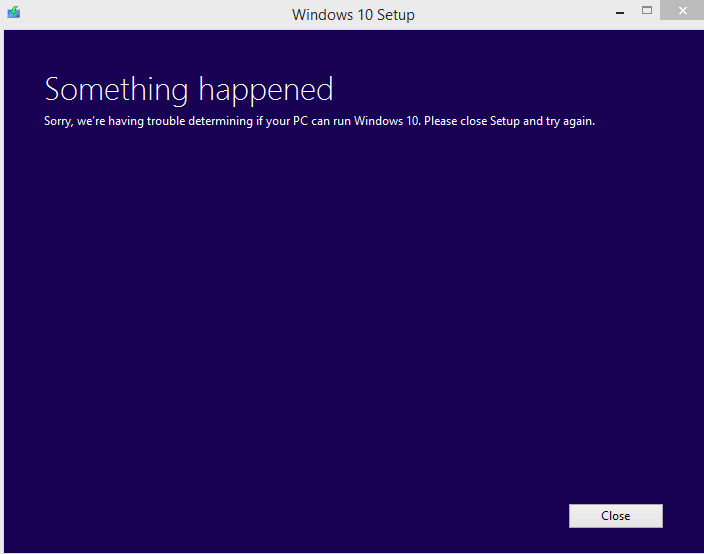
...I give up, Windows 8.1 is good enough for me
Tried again with some of the recommendations, I guess it's just not meant to be right now, I'll try again in a few weeks or so
Ask Cortana about Master Chief...
Ask Cortana about Red vs Blue...
Man, I'm really hating the new update system. You can't disable auto updates when manually changing drivers, which has led to Windows installing an outdated driver while I'm trying to clean install the newest one in the past. It's very irksome to boot into safe mode, wipe every trace of the last driver away and have the OS idiotically install the shit right back in. Disabling wifi altogether seems to be the only sure way to prevent that from happening.
Not to mention it keeps installing shit I don't want. I try to keep my system as clean and minimal as I can, and it really bugs me that my devices have several extra drivers running at all times. This is a pretty big drawback for me.
I'm also not seeing many benefits in game performance anywhere, so aside from DX12 I'm not finding a whole lot to be excited about. 8.1 was actually not bad once you got settled into it (aside from the damn corner swiping). If anyone is satisfied with 8 or 7 now, I'd say there's no reason to install right away. Go ahead and wait for the initial bugs to be ironed out.
Not to mention it keeps installing shit I don't want. I try to keep my system as clean and minimal as I can, and it really bugs me that my devices have several extra drivers running at all times. This is a pretty big drawback for me.
I'm also not seeing many benefits in game performance anywhere, so aside from DX12 I'm not finding a whole lot to be excited about. 8.1 was actually not bad once you got settled into it (aside from the damn corner swiping). If anyone is satisfied with 8 or 7 now, I'd say there's no reason to install right away. Go ahead and wait for the initial bugs to be ironed out.
Killerhertz
Neo Member
my task bar is fucked, nothing I click on works or responds...
shit show of epic proportions
how do I repeat the installation?
Updates to new os first week of release. To expect anything else is just foolish
king grimlock
Member
So I know you can only share clips/pics of games from the windows store but I thought earlier in the year when MS had that Windows 10 event they had Phil go up and launch
civ 5 to show that it could also be steam games you can capture and share on xbox. Did they change their minds?
civ 5 to show that it could also be steam games you can capture and share on xbox. Did they change their minds?
Updates to new os first week of release. To expect anything else is just foolish
...ok, thanks for your 'help'
renegade_dewitt
Member
I don't have Windows 10 Home, so I need to check. For anybody who has Windows 10 Home specifically, does it have group policies?
No.
Freshmaker
I am Korean.
I can't install my nvidia driver when I did a clean install. :/
I had to go into the device manager and choose enable from there. Then the driver worked.
Combichristoffersen
Combovers don't work when there is no hair
my task bar is fucked, nothing I click on works or responds...
shit show of epic proportions
how do I repeat the installation?
You could try creating a disc to reinstall Windows, I guess?
http://windows.microsoft.com/en-us/windows-10/media-creation-tool-install?ocid=ms_wol_win10
renegade_dewitt
Member
I had some issues. Reboot first, make sure all windows update is installed, reboot again, then try to install via GeForce Experience app
Most of the time rebooting is the answer to all the issues people are having . This is because upon r initial install, Windows is doing a lot of things like downloading drivers, indexing your hard drive so that Cortana can be more efficient, etc.
Just to clarify why some people are getting the upgrade and others aren't:
First of all, Windows 10 is rolled out in waves, as to not impact web traffic too much. Pushing out 5GB of data to everyone who reserved would impact ISPs in a big way, so they are rolling it out to 190 countries over a period of several weeks. This is a good thing, more on it here)
Furthermore MS made a list of PC configurations and hardware that's proven in testing to work well with Windows 10. It really doesn't matter if you have a new PC or something that's several years old, it depends on your hardware.
MS wants the PCs that are greenlit to be upgraded as fast as possible to Windows 10, so those people will get the "your upgrade is ready" window. There are workarounds for this, but it's advised to just keep on waiting for a while.
First of all, Windows 10 is rolled out in waves, as to not impact web traffic too much. Pushing out 5GB of data to everyone who reserved would impact ISPs in a big way, so they are rolling it out to 190 countries over a period of several weeks. This is a good thing, more on it here)
Furthermore MS made a list of PC configurations and hardware that's proven in testing to work well with Windows 10. It really doesn't matter if you have a new PC or something that's several years old, it depends on your hardware.
MS wants the PCs that are greenlit to be upgraded as fast as possible to Windows 10, so those people will get the "your upgrade is ready" window. There are workarounds for this, but it's advised to just keep on waiting for a while.
Captain_Wreckus
Member
Anyone know how upgrading to Windows 10 on a Mac running boot camp is? Does it even work? I'm using a MacBook Pro with a boot camp partition of Windows 7 (a legit copy) that took a good bit of work to get running properly with everything running as it should. Worried that if I upgrade it will break the whole thing.
After installing Windows 7 for a second time on a separate partition on my macbook, I finally got the windows icon to reserve my copy tonight. So, i'm just doing the waiting game now. But, I did download the ISO created a boot usb drive via the bootcamp feature in OS X. Just not sure if I should do the upgrade via the usb drive or do it the proper way and wait.
Update: tried to upgrade with the ISO and it didn't work. Said my windows key wasn't valid (used my windows 7 Key...and yes its genuine).
Genuinely thank you. Will give this a goYou could try creating a disc to reinstall Windows, I guess?
http://windows.microsoft.com/en-us/windows-10/media-creation-tool-install?ocid=ms_wol_win10
Combichristoffersen
Combovers don't work when there is no hair
Genuinely thank you. Will give this a go
No worries
I built a new computer. AMD APU build. I'm having weird issues now that I've upgraded from 8.1.
Computer freezing a bunch, just blue sceened, I tried playing some games and a few of them froze and went to a black screen and said AMD display driver failed or something.
Anybody know what I should do? Do keep in mind that I'm new to this stuff so try and be as specific as possible.
Computer freezing a bunch, just blue sceened, I tried playing some games and a few of them froze and went to a black screen and said AMD display driver failed or something.
Anybody know what I should do? Do keep in mind that I'm new to this stuff so try and be as specific as possible.
Upgraded on my home PC and it went super smoothly.
Work laptop, oh boy. Network adapters are supposedly installed but refuse to show up anywhere. Can't tether via USB or Bluetooth, either. Had to revert back to 8.1. Uninstalled some VPN shit and tried again. Still no workie.
Having said that, I like the XBox app, despite really not playing much XBox over the past few years.
Work laptop, oh boy. Network adapters are supposedly installed but refuse to show up anywhere. Can't tether via USB or Bluetooth, either. Had to revert back to 8.1. Uninstalled some VPN shit and tried again. Still no workie.
Having said that, I like the XBox app, despite really not playing much XBox over the past few years.
Kadin
Member
So how much confidence do you guys have with W10 now that you've installed it? Are you quickly wiping out the remains of your prior Windows installation or do you plan to give it some time?
My SSD is hurting for space and I had to move one of my games to my other HDD temporarily to get the install done. I'm just not sure when I should pull the trigger and delete all of my past install - it's about 16GB of very valuable space.
My SSD is hurting for space and I had to move one of my games to my other HDD temporarily to get the install done. I'm just not sure when I should pull the trigger and delete all of my past install - it's about 16GB of very valuable space.
curiouscharles
Member
Tried again with some of the recommendations, I guess it's just not meant to be right now, I'll try again in a few weeks or so
two potential solutions;
- change your region / language to ENG [US]
- make sure you have enough space on your C drive [no solutions posted in this thread worked until i cleared space on C]
Combichristoffersen
Combovers don't work when there is no hair
I built a new computer. AMD APU build. I'm having weird issues now that I've upgraded from 8.1.
Computer freezing a bunch, just blue sceened, I tried playing some games and a few of them froze and went to a black screen and said AMD display driver failed or something.
Anybody know what I should do? Do keep in mind that I'm new to this stuff so try and be as specific as possible.
Have you updated your drivers? I updated from Win7 to 10 last night, and everything was working fine when I went to work today. When I got back home I could get the image to display on my TV, but the HD audio output claimed ithere was nothing connected, even though the drivers were all installed and working fine, and the HDMI cable was obviously connected. Had to download the latest Win10 driver package from AMD and install to get it to work again (the installer also claimed there were no drivers installed for either the GPU or the HD audio output, for some reason).
nextgeneration
Member
Just to clarify why some people are getting the upgrade and others aren't:
First of all, Windows 10 is rolled out in waves, as to not impact web traffic too much. Pushing out 5GB of data to everyone who reserved would impact ISPs in a big way, so they are rolling it out to 190 countries over a period of several weeks. This is a good thing, more on it here)
Furthermore MS made a list of PC configurations and hardware that's proven in testing to work well with Windows 10. It really doesn't matter if you have a new PC or something that's several years old, it depends on your hardware.
MS wants the PCs that are greenlit to be upgraded as fast as possible to Windows 10, so those people will get the "your upgrade is ready" window. There are workarounds for this, but it's advised to just keep on waiting for a while.
Makes sense but what about the people where it's their turn, but the update keeps repeatedly failing, like mine? So, because it kept failing, I had to force the update.
Have you updated your driver? I updated from Win7 to 10 last night, and everything was working fine when I went to work. When I got back home I could the the image to display on my TV, but the HD audio output claimed ithere was nothing connected, even though the drivers were all installed and working fine. Had to download the latest Win10 driver package from AMD and install to get it to work again.
Where/how do I do that? Is it the AMD Catalyst Driver for Windows 10 on their support website?
oh man my Windows.old folder is 23GB. Fortunately I have a 1TB HDD with plenty of room to spare, so I'll deal with it later.So how much confidence do you guys have with W10 now that you've installed it? Are you quickly wiping out the remains of your prior Windows installation or do you plan to give it some time?
My SSD is hurting for space and I had to move one of my games to my other HDD temporarily to get the install done. I'm just not sure when I should pull the trigger and delete all of my past install - it's about 16GB of very valuable space.
I personally have no incentive to downgrade; all Windows 10 quirks were overcome and everything is working fine on my end.
Combichristoffersen
Combovers don't work when there is no hair
Where/how do I do that? Is it the AMD Catalyst Driver for Windows 10 on their support website?
http://support.amd.com/en-us/download
Just have it auto-detect your APU
Man, I'm really hating the new update system. You can't disable auto updates when manually changing drivers, which has led to Windows installing an outdated driver while I'm trying to clean install the newest one in the past. It's very irksome to boot into safe mode, wipe every trace of the last driver away and have the OS idiotically install the shit right back in. Disabling wifi altogether seems to be the only sure way to prevent that from happening.
Not to mention it keeps installing shit I don't want. I try to keep my system as clean and minimal as I can, and it really bugs me that my devices have several extra drivers running at all times. This is a pretty big drawback for me.
I'm also not seeing many benefits in game performance anywhere, so aside from DX12 I'm not finding a whole lot to be excited about. 8.1 was actually not bad once you got settled into it (aside from the damn corner swiping). If anyone is satisfied with 8 or 7 now, I'd say there's no reason to install right away. Go ahead and wait for the initial bugs to be ironed out.
Okay take a deep breath
Definitely an issue in the beginning of availability. Microsoft has a utility to disable updates that are causing issues...it can be found here https://support.microsoft.com/en-us/kb/3073930
Disable the update that is causing you issues
my task bar is fucked, nothing I click on works or responds...
shit show of epic proportions
how do I repeat the installation?
Let it go for a bit. Especially for this problem reboots have helped so try that out
Updates to new os first week of release. To expect anything else is just foolish
Many of us have tested these updates for months...they are stable
Specific hardware combinations may present problems but they are fixable
If you have nothing to offer dont bother contributing
Makes sense but what about the people where it's their turn, but the update keeps repeatedly failing, like mine? So, because it kept failing, I had to force the update.
Update isn't failing...the failure on the update chain means it wasn't ready to give you the update...
Okay, its installing the drivers. Hope this fixes it! Thanks for the help.
cpp_is_king
Member
How do you use the multiple desktops feature?
So how much confidence do you guys have with W10 now that you've installed it? Are you quickly wiping out the remains of your prior Windows installation or do you plan to give it some time?
My SSD is hurting for space and I had to move one of my games to my other HDD temporarily to get the install done. I'm just not sure when I should pull the trigger and delete all of my past install - it's about 16GB of very valuable space.
Apart from an initial issue with the touchpad drivers it's been perfect - so for me I'm 100% confident. But this is a very individual issue depending on your setup, so I'd probably keep the prior installation files for a week or so.

