Yes, and far more customization in quality too. You can even do uncompressed with it!!!Is this better than the AmaRec codec? Better image quality?
You are using an out of date browser. It may not display this or other websites correctly.
You should upgrade or use an alternative browser.
You should upgrade or use an alternative browser.
Upscalers, CRTs, PVMs & RGB: Retro gaming done right!
- Thread starter IrishNinja
- Start date
- Status
- Not open for further replies.
Hang on...
Standard insured and signed for Japan post international...is it actually trackable within the UK or not?
From the looks of this, it seems tracking ends when it leaves Japan:
http://www.post.japanpost.jp/int/ems/delivery/ems_search_en.html
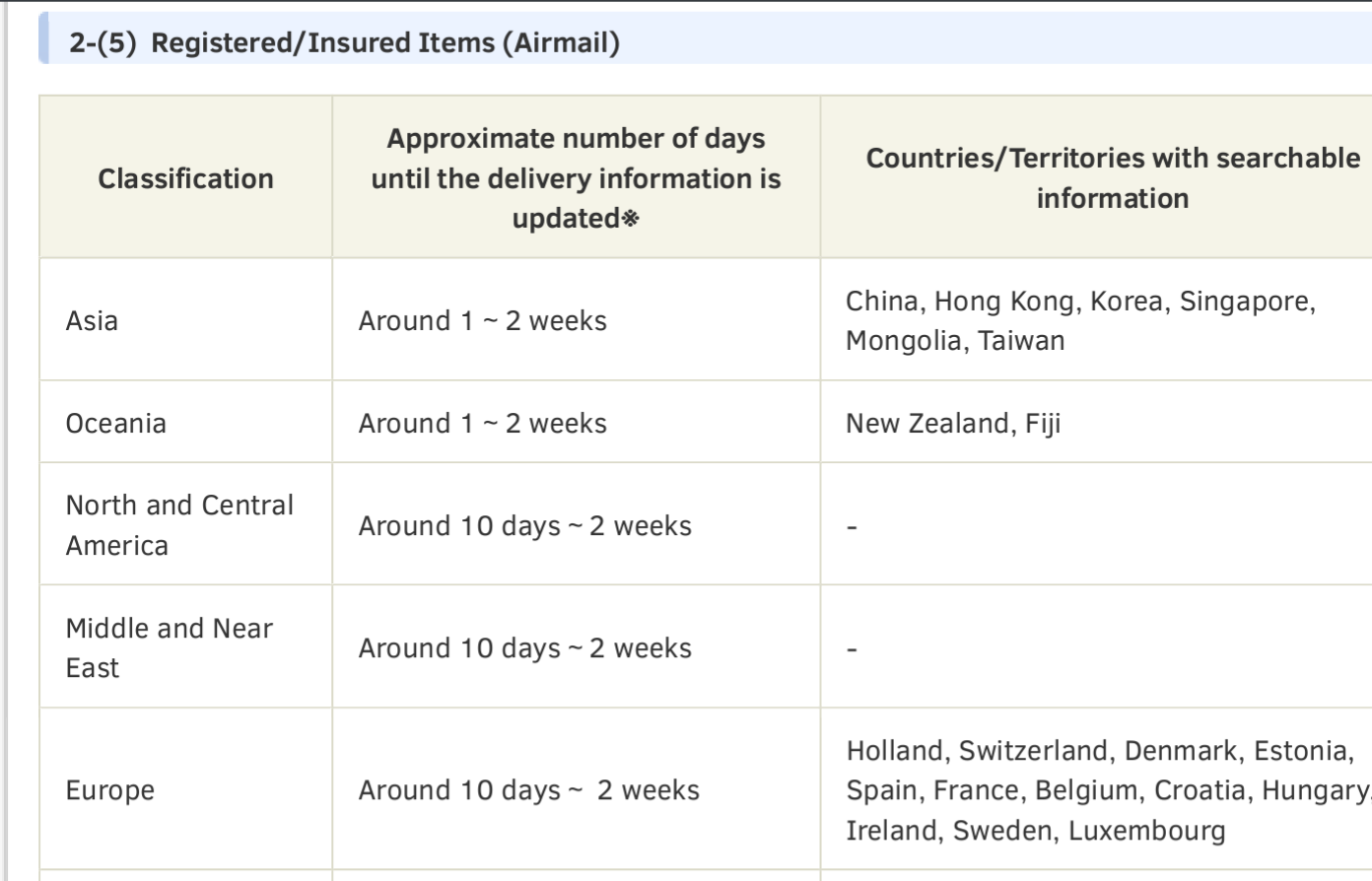
United Kingdom isn't listed under Europe there. It is listed under the more expensive 2-5 day EMS though.
Wish I'd just paid the extra tenner for ems shipping for my xrgb now!
Standard insured and signed for Japan post international...is it actually trackable within the UK or not?
From the looks of this, it seems tracking ends when it leaves Japan:
http://www.post.japanpost.jp/int/ems/delivery/ems_search_en.html
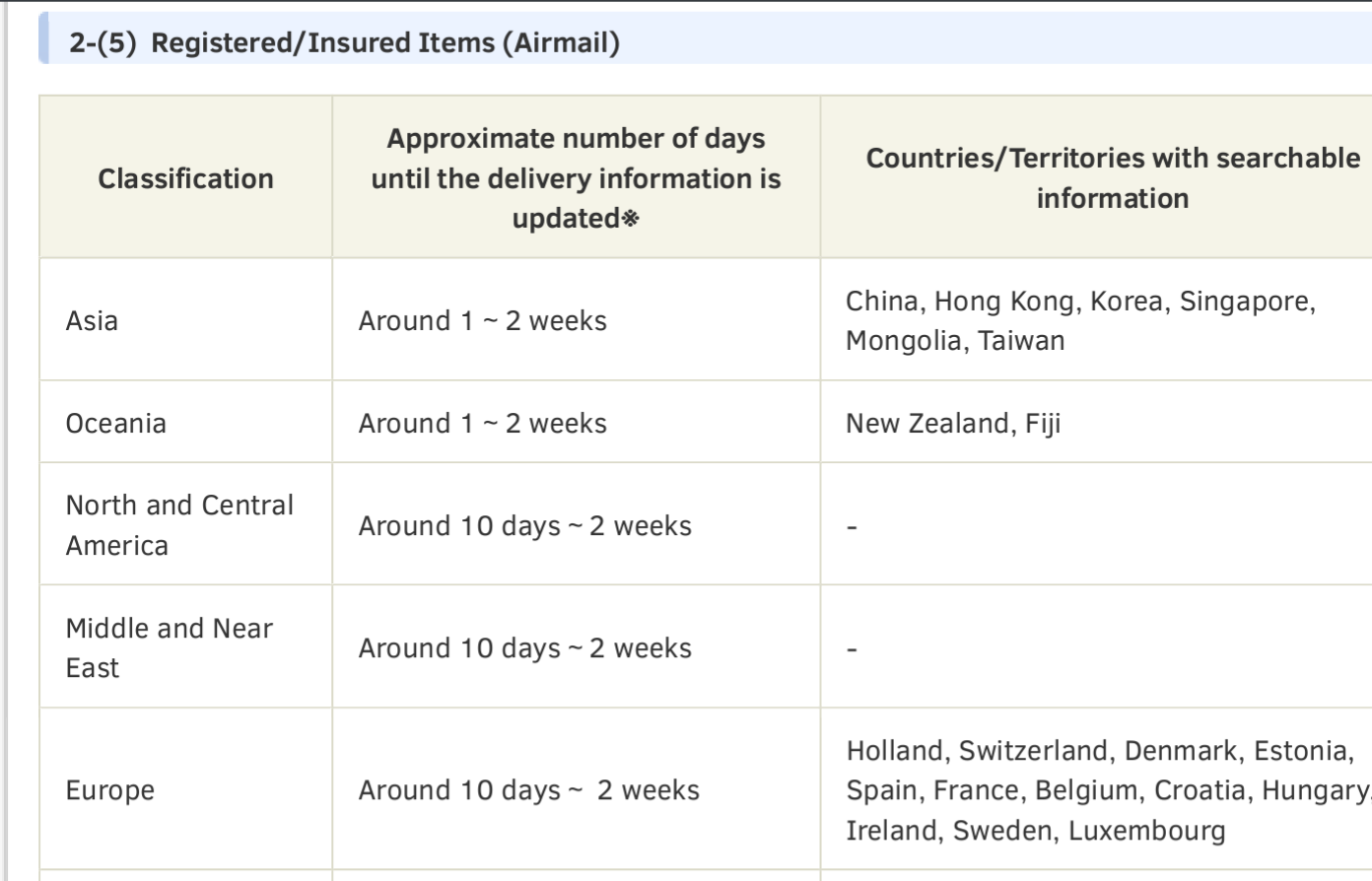
United Kingdom isn't listed under Europe there. It is listed under the more expensive 2-5 day EMS though.
Wish I'd just paid the extra tenner for ems shipping for my xrgb now!
I don't know if it will help, but I'm using http://www.17track.net to track my parcels. They do a good job at finding the countries and transporters with only the tracking number, and extract info from their websites.
I don't know if it will help, but I'm using http://www.17track.net to track my parcels. They do a good job at finding the countries and transporters with only the tracking number, and extract info from their websites.
Yeah....doesn't give me any more info than what Japan post does currently (Japan post is the only working engine 17track can find for my reference).
Yes, and far more customization in quality too. You can even do uncompressed with it!!!
I was using amvmt2 codec with the R1:Speed option under the assumption this is the codec's best setting.
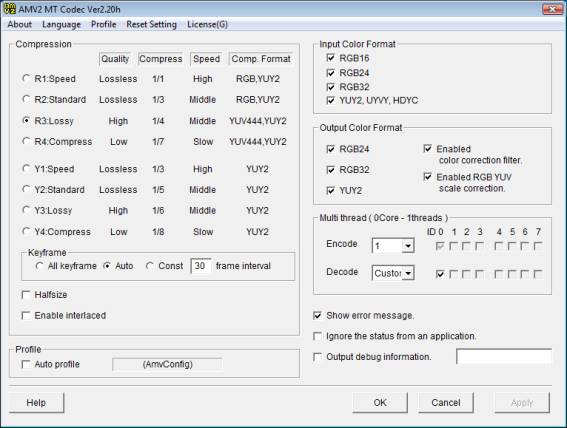
So that setting has compression? Would that explain the unusual banding I saw in the Wii U UI backgrounds?
I was using amvmt2 codec with the R1:Speed option under the assumption this is the codec's best setting.
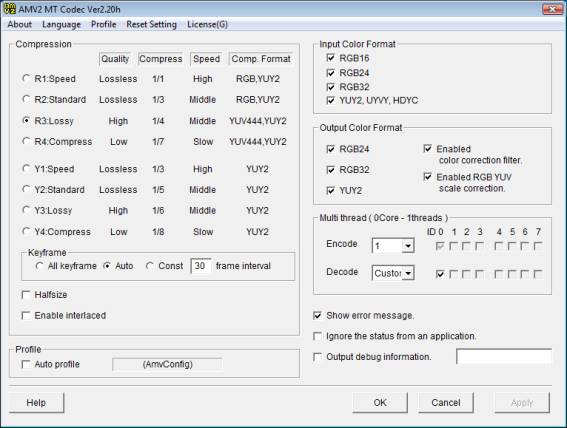
So that setting has compression? Would that explain the unusual banding I saw in the Wii U UI backgrounds?
Ive always used x264vfw for coding with the following settings....

The quality is flawless plus the file sizes aren't ridiculous either!, obviously if you wanted lossless recording just lower the CRF value but obviously this would stress the CPU more
Yes, CRF is the best to use!!!Ive always used x264vfw for coding with the following settings....

The quality is flawless plus the file sizes are ridiculous either!, obviously if you wanted lossless recording just lower the CRF value but obviously this would stress the CPU more
Just popped up. Local pickup only in Alabama.
http://www.ebay.com/itm/SONY-PVM-2530-/172292904069?
Looks like he hasn't tested it though. Probably won't last long though at $50 OBO.
http://www.ebay.com/itm/SONY-PVM-2530-/172292904069?
Looks like he hasn't tested it though. Probably won't last long though at $50 OBO.
I have a question for those of you that use a CRT and HDTV (with or without a scaler).
What do you do for consoles which support 480p content (e.g. DC, GC, PS2, XBOX)? Which television set do you prefer?
I have a Sony Trinitron KV-32FS100 which only supports resolutions up to 480i via component. I finally got around to buying some official Sony brand component cables, so I hooked up my PS2 to the CRT. I loaded up Magic Pengel which has surprisingly good IQ, but the image appeared to suffer from a lot of ghosting due to the interlaced image, and it was really starting to bothering me.
I also have a Samsung 720p plasma HDTV which supports 480p via component. I plugged in the PS2, and the image in motion is much improved, but I don't know if the HDTV is merely deinterlacing the 480i image (is this something all HDTVs must do?) or if the game natively supports 480p. I don't see Magic Pengel on the Wikipedia list of 480p PS2 games, but it is likely an incomplete list anyway.
So, how do you hookup these consoles which have games that support 480p? Some of these games also support 16:9, but it is my understanding that this is uncommon. What would you recommend based on my current setup?
Thanks for any advice.
For 480p native gaming, here's what I do:
For 4:3 content, I'll run it in 480i on my PVM.
For 16:9 content, I'll run it at 480p upscaled by my HDTV to 1080p.
This way, I'm never playing using borders and I'm always filling each screen in full.
To me, this is as close to ideal as possible.
It's too much of a hassle to try and get a native display for every videogame resolution. For example, many games on Xbox 360 run at sub-720p resolutions and are being scaled anyway. Having to scale a widescreen 480p image is the basically the same thing as scaling that occurs in Xbox 360 games. It can't be helped and isn't a big deal.
The 16:9 games are ideally meant to be viewed on a widescreen set. The 4:3 games are meant to be viewed on a 4:3 set. Don't overthink it more than that.
P.s. You're hdtv is deinterlacing the image. Some tvs do this very well, but most that do it well also introduce a lot of input lag during the process so be careful about that. I always avoid running 480i native games on a fixed pixel HDTV.
What's the best place to order the Framemeister in the US?
solaris japan
there isn't really any other choice.
US amazon and ebay sellers also have them.solaris japan
there isn't really any other choice.
US amazon and ebay sellers also have them.
oh right - they only rarely come up on uk ebay over here (and for an extortionate amount) and amazon has one for £1.5k. it's good if the US offers more choice!
anyhow...this turned up today, boxed with cables, rgb scart, controller and instructions - and in awesome condition. And holy fuck it's small, more than half the size of my SFC Jr in height alone!

I've got a modchip that turned up too which I need to install for that NTSC/60hz goodness
cyborgnumberblue
Member
Anybody want to wager an idea what may be causing this?
Using a BNC-to-SCART cable, I am looping output from my PVM to the SCART to HDMI scaler that everybody hates.
As you can all see, I'm getting no color. I can actually remove the R-G-B signal cables from the output of my PVM, leaving only the Sync cable connected, and get the same result:
Also, the overlay displays in color, as well.
It would be easy to blame the scaler, but when I use a SCART male-male cable out the back of my switch, I get full color fine.
I'm tempted to say it's the BNC-to-SCART cable, but I tested it to my Toshiba CRT using the SCART to YUV transcoder with component cables, and it worked fine.
Another tidbit: Saturn is the only system that displays a bright enough picture to even show on screen. It's a Model 2 Saturn, so I'm using a SCART cable wired for Luma sync, which might be making the difference.
Here's output from CDX. You can faintly see the Sonic the Hedgehog logo.
I'd appreciate any input on what be happening to the signal and how it may be fixed. I'm fine with getting inside these cables and scaler boxes, too, so open to crazy technical suggestions, as well.
Using a BNC-to-SCART cable, I am looping output from my PVM to the SCART to HDMI scaler that everybody hates.
As you can all see, I'm getting no color. I can actually remove the R-G-B signal cables from the output of my PVM, leaving only the Sync cable connected, and get the same result:
Also, the overlay displays in color, as well.
It would be easy to blame the scaler, but when I use a SCART male-male cable out the back of my switch, I get full color fine.
I'm tempted to say it's the BNC-to-SCART cable, but I tested it to my Toshiba CRT using the SCART to YUV transcoder with component cables, and it worked fine.
Another tidbit: Saturn is the only system that displays a bright enough picture to even show on screen. It's a Model 2 Saturn, so I'm using a SCART cable wired for Luma sync, which might be making the difference.
Here's output from CDX. You can faintly see the Sonic the Hedgehog logo.
I'd appreciate any input on what be happening to the signal and how it may be fixed. I'm fine with getting inside these cables and scaler boxes, too, so open to crazy technical suggestions, as well.
PumpkinSpice
Banned
I will bet 20 RGB dollars.
You've got a sync-on-luma-wired RGB cable, which is going to your cheapo scaler, which is treating the sync-wire as composite, which is then displaying it... as "composite" when you just put in luma is grayscale ntsc. Tada.
You've got a sync-on-luma-wired RGB cable, which is going to your cheapo scaler, which is treating the sync-wire as composite, which is then displaying it... as "composite" when you just put in luma is grayscale ntsc. Tada.
Anybody want to wager an idea what may be causing this?
Using a BNC-to-SCART cable, I am looping output from my PVM to the SCART to HDMI scaler that everybody hates.
As you can all see, I'm getting no color. I can actually remove the R-G-B signal cables from the output of my PVM, leaving only the Sync cable connected, and get the same result:
Also, the overlay displays in color, as well.
It would be easy to blame the scaler, but when I use a SCART male-male cable out the back of my switch, I get full color fine.
I'm tempted to say it's the BNC-to-SCART cable, but I tested it to my Toshiba CRT using the SCART to YUV transcoder with component cables, and it worked fine.
Another tidbit: Saturn is the only system that displays a bright enough picture to even show on screen. It's a Model 2 Saturn, so I'm using a SCART cable wired for Luma sync, which might be making the difference.
Here's output from CDX. You can faintly see the Sonic the Hedgehog logo.
I'd appreciate any input on what be happening to the signal and how it may be fixed. I'm fine with getting inside these cables and scaler boxes, too, so open to crazy technical suggestions, as well.
Looks like the picture I got a long time ago I got on my TV when I forgot to to wire the RGB selection voltage and the TV only displayed the sync data.
PumpkinSpice
Banned
Yeah I guess if the RGB output of the TV was out of spec, it would just have the sync line as valid, which considering composite-over-scart was common would you'd just get that luma-as-composite-over-scart that's seen above.
cyborgnumberblue
Member
I will bet 20 RGB dollars.
You've got a sync-on-luma-wired RGB cable, which is going to your cheapo scaler, which is treating the sync-wire as composite, which is then displaying it... as "composite" when you just put in luma is grayscale ntsc. Tada.
You're saying that the BNC-to-SCART cable is wired for sync on luma? That makes sense, but the Saturn SCART cable is sync on luma, too, and if I run it to the upscaler instead of the output from my PVM, it displays in color:
Unless I'm misunderstanding what you said.
I believe those SCART to BNC cables are one way only.
Edit:
Or what sheepy said.
This is a custom cable I had wired to output BNC-to-SCART. You're right, these cables are one way.
Barrel Cannon
Member
Those exist? Does anyone have any examples? I've only ever heard of those like security monitors that do 480p as native.I use CRT for anything 6th gen. 480i can really suck sometimes (especially in 30fps games), but input lag takes precedence over image quality for me. Games from that era were designed with interlacing in mind: Xbox and Gamecube have flicker filters baked into their firmware.
I'm always on the lookout for the elusive lagless 480p CRT monitors though. Someday...
Those exist? Does anyone have any examples? I've only ever heard of those like security monitors that do 480p as native.
Sony BVM D
Sony PVM L5
JVC DT-V
Ikegami HTM
NEC XM
Plug those into Google and you will get the various full model numbers for each monitor series. These are multisync, you can play everything from 240p to 720p. There may be others but I'm not sure.
You're saying that the BNC-to-SCART cable is wired for sync on luma? That makes sense, but the Saturn SCART cable is sync on luma, too, and if I run it to the upscaler instead of the output from my PVM, it displays in color:
The BNC to Scart is at fault. You're missing +5V at Scart pin16 to tell the device to use RGBS.
cyborgnumberblue
Member
The BNC to Scart is at fault. You're missing +5V at Scart pin16 to tell the device to use RGBS.
Awesome, that's what I wanted to hear, thank you sir!
Collect your 20 RGB dollars from SheepyGuy!
Those exist? Does anyone have any examples? I've only ever heard of those like security monitors that do 480p as native.
EDTV, HD CRT, computer monitors if you manage to sort the tangled syncs.
cyborgnumberblue
Member
Update:
The seller admitted that the cable is not wired for +5 on the 16th pin, but said that it shouldn't be since the PVM outputs RGBS.
Are all SCART cables wired this way? Does a SCART-to-BNC adapter cable affect this in anyway?
The seller admitted that the cable is not wired for +5 on the 16th pin, but said that it shouldn't be since the PVM outputs RGBS.
Are all SCART cables wired this way? Does a SCART-to-BNC adapter cable affect this in anyway?
Update:
The seller admitted that the cable is not wired for +5 on the 16th pin, but said that it shouldn't be since the PVM outputs RGBS.
Are all SCART cables wired this way? Does a SCART-to-BNC adapter cable affect this in anyway?
When going from four BNC to Scart you'll never have it. You're better off using a splitter after the console scart cable, and have one bit to the PVM and the other to your upscaler. Daisychaining analogue cables is never a good idea. Run it in parallel whenever you can.
If you have no other option, you can use a battery to provide current, or an external power adapter, or get a wire from another electronics. Should be between 1-3V.
Kiddy Dong
Member
Those exist? Does anyone have any examples? I've only ever heard of those like security monitors that do 480p as native.
The PVM 20L5 and BVMs are classic examples. Unfortunately their prices are going into the stratosphere as more gamers catch on to the pro CRT trend.
cyborgnumberblue
Member
When going from four BNC to Scart you'll never have it. You're better off using a splitter after the console scart cable, and have one bit to the PVM and the other to your upscaler. Daisychaining analogue cables is never a good idea. Run it in parallel whenever you can.
If you have no other option, you can use a battery to provide current, or an external power adapter, or get a wire from another electronics. Should be between 1-3V.
Cool, I'll do that then. I will go ahead and return this and get a SCART splitter.
Anybody have any recommendations?
x264 is better, trust me, I used to use lagarith but then use x264 and never went back. It offers so much more and better quality in general.i've been using the lagarith lossless codec when getting all my screen captures all this time. i wonder how much of a difference that makes....
See if you can make the problem worse or better by adjusting the contrast. In my experience if you turn the contrast up you should see that red bleed out even further. If it has no effect it could be another issue.
Sometimes it's still possible to get a good picture even if a gun is weakening.
Whelp, good news, I think I've fixed the issue
Before:
After:
If anyone has this issue try playing with the Y-Delay in the service menu changing it from 0 to 7 gave me this result.
Still not perfect of course, but at this point it looks like typical S-video bleed. Hope this helps someone.
May try to change the {Pr, Pb} delay as well, if possible.Whelp, good news, I think I've fixed the issue
Before:
After:
If anyone has this issue try playing with the Y-Delay in the service menu changing it from 0 to 7 gave me this result.
Still not perfect of course, but at this point it looks like typical S-video bleed. Hope this helps someone.
May try to change the {Pr, Pb} delay as well, if possible.
Hm, can't seem to find that in the menu, perhaps need to be using that input to see it though.
Anyone have a suggestion for a "good enough" solution for Dreamcast to HDMI? I'll probably try to pick up something like a framemeister or OSSC at some point, but for now I just want something that isn't cropped, doesn't add last, and isn't the blurry, bleedy mess that I'm getting over composite.
Shin Johnpv
Member
Anyone have a suggestion for a "good enough" solution for Dreamcast to HDMI? I'll probably try to pick up something like a framemeister or OSSC at some point, but for now I just want something that isn't cropped, doesn't add last, and isn't the blurry, bleedy mess that I'm getting over composite.
If you don't want added lag the OSSC is going to be your main choice. If you have patience, HDRetrovision is working on Component cables that do 480p, and there is an HDMI mod being worked on but nothing shown, nor a release date announced yet.
If you don't want added lag the OSSC is going to be your main choice. If you have patience, HDRetrovision is working on Component cables that do 480p, and there is an HDMI mod being worked on but nothing shown, nor a release date announced yet.
Those component cables are a great idea. I haven't heard that those were in development until now.
Patrick Young
Member
I've been busy moving house so I couldn't enjoy my Ultra HDMI in my N64 until now. I'm about to go controller extension cord shopping and thought I should get some for SNES and NES as well. Are there "good" ones I should get or does it not really matter?
cyborgnumberblue
Member
Anyone have a suggestion for a "good enough" solution for Dreamcast to HDMI? I'll probably try to pick up something like a framemeister or OSSC at some point, but for now I just want something that isn't cropped, doesn't add last, and isn't the blurry, bleedy mess that I'm getting over composite.
If you can get Dreamcast VGA cable, there's a cheap VGA to HDMI converter you can grab off Amazon. VGA will output 480p should work with most HD displays. I've used both a straight converter getting 480p as well as a scaler that converts to 720/1080p and both have worked on my TV and monitor.
Shin Johnpv
Member
Those component cables are a great idea. I haven't heard that those were in development until now.
They just posted this the other day on their twitter feed.

Fuuuuck
Just phoned Parcelforce who informed me UK customs at Heathrow are two to three weeks behind at present.
Why does every government body in this country so fucking useless?!
Starve the beast etc.
They just posted this the other day on their twitter feed
loving my genesis cables so I might be interested. I used to run my DC on VGA and it looked amazing, but it didn't work with every game.
Anyways I finally got my big Trinitron hauled into the living room and set up, along with every old console I could fit. At work now but I'll probably take some pictures later tonight.
When we moved a few months ago, in my pile of old console crap I found something I'd forgottten about completely. An old Madcatz component video switcher I bought in...2004 maybe? I had bought it by mistake because I thought it was a Gamecube component cable, I was staying over at my parents' for the weekend and wanted to use their nice TV to play some F-Zero. I ended up never using it once until now but it came in handy when I was testing all my systems. It actually seems to work fine except the right audio input on the fourth selector is buzzing. As for the video quality I'd imagine it's junk but I didn't do any serious testing yet.
Funny thing is, when I searched for the Madcatz component switch the first thing that came up was a GAF thread from 2004 saying it sucked.
I really want to get one of my NES's modded but am so torn as to which one o should choose. I have:
-A toaster-style NES
-two original Famicoms that were (poorly) modded for AV out
-A Famicom AV
Part of me wants the mod on the original toaster NES for nostalgic reasons, part of me wants to do it on one of the Famicoms for functionality reasons (i.e. the ability to use the microphone for the few games that support it), and part of me wants to do it on the Famicom AV because it's probably the most versatile option with both the ability to use NA controllers and the FDS.
I wish it were cheaper to get this done because then I'd simply get all three. I've literally been mulling over this decision for over a year now :-/
Maybe I should just suck it up and send all of them to Baphomet?
-A toaster-style NES
-two original Famicoms that were (poorly) modded for AV out
-A Famicom AV
Part of me wants the mod on the original toaster NES for nostalgic reasons, part of me wants to do it on one of the Famicoms for functionality reasons (i.e. the ability to use the microphone for the few games that support it), and part of me wants to do it on the Famicom AV because it's probably the most versatile option with both the ability to use NA controllers and the FDS.
I wish it were cheaper to get this done because then I'd simply get all three. I've literally been mulling over this decision for over a year now :-/
Maybe I should just suck it up and send all of them to Baphomet?
PumpkinSpice
Banned
Do the AV Fami. It's the least invasive cause you can hook RGB up to the existing multi-out and you can re-use a SNES RGB cable.
I'd need to grab a good converter for all of my US games. Does anyone have any suggestions?Do the AV Fami. It's the least invasive cause you can hook RGB up to the existing multi-out and you can re-use a SNES RGB cable.
Edit: Gah... But I can't abandon my trusty toaster ;_;
- Status
- Not open for further replies.








