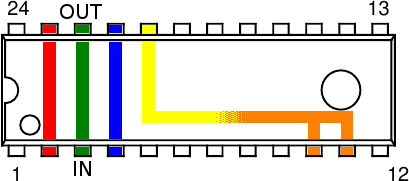Problem is Game Boy player is 480i or 480p only. There are ways to force Gamecube games to output 240p via homebrew, but no solution exists for the game boy player specifically.
There was some interest in making 240p happen for gameboy player, but no progress yet. This was over on the gamecube forever forums.