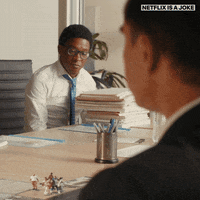-
Hey Guest. Check out your NeoGAF Wrapped 2025 results here!
You are using an out of date browser. It may not display this or other websites correctly.
You should upgrade or use an alternative browser.
You should upgrade or use an alternative browser.
VRR Is Not A Magic Bullet - Why G-Sync/FreeSync Can't 'Fix' Performance - Digital Foundry tech focus
- Thread starter GHG
- Start date
HeisenbergFX4
Gold Member
BennyBlanco
aka IMurRIVAL69
Of course it's limited in what in can accomplish, but getting a Gsync monitor for the first time years ago sure felt like magic.
Little Mac
Member
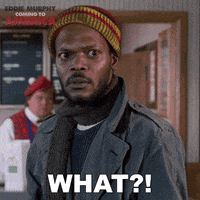
How is it whenever I finally get the tech everyone has been praising for years, it suddenly blows donkey hammer?
Last edited:
GHG
Member
call me crazy but im pretty sure DF and ppl here on gaf keep saying how Xbox with their VRR fixed every game
Yes they did, but now the feature available everywhere we can suddenly talk about it's flaws and how it doesn't actually "fix" poor performance.
I said this would happen (also take a look at the previous posts in the thread), so here we are.
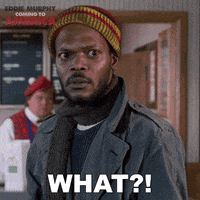
How is it whenever I finally get the tech everyone has been praising for years, it suddenly blows?
It doesn't blow, it's just better to have your settings dialed in to deliver consistent framerate above your refresh rate (or the devs optimise the game deliver a consistent framerate in the case of consoles), and VRR is there as a fallback to prevent you from noticing too much on the odd occasion where the framerate fails to hold. You're not supposed to just permanently sit there in the VRR range while crossing your fingers hoping for the best.
Last edited:
SlimySnake
Flashless at the Golden Globes
I have a GSYNC monitor (LG CX OLED) and honestly I feel every single framedrop lmao
I mostly just stay with 60 fps locked or 40 fps locked on PC. On consoles, i mostly only play at 30 fps. I cant handle variable framerates.
I think the problem is that camera pans will still introduce a lag which causes flickering on some tvs especially OLED ones like the CX. I tried playing GOW Rangorak at 40 fps unlocked and it was brutal every time i did a camera pan. Changed it to a locked 40 fps and it was smooth as butter. Straight up felt like 60 fps. And that game had custom LFC implemented by SSM to handle drops below 48 fps.
Same thing in PC. VRR/GYSYNC eliminates tearing but big 5+ framedrops and especially frametime spikes you will notice no matter what.
I will try disabling gysnc and see if i can notice framerate drops becoming worse, but its definitely not as smooth as people make it out to be.
I mostly just stay with 60 fps locked or 40 fps locked on PC. On consoles, i mostly only play at 30 fps. I cant handle variable framerates.
I think the problem is that camera pans will still introduce a lag which causes flickering on some tvs especially OLED ones like the CX. I tried playing GOW Rangorak at 40 fps unlocked and it was brutal every time i did a camera pan. Changed it to a locked 40 fps and it was smooth as butter. Straight up felt like 60 fps. And that game had custom LFC implemented by SSM to handle drops below 48 fps.
Same thing in PC. VRR/GYSYNC eliminates tearing but big 5+ framedrops and especially frametime spikes you will notice no matter what.
I will try disabling gysnc and see if i can notice framerate drops becoming worse, but its definitely not as smooth as people make it out to be.
StereoVsn
Gold Member
Yep, tearing sucks big donkey balls. Gsync and Freesync made that palatable.Of course it's limited in what in can accomplish, but getting a Gsync monitor for the first time years ago sure felt like magic.
ReBurn
Gold Member
call me crazy but im pretty sure DF and ppl here on gaf keep saying how Xbox with their VRR fixed every game
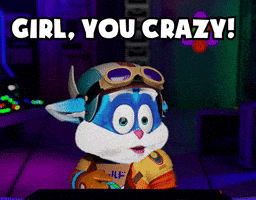
Hugare
Member
DF: Its not a magic bullet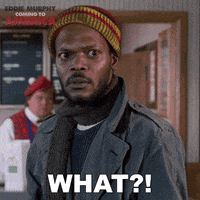
How is it whenever I finally get the tech everyone has been praising for years, it suddenly blows donkey hammer?
Some of you: They said it's literally shit
C'mon now
About the video: VRR is amazing, but yeah, it's not a magic bullet.
Framegen, on the other hand, is magic
MadchesterManc
Member
VRR also works great for locking below the 120Hz refresh on my TV like 100, 90, 75 etc when I want a bit more than 60 and can't quite hit 120. 40Hz can look pretty smooth too with LFC.
Large enough frame drops are still really noticeable but it cleans up the smaller 1-5fps drops nicely enough
Large enough frame drops are still really noticeable but it cleans up the smaller 1-5fps drops nicely enough
Minsc
Gold Member
I have a GSYNC monitor (LG CX OLED) and honestly I feel every single framedrop lmao
I mostly just stay with 60 fps locked or 40 fps locked on PC. On consoles, i mostly only play at 30 fps. I cant handle variable framerates.
I think the problem is that camera pans will still introduce a lag which causes flickering on some tvs especially OLED ones like the CX. I tried playing GOW Rangorak at 40 fps unlocked and it was brutal every time i did a camera pan. Changed it to a locked 40 fps and it was smooth as butter. Straight up felt like 60 fps. And that game had custom LFC implemented by SSM to handle drops below 48 fps.
Same thing in PC. VRR/GYSYNC eliminates tearing but big 5+ framedrops and especially frametime spikes you will notice no matter what.
I will try disabling gysnc and see if i can notice framerate drops becoming worse, but its definitely not as smooth as people make it out to be.
VRR + OLED has issues for sure. Nearly every single OLED panel that supports VRR (even the newer $1000-4000 ones) has VRR flicker, from smaller devices, to 240hz monitors, to 85" HDTVs, so I'm not surprised it's noticeable.
Quick googling shows there's no shortage of threads from reddit years back detailing all the VRR issues with the LG CX, like this one.
Team Andromeda
Member
VRR is amazing feature.
Gaiff
SBI’s Resident Gaslighter
Yeah, am I insane or are they bullshitting? VRR is supposed to eliminating tearing caused by uneven frames in relation to the monitor. It was never meant to fixed frame rate drops. Every time I hear the guys at DF say, "But with VRR, it's not much of an issue." I go WTF. I feel and see the fps dropping from 60 to 50, how the fuck could I not? VRR won't stop that.I have a GSYNC monitor (LG CX OLED) and honestly I feel every single framedrop lmao
Alexios
Cores, shaders and BIOS oh my!
Duh. Nobody thought if fixed it, it just made it less bad than having it exasperated by the display and gpu hardware not being fully in sync, adding to the stalls and stutters. Of course it magically added frames when it was time to sell Nvidia gsync displays (the hardware based ones, not compatible).
Expected by folks who with every new DLSS version finally realize the last one wasn't as flawless as they've been saying. It's SO awesome. No wait, NOW it's awesome. No wait, NOW it finally fixes the HUGE issue we didn't care of before (also omg @ the lame competition not having it fixed yet)! Etc.
Expected by folks who with every new DLSS version finally realize the last one wasn't as flawless as they've been saying. It's SO awesome. No wait, NOW it's awesome. No wait, NOW it finally fixes the HUGE issue we didn't care of before (also omg @ the lame competition not having it fixed yet)! Etc.
Last edited:
SlimySnake
Flashless at the Golden Globes
well shit. ive been playing games wrong this whole time.VRR + OLED has issues for sure. Nearly every single OLED panel that supports VRR (even the newer $1000-4000 ones) has VRR flicker, from smaller devices, to 240hz monitors, to 85" HDTVs, so I'm not surprised it's noticeable.
Quick googling shows there's no shortage of threads from reddit years back detailing all the VRR issues with the LG CX, like this one.
turning off vrr and gsync now since i mostly play at a locked 60 fps anyway.
It's not magic, and it's not comparable to an optimal framerate..... but it is a wonderful technology that makes the experience of playing games with unstable framerate day and night compared to playing them without it.
In my case it has become essential and has saved games that I would not have otherwise bought if it did not exist.
In my case it has become essential and has saved games that I would not have otherwise bought if it did not exist.
JohnnyFootball
GerAlt-Right. Ciriously.
A stable locked framerate is usually a better option.
However, I would rather have a locked 120 fps, than 120-180.
VRR is still nice.
However, I would rather have a locked 120 fps, than 120-180.
VRR is still nice.
Last edited:
JimboJones
Member
Turn off a frame rate display and with vrr I guarantee you will not be able to tell a game is dropping frames from like 60 to 55 range. It makes small drops and changes imperceptible.Yeah, am I insane or are they bullshitting? VRR is supposed to eliminating tearing caused by uneven frames in relation to the monitor. It was never meant to fixed frame rate drops. Every time I hear the guys at DF say, "But with VRR, it's not much of an issue." I go WTF. I feel and see the fps dropping from 60 to 50, how the fuck could I not? VRR won't stop that.
Anything below that you'll probably notice a drop but it's far far better than the judder produced from being on a fixed refresh rate monitor.
Large spikes or drops of course are still rather noticeable.
LiquidMetal14
hide your water-based mammals
I welcome all the tech and less from this channel. They lost my interest with some of their bad industry takes. Sticking to the tech is their best suit.
SportsFan581
Member
Haven't watched the video, but it seems like common sense that you don't want things bouncing between 144 and 40 or something jarring like that. A few of the games that are nearly 60 on XSX but have some drops to the low to mid 50s run buttery smooth on my freesync display. It's all about what you are expecting from it to begin with.
adamsapple
Or is it just one of Phil's balls in my throat?
VRR is amazing feature.
True.
Does it give 'free performance?' of course not.
But it definitely improves the play-ability of games that drop and makes everything seem more smooth if it falls in the VRR range, then it would without the feature.
Eliminating screen tearing is a big bonus.
SSD, Quick Resume and VRR are the 3 defining features of the generation for me so far, more so than any game on either new-gen console.
Last edited:
cinnamonandgravy
Member
vrr is great
no screen tearing and better framepacing because game framerate=monitor refresh rate.
not supposed to fix anything else.
if you have variable framerate, you still have a variable framerate.
4k120vrrHDR baby
no screen tearing and better framepacing because game framerate=monitor refresh rate.
not supposed to fix anything else.
if you have variable framerate, you still have a variable framerate.
4k120vrrHDR baby
GHG
Member
vrr is great
no screen tearing and better framepacing because game framerate=monitor refresh rate.
not supposed to fix anything else.
if you have variable framerate, you still have a variable framerate.
4k120vrrHDR baby
No you don't get better framepacing.
People should really try watching the video to get educated on what it does and doesn't do so that you can better utilise it (particularly if you're on PC and have that kind of autonomy/flexibility).
proandrad
Member
Depends who you are talking about for DF. The dudes that do pc analysis don't tolerate bullshit and don't shy away from harsh criticism. The ones on the consoles have a love affair whenever a company gives them access and provide a lot of excuses for technical issues.call me crazy but im pretty sure DF and ppl here on gaf keep saying how Xbox with their VRR fixed every game
LiquidMetal14
hide your water-based mammals
If vrr stood for venereal reproductive remedy then we would agree more
poodaddy
Gold Member
Given the context, this deserves to be in the annals of best gif usage in the history of the forum. I tip my hat sir.
Shake Your Rump
Banned
VRR on Xbox was a godsend, since every game seemed to have unlocked frame rate and screen tearing.call me crazy but im pretty sure DF and ppl here on gaf keep saying how Xbox with their VRR fixed every game
adamsapple
Or is it just one of Phil's balls in my throat?
VRR on Xbox was a godsend, since every game seemed to have unlocked frame rate and screen tearing.
Even in this video, they cite Elden Ring's example where the VRR implementation on Xbox makes it smoother than the PS5 version, even though the PS5 version has a higher average frame rate.
Pimpbaa
Slop Inspector
Any game that can't quite hit 60fps VRR almost always makes it look less noticeable. Plus games that offer performance modes with unlocked framerates often look quite nice when they stay north of 60fps. It's not about fixing performance, it's about making fluctuating framerates far less noticeable and it's been doing that job quite nicely on all platforms (except the switch).
Team Andromeda
Member
True.
Does it give 'free performance?' of course not.
But it definitely improves the play-ability of games that drop and makes everything seem more smooth if it falls in the VRR range, then it would without the feature.
Eliminating screen tearing is a big bonus.
SSD, Quick Resume and VRR are the 3 defining features of the generation for me so far, more so than any game on either new-gen console.
I've said for a long time to get the best out of this gen on consoles you need a good TV.
VRR is amazing and I never want to go back , it's not a magic bullet and it was never labeled a magic bullet, but play the likes of Far Cry 6 or Dragons Dogma 2 with out it and it's shocking the difference it makes.
I actually have more issue with the picture in Game Mode than in VRR, since you don't get such a vivid display.
DF are hitting a low with this video IMO
Soodanim
Member
This thread has some people who either have short memories or never understood what VRR is in the first place.
All the video does is recap everything we know about VRR for the uninformed, as it should. The only issue I saw in the few is when he blamed frame doubling for blur issues, but that's not VRR's fault. Low frame rates aren't ever going to get a perfect blurbusters rating and the double is there solely to keep the image within VRR compatible range.
It's not like when NVidia introduced G-Sync they lied about what it is. It has always been something to eliminate tearing with a predefined hz range. No more, no less. Anything else attributed to it is ignorance.
All the video does is recap everything we know about VRR for the uninformed, as it should. The only issue I saw in the few is when he blamed frame doubling for blur issues, but that's not VRR's fault. Low frame rates aren't ever going to get a perfect blurbusters rating and the double is there solely to keep the image within VRR compatible range.
It's not like when NVidia introduced G-Sync they lied about what it is. It has always been something to eliminate tearing with a predefined hz range. No more, no less. Anything else attributed to it is ignorance.
Last edited:
roosnam1980
Gold Member
locked fps is BEST FPS
DJ12
Member
This, very much this.Yes they did, but now the feature available everywhere we can suddenly talk about it's flaws and how it doesn't actually "fix" poor performance.
I said this would happen (also take a look at the previous posts in the thread), so here we are.
It doesn't blow, it's just better to have your settings dialed in to deliver consistent framerate above your refresh rate (or the devs optimise the game deliver a consistent framerate in the case of consoles), and VRR is there as a fallback to prevent you from noticing too much on the odd occasion where the framerate fails to hold. You're not supposed to just permanently sit there in the VRR range while crossing your fingers hoping for the best.
Glad they finally agree that I and everyone else that said it was just a bandaid for poor performance was correct all along.
Pour one out for Riky though, bet he's on some kind of watch list at the moment, first his beloved Xbox throws in the towel, now his beloved DF have taken his VRR from him too.
Last edited:
winjer
Member
Almost all those limitations have been known since launch.
And most are inconsequential on PC, if Freesync/Gsync is properly configured.
The reality, is that this tech, when used properly, is fantastic. Easily, one of the best advancements in gaming technology, of all times.
I'm always surprised that people seem to think that a display tech such as VRR can fix major performance issues, such as big frame drops and stuttering.
This only shows a lack of proper understanding of what this tech really does.
And most are inconsequential on PC, if Freesync/Gsync is properly configured.
The reality, is that this tech, when used properly, is fantastic. Easily, one of the best advancements in gaming technology, of all times.
I'm always surprised that people seem to think that a display tech such as VRR can fix major performance issues, such as big frame drops and stuttering.
This only shows a lack of proper understanding of what this tech really does.
OmegaSupreme
advanced basic bitch
Riky in shambles
GHG
Member
Even in this video, they cite Elden Ring's example where the VRR implementation on Xbox makes it smoother than the PS5 version, even though the PS5 version has a higher average frame rate.
Here's the whole quote from the video so that people can understand the full context behind what you are claiming:
"Elden ring generally smoother on Xbox series X than it is on PlayStation 5 but it does have a cost technically in image quality due to LFC displaying an image perhaps two or three times at a higher refresh rate, LFC will induce the image over blurring effect that I talked about earlier and this will get worse the more refreshes LFC uses to compensate for the frame rate. This means vrr can actually make image quality worse technically while improving the smoothness of agame's motion due to this technical limitation"
The whole video talks about the trade-offs surrounding VRR, but yet you still insist on attempting to disingenuously frame things.
DF are hitting a low with this video IMO
Explain. Why does this video and them finally educating people on the facts surrounding the technology make you uncomfortable?
Last edited:
Physiognomonics
Member
I actually didn't know that. Image is blurrier on XSX because of LFC? Ugh. That would be a big deal for me. I have no problem of stutters due to variable framerates (while I can't stand screen tearing), but a sharp image is the most important to me and this is why I prefer the games uncapped as it improves temportal resolution: sharpness in motion.Here's the whole quote from the video so that people can understand the full context behind what you are claiming:
"Elden ring generally smoother on Xbox series X than it is on PlayStation 5 but it does have a cost technically in image quality due to LFC displaying an image perhaps two or three times at a higher refresh rate, LFC will induce the image over blurring effect that I talked about earlier and this will get worse the more refreshes LFC uses to compensate for the frame rate. This means vrr can actually make image quality worse technically while improving the smoothness of agame's motion due to this technical limitation"
The whole video talks about the trade-offs surrounding VRR, but yet you still insist on attempting to disingenuously frame things.
Explain. Why does this video and them finally educating people on the facts surrounding the technology make you uncomfortable?
Last edited:
D
Deleted member 1159
Unconfirmed Member
VRR fixed screen tearing and input lag from buffering solutions. It's not going to fix poor performance.
Zathalus
Member
LFC blur is almost impossible to spot. It will also only occur the FPS drops below 40fps. It's also easy to disable by just forcing 120hz off.I actually didn't know that. Image is blurrier on XSX because of LFC? Ugh. That would be a big deal for me. I have no problem of stutters due to variable framerates (while I can't stand screen tearing), but a sharp image is the most important to me and this is why I prefer the games uncapped as it improves temportal resolution: sharpness in motion.
You can test it for yourself on PS5 if you have Dragons Dogma 2, compare 120hz on vs off and see which one is better.
adamsapple
Or is it just one of Phil's balls in my throat?
The whole video talks about the trade-offs surrounding VRR, but yet you still insist on attempting to disingenuously frame things.
Not really, it's not a point that's just made in this video. You can check pretty much any DF Elden Ring coverage and John (who has done most of it) always says he preferred playing the game on Xbox because of the broader VRR coverage.
What I'm saying is pretty much exactly what DF have said since the game came out back in 2022.
I actually didn't know that. Image is blurrier on XSX because of LFC? Ugh. That would be a big deal for me. I have no problem of stutters due to variable framerates (while I can't stand screen tearing), but a sharp image is the most important to me and this is why I prefer the games uncapped as it improves temportal resolution: sharpness in motion.
You can test this out very easily yourself in any 120hz game. If there is a difference, it's so minute that you won't even notice it. I know I've never noticed it. Maybe this is something that's easier to see in the PC sphere.
Keep in mind most of these games are reconstructed from lower resolutions anyway so they're not running to spec. Elden Ring, for example, isn't exactly a looker either way, it has good art direction, that's mostly it.
Last edited: