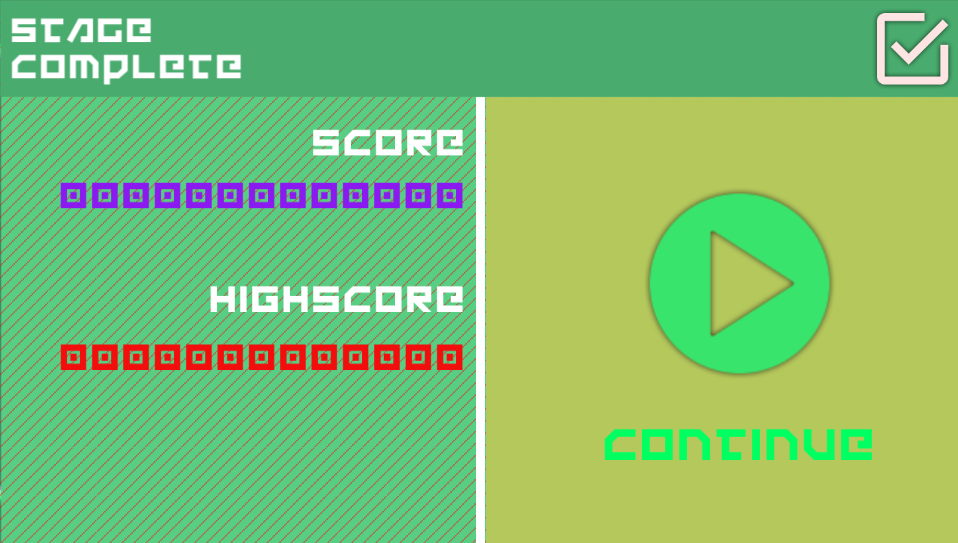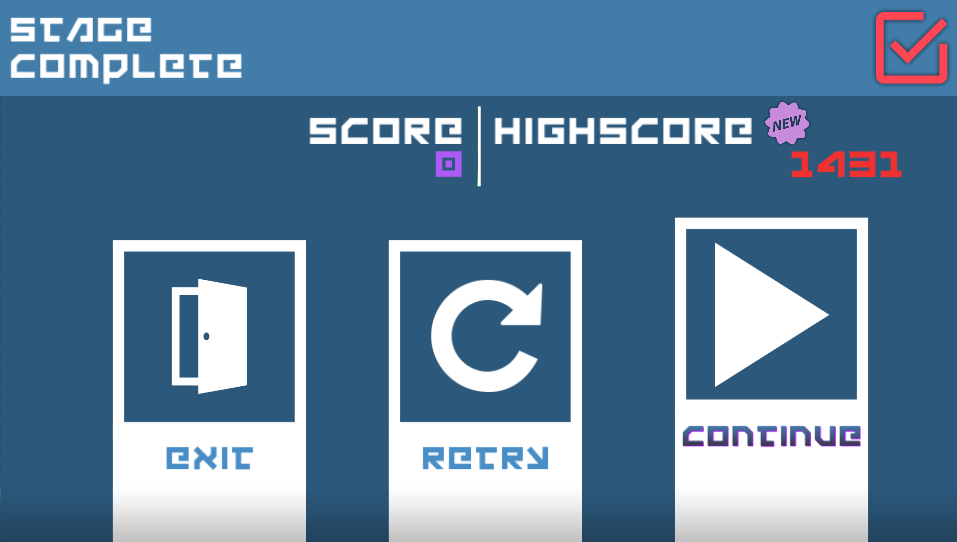Macbook if you can afford it. ( I love my Mac as a development machine!)
If you get serious with modern frontend techniques, you'll often be confronted with terminal applications (node, grunt, gulp...), preprocessors (coffeescript, sass, less...). All these can have a substantial demand for performance (often running in the background). Things get even worse, if you have to deal with backends (java...) running locally.
Furthermore, most of these tools often work out of the box on a mac. Compiling etc. are not that natural on a Windows machine.
Anyway, be sure to have enough RAM and a SSD. CPU-wise every modern CPU should be fine. I prefer full voltage processors though. Had an Ultrabook i7-something and the quad core in my Macbook Pro is noticeably faster.