Vanillalite
Ask me about the GAF Notebook
How big will the download of 10 be?
I think the release will be a little over 3 gigs if memory serves me correct.
How big will the download of 10 be?
ThanksI think the release will be a little over 3 gigs if memory serves me correct.
Latest is....? 10130?
I'm in the same boat with my W10 preview laptop. no icon yet. took me awhile since i had to plug it in using a wired connection. am up to date. hopefully it doesn't think i'm not on some non legit version or something.
If you're on Windows 10 you're never going to see the icon
No, they need to be on the same network and I believe the Xbox one has to be in preview as well.Question: I put Windows 10 on my laptop last night and can connect to my Xbox One but it doesn't give the option to stream. I am running wifi on the laptop and ethernet on the Xbox One.. Is that the reason why? Do they both need to be on the same TYPE of connection to read each other? I'm in the preview program on Xbox One as well.
I'm in the preview build on the Xbox. Just haven't put them both on the same network type yet. They are both connected to the same router, just one is wireless and the other is wired. I'll try them both hard wired later I guess. Wish it'd work regardless of how it was connected. Steam works like that.No, they need to be on the same network and I believe the Xbox one has to be in preview as well.
It will download when it's out.are we getting it early...? or will it just download when it's out?
are we getting it early...? or will it just download when it's out?
If you opt out of the preview before/after the 29th and upgraded through a valid install of 7/8.1 you just get the update and you're good to go. If you didn't upgrade from a valid 7/8.1 license then you have to stay in the preview programI'm not going to comment on any unannounced plans. All I'm saying is that if you're already on Windows 10, you're not going to see an icon to get Windows 10.....because you're already on Windows 10
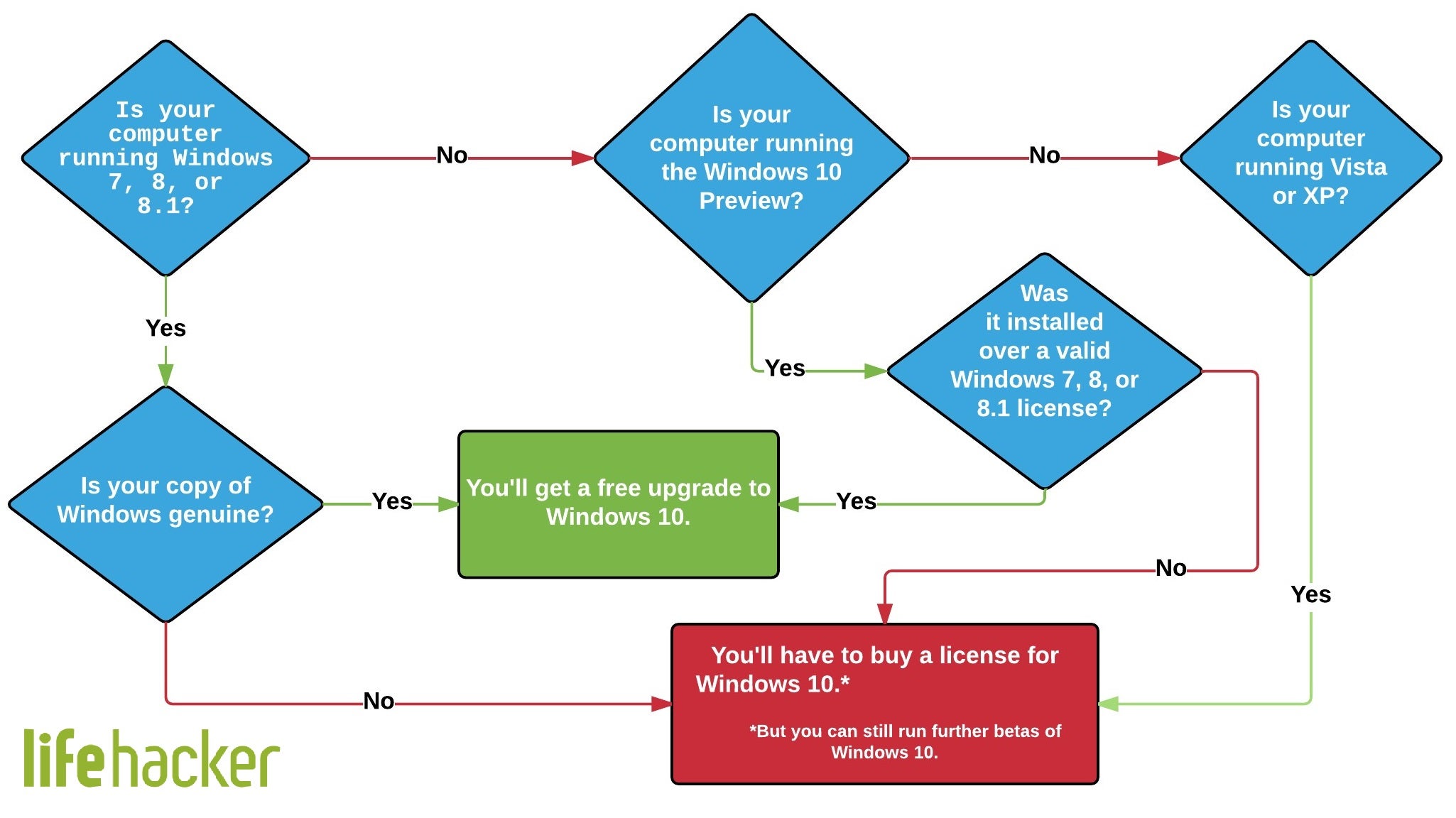
How big will the download of 10 be?
So if I buy a new SSD now and reinstall Windows 7, do I still get the upgrade, even though i reserved it on my old SSD?
Found this helpful in knowing if one can upgrade to Win 10 for free or not:
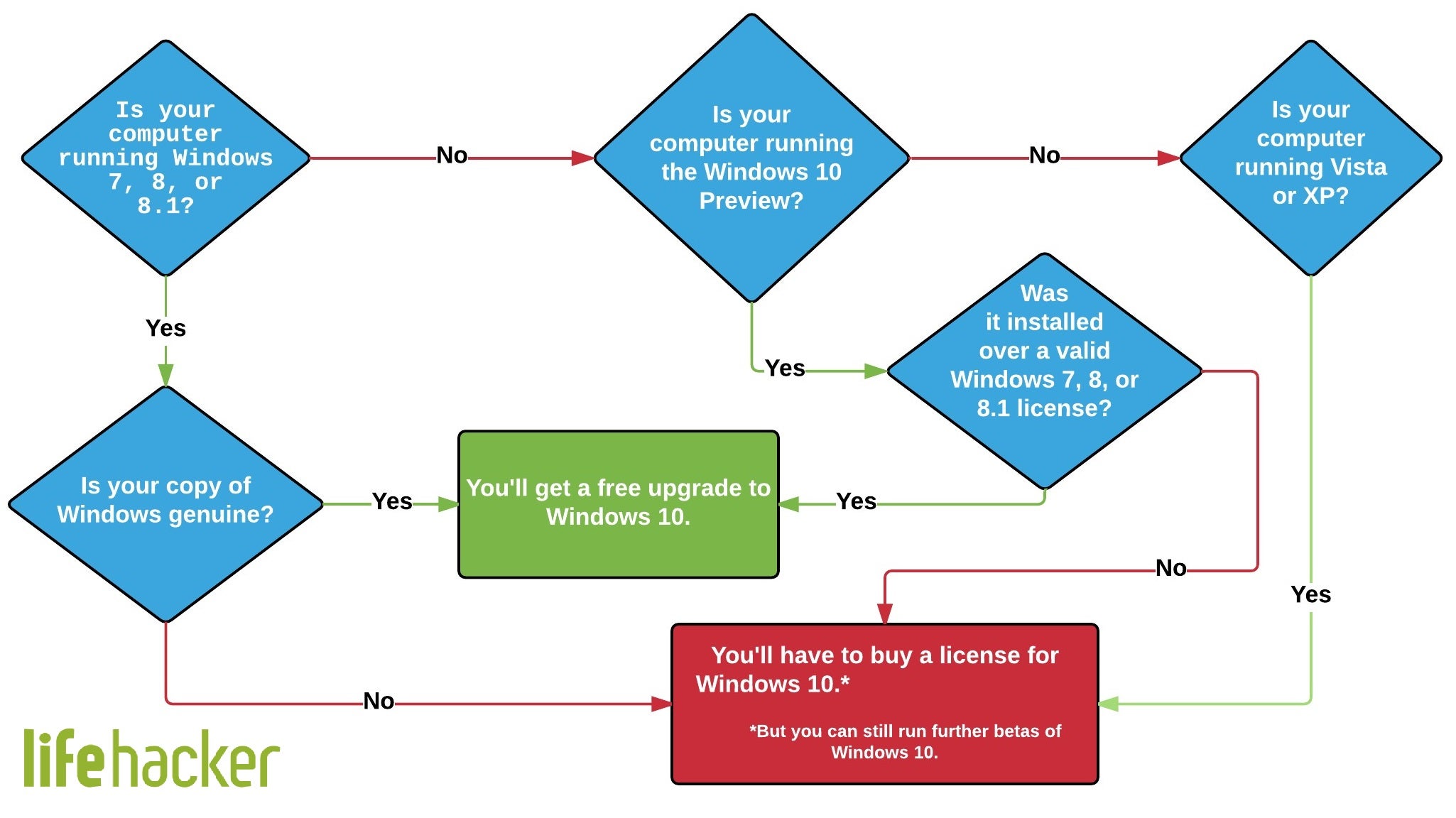
Also, would anyone know if I can transfer a Win 8 key to upgrade to a full Win 10 ( and not just the preview test post launch)? I have a Win 8 laptop that died and is beyond repair. I'm thinking I can at least use it's licence to get a full Win 10 copy for a PC that I will build in a few months. Anyone know if something like that would work?
Good point. It would be nice to know the extent of hardware changes that would trigger purchasing a new license requirement. I'd expect motherboard as usual, but hopefully not much more than that.have they explained what happens if you change your hardware later on?
like I have a Windows 7 retail key I can reuse but what happens if I install Windows 10 and then change something? can I use the Windows 7 key and upgrade to Windows 10 again? does it know that key was upgraded?
Does that mean I can't use my Win8/10 key from my busted laptop for a desktop PC?I'd expect motherboard as usual, but hopefully not much more than that.
Have they said what the price would be for a legit full-install starting from scratch?
Windows 10 Home will cost $119 (about £78, AU$156).
Windows 10 Pro will cost $199 (£131, AU$262) per license.
Windows 10 Home users who want to upgrade to Pro will have to pay an additional $99 (£65, AU$130) for the Windows 10 Pro Pack.
http://www.techradar.com/news/softw...-release-date-price-news-and-features-1029245
Have they said what the price would be for a legit full-install starting from scratch?
As far as I know, that's not possible. Windows laptops include a product key that only works on that machine, and even newer ones forgo the sticker as the key is embedded to their firmware. The only option you may have is calling Microsoft and explaining your situation to them.Also, would anyone know if I can transfer a Win 8 key to upgrade to a full Win 10 ( and not just the preview test post launch)? I have a Win 8 laptop that died and is beyond repair. I'm thinking I can at least use it's licence to get a full Win 10 copy for a PC that I will build in a few months. Anyone know if something like that would work?
They haven't given a definite answer, but I would assume the activation status for Windows 10 depends on the motherboard.have they explained what happens if you change your hardware later on?
like I have a Windows 7 retail key I can reuse but what happens if I install Windows 10 and then change something? can I use the Windows 7 key and upgrade to Windows 10 again? does it know that key was upgraded?
http://www.neowin.net/news/microsoft-reveals-first-official-pricing-info-for-windows-10Have they said what the price would be for a legit full-install starting from scratch?
I am so confused as to how to get this free upgrade. I read that in order to get it for free you have to sign up for the beta and continue to receive beta updates.
Now I enabled Windows Update in order to get it through the taskbar and I don't see the icon at all.
Glad they're not rewarding pirates with a free copy of W10 and I love piracy.
have they explained what happens if you change your hardware later on?
like I have a Windows 7 retail key I can reuse but what happens if I install Windows 10 and then change something? can I use the Windows 7 key and upgrade to Windows 10 again? does it know that key was upgraded?
if you have a retail key you get retail 10 if you have oem key you get oem 10 . yes microsoft knows that the key was upgraded to 10
if you have oem its tied to your motherboard if your are lucky when you call to activate you might be able to use it on a upgraded motherboard
Don't worry about whether the icon is there.
Are you using a legitimate copy of Windows 7 or 8.1? You'll get a free upgrade. That's it. You don't need to be an Insider.
Would it be possible to get the Windows 10 "upgrade" on a system that has two partitions (One WinXP, one Win7) and have the "Key" survive a wipe so you could install clean from an ISO file?
Also, what if this system's motherboard doesn't support what is needed to embed whatever it needs for the upgrade?
I have to support a lot of people in my friends and family circle and I would like to do clean installs for them. It'd be nice to get an actual key you can type in.
What Microsoft has announced is that, on a legitimately upgraded PC, you'll be able to do a clean install after upgrading.
I don't know what you're talking about having a motherboard embedding what it needs, but if you're supporting friends and family I highly doubt that performing clean installs is what they'd actually want - why not just let them upgrade and see if it works for them?
By embedding I mean embedding the key in the CMOS/BIOS or something. Like does it require UEFI to work and if your system doesn't have UEFI you're SOL..?
I just upgraded. Those icons are a joke, right? Right?
If you're talking about the post-it yellow folders, they're not final.I just upgraded. Those icons are a joke, right? Right?
Glad they're not rewarding pirates with a free copy of W10 and I love piracy.
I just upgraded. Those icons are a joke, right? Right?
Any news about how upgrade will be done? I have Win10 and Win 8.1 on dual boot in here. I would be extremely happy if I could somehow merge Win10 and Win8.1 and have the new Win10 running on my PC, but I dont believe that will happen.
