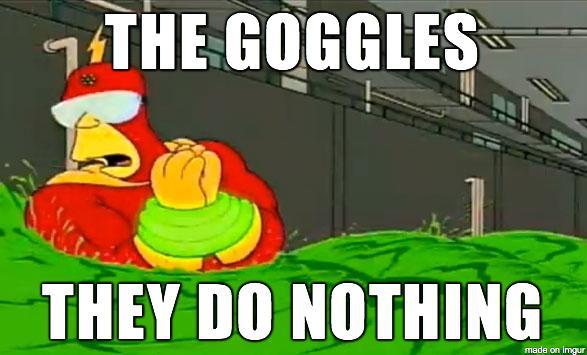Primethius
Banned
Sorry to say this, but iFPSClamp=60 may get rid of the stutter, but it also breaks certain game functions.
For one, sealed doors that need to be opened with consoles will not open, nor would a vault in a certain quest I was playing...until I disabled iFPSClamp.
Trust me, I really, really wanted to keep it enabled, but after repeated tests, it WILL cause the above, maybe more; I didn't want to find out what else.
Ugh... I wish I knew this earlier.
I removed the line but my vault doors still won't open using a save from before I tried to open it. So now I'm stick being unable to open a vault door for a quest line...