AC Unity/Hattiwatti camera tool
looks amazing
AC Unity/Hattiwatti camera tool


Thanks, man. The game looks good at times but it's no CryEngine of course. It's also missing a CA toggle and an MSAA option.Man, all of these looks amazing.
looks amazing
Nick, you're doing that thing again where you remove images from older posts so you can post them again on the next page....
Why?




Didn't know about a camera tool for AC Unity, holy hell.
That's how you show off Rage. From far awayRage
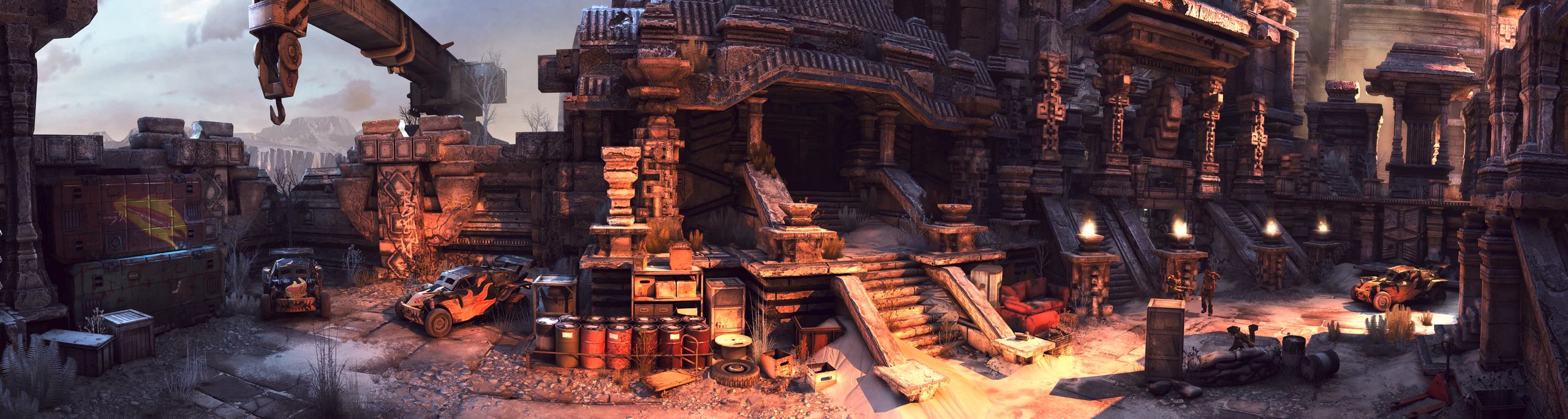


Are you adding that film grain with reshade? It doesn't really fit the subject matter of your shots. You should think about disabling any additional filters and grains and just crank up the resolution as it will go a long way towards removing aliasing. I've seen some shots of this game and on Steam and the cars and environments look nice and clean.
Also, I don't know if this is an option for this game but you should also try various angles. Right now, all of your shots are centered on the driver's head. It's great when the game is in motion but not so much for screenshots.
SC mostly brute-forces its way to better graphics.


