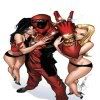OneEightZero
aka ThreeOneFour
Raging Spaniard said:Ugh no way.
lol cropping tool whats that? lol /sarcasm
The tool you should be using instead of the smattering of free transform mess in your 'explanation' post.
Raging Spaniard said:Ugh no way.
lol cropping tool whats that? lol /sarcasm
OneEightZero said:The tool you should be using instead of the smattering of free transform mess in your 'explanation' post.

Ravidrath said: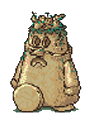
Fixed.
Cindres said:Guys how hard is it to just set the canvas to the correct size when you make a new project? Seriously?

Red Scarlet said:72px × 100px (scaled to 90px × 125px)

I don't know why it changed back, but it is definitely not OK.Cindres said:Wait so my avatar's changed back. Does that mean it's ok after all?


Clipper said:I don't know why it changed back, but it is definitely not OK.
Here's a fixed one for you:

Edit: and I even went and recreated the shaded border on the bottom row for you:

operon said:Want to try a new avatar so want to see if this is aok should be fine size wise etc

Red, you don't need to undo a user's avatar restrictions to show them stuff like that. Just turn off the "Show Avatars" option in your User CP. It only hides the modded avatars for some reason, making it perfect to take screenshots of how the avatars look unmodded.Red Scarlet said:I changed it back to show that above pic of the resize making it too big and in case you fixed it while I was asleep, which looks like what happened.
How's this?Corky said:dear friends would someone be kind enough to help me with my avatar ; I'd like to have an avatar made of the head / face / upperbody of mr griffin in the following gif ( if possible that is )
http://i46.tinypic.com/eijk49.jpg
thanks in advance <3

jetjevons said:

fps fanatic said:It's probably been posted before, but this site's pretty handy for resizing/editing images: http://www.online-image-editor.com/
I use it all the time.
Clipper said:How's this?

Red Scarlet said:Yeah, plus Irish Carbombs are my favorite drink too. Double aok!
GIMP.OneEightZero said:Clipper, what are you using to make your GIFs?
Clipper said:
No his way is easier to visualize. You can move around the image to frame it right without having to figure out in your mind how it will look with the sides chopped off. You can also shrink it depending on what shot you want. It's like the canvas is the viewfinder in a camera and you're looking at your image through it.OneEightZero said:Some users are missing this awesome program. ^_^
I'm gonna tell you something that will change your life... because I cannot believe you've been making avatars this way all this time. :lol
Open your image in Photoshop. At the top of the screen, click Image, then click Image Size and resize the image to how large you want it. Then, to the left select the Crop tool. It looks like this.Once you have it selected, there will be a series of tool options for the crop tool at the top of the screen. Set the width to 90 and the height to 120. Select the section of the image you want for your avatar, then hit return/enter.
All done. No free transforming. No copying the size of a moderator or anyone elses avatar. You've done it yourself. ^_^