OneEightZero
aka ThreeOneFour
Xamdou said: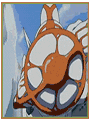
Fixed my Avy!
Love that avatar. ^_^
Xamdou said: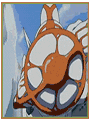
Fixed my Avy!
Red Scarlet said:I should change the topic title, but I don't know if that will make it hard to find..I just search 'avatar' to find it.
Thanks. I was just about to ask where it was from.AceBandage said:X'amD

Red Scarlet said:Yeah that one's fine. If you took a couple frames out of the animated one it'd be fine.
Red Scarlet said:It says 153kb, I could take a few frames out though.
Dudley is in SSF4? Neat.

Nice title thread change. :-DRed Scarlet said:Changed the topic title and gonna sticky it for a couple days. Thanks guys.

It's when people use an avatar that is 70x110, which in theory is within the limits, except 70 is not 90. So, it increases the avatar by a ratio that makes that 70x110 avatar to 90x130. That is too big.


JonStark said:Hi ! I'm asking here because it seems the right place : I do not know how to rescise this into a correct avatar :(Yeah, I only know how to use paint, :lol ), so maybe someone can help me ?
(I don't want it to be bigger, just the transparent frame wich is incorrect)

No worries.JonStark said:Thanks a lot !
Jay-B said:Not quite sure what's wrong with my avatar, I've rescaled it using Gimp and following the FAQ thread.

Red Scarlet said:That is where people get tripped up. If your avatar is 100x100, the forum resizes it down to 90x90, which is fine. It's when people use an avatar that is 70x110, which in theory is within the limits, except 70 is not 90. So, it increases the avatar by a ratio that makes that 70x110 avatar to 90x130. That is too big.
All you need to do to be safe is make whatever avatar you are using be 90 pixels across first, then 120 or under. Resize it to 90, and whatever the paint program you use will ratio the avatar to be however much bigger. If the vertical number is over 120 after making the horizontal one 90, cut off however many pixels you need to.



The one you're using is way too large. Change it to an avatar that's 90x120.The Felo said:Is there any way I could have another go at it? I've had to live in shame with this avatar for months now :'(

I resized your original image to correct proportions.jns said:Testing new image sizenow 70x100, so should scale to 90x120?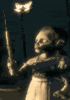

If you're allowed to use your avatar again, that is sized properly.DemiMatt said:
Busaiku said:
So is this ok?
The Felo said:Is there any way I could have another go at it? I've had to live in shame with this avatar for months now :'(
jns said:Hi guys, I just noticed mine was changed. This is the original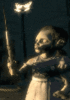
Can someone tell me where I went wrong so I can fix it?
Cheers.
[edit] I just noticed it was 84x120, not 90x120 :/
[edit2] Testing new image sizenow 70x100, so should scale to 90x120?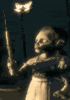
I don't think that's gonna fly. I made you this one:John said:Just checkin'.


