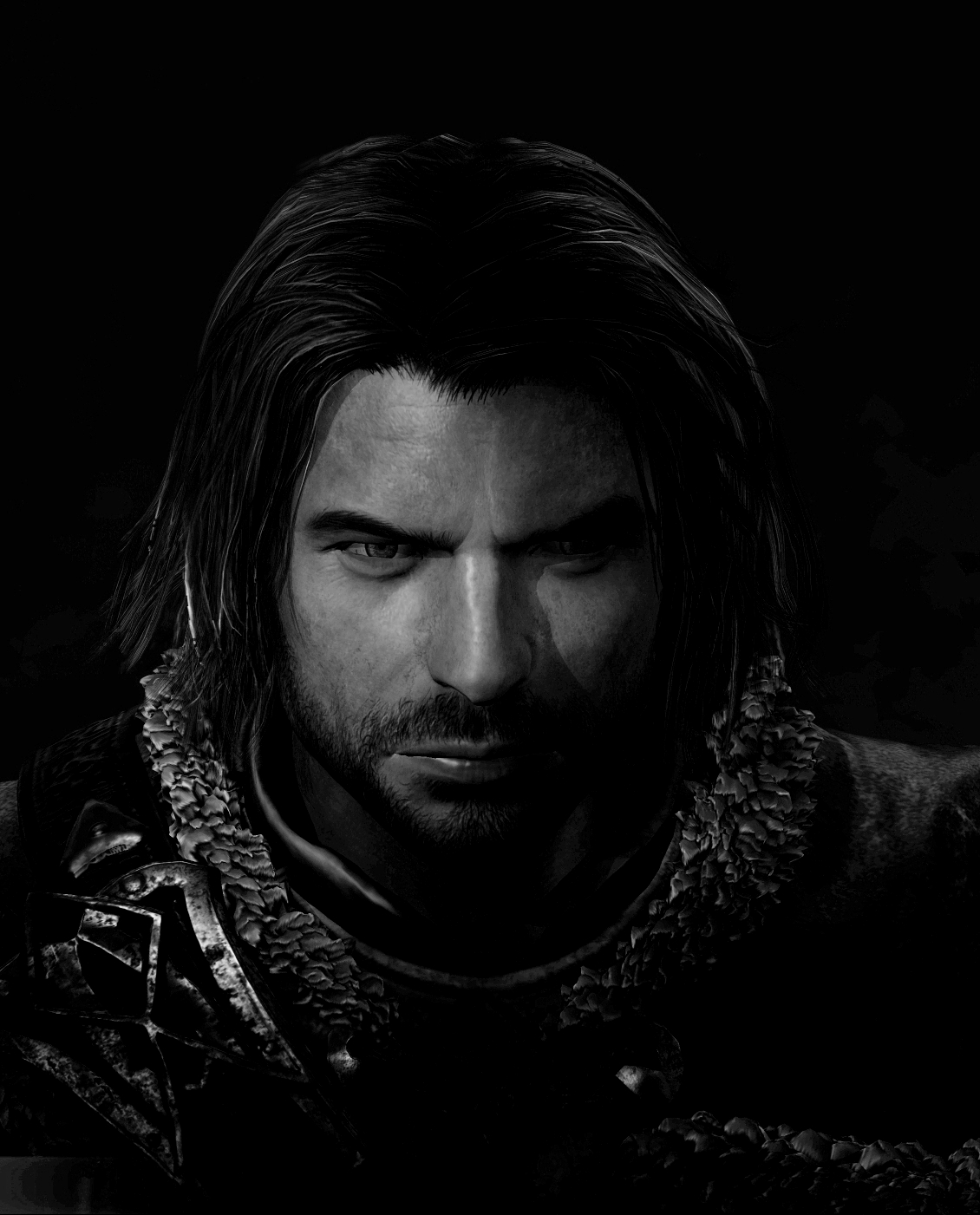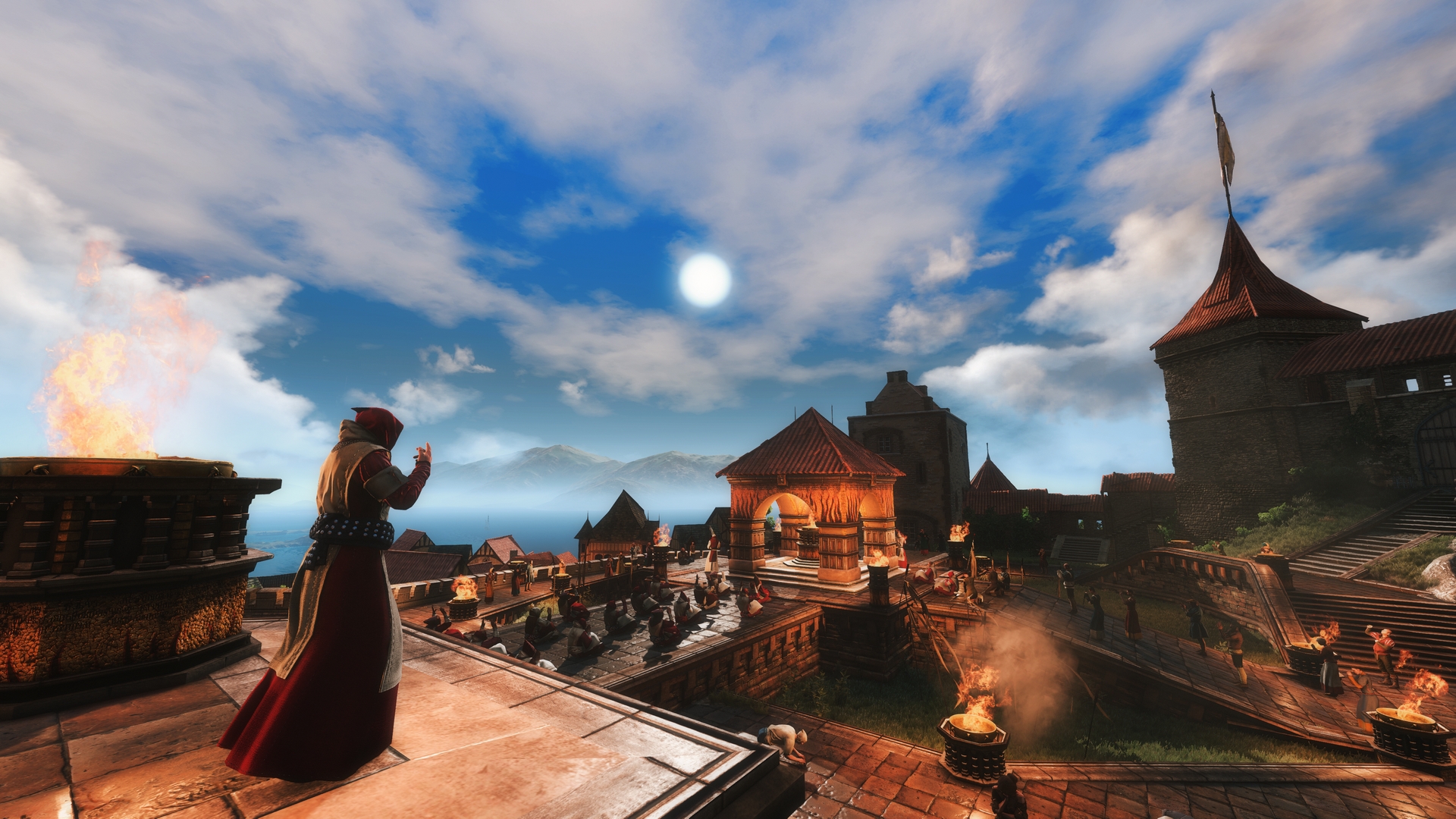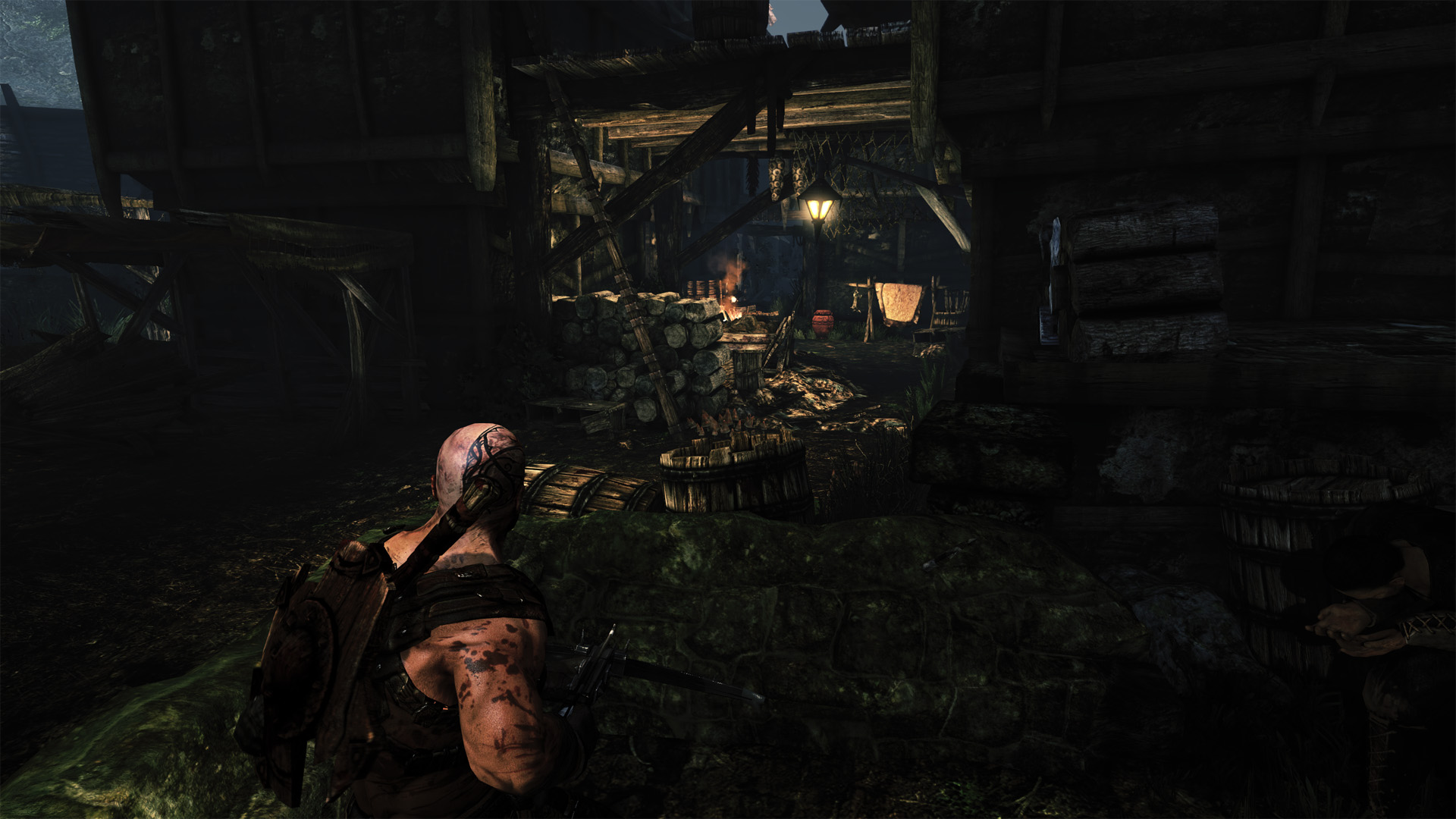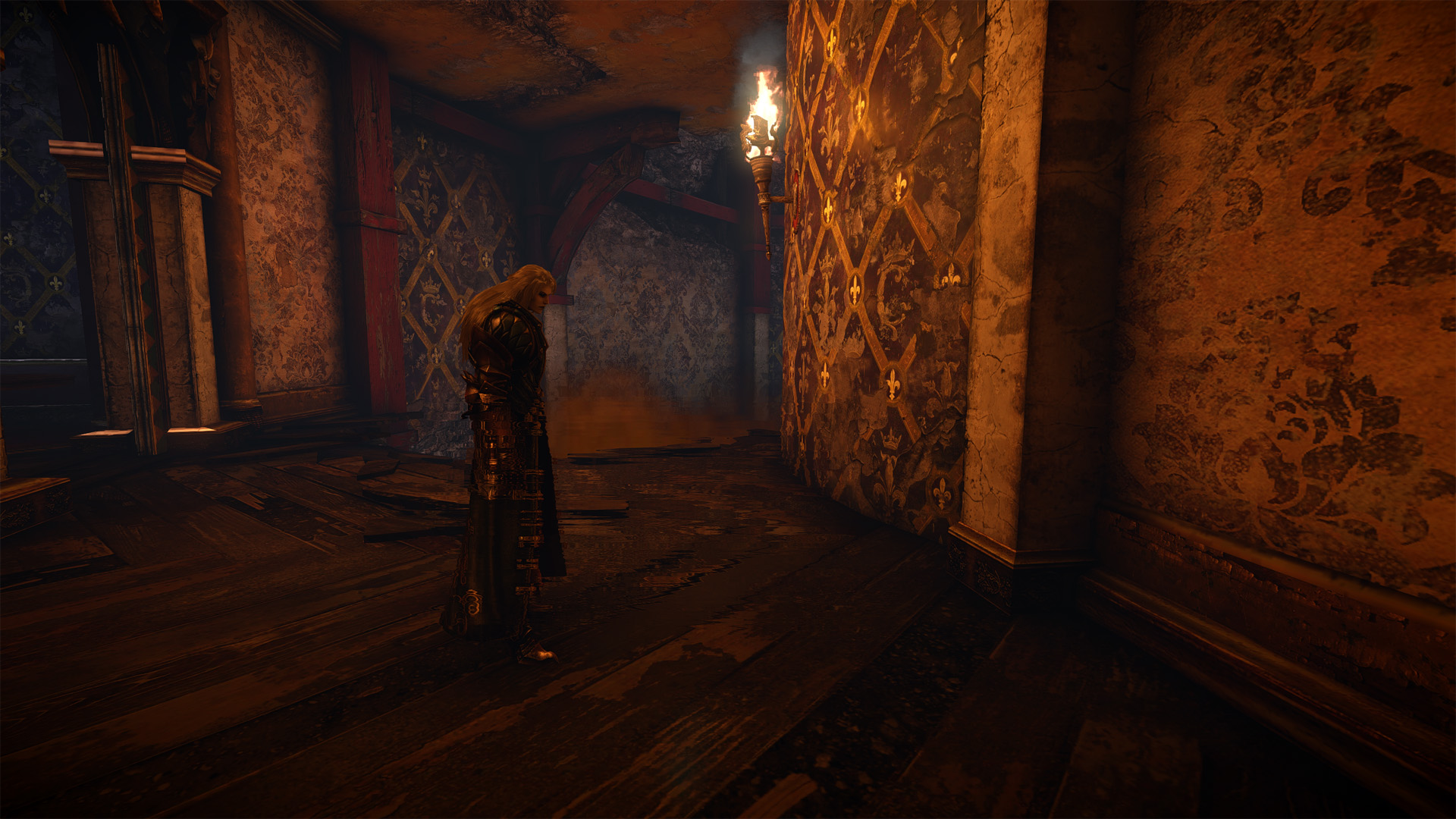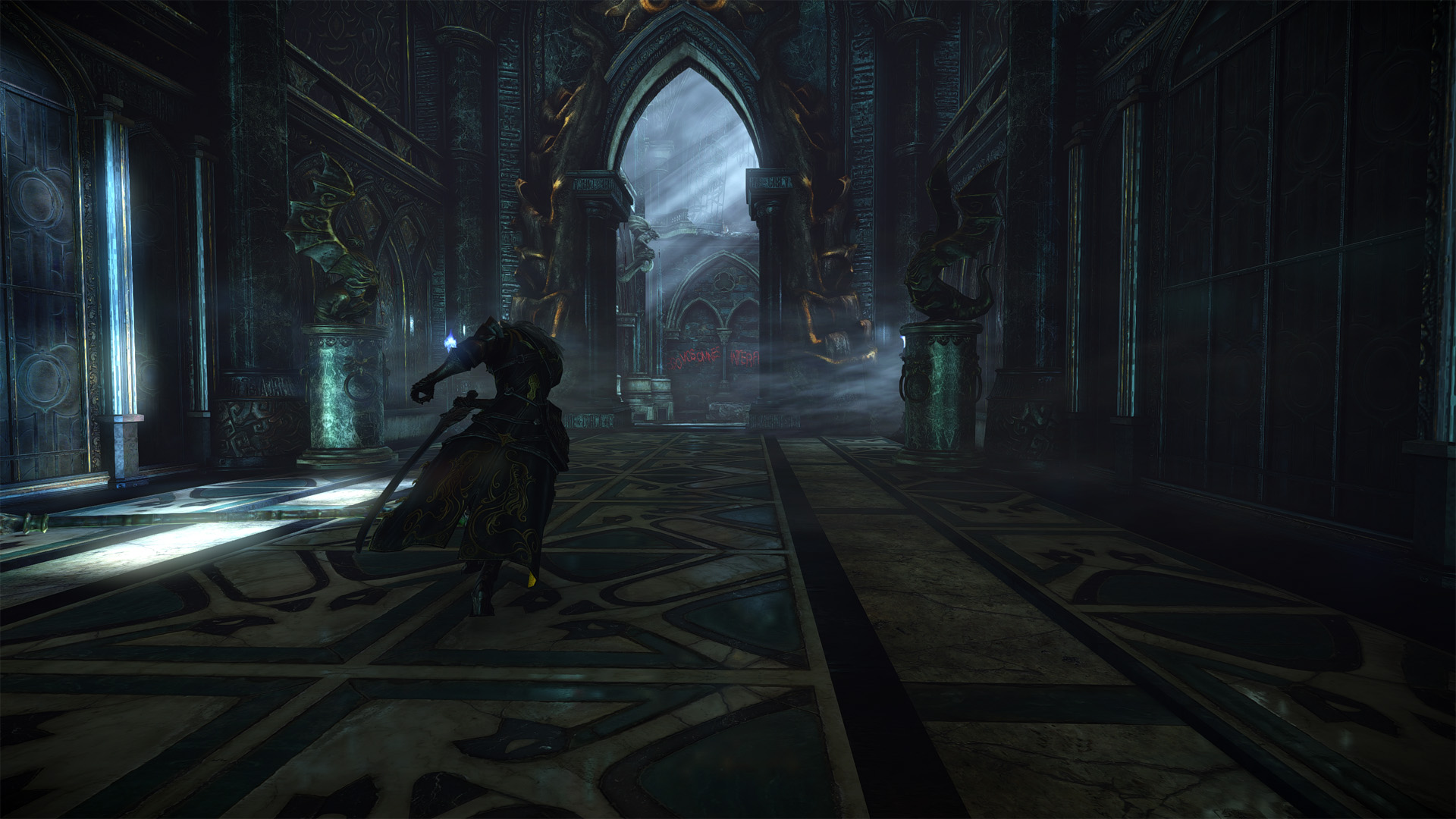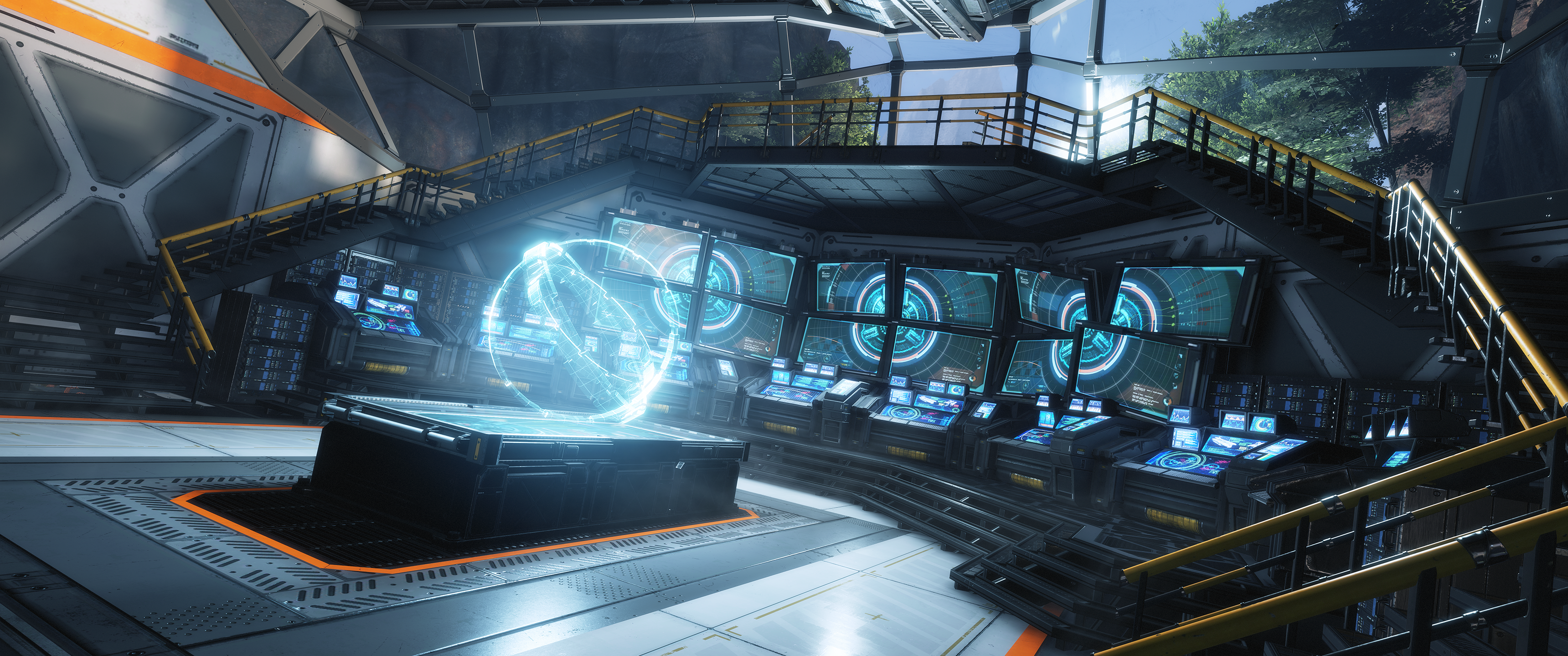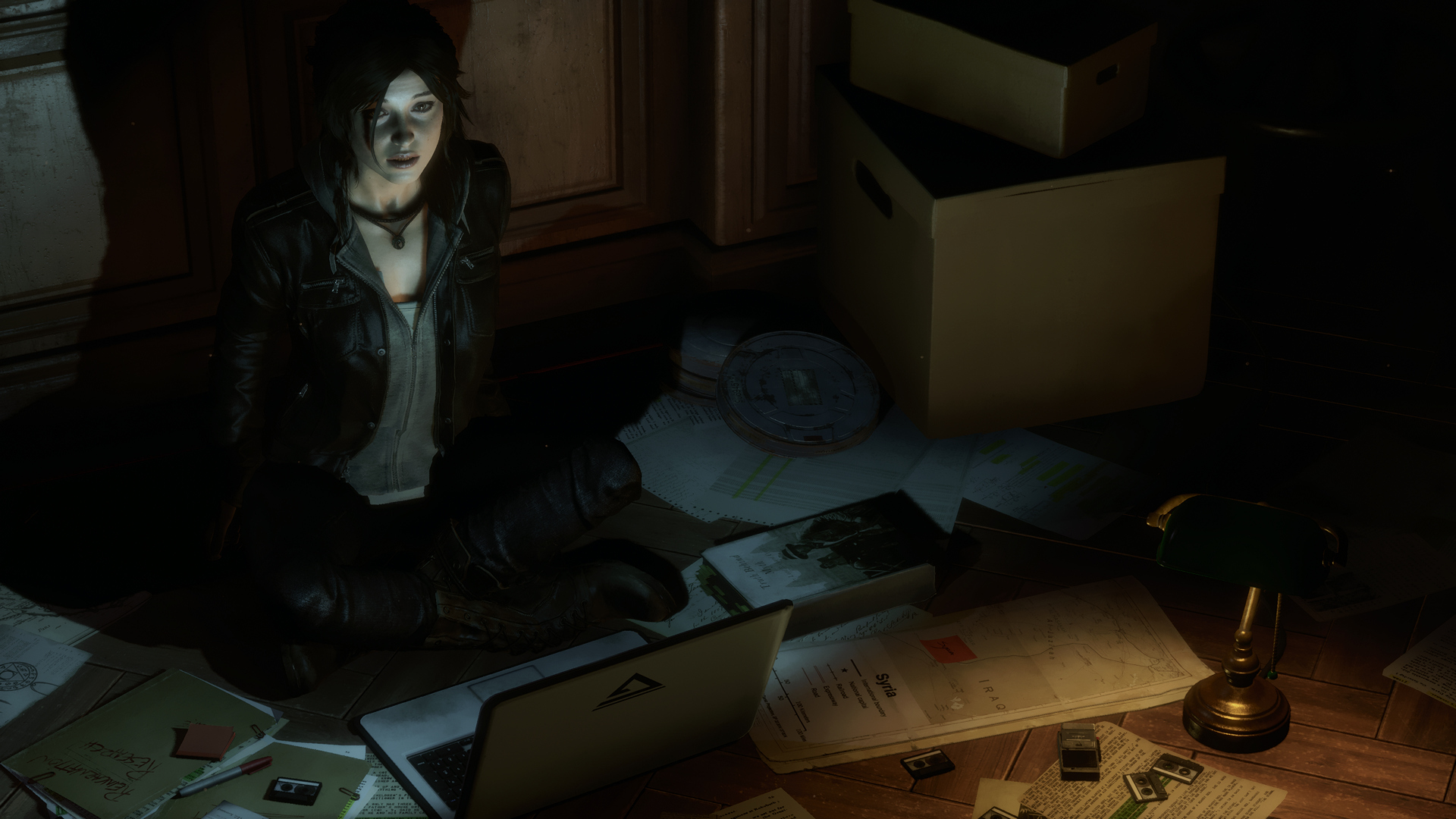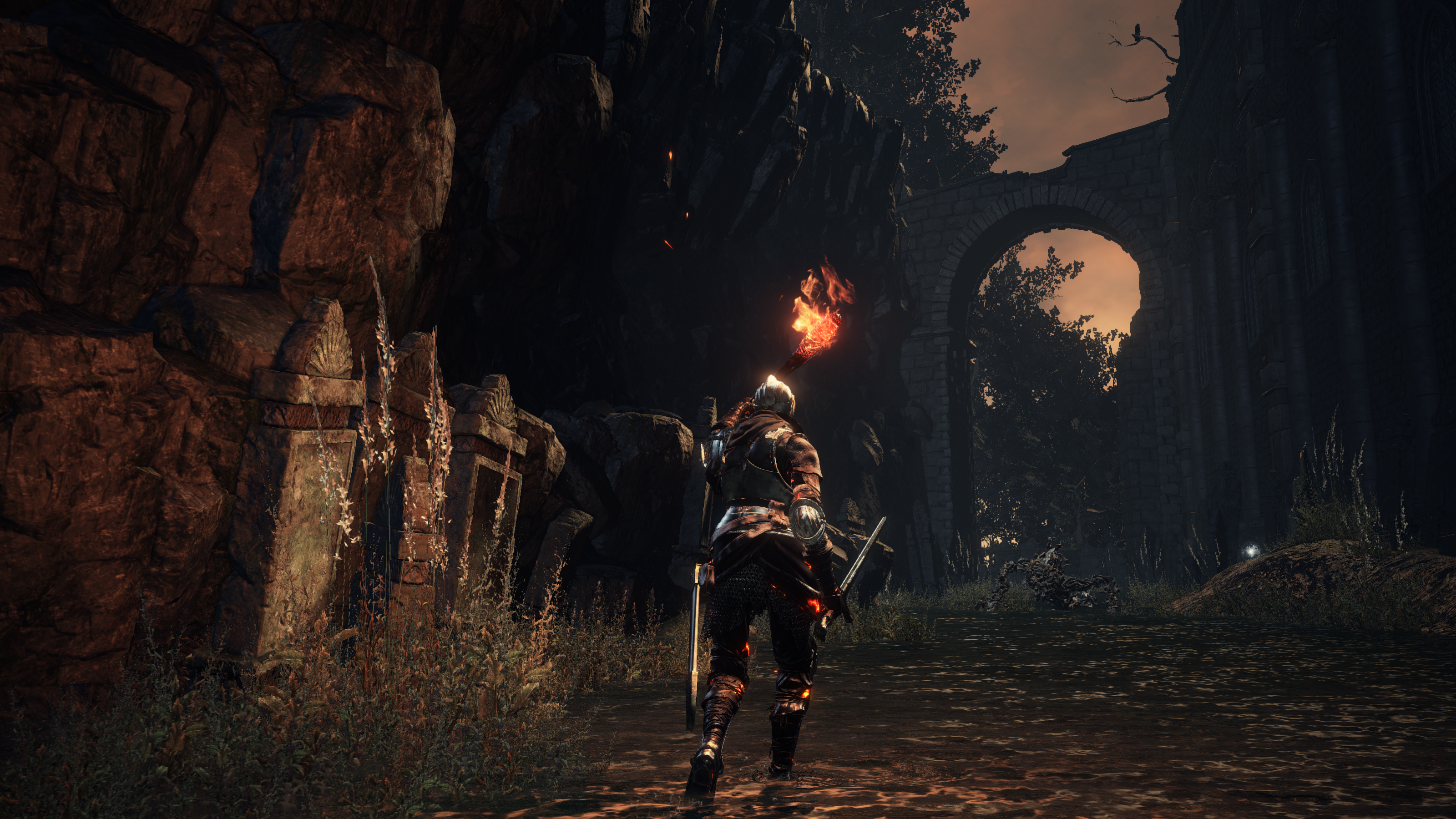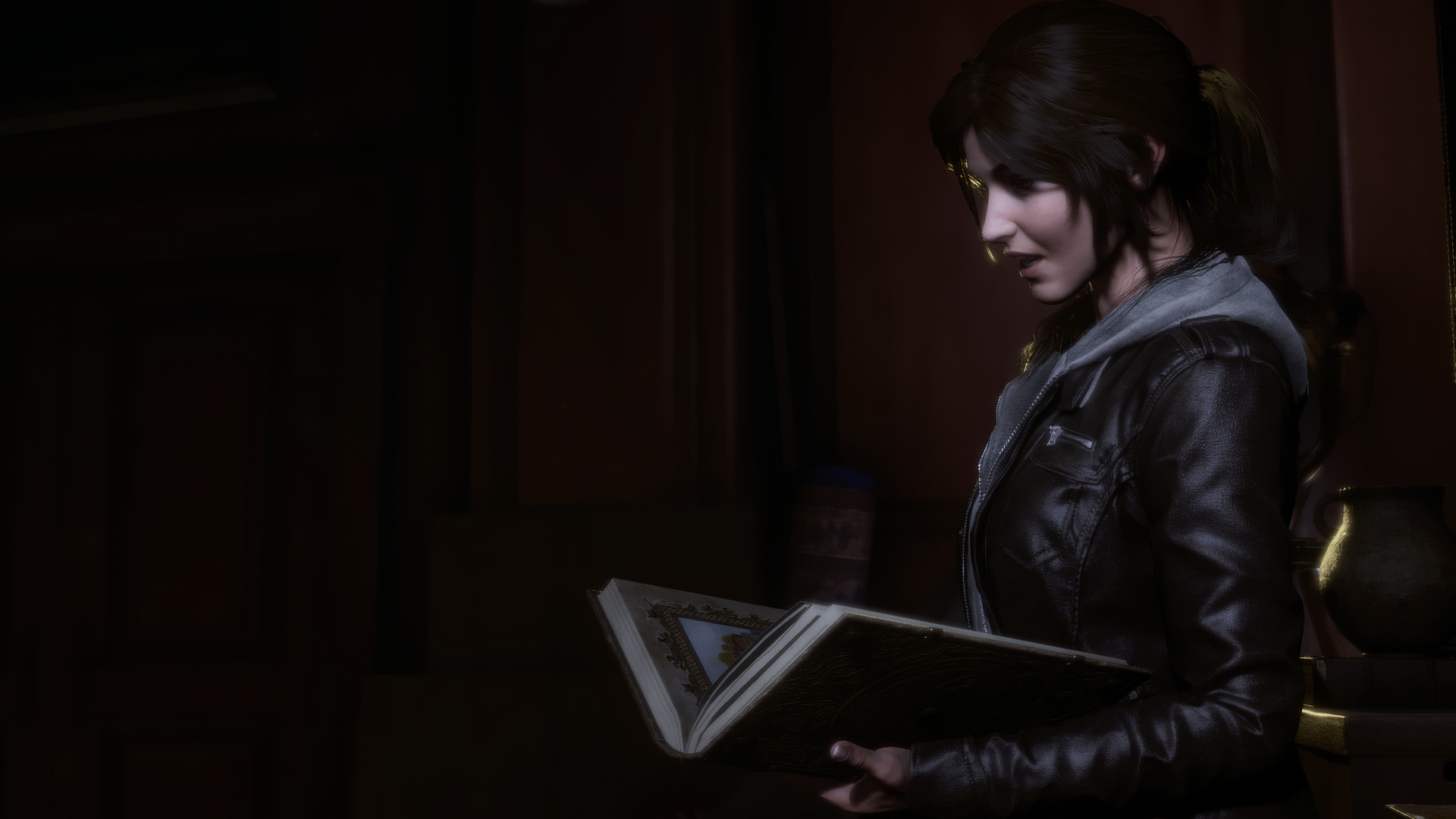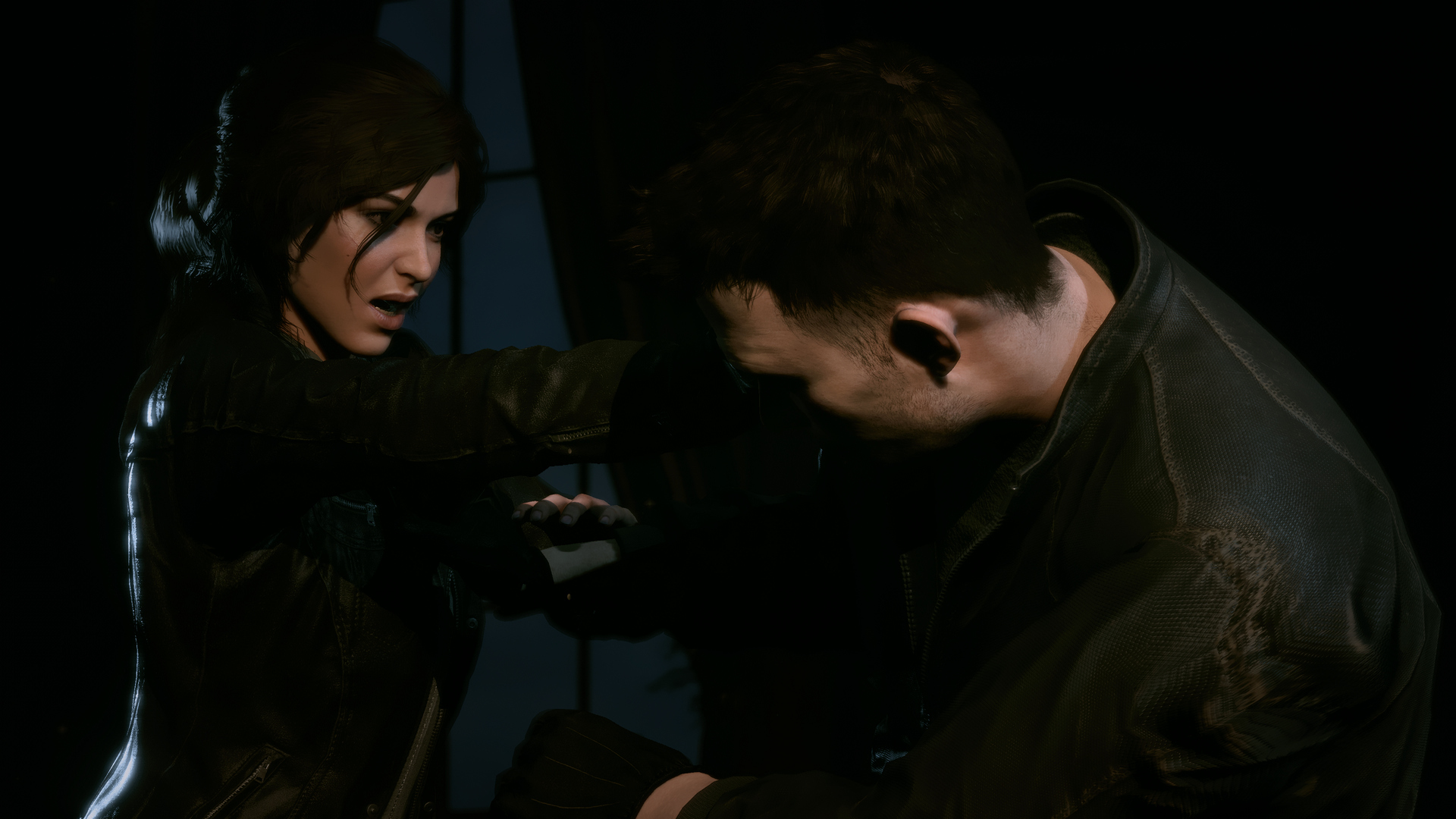You are using an out of date browser. It may not display this or other websites correctly.
You should upgrade or use an alternative browser.
You should upgrade or use an alternative browser.
2016 PC Screenshot Thread of No Compromises
- Thread starter Stallion Free
- Start date
pharaohglyph
Member
Cool shot man.
Lister
Banned
Just wrapped this game up.


Onto the next thing
But the OT said this game looked like ass or something.
Nice shots
jim2point0
Banned
But the OT said this game looked like ass or something.
Nice shots
Well the OT also said it looks great. The OT says a lot of things
It can look like ass if you have dynamic res scaling kicking in during inevitable framedrops at ANY resolution while running TXAA. You're just going to get one hell of a blurry image in that case
But with high res screenshots, you can show what this game would look like if you could run it stable at high resolutions which you SHOULD be able to do. And it looks great then. But it just runs horribly. I get better performance playing Battlefield 1 at 5160x2160 than I do in Dishonored 2 at 3440x1440. Also lower VRAM usage in BF1 as well. Yeah, I don't get that either.
Anywho, here's a few more.


Cool shot man.
Thanks!
Is it me or is the DOF a bit crap in photomode.
No need for DSR for screenshotsI have a 16:10 monitor.
Using DSR to 4k and then SSAA 4x, max settings
It's not the best indeed. Its blur looks like simple blockblur which gives a lower quality, but what's especially jarring is the edge bleed around focused elements which cause a 'halo' around the in-focus subject. McFly's DOF in Reshade has this too btw. Turning bokeh all the way down solves this somewhat.Is it me or is the DOF a bit crap in photomode.
You did install the HighRes texture pack btw?

Finally managed to add the lookat-based camera code to the CT so it's now silky smooth and movement is related to where you look at. Uses Jim's camera hacks so should work everywhere. As I now understand how to use a camera matrix for this, and how to call win32 functions from 64bit asm (windows uses a seriously fucked up calling convention for that :X) it should be easier to use it with future tables as well.
https://www.deadendthrills.com/forum/discussion/comment/10565/#Comment_10565
(edit) If you downloaded the initial version, it contained some bugs, they're now all fixed.
No need for DSR for screenshotsGet SRWE for this game as it 'hotsamples': https://github.com/dtgDTGdtg/SRWE/releases/tag/2.3.0 See the guide here: https://github.com/dtgDTGdtg/SRWE I've included profiles for a lot of resolutions so you can start right away. Setup your shot, alt tab to SRWE, select profile with high resolution, go back to game, take shot
. Oh and get Hatti's camera: http://cinetools.xyz/games/ and for timestop the hud/menu toggle: https://mega.nz/#!9IwzQB5B!lfExc2g1nItGv2FFz_4DxEOWCvT_91-xa8dUaxCHLLs (press ESC to show the menu, press capslock to hide it, move camera around, profit!)
It's not the best indeed. Its blur looks like simple blockblur which gives a lower quality, but what's especially jarring is the edge bleed around focused elements which cause a 'halo' around the in-focus subject. McFly's DOF in Reshade has this too btw. Turning bokeh all the way down solves this somewhat.
You did install the HighRes texture pack btw?
Yeah I noticed the halo effect and in some cases it's really bad that I've had to mess around with the contrast and hue in Faststone to minizmize it but then I get what look like artifacts as you can see in some of my shots. Oh well, perhaps no DOF is better.
I hadn't installed the High res pack because apparently there isn't much difference between high and ultra settings..but I'm installing it as we speak just to check it out
SunBroDave
Member
SunBroDave
Member
Horseticuffs
Full werewolf off the buckle
Shadow Warrior 2. 1440p on Ultra settings, I believe. Running on a GTX 970. Wanted to get a pic for my brother trying to show the difference between HDR and no HDR. I think it came out pretty illustrative.


Hope it worked out. Top is with HDR, bottom without.


Hope it worked out. Top is with HDR, bottom without.
NattyDread
Neo Member
Finally managed to add the lookat-based camera code to the CT so it's now silky smooth and movement is related to where you look at. Uses Jim's camera hacks so should work everywhere. As I now understand how to use a camera matrix for this, and how to call win32 functions from 64bit asm (windows uses a seriously fucked up calling convention for that :X) it should be easier to use it with future tables as well.
https://www.deadendthrills.com/forum/discussion/comment/10565/#Comment_10565
(edit) If you downloaded the initial version, it contained some bugs, they're now all fixed.
GJ guys! Really appreciate it.
If only, Atlus...If only....Still much better picture quality than the Arcade-to-PS3-to-Steam Arcsys ports
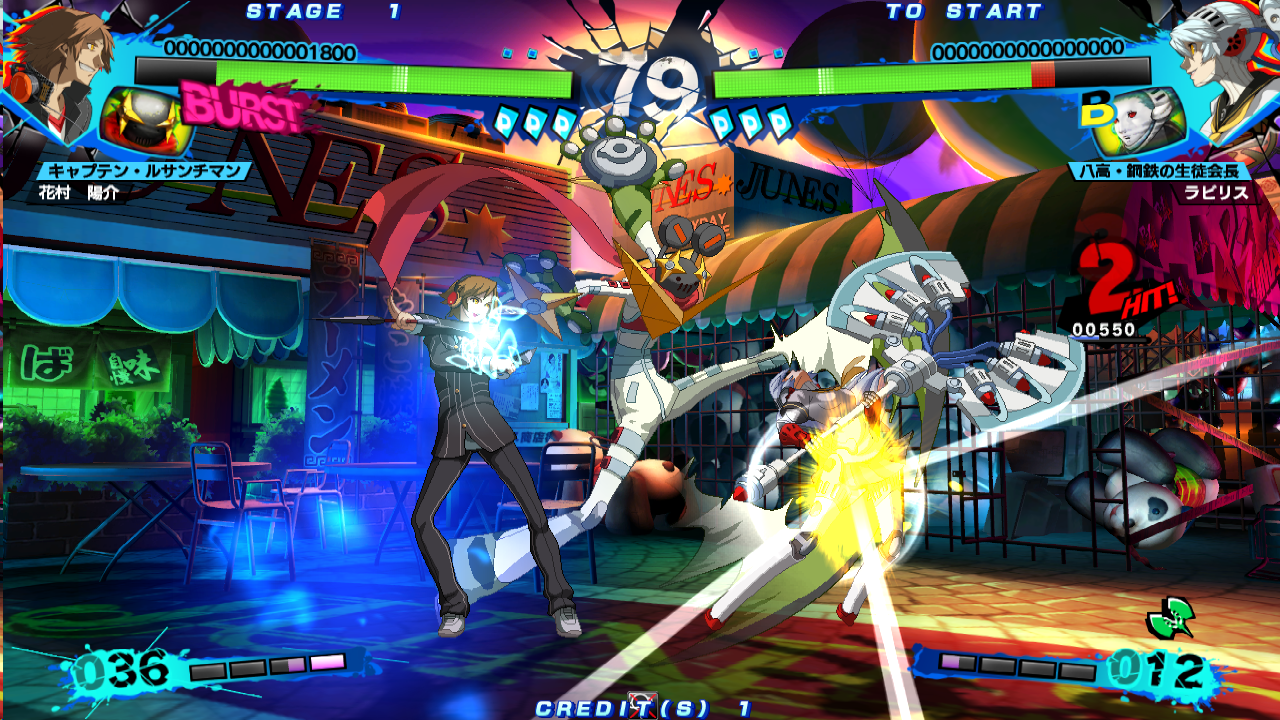

Is this with an emulator? And if so what kind of performance are you getting?
ThanksGJ guys! Really appreciate it.
jim2point0
Banned
ThanksBut it was all in vain, the game updated to 1.7.0 and no table works anymore. So if anything, don't update the game or wait for an updated table. I didn't AOB scan the code so have to re-do the camera locations. But that shouldn't be too hard now...
I thought "they probably won't patch it for at least a week so I'll have time to convert from static to AOB." Boo hiss.
Oh well. Here's a few shots I took while testing the CE table.


Fixed itI thought "they probably won't patch it for at least a week so I'll have time to convert from static to AOB." Boo hiss.
https://gist.github.com/FransBouma/...#file-hitman_2016_final_smoothcamera_1-7-0-ct
They hinted at a december update too with special features. (would that be nice if they added a marvelous photomode
therealminime
Member
therealminime
Member
Shadow Warrior 2. 1440p on Ultra settings, I believe. Running on a GTX 970. Wanted to get a pic for my brother trying to show the difference between HDR and no HDR. I think it came out pretty illustrative.


Hope it worked out. Top is with HDR, bottom without.
Are you sure? Because bottom looks way cooler to me, then again I know HDR doesn't show right on regular screens.
Horseticuffs
Full werewolf off the buckle
It's interesting you say that, as I felt the same. To me the bottom looks much more dramatic and striking. That said, after looking at other comparisons online what I've personally gathered is that HDR isn't about looking cooler, it's about looking more realistic.Are you sure? Because bottom looks way cooler to me, then again I know HDR doesn't show right on regular screens.
I'm a very, very amateur photographer and I know that aesthetically I prefer things to have a lot of contrast. I guess the goal of HDR is to produce a much more subtle, realistic-looking interplay of light and darkness.
Maybe I'm wrong here? I'm way sure there's plenty of folks in this very thread with a much better understanding of all this than I.
It's interesting you say that, as I felt the same. To me the bottom looks much more dramatic and striking. That said, after looking at other comparisons online what I've personally gathered is that HDR isn't about looking cooler, it's about looking more realistic.
I'm a very, very amateur photographer and I know that aesthetically I prefer things to have a lot of contrast. I guess the goal of HDR is to produce a much more subtle, realistic-looking interplay of light and darkness.
Maybe I'm wrong here? I'm way sure there's plenty of folks in this very thread with a much better understanding of all this than I.
That's something I thought so didn't want to flat out say he got them mixed up. But I played a little bit of Shadow Warrior 2 when it came out and remember it looking more like the top one and I don't have HDR. I might be mistaken and have to load it up again to be sure. I thought HDR was supposed to provide richer deeper looking colors like the bottom pic but I don't really know how any of it works either. You may be right and it's more about realistic look and not a more contrasting saturated look.
Morrigan Stark
Arrogant Smirk
Awesome! Love your shots.
AnyoneInCherno
Member
It's interesting you say that, as I felt the same. To me the bottom looks much more dramatic and striking. That said, after looking at other comparisons online what I've personally gathered is that HDR isn't about looking cooler, it's about looking more realistic.
I'm a very, very amateur photographer and I know that aesthetically I prefer things to have a lot of contrast. I guess the goal of HDR is to produce a much more subtle, realistic-looking interplay of light and darkness.
Maybe I'm wrong here? I'm way sure there's plenty of folks in this very thread with a much better understanding of all this than I.
You cannot see HDR without an HDR-capable screen, which are all very expensive right now as they're pretty much brand new. Because of the way HDR works, it requires both software and hardware to be displayed properly. Without either, you won't actually see what HDR looks like - and when you do, it's astonishing.
Horseticuffs
Full werewolf off the buckle
Right. I've got an HDR capable display just last Friday. Thing of it is, I've never seen HDR before so I'm not really sure what I'm seeing quite honestly.You cannot see HDR without an HDR-capable screen, which are all very expensive right now as they're pretty much brand new. Because of the way HDR works, it requires both software and hardware to be displayed properly. Without either, you won't actually see what HDR looks like - and when you do, it's astonishing.
Both screens look good to me. Honestly the less subtle lighting in the bottom is more appealing to me but I have a penchant for heavy contrast in lighting. I haven't put all too much time into the game yet because I'm not "playing" it yet. I'm just trying to get a taste for how it performs on my rig and what exactly HDR actually is.
It looks good. I've got faith that once I get a better idea of what exactly I'm looking at that I'll be more impressed. I can tell immediately that it's much more natural and real if I'm interpreting it correctly.
I'm sitting here reading descriptions and articles about HDR and looking at comparison pics and just trying to wrap my head around it all.
I'm coming from a 720p set that was over 13 years old so I've got some adjusting to do!
AnyoneInCherno
Member
Right. I've got an HDR capable display just last Friday. Thing of it is, I've never seen HDR before so I'm not really sure what I'm seeing quite honestly.
Both screens look good to me. Honestly the less subtle lighting in the bottom is more appealing to me but I have a penchant for heavy contrast in lighting. I haven't put all too much time into the game yet because I'm not "playing" it yet. I'm just trying to get a taste for how it performs on my rig and what exactly HDR actually is.
It looks good. I've got faith that once I get a better idea of what exactly I'm looking at that I'll be more impressed. I can tell immediately that it's much more natural and real if I'm interpreting it correctly.
I'm sitting here reading descriptions and articles about HDR and looking at comparison pics and just trying to wrap my head around it all.
I'm coming from a 720p set that was over 13 years old so I've got some adjusting to do!
It's very confusing tech. Essentially:
- HDR = Combination of HDR-authored content and HDR-capable display, with a much wider colour and brightness gamut. Basically eliminating white/black crush and, consequently, hugely expanding the amount of detail
- HDR =/= a game's HDR shader or an "HDR" photo
- HDR cannot be seen in HDR-authored content when shown on a non-HDR display
- HDR cannot be seen in non-HDR-authored content when shown on an HDR display
Also, keep in mind that there are virtually no HDR PC games outside of Shadow Warrior 2... Yet. For now, HDR remains squarely within the realm of console gaming. The PS4 and XB1 may have many downsides, but one of the advantages of having manufacturers (Sony and Microsoft) greenlighting and controlling distribution is that they can impose common standards among developers, so you can expect HDR to take off very slowly in the Wild West that PC gaming continues to be.
Morrigan Stark
Arrogant Smirk
Is Lara Croft played by the girl from Twilight or what
Horseticuffs
Full werewolf off the buckle
Thanks so much for the help! I'm pretty new to pc gaming in general and a total neophyte when it comes to anything but the cheapest, shitiest televisions. That DF will be great because I actually bought a Samsung.It's very confusing tech. Essentially:
You also need to very carefully set up your media pipeline. Most of the HDR TVs being sold today have terrible default settings for games, and won't look much better, if at all, unless you carefully and thoroughly adjust several settings. Eurogamer's Digital foundry put up a great guide today for getting Samsung's new HDR TVs working properly with games.
- HDR = Combination of HDR-authored content and HDR-capable display, with a much wider colour and brightness gamut. Basically eliminating white/black crush and, consequently, hugely expanding the amount of detail
- HDR =/= a game's HDR shader or an "HDR" photo
- HDR cannot be seen in HDR-authored content when shown on a non-HDR display
- HDR cannot be seen in non-HDR-authored content when shown on an HDR display
Also, keep in mind that there are virtually no HDR PC games outside of Shadow Warrior 2... Yet. For now, HDR remains squarely within the realm of console gaming. The PS4 and XB1 may have many downsides, but one of the advantages of having manufacturers (Sony and Microsoft) greenlighting and controlling distribution is that they can impose common standards among developers, so you can expect HDR to take off very slowly in the Wild West that PC gaming continues to be.
Thanks again.
jim2point0
Banned
Is Lara Croft played by the girl from Twilight or what
I don't see it