You are using an out of date browser. It may not display this or other websites correctly.
You should upgrade or use an alternative browser.
You should upgrade or use an alternative browser.
Sony X800D well - reviewed, 4k+HDR TV with low input lag
- Thread starter lowhighkang_LHK
- Start date
Don't know, whether this has been asked before, but do we know, if the TV overscans by default and if it does, how to turn it off for the enhanced HDMI2, HDIM3 ports?
No, it does not. Have not seen that in the test patterns.
HIGH DEF JEFF
Banned
Okay. So, a person with this TV made a separate thread saying that they don't notice the HDR. It seems this person had the same "bug" I had. Ultimately, you know HDR is coming through when you see the little "HDR" symbol when you check your picture settings while HDR software is on/enabled. Before I fixed the problem, I did not have this HDR symbol show up, giving me the false impression that HDR was on, when it was indeed not. I don't know who's at fault, the TV or the Pro in communication. Luckily, once I fixed it, it's fixed. No problems.
Anyway, observe. You should see the HDR symbol. If you do not see this HDR symbol, you are not getting HDR.
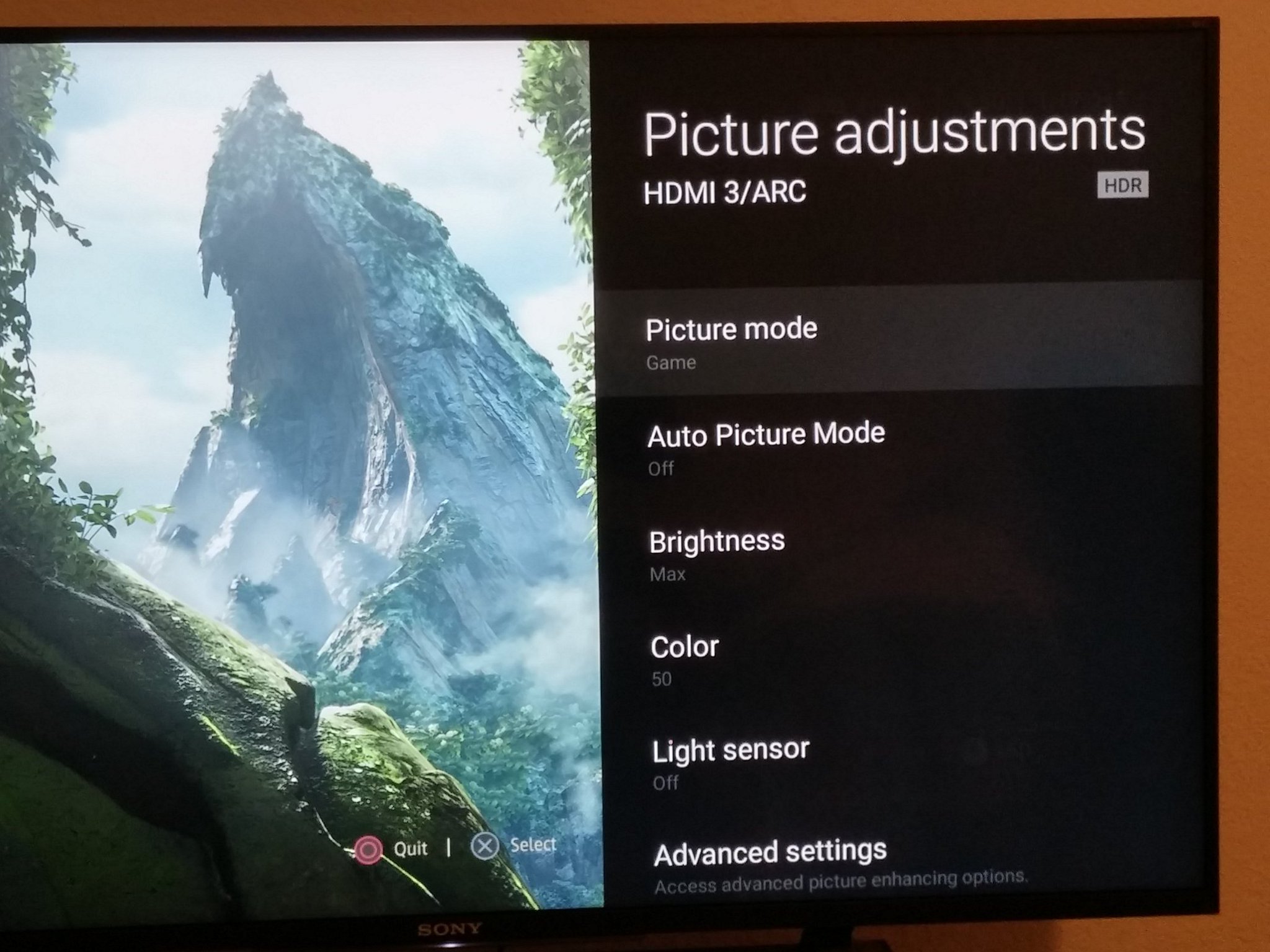
Wait a minute...
Is this on all sets or just the X800.
Mine definitely does not show that but when I enable HDR (in a game or a game launches with it enabled) the screen does black out and when it comes back the Picture Settings ARE flipped to HDR VIDEO. Should I also be seeing that symbol.
Also for sanity's sake..I am using my PRO on HDMI1 but I think on my TV all HDMI ports are HDR capable. I am able to enable HDR on all of them and the TV reboots after I do that.
Could you go over the process of how you 'fixed' it? I'm not at home right now but I don't seem to recall seeing that symbol show up, unless I just wasn't paying close attention. But I'm not sure I ever pulled up that menu while using my PS4 Pro (i've messed with it a lot for Netflix though Android TV), I may not have. Or if I did, I just didn't focus on the top area it much.Okay. So, a person with this TV made a separate thread saying that they don't notice the HDR. It seems this person had the same "bug" I had. Ultimately, you know HDR is coming through when you see the little "HDR" symbol when you check your picture settings while HDR software is on/enabled. Before I fixed the problem, I did not have this HDR symbol show up, giving me the false impression that HDR was on, when it was indeed not. I don't know who's at fault, the TV or the Pro in communication. Luckily, once I fixed it, it's fixed. No problems.
Anyway, observe. You should see the HDR symbol. If you do not see this HDR symbol, you are not getting HDR.
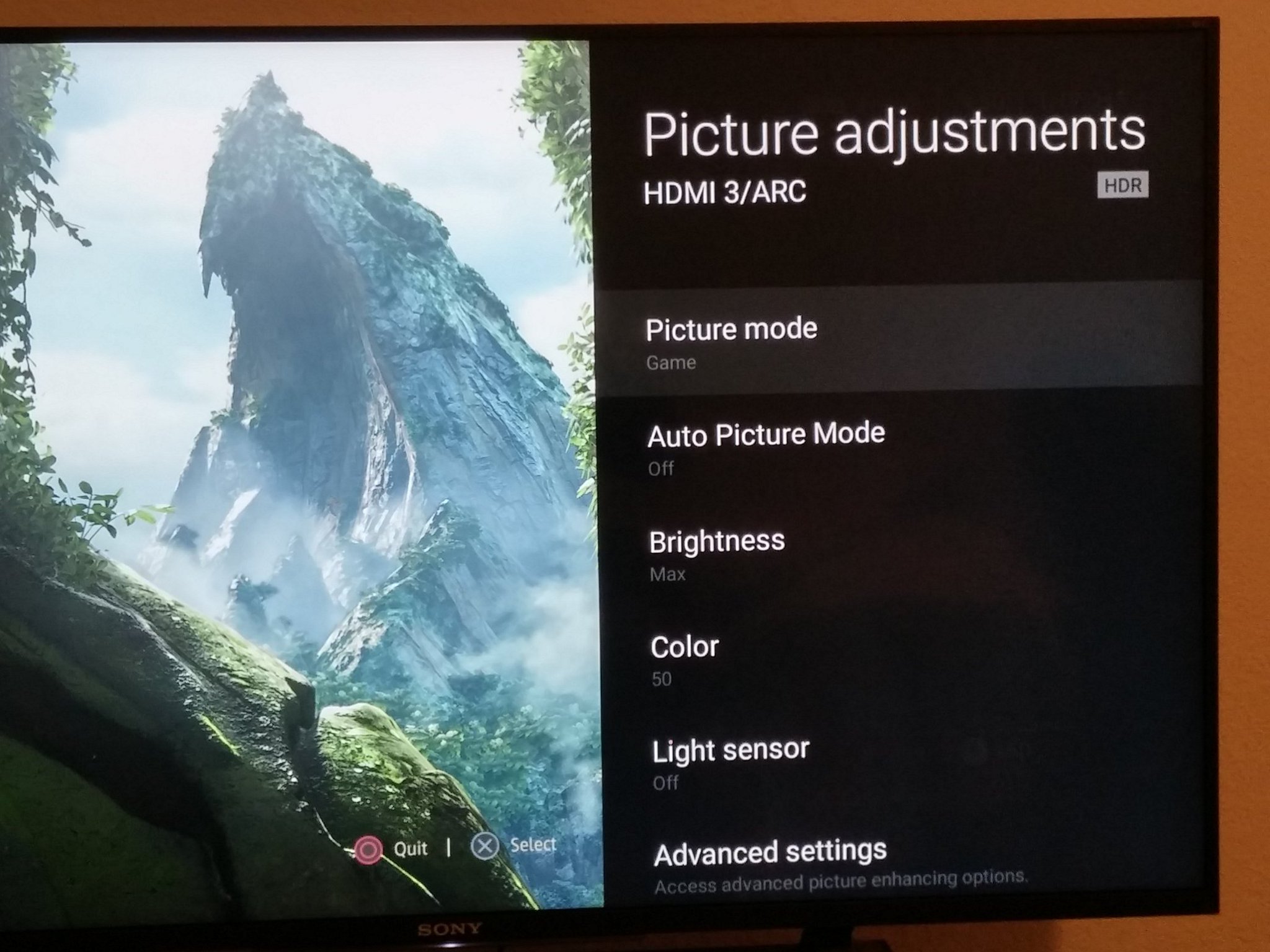
The Elite
BOSS
Wait a minute...
Is this on all sets or just the X800.
Mine definitely does not show that but when I enable HDR (in a game or a game launches with it enabled) the screen does black out and when it comes back the Picture Settings ARE flipped to HDR VIDEO. Should I also be seeing that symbol.
Also for sanity's sake..I am using my PRO on HDMI1 but I think on my TV all HDMI ports are HDR capable. I am able to enable HDR on all of them and the TV reboots after I do that.
My X800 has that. On that tv only HDMI 2 and 3 are capable.
I get that second were it blacks out too before it flips to HDR Video but I also get the snazzy logo.
No, it does not. Have not seen that in the test patterns.
I noticed, that I can't change the display area settings with the PS4pro connected to the HDMI2 enhanced port. The TV always uses and shows the "wide" - setting. Is this normal? I am asking, because even if I make the screen size smaller in the PS4pro - menu nothing changes, e.g. in FFXV (as it seems the latests patch makes the game sensitive to your ps4 -screen size - setting) Is it maybe related to the 4k - signal of the ps4pro, as the TV then uses the "wide" - setting as standard? I just want to make sure, that the picture is not overscanned
Edit: which settings do you use?
Okay I'm messing around with the HDR settings a bit more on my PS4 Pro with this TV.
When I have the Picture Adjustments box open, I notice the HDR icon appears once FFXV gets to the title screen. But when just browsing around the PS4 menu before opening the game, HDR is off. That is normal right?
When else should HDR automatically enable itself? It's not always fully obvious to me. Though I can definitely tell a big difference in FFXV when it's on.
When I have the Picture Adjustments box open, I notice the HDR icon appears once FFXV gets to the title screen. But when just browsing around the PS4 menu before opening the game, HDR is off. That is normal right?
When else should HDR automatically enable itself? It's not always fully obvious to me. Though I can definitely tell a big difference in FFXV when it's on.
Okay I'm messing around with the HDR settings a bit more on my PS4 Pro with this TV.
When I have the Picture Adjustments box open, I notice the HDR icon appears once FFXV gets to the title screen. But when just browsing around the PS4 menu before opening the game, HDR is off. That is normal right?
When else should HDR automatically enable itself? It's not always fully obvious to me. Though I can definitely tell a big difference in FFXV when it's on.
Yep. The menu on the PS4 doesn't have HDR. Only the game.
Okay I'm messing around with the HDR settings a bit more on my PS4 Pro with this TV.
When I have the Picture Adjustments box open, I notice the HDR icon appears once FFXV gets to the title screen. But when just browsing around the PS4 menu before opening the game, HDR is off. That is normal right?
When else should HDR automatically enable itself? It's not always fully obvious to me. Though I can definitely tell a big difference in FFXV when it's on.
Yes the PS4 menu is all SDR content.
Gunslinger
Member
FF XV is super messed up after the new update on the TV. is there anyway to fix the screen and make it full screen again beside changing picture size in ps4 cause that messes up all other ps4 games. is there anything I can do from the TV?
So I have the 49" version of this TV and I just got a ps4 pro today. When I went to settings then sound and screen and then to video output settings and then to video output information I get this
Resolution 3840 x 2160 - 60hz
Color format YUV420
HDR on your TV only 2K supported
HDCP 2.2
Don't know if it's been answered before but is this what's it suppose to say?
I am also on HDMI 2. Don't know if the 49 is different compared to the 43
Resolution 3840 x 2160 - 60hz
Color format YUV420
HDR on your TV only 2K supported
HDCP 2.2
Don't know if it's been answered before but is this what's it suppose to say?
I am also on HDMI 2. Don't know if the 49 is different compared to the 43
Check the OP and enable "enhanced HDMI". Then you'll get 4K HDR compatibilitySo I have the 49" version of this TV and I just got a ps4 pro today. When I went to settings then sound and screen and then to video output settings and then to video output information I get this
Resolution 3840 x 2160 - 60hz
Color format YUV420
HDR on your TV only 2K supported
HDCP 2.2
Don't know if it's been answered before but is this what's it suppose to say?
I am also on HDMI 2. Don't know if the 49 is different compared to the 43
Check the OP and enable "enhanced HDMI". Then you'll get 4K HDR compatibility
Thanks a lot. Got it fixed, excited to go see Final Fantasy 15 on this bad boy now.
FF XV is super messed up after the new update on the TV. is there anyway to fix the screen and make it full screen again beside changing picture size in ps4 cause that messes up all other ps4 games. is there anything I can do from the TV?
Same issue. Help?
mullet2000
Member
Question guys:
I had to return my 43" x800d because of a defect. Now with Boxing Day in a few days here in Canada, the 43" and the 49" will be on sale within just $100 of each other. So I'm debating which to get as a replacement.
If I nearly always use my TV in a lit room, will the IPS screen on the 49" be an issue? I have an IPS monitor and I can't say I've ever had an issue with the contrast ratio on that.
The extra size would be nice but if it's going to be a noticeable downgrade even in a lit room I'm not going to go for it.
I had to return my 43" x800d because of a defect. Now with Boxing Day in a few days here in Canada, the 43" and the 49" will be on sale within just $100 of each other. So I'm debating which to get as a replacement.
If I nearly always use my TV in a lit room, will the IPS screen on the 49" be an issue? I have an IPS monitor and I can't say I've ever had an issue with the contrast ratio on that.
The extra size would be nice but if it's going to be a noticeable downgrade even in a lit room I'm not going to go for it.
Question guys:
I had to return my 43" x800d because of a defect. Now with Boxing Day in a few days here in Canada, the 43" and the 49" will be on sale within just $100 of each other. So I'm debating which to get as a replacement.
If I nearly always use my TV in a lit room, will the IPS screen on the 49" be an issue? I have an IPS monitor and I can't say I've ever had an issue with the contrast ratio on that.
The extra size would be nice but if it's going to be a noticeable downgrade even in a lit room I'm not going to go for it.
My opinion would that you will be fine in a lit room, a dark black becomes less of an issue, and if space is not a concern, prioritize the size.
mullet2000
Member
My opinion would that you will be fine in a lit room, a dark black becomes less of an issue, and if space is not a concern, prioritize the size.
Thanks! MIght go for that then, I'll think about it for a few days.
AbandonedTrolley
Member
Picked up the 49XD8077 today from Currys to replace my LG 49UF850V. Unfortunately the first one I got home had a massive scratch down the front. Got the last one in the warehouse and got it home, all hooked up and looks great, the HDR seemed a little strange in that it's not as bright as I expected but then again this isn't a top end screen so I guess slightly to be expected. Still much nicer than the LG and input lag is much better too.
My friend with 43XD8005 reported few issues with full screen 1080p gaming on PC on RX470 [two F2P MMOs], and now I see that this problem is widespread on Sony TVs. Their EDID is in need of serious update.
https://community.sony.com/t5/4K-Ul...ore-seriously-and-update-the-EDID/td-p/597721
Any way to fix this?
https://community.sony.com/t5/4K-Ul...ore-seriously-and-update-the-EDID/td-p/597721
Any way to fix this?
dragonfart28
Banned
X800D-----
Sorry, had to
Nostremitus
Member
I personally don't have the issue on my Bravia 850c, but he could set GPU scaling on the driver. That way his 470 would do the scaling instead of the TV.My friend with 43XD8005 reported few issues with full screen 1080p gaming on PC on RX470 [two F2P MMOs], and now I see that this problem is widespread on Sony TVs. Their EDID is in need of serious update.
https://community.sony.com/t5/4K-Ul...ore-seriously-and-update-the-EDID/td-p/597721
Any way to fix this?
It's under Display in the Radeon Crimson App.
Set the desktop resolution to 4K60, turn GPU scaling on, set the game to 1080p. It will render at 1080 but upscale it and send a 4k signal to the TV.
I personally don't have the issue on my Bravia 850c, but he could set GPU scaling on the driver. That way his 470 would do the scaling instead of the TV.
It's under Display in the Radeon Crimson App.
Set the desktop resolution to 4K60, turn GPU scaling on, set the game to 1080p. It will render at 1080 but upscale it and send a 4k signal to the TV.
He tried that, but because of the bad EDID some games [not all] detect mouse clicks only in the "centered 1080p" pixel area in the middle of the screen. If he click outside of that window [while navigating in-game menus for example], he gets alt-tabed to desktop. He tried changing Windows UI scale, but that did not help.
Nostremitus
Member
I'm not sure why the TV would be the culprit for that... If the GPU is scaling... That's just strange. Is he playing in Fullscreen or borderless Windowed?He tried that, but because of the bad EDID some games [not all] detect mouse clicks only in the "centered 1080p" pixel area in the middle of the screen. If he click outside of that window [while navigating in-game menus for example], he gets alt-tabed to desktop. He tried changing Windows UI scale, but that did not help.
Also, if you go to additional settings in the Radeon driver it had a list of common EDID profiles to choose from, even if they don't show up on your TVs EDID. Choose HDTV 1080p 60. Be careful, though... Choosing the wrong setting there can possibly hurt your TV.
Edit:
Also, check your input settings on the TV.
Click home on the remote and scroll all the way to the bottom.
In input settings you can change the HDMI ports from standard to enhanced. Standard uses HDMI1.4 enhanced is 2.0. May be worth checking that out as well.
(Mine was defaulted to Standard, I had to change it myself)
I also had to mod the EDID so I can do native 4K60 HDR on PC. I did a guide here: http://www.neogaf.com/forum/showpost.php?p=220511165&postcount=895My friend with 43XD8005 reported few issues with full screen 1080p gaming on PC on RX470 [two F2P MMOs], and now I see that this problem is widespread on Sony TVs. Their EDID is in need of serious update.
https://community.sony.com/t5/4K-Ul...ore-seriously-and-update-the-EDID/td-p/597721
Any way to fix this?
3840x2160 will be the native resolution of the display after this mod, perhaps it helps to resolve the issue (which I haven't run into personally)
The TV will be seen as 3840x2160 native display after this (and even goes to 8K with DSR^ did that trick changed native resolution of your TV back to 4K? Also did GPU driver update reverted TV back to old state?
I also had to mod the EDID so I can do native 4K60 HDR on PC. I did a guide here: http://www.neogaf.com/forum/showpost.php?p=220511165&postcount=895
3840x2160 will be the native resolution of the display after this mod, perhaps it helps to resolve the issue (which I haven't run into personally)
So I've followed this guide, and Nvidia control panel is now showing 4k as native res which is good, but the colour output is still only showing 8bit as an option. Is that the expected behavior?
Edit: Figured it out, I needed to apply YCbCr422 before it would even show me the option to enable 10 bpc.
Tried this. After setting it all up exactly as shown (did a reboot too) the output color depth shows as a blank box so I'm not sure what it is actually using (dropdown only shows 8 though), however when I try to change any of the settings I keep getting the weird colored txt on my screen.I also had to mod the EDID so I can do native 4K60 HDR on PC. I did a guide here: http://www.neogaf.com/forum/showpost.php?p=220511165&postcount=895
3840x2160 will be the native resolution of the display after this mod, perhaps it helps to resolve the issue (which I haven't run into personally)
I tried YcbCr422 @ 10 and 12bpc, the weird txt colors are still there. What am I doing wrong?
My machine is windows 10, latest updates and drivers. My monitor has enhanced on and PC is on Port 3
(I usually run at 1080p, YCbCr444 @12bpc and everything looks good there)
DieAntwoord
Banned
Hey there.
Just posting here because I got the black screen no audio bug. I messed around with settings posted in the other thread about going into safe mode, switching hdmi 1.4/automatic and nothing. Rebuilt database with a fresh 4.07 pup file, new hdmi cables and still nothing. Does anyone have a solution for this particular model? I'm one step from returning both and going back to regular ps4 because this nonsense turned a great experience into a headache the past two days and i haven't even had both a week now.
I'm trying to avoid an exchange because if I have to go though the trouble of dismantling both of these to exchange either I'm not really going trough the trouble setting both back up. Just trying to find a solution is all :/
Just posting here because I got the black screen no audio bug. I messed around with settings posted in the other thread about going into safe mode, switching hdmi 1.4/automatic and nothing. Rebuilt database with a fresh 4.07 pup file, new hdmi cables and still nothing. Does anyone have a solution for this particular model? I'm one step from returning both and going back to regular ps4 because this nonsense turned a great experience into a headache the past two days and i haven't even had both a week now.
I'm trying to avoid an exchange because if I have to go though the trouble of dismantling both of these to exchange either I'm not really going trough the trouble setting both back up. Just trying to find a solution is all :/
Hey there.
Just posting here because I got the black screen no audio bug. I messed around with settings posted in the other thread about going into safe mode, switching hdmi 1.4/automatic and nothing. Rebuilt database with a fresh 4.07 pup file, new hdmi cables and still nothing. Does anyone have a solution for this particular model? I'm one step from returning both and going back to regular ps4 because this nonsense turned a great experience into a headache the past two days and i haven't even had both a week now.
I'm trying to avoid an exchange because if I have to go though the trouble of dismantling both of these to exchange either I'm not really going trough the trouble setting both back up. Just trying to find a solution is all :/
I never heard about a no audio bug, so it is likely unrelated to this TV. I don't think there is any setup involved. Pro-TV game mode all auto (which is default) and your done.
Maybe you can describe in more detail what's actually going on if you really want some help.
DieAntwoord
Banned
I never heard about a no audio bug, so it is likely unrelated to this TV. I don't think there is any setup involved. Pro-TV game mode all auto (which is default) and your done.
Maybe you can describe in more detail what's actually going on if you really want some help.
Its a well known issue with the pro. It affects LG and Vizio models the most but it's happened on my X800D. Basically my screen blacked out, came back on, then I have no more audio.
Like i said before I tried the disabling hdcp fix. Factory resetting the console with a new PUP firmware. The resolution fix, etc. I'm not the only one having this issue and I paid extra for this TV so it would work with my ps4 but nothing.
Been at this for two days now so if i can't find a solution by tonight I'm just bringing both back. I didn't spend 1300 dollars to be frustrated
HDgaming42
Member
Anyone using an XBONE S at 24p on this set? I'm getting a loss of lip sync direct to the TV, and can't figure it out.
Searching the thread for "sync" results in people asking about dualshocks...
This was supposedly patched ages ago, but here I am experiencing the same issue...
Searching the thread for "sync" results in people asking about dualshocks...
This was supposedly patched ages ago, but here I am experiencing the same issue...
Coolbgdog12
Member
So I turned in the KU6300 replacement because I kept seeing how it's not true HDR and this is.
I just gotta say.. Holy fuck HDR is significantly different. Anybody who doesn't see the difference is either on drugs, or their shit isn't working.

What games have you tried?
Its a well known issue with the pro. It affects LG and Vizio models the most but it's happened on my X800D. Basically my screen blacked out, came back on, then I have no more audio.
Like i said before I tried the disabling hdcp fix. Factory resetting the console with a new PUP firmware. The resolution fix, etc. I'm not the only one having this issue and I paid extra for this TV so it would work with my ps4 but nothing.
Been at this for two days now so if i can't find a solution by tonight I'm just bringing both back. I didn't spend 1300 dollars to be frustrated
Do you have it plugged into HDMI 3? Thats the audio return channel.
I would try plugging into HDMI 2 and then make sure the speakers are set to TV in audio settings.
SonicAaron
Member
Did anyone use calibration software to figure out the best settings for this tv? Mine looks good but just wondering if someone had properly calibrated theirs and had uploaded the settings
Did anyone use calibration software to figure out the best settings for this tv? Mine looks good but just wondering if someone had properly calibrated theirs and had uploaded the settings
I use HCFR and AVS 709 and an i1Display Pro:
http://www.neogaf.com/forum/showpost.php?p=224843451&postcount=1568
also you can see Rtings settings:
http://www.rtings.com/tv/reviews/sony/x800d/settings
SonicAaron
Member
Cheers mateI use HCFR and AVS 709 and an i1Display Pro:
http://www.neogaf.com/forum/showpost.php?p=224843451&postcount=1568
also you can see Rtings settings:
http://www.rtings.com/tv/reviews/sony/x800d/settings
Weird thing that happened last night.
TV started to boot up Youtube app straight to a cartoon. Every few seconds if i turned my pc or ps4 input it would go back to the youtube app. Anybody have this before?
Had to go to the settings and do a manual restart of the tv and then that fixed it. I don't think its the controller since there is no button to go straight to youtube. No idea what that was all about.
TV started to boot up Youtube app straight to a cartoon. Every few seconds if i turned my pc or ps4 input it would go back to the youtube app. Anybody have this before?
Had to go to the settings and do a manual restart of the tv and then that fixed it. I don't think its the controller since there is no button to go straight to youtube. No idea what that was all about.
Smurfman256
Member
So I just got this TV a few days ago. SDR gaming on my PC looks quite nice (it's really surreal to have to get literally 3 inches from my TV before I start seeing aliasing), but the one HDR game that's currently available on PC (Shadow Warrior 2) looks oversaturated and clips the dark areas really hard. Any calibration adjustments anyone would recommend making?
On a sidenote, I can't seem to get HDR content to play over USB. I load up the videos I'm 100% sure are 10-bit HVEC encoded, but the TV doesn't switch over to HDR mode. Any help there would be hot as well.
EDIT: Did some mild calibration based on the settings from rtings.com. Really helped with the saturation issues.
On a sidenote, I can't seem to get HDR content to play over USB. I load up the videos I'm 100% sure are 10-bit HVEC encoded, but the TV doesn't switch over to HDR mode. Any help there would be hot as well.
EDIT: Did some mild calibration based on the settings from rtings.com. Really helped with the saturation issues.
Zurick
Banned

What games have you tried?
Final Fantasy XV (Huge)
The Witness (Pretty large)
Infamous Second Son (Minor, except during sunset/sunrise)
The Last of Us (medium)
Deus Ex: Mankind Divided (Didn't notice much)
Uncharted 4 (Pretty large)
Ratchet and Clank (Pretty large)
Ken Adams
Member
Just noticed vertical banding while playing FIFA 17 in 4K on PS4 Pro.. has anyone noticed vertical banding in their units? Should I return mine?
Pretty common with these edge lit tvs. Mine has some that i can see with fifa but it not bad enough and if i exchange it i might get a worse unit so really depends if you wanna chance it.
HDgaming42
Member
I use HCFR and AVS 709 and an i1Display Pro:
http://www.neogaf.com/forum/showpost.php?p=224843451&postcount=1568
also you can see Rtings settings:
http://www.rtings.com/tv/reviews/sony/x800d/settings
Quick question for you--where does the 10pt grey scale start on the x800d? Is the first point approximately 10%? The second 20% and onward with the 10th being 100?
Trying to wrap my head around HCFR. I can get a rock solid 10-40%, but after that it is chaos as I run out of room to correct--clearly I have much to learn...
Actually my SD SDR side doesn't look bad, but the UHD HDR looks atrocious. Of course I'm comparing to the Blu-ray(s) which were probably mastered and colored entirely differently to their HDR UHD counterparts.
Quick question for you--where does the 10pt grey scale start on the x800d? Is the first point approximately 10%? The second 20% and onward with the 10th being 100?
Trying to wrap my head around HCFR. I can get a rock solid 10-40%, but after that it is chaos as I run out of room to correct--clearly I have much to learn...
Actually my SD SDR side doesn't look bad, but the UHD HDR looks atrocious. Of course I'm comparing to the Blu-ray(s) which were probably mastered and colored entirely differently to their HDR UHD counterparts.
To answer your first question, yes. For the darkest blacks, you will need backlight to minimum. This is good for dark room viewing. I wouldn't go above maybe 5 though.
Start with just a measurement of everything, grey scale, colors, saturations, etc. save the file as a pre calibration. Immediately save as a post calibration and the. You can begin corrections.
Try to balance with 2-point and get it close, starting at 80, then go to 20. Back and forth at a high and low point like this this till you fell it is pretty tight. Then starting at 100, and going 10 points at a time, work back to 10.
Let me know if this helps.
What gamma are you shooting for?
I just put some money down on the 49" model of this tv over Boxing Day and I'm really looking forward to grabbing it at the end of the month. My last tv was an LG 32" 1080(?) P and was quite old so I'm looking forward to no longer have to squint.
Thing is, I don't have an HDR console, just a ps4. So I was just wondering if anyone has anything to contribute as to what to expect/ how to best calibrate for that device. I am really looking forward to streaming 4K Netflix (Stranger Things S02?!) so I would like to have it usable for 4K but also just standard ps4 gaming. Thanks!
Thing is, I don't have an HDR console, just a ps4. So I was just wondering if anyone has anything to contribute as to what to expect/ how to best calibrate for that device. I am really looking forward to streaming 4K Netflix (Stranger Things S02?!) so I would like to have it usable for 4K but also just standard ps4 gaming. Thanks!
HDgaming42
Member
To answer your first question, yes. For the darkest blacks, you will need backlight to minimum. This is good for dark room viewing. I wouldn't go above maybe 5 though.
Start with just a measurement of everything, grey scale, colors, saturations, etc. save the file as a pre calibration. Immediately save as a post calibration and the. You can begin corrections.
Try to balance with 2-point and get it close, starting at 80, then go to 20. Back and forth at a high and low point like this this till you fell it is pretty tight. Then starting at 100, and going 10 points at a time, work back to 10.
Let me know if this helps.
What gamma are you shooting for?
Thanks for the advice--I've got a light-controlled dark room, so I'm thinking 2.2. Am I off base there? I think for SDR I'll set my 100% white to either 100cd/m2 or 120cd/m2.
...
So for instance I would use point 2 and point 8 (20 and 80) until I get somewhere, and tweak further from there if necessary?
What about the universal RGB Gain and Bias? I think you'd want to hammer those out before working on 20 to 80, no?
If my meter (i1 Display Pro RevB) is telling the truth I've got crazy blue push at 10% but 20% recovers to something sane.
Have you tried these patterns to calibrate HDR? I guess we'd shoot for 100% HDR to be 374cd/m2?
I just put some money down on the 49" model of this tv over Boxing Day and I'm really looking forward to grabbing it at the end of the month. My last tv was an LG 32" 1080(?) P and was quite old so I'm looking forward to no longer have to squint.
Thing is, I don't have an HDR console, just a ps4. So I was just wondering if anyone has anything to contribute as to what to expect/ how to best calibrate for that device. I am really looking forward to streaming 4K Netflix (Stranger Things S02?!) so I would like to have it usable for 4K but also just standard ps4 gaming. Thanks!
OG PS4 has HDR capabilities. So you're good
Calibration... this one really depends on your setup and the light in your room. but follow some of the previous posts. I think i even posted my settings at one time. TV ratings has their settings there, but it might be too dark.
You're gonna really enjoy 4k with HDR. Also, remember that Netflix has you pay a bit extra for 4K. But, if you have amazon prime you can enjoy some 4k with HDR. I use the tv apps and they work great, as i can calibrate each to its separate settings instead of trying to toggle between calibration settings on one port. Say, if you use your PS4 for streaming. I rather keep that on gaming, and then the pc on gaming, and the rest on some sort of movie calibration.
Hope that makes sense.
