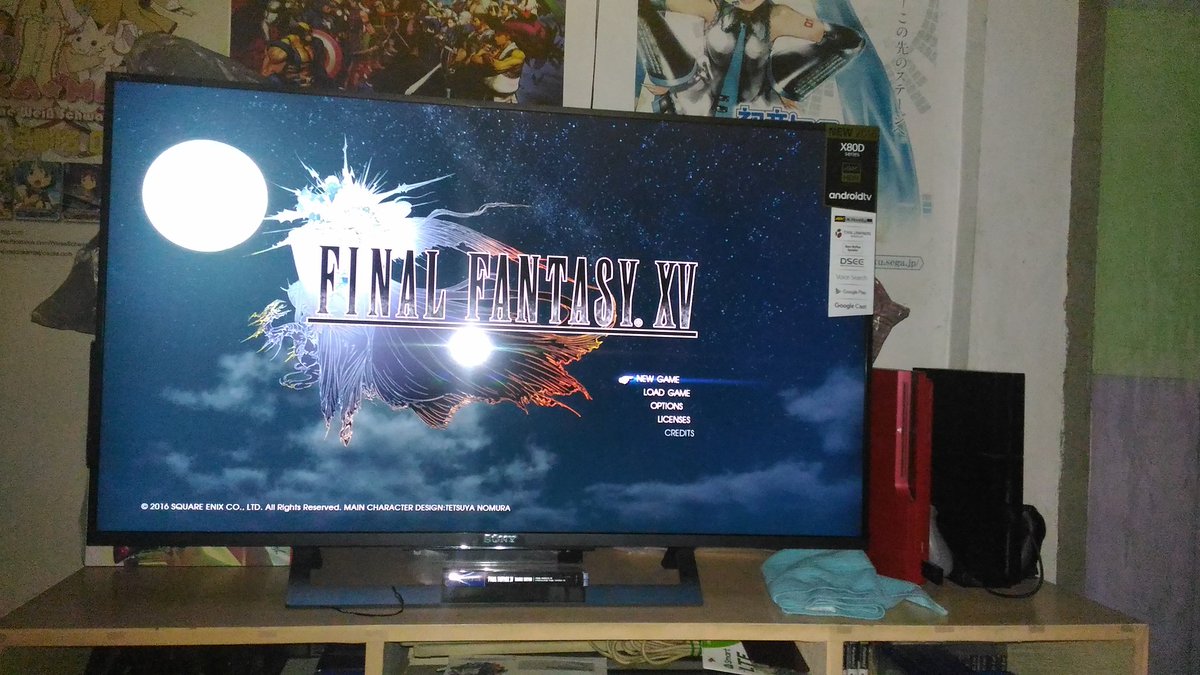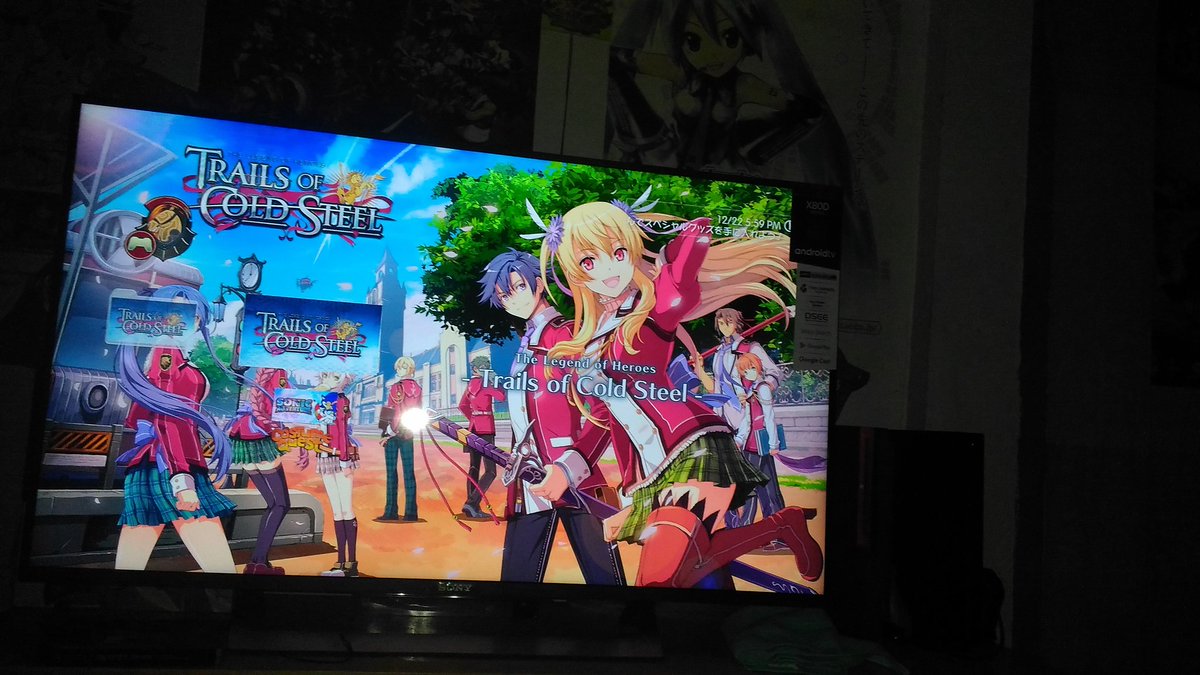Thanks for the advice--I've got a light-controlled dark room, so I'm thinking 2.2. Am I off base there? I think for SDR I'll set my 100% white to either 100cd/m2 or 120cd/m2.
...
So for instance I would use point 2 and point 8 (20 and 80) until I get somewhere, and tweak further from there if necessary?
What about the universal RGB Gain and Bias? I think you'd want to hammer those out before working on 20 to 80, no?
If my meter (i1 Display Pro RevB) is telling the truth I've got crazy blue push at 10% but 20% recovers to something sane.
Have you tried these patterns to calibrate HDR? I guess we'd shoot for 100% HDR to be 374cd/m2?
100 to 120 is perfect.
Yes, with Gain and Bias control start at 80 and balance, then go to 20 and balance. Double check 80 and make any adjustments. Repeat until you are good. Then, move to the full 10-point, starting from 100% and moving towards 0%.
Sometimes you will have some push one way or another, but getting them balanced (a low dE is the top priority, in my opinion. My RGB levels were pretty tight after cal, so you should be able to do this, with a max de if 1.9 and an average dE of 0.71.
Yes, I do own those HDR test patterns now - and to answer your question, I m not completely sure. If you do not do that, you will be clipping all white above that point, but the display also might be quite dim, so I haven't really decided what I like the best, I am still working it out in my head and with my eyes.
Another problem with HDR on this set is that only a few settings are unique (can be set independently) between SDR and HDR:
1.) Brightness
2.) Gamma
3.) ? I dunno if anything else. Please let me know if you find anything else.