Probably predates that label being put on the packaging.any reason some boxart has only on nintendo and some don't?
You are using an out of date browser. It may not display this or other websites correctly.
You should upgrade or use an alternative browser.
You should upgrade or use an alternative browser.
SNES Mini Classic Thread | No preorder or shipping discussion here
- Thread starter MRORANGE
- Start date
- Status
- Not open for further replies.
Xaero Gravity
NEXT LEVEL lame™
Anyone else manage to run into the same "access to _______.zip denied" error I was getting during the custom kernel flashing process?
That's not true. It depends on the CRT. The high end CRTs like the Sony PVM has clearly visible scanlines.
I don't want to argue, I'm talking about TVs, not monitors. You can check the screenshots from other users, there are no visible lines.
What I'm trying to say is that the crt effect that the mini snes is delivering is not close to what people used to watch in the 90's. People didn't play on PVMs or 30" TVs.
Dragoon X Omega
Member
Does anyone know how to transfer save file? I wanted to transfer my SRM file on my computer to the SNES Classic. Is there a way to do that?
Chittagong
Gold Member
any reason some boxart has only on nintendo and some don't?
Super Metroid was the first game to use the Only On branding. It was styled along the Play It Loud campaign it was part of. Later the same year, Nintendo introduced the proper yellow/red gradient Only For motif with Super Punch-Out, Stunt Race FX and Donkey Kong Country. It was only ever used on first party games.
Later the same idea was adopted by Xbox, PlayStation, and even N-Gage.
Initial Only For logo

Final Only For logo
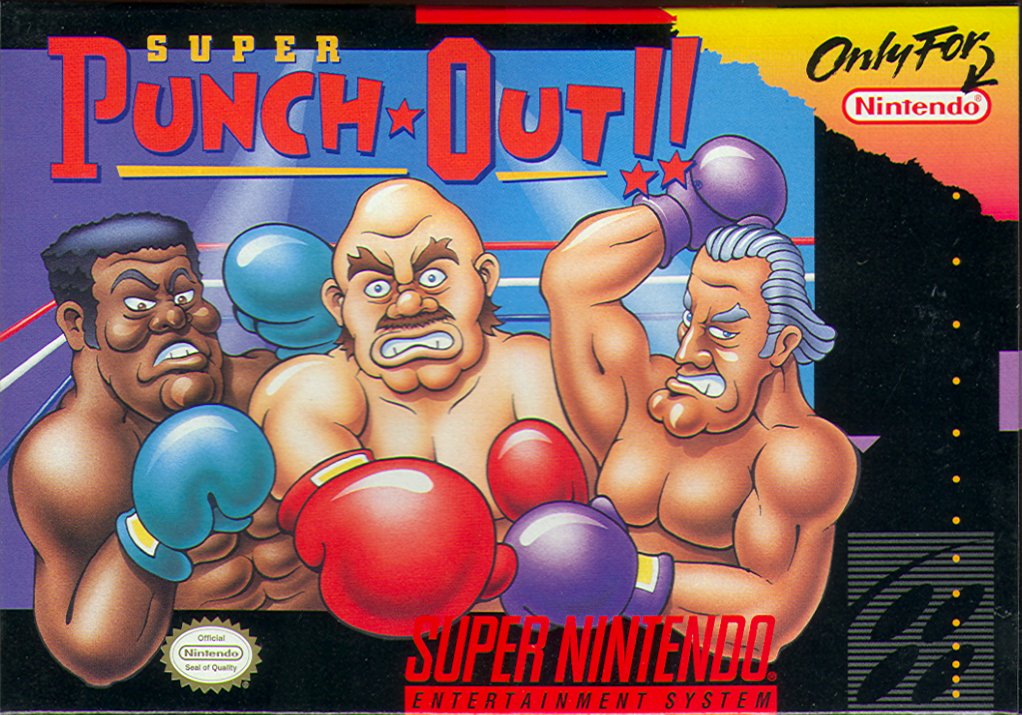
But PAL region never adopted the Only For tag in the Super NES era:

kingbean
Member
I don't want to argue, I'm talking about TVs, not monitors. You can check the screenshots from other users, there are no visible lines.
What I'm trying to say is that the crt effect that the mini snes is delivering is not close to what people used to watch in the 90's. People didn't play on PVMs or 30" TVs.
We had a 30" magnavox tv for a few years and my Genesis looked good on it and I remember scan lines vaguely. Then Dad came home on my birthday with a new Sony Trinitron so he could play Madden and MLB with me. Games looked great on that. Later that year we got a Saturn and a PlayStation. That TV lasted until my 18th birthday when someone spilled coke down the back of it while we were playing halo 2.
So I'm used to vague scanlines being visable. My current crt is a 30" JVC that was about 200 bucks when it was new also has scan lines and looks great with all my retro consoles hooked up.
So for some people scanlines are very much a part of the nostalgia. If you don't like it that's totally cool. All that matters is that you have fun, right?
PhantomThief
Banned
Do you have to install python and all that jazz and convert the games before you can upload games to the mini snes?
You mean display more area of the game? That would just fundementally break so many of them, I'm afraid, unless they were proper remakes. And at that point, 21 full remakes for 80 dollars isn't happening.
That's not how any of this works. That's not something you can "optimize." You can't show what isn't there. This is not 3D games where there is a camera that shows this angle and that angle.
Remaking them to accommodate the 16:9 ratio was what I was getting at. and i don't care about the price, it's about bringing these classics to the modern age.
Steve Youngblood
Member
Remaking them to accommodate the 16:9 ratio was what I was getting at. and i don't care about the price, it's about bringing these classics to the modern age.
I hear you. But that's not really the point of this device. It's an emulation box to play the games as they were. Not a collection of remasters.
Okay wait a fuckin second, i can play Pokemon Gold on my tv? thanks to the Snes mini?
...woah dude
There are no visible black lines on old CRTs.
Depends on the TV. They're there on many of them.
I don't want to argue, I'm talking about TVs, not monitors. You can check the screenshots from other users, there are no visible lines.
What I'm trying to say is that the crt effect that the mini snes is delivering is not close to what people used to watch in the 90's. People didn't play on PVMs or 30" TVs.
You're simply wrong. It honestly depended on the TV.
Earthbound64
Banned
Okay wait a fuckin second, i can play Pokemon Gold on my tv? thanks to the Snes mini?
...woah dude
You've been able to play Pokémon Gold on your TV for over a decade thanks to the Gameboy Player.
BocoDragon
or, How I Learned to Stop Worrying and Realize This Assgrab is Delicious
Remaking them to accommodate the 16:9 ratio was what I was getting at. and i don't care about the price, it's about bringing these classics to the modern age.
A lot of these 16:9 remasters actually cut off the top and bottom of the 4:3 image to fit.
Cut out part of the image, all so you don't have to have black bars on the side. Not a trade I'd make.
Robin64
Member
One thing even the latest release of hakchi is not doing is flagging if a game has a battery save or not. Everything you put through hakchi gets this in its config file.
Which means even if a game has a battery save function, you won't get an icon for it on the SNES Mini. To fix this, go into the /snes_games/ folder before you sync, and manually edit the .desktop file. Change it to a 1 to get the battery save icon to appear.
Code:
SaveCount=0Which means even if a game has a battery save function, you won't get an icon for it on the SNES Mini. To fix this, go into the /snes_games/ folder before you sync, and manually edit the .desktop file. Change it to a 1 to get the battery save icon to appear.
You've been able to play Pokémon Gold on your TV for over a decade thanks to the Gameboy Player.
That i know lol
It's just, i had no idea that the Snes mini could have Retroarch installed, it instantly made me love the little thing 20x times more
TheMoon
Member
A lot of these 16:9 remasters actually cut off the top and bottom of the 4:3 image to fit.
Cut out part of the image, all so you don't have to have black bars on the side. Not a trade I'd make.
Nevermind that just casually remaking 20/21 games of various genres, scopes, and developer origins for a budget priced nostalgia box is kind of a ludicrous notion.
Whats the difference between the version the one posted here and the rc posted on reddit?
https://www.reddit.com/r/miniSNES/comments/74qa8x/snes_classic_hacking_so_it_begins/
https://www.reddit.com/r/miniSNES/comments/74qa8x/snes_classic_hacking_so_it_begins/
Robin64
Member
I didnt realize this thing didn't come with a power adapter. Can I use a generic USB adapter like a Samsung one?
Yep. This is probably why it doesn't come with one, we all have loads of those lying around. Plus you can any USB port, like one in your TV, PC, Wii U...
Whats the difference between the version the one posted here and the rc posted on reddit?
https://www.reddit.com/r/miniSNES/comments/74qa8x/snes_classic_hacking_so_it_begins/
Nothing that I can see, so it'll be behind the scene fixes, but even that reddit one is out of date now.
clusterrr.com/temp/hakchi2_0.20.rc4_debug.zip is the latest.
Anyone else getting a ridiculously long "Exception has been thrown by the target of an invocation" error when adding games?
mntorankusu
Member
Yep. This is probably why it doesn't come with one, we all have loads of those lying around. Plus you can any USB port, like one in your TV, PC, Wii U...
It's pretty remarkable how little current this thing requires to run. I have a portable projector with a ~1 hour battery, and it also has a USB port. Running the SNES from that works perfectly and it doesn't seem to affect the battery life very much at all.
It's pretty neat to have a portable SNES I can just carry around and project on walls wherever I want.
Robin64
Member
So how many games can we add before they start getting off screen?
You've got 1280 pixels of space, so at the default width of 40 that gives you 32 games before it starts going off.
Robin64
Member
What does the pencil icon next yo the Two players icon mean?
Battery save.
I don't follow, what do you mean by this?
Games that were at launch of the console or very soon after
Earthbound64
Banned
It's pretty remarkable how little current this thing requires to run. I have a portable projector with a ~1 hour battery, and it also has a USB port. Running the SNES from that works perfectly and it doesn't seem to affect the battery life very much at all.
It's pretty neat to have a portable SNES I can just carry around and project on walls wherever I want.
It really is insane.
Robin64
Member
I got Robins hack working today - if i want to add games after this initial time, do i start from step 1 again where you hold reset then turn on, then open the hack exe and add games - I would hate to wreck something by not doing this correctly on future attempts!
No need for that, simply have the SNES connected to the PC and turned on. When you flash games to it, the screen will display "hakchi", then reset the SNES. Done.
Robin64
Member
Installed Robin64's update earlier flawlessly and added 17 games.
How do we keep this thing updated? Really looking forward to Illusion of Gaia and Terranigma.
https://github.com/ClusterM/hakchi2/releases
This is where proper releases will appear. At the moment you are on a version higher than the one on that page. When a new one appears there, simply copy the files over what you already have to update.
https://github.com/ClusterM/hakchi2/releases
This is where proper releases will appear. At the moment you are on a version higher than the one on that page. When a new one appears there, simply copy the files over what you already have to update.
Will that require re-uploading the kernel? Or will future updates just be replacing files on my computer that handle the game uploading.
Shifty1897
Member
The newest release candidate has Terranigma working according to Reddit. You have to use an IPS patched headered rom. Will test tonight.
Vyse The Legend
Member
The newest release candidate has Terranigma working according to Reddit. You have to use an IPS patched headered rom. Will test tonight.
BLESS UP.
Nothing that I can see, so it'll be behind the scene fixes, but even that reddit one is out of date now.
clusterrr.com/temp/hakchi2_0.20.rc4_debug.zip is the latest.
Oh god so many options. I need an adult.
VistraNorrez
Member
Great this modding is moving so quick, by the time I'm ready for more games I expect all the kinks to be worked out.
ZiggyPalffyLA
Member
Just curious, what does Cluster_M gain by doing all this work for us? Attention in the industry, our thanks, ad revenue? Its awesome hes doing this, I hope hes getting some kind of reward for his time and effort.
Shifty1897
Member
Just curious, what does Cluster_M gain by doing all this work for us? Attention in the industry, our thanks, ad revenue? Its awesome hes doing this, I hope hes getting some kind of reward for his time and effort.
Doing the Lord's work is often thankless. He's storing his riches in heaven.
brightsons
Member
The audio for the games I've added using the beta version of Hakchi 2 seems to skip. Any ideas?
KZXcellent
Member
No need for that, simply have the SNES connected to the PC and turned on. When you flash games to it, the screen will display "hakchi", then reset the SNES. Done.
Unrelated but: I saw you were able to resize the small boxarts at the bottom of SNES Classic Menu. How do you do that? Mine stretches past the screen.
Pontiaction
Member
Using hakchi 2.20rc2, got my favorite ROMs copied to the SNES Classic and so far all of them are working. Fantastic. For me, this device is now fully realized. 
Robin64
Member
Unrelated but: I saw you were able to resize the small boxarts at the bottom of SNES Classic Menu. How do you do that? Mine stretches past the screen.
Open your /games_snes/ folder and each of those will contain a "CLV-x-xxxx_small.png" which you can simply edit.
KZXcellent
Member
Open your /games_snes/ folder and each of those will contain a "CLV-x-xxxx_small.png" which you can simply edit.
Oh, neat. Thanks!
Amazon Japan are amazing. I don't know how they did it, but I received my Super Famicom Classic w/ AC Adapter + postcards today, and it only shipped out on Wednesday. This is just with basic shipping. They must have some sort of worm-hole they ship items through.
Same. They have been insanely quick on shipping for all three of my orders this year (Switch pro controller when US stock was an issue, neon green/pink joycons, and the SFC).
Edit: oh shit, not the pre-order thread. Sorry. On topic, I am SO happy that I can finally play Yoshi's Island (easily) via HDMI.
RedBaron17
Member
To the peeps adding games, how user friendly is it to add games? Is this like some sort of beta testing or a full release? I wanna add some games but I'm afraid I might brick my snes.
PhantomThief
Banned
Yep. This is probably why it doesn't come with one, we all have loads of those lying around. Plus you can any USB port, like one in your TV, PC, Wii U...
Nothing that I can see, so it'll be behind the scene fixes, but even that reddit one is out of date now.
clusterrr.com/temp/hakchi2_0.20.rc4_debug.zip is the latest.
Thanks so much dude, was able to get Chrono Trigger on my snes which is all I really wanted. Cant get Mario All Stars to run, and Mickey Mania has some audio issues but aside from that it's all groovy.
So glad I bought two of these by the way ;D.
I just followed your instructions a few pages back, the latest link of clusters release and it worked like a charm
I take it you can resync games to get rid of them? Like all stars?
- Status
- Not open for further replies.

