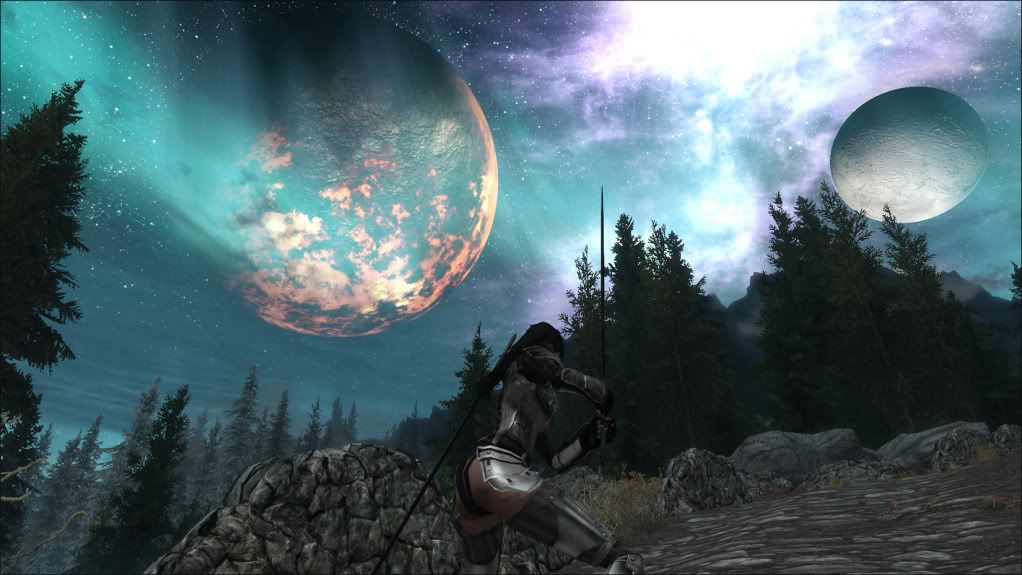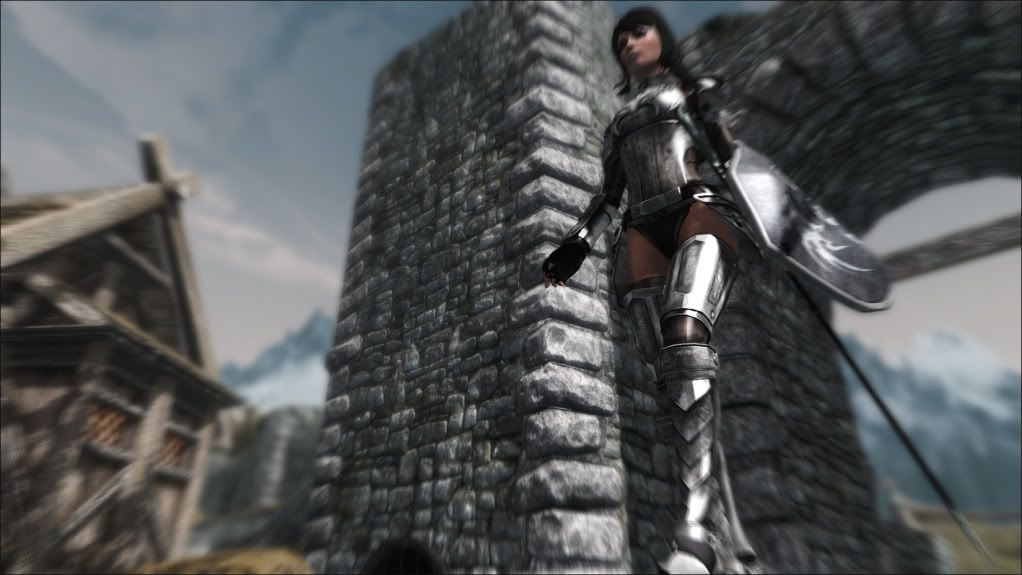ColonialRaptor
Member
It's funny... I'm looking through Skyrim Nexus for a new set of Armor to use with my character because I'm growing tired of the Eisen Armor, and my god it is amazing how much bad taste there is on here...
While some of you might think the Eisen Armor is Japense Anime style (and it is I won't deny it) that's about as far as I would go, but jeez some of the stuff is just rediculous and there are so many mods that just make the armor 'skimpy' and make the boobs show but they look absolutely TERRIBLE but they have tens of thousands of downloads... wtf!!
While some of you might think the Eisen Armor is Japense Anime style (and it is I won't deny it) that's about as far as I would go, but jeez some of the stuff is just rediculous and there are so many mods that just make the armor 'skimpy' and make the boobs show but they look absolutely TERRIBLE but they have tens of thousands of downloads... wtf!!