Backfoggen
Banned
I wasn't a big fan of the DoF but running the game on my TV it looks nice. Probably looks good on a large monitor as well, but on my 24 inch I prefer the 810 res DoF without blur.
Unfortunate, playing this on AMD cards will get you dithered/washed out/8bit like colors. At least that's what I think. You use 6950, I use 2x 6850 Crossfire. Mine looks the same as yours. Someone with a Nvidia card, quick, post a similar screenshot!
I fixed it! Got rid of the ugly vertical lines by turning down SSAO to 1.
using 1920x1080 32 bit (thanks ppls) internal
SMAA 4
SSAO 1
dofoverrideres 810
dofblur to 0 (my preference, I can see enemies from far away haha)
Looks great will post ss later
How did you set 32 bit?
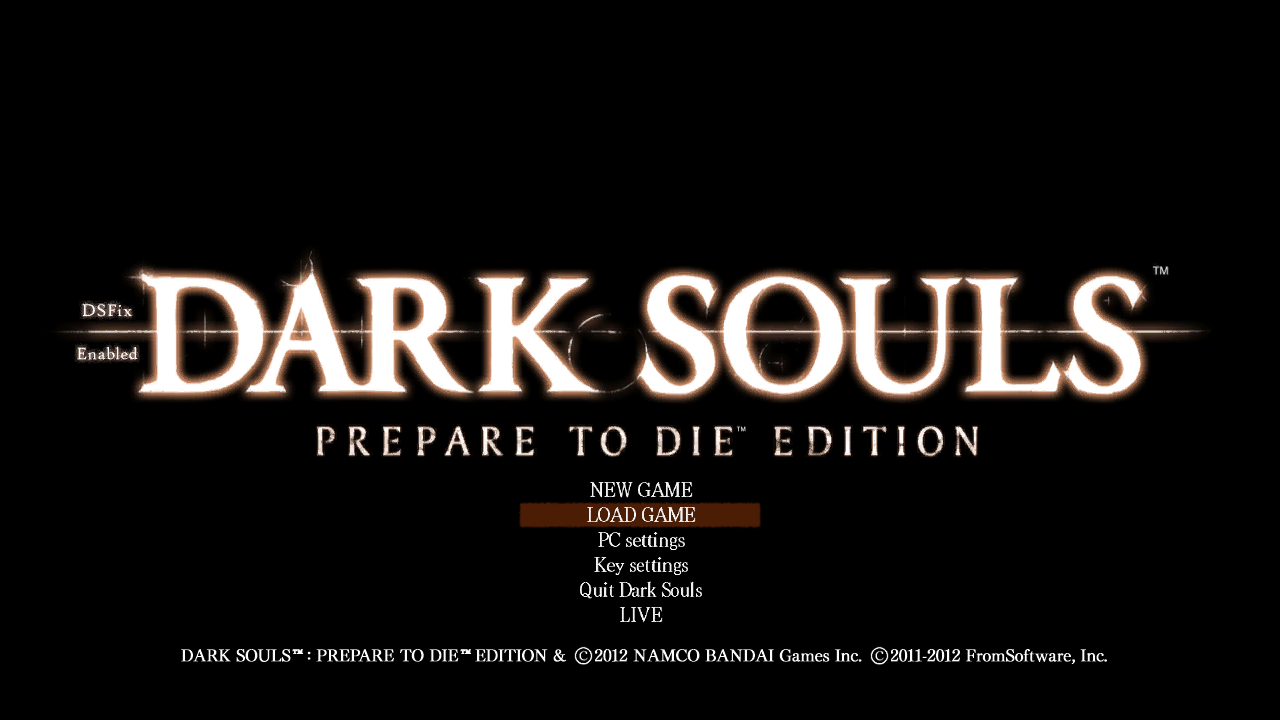
- Texture override functionality! Any texture in the game can now be customized, e.g. for changing the button prompts or adding higher resolution fonts.
- In conjunction with the above: texture dumping. This will provide you with the base textures for the game and their hash code, so that you can override them. This is only for people who want to create their own override textures.
Version 1.2
This version includes the following bugfixes:
- Fixed some symbols still appearing with HUD toggled off (buttons, dashes, etc)
- Fixed cut-off messages at some specific resolutions
- Improved SSAO quality and speed, reduced distant artifacts (there is still some flickering, this is due to the method, use weak SSAO or downsample to mitigate this)
And adds these features:
- The screenshot folder can be specified in the .ini (this was a popular request)
- Texture override functionality! Any texture in the game can now be customized, e.g. for changing the button prompts or adding higher resolution fonts.
- In conjunction with the above: texture dumping. This will provide you with the base textures for the game and their hash code, so that you can override them. This is only for people who want to create their own override textures.
Example texture override:
Someone needs to change 'VICTORY ACHIEVED' back to 'YOU DEFEATED'.- Texture override functionality! Any texture in the game can now be customized, e.g. for changing the button prompts or adding higher resolution fonts.
- In conjunction with the above: texture dumping. This will provide you with the base textures for the game and their hash code, so that you can override them. This is only for people who want to create their own override textures.
Mark this as the day nude mods get their dirty sticky hands in Dark Souls lol.
Someone needs to change 'VICTORY ACHIEVED' back to 'YOU DEFEATED'.
Someone needs to change 'VICTORY ACHIEVED' back to 'YOU DEFEATED'.
Someone needs to change 'VICTORY ACHIEVED' back to 'YOU DEFEATED'.
Yes, please.Someone needs to change 'VICTORY ACHIEVED' back to 'YOU DEFEATED'.

Yes, please.
Also...
*image*
Well, that depends entirely on your hardware.Btw guys, I *strongly* recommend NOT using downsampling. Imo it affects the gameplay in a negative way. Controls feel less responsive, overall it just feels laggier.
Well, that depends entirely on your hardware.
FINALLY! The real mod we've all been waiting for.Someone needs to change 'VICTORY ACHIEVED' back to 'YOU DEFEATED'.
- Texture override functionality! Any texture in the game can now be customized, e.g. for changing the button prompts or adding higher resolution fonts.
- In conjunction with the above: texture dumping. This will provide you with the base textures for the game and their hash code, so that you can override them. This is only for people who want to create their own override textures.
If this means high resolution texture for the enviroments I may double-dip on this game.
Amazing work!
Uh... I have dual 6870s and my game has none of that blurryness.
6970 and same. Clean IQ for me.
Not true at all. I am playing with a 6870 and the colors are perfect.
I fixed it! Got rid of the ugly vertical lines by turning down SSAO to 1.
using 1920x1080 32 bit (thanks ppls) internal
SMAA 4
SSAO 1
dofoverrideres 810
dofblur to 0 (my preference, I can see enemies from far away haha)
Looks great will post ss later
Btw guys, I *strongly* recommend NOT using downsampling. Imo it affects the gameplay in a negative way. Controls feel less responsive, overall it just feels laggier.
No. It's not about lag because of worse performance. I have steady 30FPS. It's a general problem of downsampling.
Some of the shots here are already amazing. I just cannot understand how much better it could get!
here you go bros. th original rip

No it's not. Particularly not in Dark Souls, which already does the scaling step anyway, even if you are rendering at native resolution.No. It's not about lag because of worse performance. I have steady 30FPS. It's a general problem of downsampling.
I think the environment and object textures are already pretty damn good for the most part. I mostly implemented it for HUD/button replacements. But let's see what people come up with.If this means high resolution texture for the enviroments I may double-dip on this game.
Amazing work!
Praise the Sun!here you go bros. th original rip

Yeah, but, c'mon... Some texture are seriously bad. Look at Skyrim for example, I'd be happy with just a single HQ texture pack.
I'll still buy this game on pc though. On sale, because I already own the console version.
No it's not. Particularly not in Dark Souls, which already does the scaling step anyway, even if you are rendering at native resolution.
What could be happening is this: without downsampling, your frames take a shorter time to render, which means that they may drop into an earlier screen refresh slice, which makes the game appear more responsive. This is possible even if you are at 30 FPS in both cases.
tenchu trees!Someone pls get rid of the 2D trees. -.- Looks like a PS1 game.
Are there known issues?
=======================
- At vertical resolutions higher than 720 the sun may not be rendered correctly under some circumstances. This is under investigation, any insight is appreciated.
If so, that's a bug.i heard on the internets that transparency isnt supported in the overrides? i cant try myself. anyone confirm please?
Simple .png transparency works, if you want to transfer the alpha channel over from the tgas just use a layer mask in Photoshop.i heard on the internets that transparency isnt supported in the overrides? i cant try myself. anyone confirm please?
Ok, then it's working as intended.Simple .png transparency works, if you want to transfer the alpha channel over from the tgas just use a layer mask in Photoshop.
Sweeeeeeeeeet.The PC version is now finally complete.
Thanks doomquake.
Just save this to dsfix\tex_override
http://www.sendspace.com/file/l15ody
Simple .png transparency works, if you want to transfer the alpha channel over from the tgas just use a layer mask in Photoshop.
Ok, then it's working as intended.


