PetriP-TNT
Member
Does anyone else have problems with redeeming stuff in the new Humble Bundle connect thingy
Yes..? What are you getting at?
I only just got my first gaming pc yesterday so I'm incredibly green with this steamy business. OP is a gem.
BTW . what is up with steam community ? Maintenance ?
Does anyone else have problems with redeeming stuff in the new Humble Bundle connect thingy
Welcome. The stages of steam:
Stage 1. You will selectively pick your games. You might pick up one or two that you have been holding out on. You'll play and enjoy them quite a bit.
Stage 2. You'll get your first big sale (end of November). At this time you will be like a kid in a candy store. You'll pick up a few games you never thought you would buy. Some people on NeoGAF will convince you to buy some games you never even heard of because they are "amazing". You will learn to wait for the daily deals the hard way.
Stage 3. You now have more games than you can play. Instead you'll spend your time wondering about sales and selling off cards you have been idling for.
Stage 4. You will now discover indie bundles. Because they are mostly titles that don't interest you, you'll resist purchasing them. But then you will see they have bonus games and you will jump in just for the thrill of it. Your library now grows.
*snip*
Does anyone else have problems with redeeming stuff in the new Humble Bundle connect thingy
No gaben birthday sale tsk tsk.
Would've been fun to see a Gaben's Favorite's Sale.
Does anyone else have problems with redeeming stuff in the new Humble Bundle connect thingy
Added.here's another one that wouldn't mind that achievement
Everything in Steam seems to be going wonky right now.Does anyone else have problems with redeeming stuff in the new Humble Bundle connect thingy
Welcome. The stages of steam:
Stage 1. You will selectively pick your games. You might pick up one or two that you have been holding out on. You'll play and enjoy them quite a bit.
Stage 2. You'll get your first big sale (end of November). At this time you will be like a kid in a candy store. You'll pick up a few games you never thought you would buy. Some people on NeoGAF will convince you to buy some games you never even heard of because they are "amazing". You will learn to wait for the daily deals the hard way.
Stage 3. You now have more games than you can play. Instead you'll spend your time wondering about sales and selling off cards you have been idling for.
Stage 4. You will now discover indie bundles. Because they are mostly titles that don't interest you, you'll resist purchasing them. But then you will see they have bonus games and you will jump in just for the thrill of it. Your library now grows.
Stage 5. Your second big steam sale (Christmas). This time you will pick up everything you missed the first time around or need to rebuy on steam. Some purchases will make you angry and cause regret. The next day you will wake to new deals and make the same mistake again. You will now be on the steam thread, telling people to wait for the daily deals. You might even recommend people buy "The Void" which is a game you picked up in the earlier sale. You have never played it.
Stage 6. Your library is now huge and you have no chance of completing all these games in your lifetime. But despite this, you start playing games again. Not for long, but you start trying them all out and working through it. The games that you like you will try to 100% and collect the badge. This is your steam "golden time".
Stage 7. Big sales now mean little to you because you have all the games you want already. Indie bundles are just an opportunity to give away spares to Modbot and help out other gamers. Having exhausted your options, you have stopped playing new games, you'll stick with a few select favourites or rehashes like Pokemon on other platforms.
Stage 8. In this phase you begin to hunt for rare or obscure games. It isn't an obsession, you just want to round out your collection and have something unique.
Stage 9. It is an obsession.
Hope that doesn't spoil it too much for you. Try to look surprised at the end.
Or half a call of duty in Australia.
I found sites from where I can import Korean and Turkish versions of Football Manager!
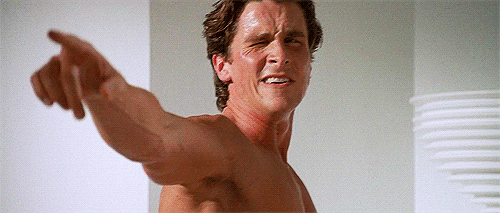
no one replied because it's already been posted like half a dozen times. unless you're literally the first person to discover something, it's already been posted. if you saw it on another site, you are not the first person to discover it.
50 ppp isn't really an excuse. Subscribe to the thread and when you open it, click the Neogaf icon rather than the thread title or last page. It will take you to the last unread post. That way you can catch up on the thread and no longer be ignorant or ask the same damn questions over and over.
50 ppp isn't really an excuse. Subscribe to the thread and when you open it, click the Neogaf icon rather than the thread title or last page. It will take you to the last unread post. That way you can catch up on the thread and no longer be ignorant or ask the same damn questions over and over.
I got the impression from Xcom that it is a squad base fps.
I liked WH40K: Dawn of War, is it anything like that?
Anyone else still completely unable to log in?
Nope, not even a little bit. Turn based on a grid, small sized maps. Six units on the map max.
I think it has a demo? Or you can watch a video of the first few missions without being "spoiled" too much.
Weird, today it runs way smoother, locked 60FPS with 4xMSAA in DX9 mode. May try DX11 again later tonight.Why does Arkham City run so poorly? Even with FXAA instead of MSAA and Direct 11 mode off I cannot get steady 60 FPS. Never had a game run so badly on my 7950.
Is it safe to go achievement hunting with Steam Community being such a disaster right now?
Or is that stuff handled through something slightly more stable?
Weird, today it runs way smoother, locked 60FPS with 4xMSAA in DX9 mode. May try DX11 again later tonight.
Thanks, I'll jump back into Valdis Story after I nurse this headache away, urgh.Achievements have been unlocking fine for me, I just can't check the page.
Yesterday the whole game ran poorly for me. But yes, DX11 mode was unplayable with sub 30 FPS. But today DX9 mode ran like it is supposed to, so I may try my luck with DX11 again, need that AO and Tessellation.Isn't AC Dx11 mode broken?
team red is not worth all the other troublesI really hate that thing where games auto-detect your monitor and only allow you access to "supported" resolutions/aspect ratios. (I.e the Metro games) I have a 4:3 CRT but I prefer to play in widescreen. I've read that AMD has a workaround in the CP, too I bad I went Nvidia this gen.
I really hate that thing where games auto-detect your monitor and only allow you access to "supported" resolutions/aspect ratios, or in some cases, the options are there but the image stick to 4:3 regardless of what resolution you choose. have a CRT but I prefer to play in widescreen. I've read that AMD has a workaround in the CP, too I bad I went Nvidia this gen.
Isn't AC Dx11 mode broken?
I really hate that thing where games auto-detect your monitor and only allow you access to "supported" resolutions/aspect ratios, or in some cases, the options are there but the image stick to 4:3 regardless of what resolution you choose. have a CRT but I prefer to play in widescreen. I've read that AMD has a workaround in the CP, too I bad I went Nvidia this gen.
GPU scaling, yeah. One check and you are set.
Open the Nvidia CP go to resolution click create custom resolution make the resolution you want to use go find the scaling options and set to aspect ratio and the game will think your monitor isn't 50 years old and let you select a modern aspect ratio
salsa is a lightweightHuh, I totally did not notice that I had hit 700 games until now. Trying to get into community made me look at my game count.
Yay, 700! I'm coming for you Xelios, JaseC, Joe_Molotov and SalsaShark.
happy bday gabe
i kno you read this
