-
Hey Guest. Check out your NeoGAF Wrapped 2025 results here!
You are using an out of date browser. It may not display this or other websites correctly.
You should upgrade or use an alternative browser.
You should upgrade or use an alternative browser.
iPad Mini Retina - A Small Breath of Air (Out Now! Limited Supply!)
- Thread starter Epix
- Start date
- Status
- Not open for further replies.
chickdigger802
Banned
yeah, i'm picky about resolution and framerate and that jazz, but I can't really tell shit from these lol. maybe if i squint.
The best photo I've seen highlighting the difference is this one from iLounge:]
You can definitely see the colors are washed out on the Mini. A bit of a bummer given its otherwise impressive specs.
minor effort
Banned
yeah, i'm picky about resolution and framerate and that jazz, but I can't really tell shit from these lol. maybe if i squint.
Yeah, for me the thing I notice most when I compare the Air to the Retina Mini in-person is the higher pixel density on the Mini.
2 questions:
- is it worth buying a more expensive stylus pen or is the $7 Amazon one fine? all I'm going to be using it for is some notes and drawing
- whats considered the best drawing app for iPad? I'm trying out Paper and I like its design but it seems a little simplistic and I don't like that it's landscape only. I don't need any kind of professional level customizing brushes/layers, but I'd like stuff like pen, pencil, watercolor, etc
- is it worth buying a more expensive stylus pen or is the $7 Amazon one fine? all I'm going to be using it for is some notes and drawing
- whats considered the best drawing app for iPad? I'm trying out Paper and I like its design but it seems a little simplistic and I don't like that it's landscape only. I don't need any kind of professional level customizing brushes/layers, but I'd like stuff like pen, pencil, watercolor, etc
- whats considered the best drawing app for iPad? I'm trying out Paper and I like its design but it seems a little simplistic and I don't like that it's landscape only. I don't need any kind of professional level customizing brushes/layers, but I'd like stuff like pen, pencil, watercolor, etc
The single best drawing app is Procreate, which does indeed get you pro-level layer and brush support.
Not a good comparison with the brightness higher on the mini to help wash the colors out.The best photo I've seen highlighting the difference is this one from iLounge:

Marty Chinn
Member
Am I supposed to be able to see a difference? Maybe I'm very insensitive to colour, kinda like the freaks who can't discern between 30 and 60fps.
The more obvious difference is look at the red triangle above the Messages icon and the blue triangle above the Safari icon in the first and second iPad. The red triangle looks more orange which if you look at the gamut chart, you'll see it falls short in that color range. It's not as drastic of a difference compared to the orange diamond next to it.
Now look at the blue triangle, it doesn't stand out next to the shapes next to it compared to the blue triangle on the iPad Air.
Now looking at the original chart:
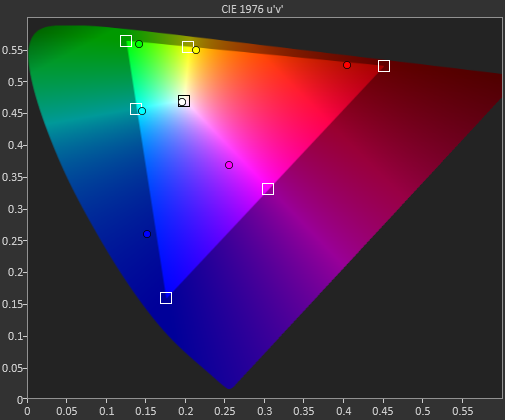
You can see that those colors not being as defined falls in line to the short comings as reported. Blues, Purples, Pinks, Reds, etc will be way less accurate.
I'm kinda disappointed in Apple since everyone pushes how they put out a premium product and it feels like they cut corners here.
Mine has finally shipped. I'll get it next week. I don't care about the color "issues". They're just peanuts. Doesn't change the performance of the device, and that is what's really important here.
At the beginning of the year I bought my first android smartphone since IOS wasn't doing anything to me anymore. Now I find myself wanting to buy an iphone 5s since my xperia z has become laggy and sometimes unresponsive. For a device that has 2gb ram and a 1.5 quadcore it's quite a serious problem...So i figured that I might as well stick with an OS that runs smoothly even with inferior specs (1gb ram). That's why all these spec wars seem silly to me. What matters is having a solid and consistent experience and not be stuck with a device 6 months down the line that has become quite terrible. Android has some cool stuff but it's not quite there yet to me.
At the beginning of the year I bought my first android smartphone since IOS wasn't doing anything to me anymore. Now I find myself wanting to buy an iphone 5s since my xperia z has become laggy and sometimes unresponsive. For a device that has 2gb ram and a 1.5 quadcore it's quite a serious problem...So i figured that I might as well stick with an OS that runs smoothly even with inferior specs (1gb ram). That's why all these spec wars seem silly to me. What matters is having a solid and consistent experience and not be stuck with a device 6 months down the line that has become quite terrible. Android has some cool stuff but it's not quite there yet to me.
Mine has finally shipped. I'll get it next week. I don't care about the color "issues". They're just peanuts. Doesn't change the performance of the device, and that is what's really important here.
At the beginning of the year I bought my first android smartphone since IOS wasn't doing anything to me anymore. Now I find myself wanting to buy an iphone 5s since my xperia z has become laggy and sometimes unresponsive. For a device that has 2gb ram and a 1.5 quadcore it's quite a serious problem...So i figured that I might as well stick with an OS that runs smoothly even with inferior specs (1gb ram). That's why all these spec wars seem silly to me. What matters is having a solid and consistent experience and not be stuck with a device 6 months down the line that has become quite terrible. Android has some cool stuff but it's not quite there yet to me.
You think iOS devices don't get laggy and sometimes unresponsive too?
chickdigger802
Banned
You think iOS devices don't get laggy and sometimes unresponsive too?
to be fair, ios is usually fine until ios7 which is still kinda busted on a7 chips.
Switching orientations on the mini retina shouldn't have that weird stutter (its very apparent if you turn on the screen from sleep and rotate the device).
But then android is a bit worse imo. my first android device was the 2013 nexus 7 and i was surprised how unresponsive the device was. I'm pretty sure my mini 1st gen on ios 6 felt better to use.
You think iOS devices don't get laggy and sometimes unresponsive too?
In my experience, I never had these issues with IOS. It all depends on the user and what he does with it. But I've been using IOS since iphone 4 and never had these problems. My old iphone 4 still works fine and is pretty snappy. I never used IOS 7 so I can't speak about it. My GF has an ipad 2 with IOS 7 and she says it works fine though...
Meh! I barely even notice unless I compare them side by side. I even read comics on my OG Mini. Maybe I need to get my eyes checked or hold it closer.This is completely different and way crazier.
If we are talking pictures or video, I can kind of see where you are coming from, but using my wife's og mini when I am used to my ipad 3 is jarring. The lower resolution is super noticeable for me on text.
RumblingRosco
Member
Not a good comparison with the brightness higher on the mini to help wash the colors out.
I was going to say this. Also, there seems to be an overhanging light above where the photo was taken that's reflecting more towards the bottom of the photo (notice the brightness of the table to the right of the Mini, but not to the right of the Air). I mean, I agree that the Mini isn't as great at reproducing colors, but that's not a good photo at all when we're talking about relatively subtle color differences.
chickdigger802
Banned
Smart cover or smart case for iPad mini? Loved the smart cover on my ipad but wonder if I should shell out a little more for case this time round.
it adds too much weight and size imo. It's also a pain to take off. It makes more sense on old ipad fat's because they were already big. this adds substantial weight and girth.
if you need full protection there are a mirad of cheap ipad mini cases on amazon for $10 or so with built in smart covers.
otherwise if you aren't a butterfingers kinda guy with tablets, get just a smart cover. Get a cheap skin for the back to prevent scratches/scuffs (for resale value). best of both worlds.
it adds too much weight and size imo. It's also a pain to take off. It makes more sense on old ipad fat's because they were already big. this adds substantial weight and girth.
if you need full protection there are a mirad of cheap ipad mini cases on amazon for $10 or so with built in smart covers.
otherwise if you aren't a butterfingers kinda guy with tablets, get just a smart cover. Get a cheap skin for the back to prevent scratches/scuffs (for resale value). best of both worlds.
I thought that would be the case (lol). I did the same with what you're suggestion with the iPad, wondered if the smart cases would be lighter this time round. Thanks for heads up!
chickdigger802
Banned
yeah, i tend to have a case and glass screen shields on my phone, but tend to keep it near bare on tablets. 90% of my phone drops are from it slipping out of the pocket, which isn't a scenario for tablets lol.
PjotrStroganov
Member
I was going to say this. Also, there seems to be an overhanging light above where the photo was taken that's reflecting more towards the bottom of the photo (notice the brightness of the table to the right of the Mini, but not to the right of the Air). I mean, I agree that the Mini isn't as great at reproducing colors, but that's not a good photo at all when we're talking about relatively subtle color differences.
It's quite noticeable when comparing skin colour. The red shows up more pronounced on my Ipad 3 compared to the mini retina. Once I've sold my 3, I won't be able to make comparisons and I will probably not be bothered by it anymore.
Black Republican
Member
as someone who just wants to browse the internet is it worth me getting the cheaper mini model instead of the retina?
SmackCrackleNPop
Member
as someone who just wants to browse the internet is it worth me getting the cheaper mini model instead of the retina?
It depends. Try one out in person. The new Mini is sharper but surprisingly not a giant leap ahead (depends on how close you view the screen). If you're just reading it may be okay. What's more noticeable is the speed of the device. It's so much faster and double the RAM to 1GB means less tabs reloading. The GIFs don't slow it down much either
If you intend to keep it for a long time, get the new retina mini.
Black Republican
Member
yeah i plan on keeping it for a while, plus reading some manga just isnt the same on my big laptop, prefer using a tablet lol
I need some suggestions on a good case for the Mini.
Also, I'm planning to trade in my original iPad tomorrow. What are some things that I need to do before I trade it in? (ie. back it up, erase all content, etc)
Do both of those things but remember to turn off Find My iPad (or just erase the iCloud account with it on) before you erase everything. If you don't turn it off, whoever gets the iPad won't be able to use it until they put in your Apple ID password. If you're trading it in to the Apple Store though they'll make sure it's off anyway.
Get the retina model then. The guts of the old mini are the same as the iPad 2, the A5 will be three years old in a few months.yeah i plan on keeping it for a while, plus reading some manga just isnt the same on my big laptop, prefer using a tablet lol
Original iPad can't run iOS 7 so it doesn't get activation lock actually (hell can it even run iOS 6?). But just do it anyway. Otherwise sign out of iMessage and FaceTime before resetting and erasing everything, that stuff has occasionally caused issues in the past for whatever reason.Do both of those things but remember to turn off Find My iPad (or just erase the iCloud account with it on) before you erase everything. If you don't turn it off, whoever gets the iPad won't be able to use it until they put in your Apple ID password. If you're trading it in to the Apple Store though they'll make sure it's off anyway.
Thinking of getting a retina mini for sister as a Christmas present. Was worried initially when I heard stuff like the colors will be worse or whatever, but after seeing the comparison shot, I can definitely see the difference, but not enough that it will actually be noticeable in day to day usage when their not side by side, at least for me and my family. I actually really dislike the smaller size, and hope that the rumor that the next ipad may actually be larger or 12' is something I'm very interested in, but for my sister, who literally lays in bed for hours watching shit on her tiny iphone 5s, I figure the mini retina will be better fit, as opposed to the air.
chickdigger802
Banned
Thinking of getting a retina mini for sister as a Christmas present. Was worried initially when I heard stuff like the colors will be worse or whatever, but after seeing the comparison shot, I can definitely see the difference, but not enough that it will actually be noticeable in day to day usage when their not side by side, at least for me and my family. I actually really dislike the smaller size, and hope that the rumor that the next ipad may actually be larger or 12' is something I'm very interested in, but for my sister, who literally lays in bed for hours watching shit on her tiny iphone 5s, I figure the mini retina will be better fit, as opposed to the air.
Yep. It's a great thing to have in bed lol.
Marty Chinn
Member
I just got my mini and the color issue did pop out to me at one point. It was browsing here surprisingly. The blue bars for gaf look off. It's duller, darker and less vibrant.
Yep. It's a great thing to have in bed lol.
It's still too bright for my eyes on the lowest brightness setting. A jailbreak (and by extension, f.lux) is greatly needed.
PjotrStroganov
Member
I see a lot of nice charging docks for the Ipad mini. But the ones compatible with a cover seem to be scarce.
I've found two that seem to fit the bill but some other suggestions would be appreciated.
Sinjimoru dock
Belkin dock
I've found two that seem to fit the bill but some other suggestions would be appreciated.
Sinjimoru dock
Belkin dock
So I'm planning on picking one of these up soon and am a bit conflicted about whether to go for the 32gb model or stick with 16. I'll probably just use Netflix for movies, so space isn't an issue there, but I'm wondering if games might fill it up fast. Seeing that games like Kotor and GTA can take up to a gig or two by themselves makes me feel like it will fill up pretty fast, but I might also find that I don't like it as a gaming device and will regret having spent an extra $100. I could just delete and uninstall large games as needed, but I'm not sure how the backup process works. Is it pretty simple to back up my data before uninstalling an app?
chickdigger802
Banned
So I'm planning on picking one of these up soon and am a bit conflicted about whether to go for the 32gb model or stick with 16. I'll probably just use Netflix for movies, so space isn't an issue there, but I'm wondering if games might fill it up fast. Seeing that games like Kotor and GTA can take up to a gig or two by themselves makes me feel like it will fill up pretty fast, but I might also find that I don't like it as a gaming device and will regret having spent an extra $100. I could just delete and uninstall large games as needed, but I'm not sure how the backup process works. Is it pretty simple to back up my data before uninstalling an app?
backup is the big flaw for ios. there is a tool (check the ios gaming thread, there is a faq there for that) to copy save files to pc though.
Barkley's Justice
Member
So I'm here on my iPad 4 and it's as heavy and clumsy as ever. And have been thinking about hopping into the Mini retina pool.
My question is: how much lighter is the mini? Are we talking 1-handed while laying on your back, no sweat, light?
My question is: how much lighter is the mini? Are we talking 1-handed while laying on your back, no sweat, light?
So I'm here on my iPad 4 and it's as heavy and clumsy as ever. And have been thinking about hopping into the Mini retina pool.
My question is: how much lighter is the mini? Are we talking 1-handed while laying on your back, no sweat, light?
1-handed laying on your back: No
2-handed laying on your back: Yes
1-handed upright: Yes
If you're someone like me who constantly holds their tablet in their hands as opposed to how I see most people use their iPad's where they rest it in their lap or lay it on a table, then the Mini is a must get.
QualityPixel
Banned
So I'm here on my iPad 4 and it's as heavy and clumsy as ever. And have been thinking about hopping into the Mini retina pool.
My question is: how much lighter is the mini? Are we talking 1-handed while laying on your back, no sweat, light?
I think you would like it. Try to get your hands on an iPad Air and Retina Mini before jump ship.
Got mine on Monday and I'm Kind of torn about it. On one Hand I love the form factor and design A LOT. I'd say it's pretty much perfect when it comes to browsing the Internet.
On the other hand I think media playback is a huge let down for me.
I mainly use my tablet for Youtube, Twitch.tv and Music and my Nexus 10 simply beats the Mini Retina in all of these categories. Watching videos is simply superior on a 16:10 aspect Ratio device and the front facing speakers are leagues above those of the Mini Retina.
On the other hand I think media playback is a huge let down for me.
I mainly use my tablet for Youtube, Twitch.tv and Music and my Nexus 10 simply beats the Mini Retina in all of these categories. Watching videos is simply superior on a 16:10 aspect Ratio device and the front facing speakers are leagues above those of the Mini Retina.
Duane Cunningham
Member
What's the lowdown on the image retention problems that were reported? First wave? Tiny effected percentage? Something like that?
I think my iPad Mini Retina's display is getting progressively bad. I'm now noticing one of the corners is going dark, kind of greyer. Also the whiteness isn't as uniform as it was when I first got it, one side is more yellow than the other. I'm gonna take it back and get a refund.
acheron_xl
Member
So bought. I really feel like the smart cover, folded into the triangle, will provide a nice handle for the mini, like the Lenovo Yoga or the Sony Tablet S.
And your edit has me wondering if I flushed some cash away.
The best photo I've seen highlighting the difference is this one from iLounge:

Damn what happened there?

The hardware is more than capable of powering the display.
Needs more ram though
Can't use this in lieu of a laptop if I can't load up tons of tabs without constant reloading.
So bought. I really feel like the smart cover, folded into the triangle, will provide a nice handle for the mini, like the Lenovo Yoga or the Sony Tablet S.
And your edit has me wondering if I flushed some cash away.
Lol. That site seems shady as hell. I would guess knockoffs for sure.
acheron_xl
Member
Lol. That site seems shady as hell. I would guess knockoffs for sure.
Oh well. $15 for a knockoff smart cover is still a decent price.
Oh well. $15 for a knockoff smart cover is still a decent price.
Yeah, certainly not horrible. They have ipad2/3 smart covers for $13 but not sure I want to risk it,
- Status
- Not open for further replies.
