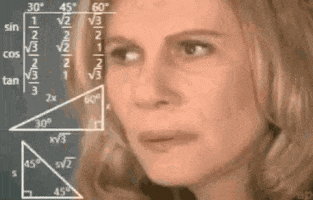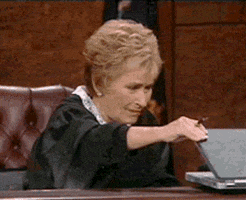NomenNescio
Dual Sense Edger and Blower
So, I have a question regarding 1% lows in PC gaming.
Let's say your 1% lows are in the 60 fps range, but your average are 120 fps, like in this video:
Should you cap your framerate near 60 or near 120 fps?
I've read that the 1% lows are what matters in order to avoid stuttering, but it seems absolutely insane to me to leave double the performance out of the table. 60 fps on a 5080 in an old game that doesn't even have ray tracing it's completely unacceptable. Freaking Series X can also do stable 60 FPS in this.
Let's say your 1% lows are in the 60 fps range, but your average are 120 fps, like in this video:
Should you cap your framerate near 60 or near 120 fps?
I've read that the 1% lows are what matters in order to avoid stuttering, but it seems absolutely insane to me to leave double the performance out of the table. 60 fps on a 5080 in an old game that doesn't even have ray tracing it's completely unacceptable. Freaking Series X can also do stable 60 FPS in this.