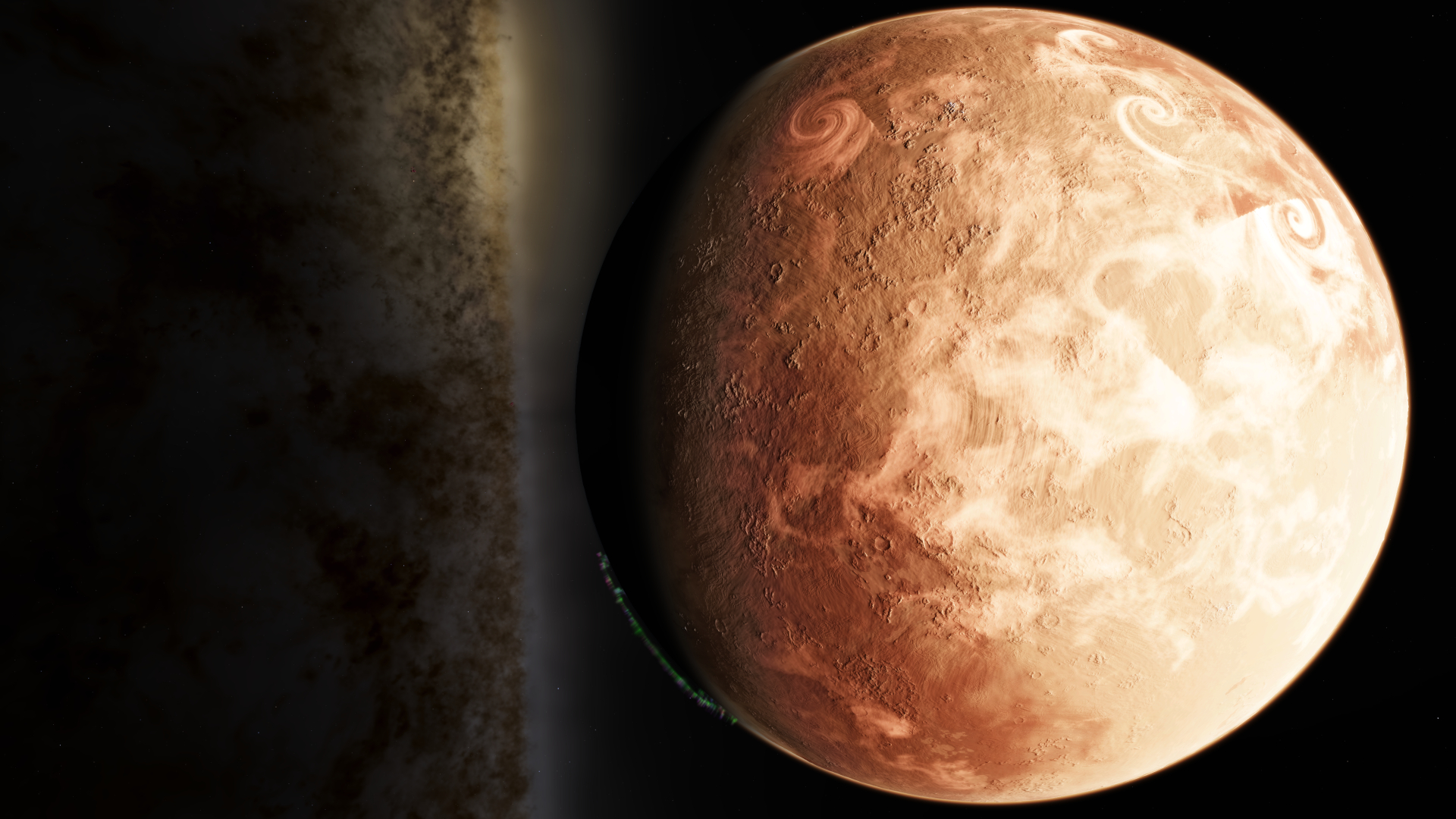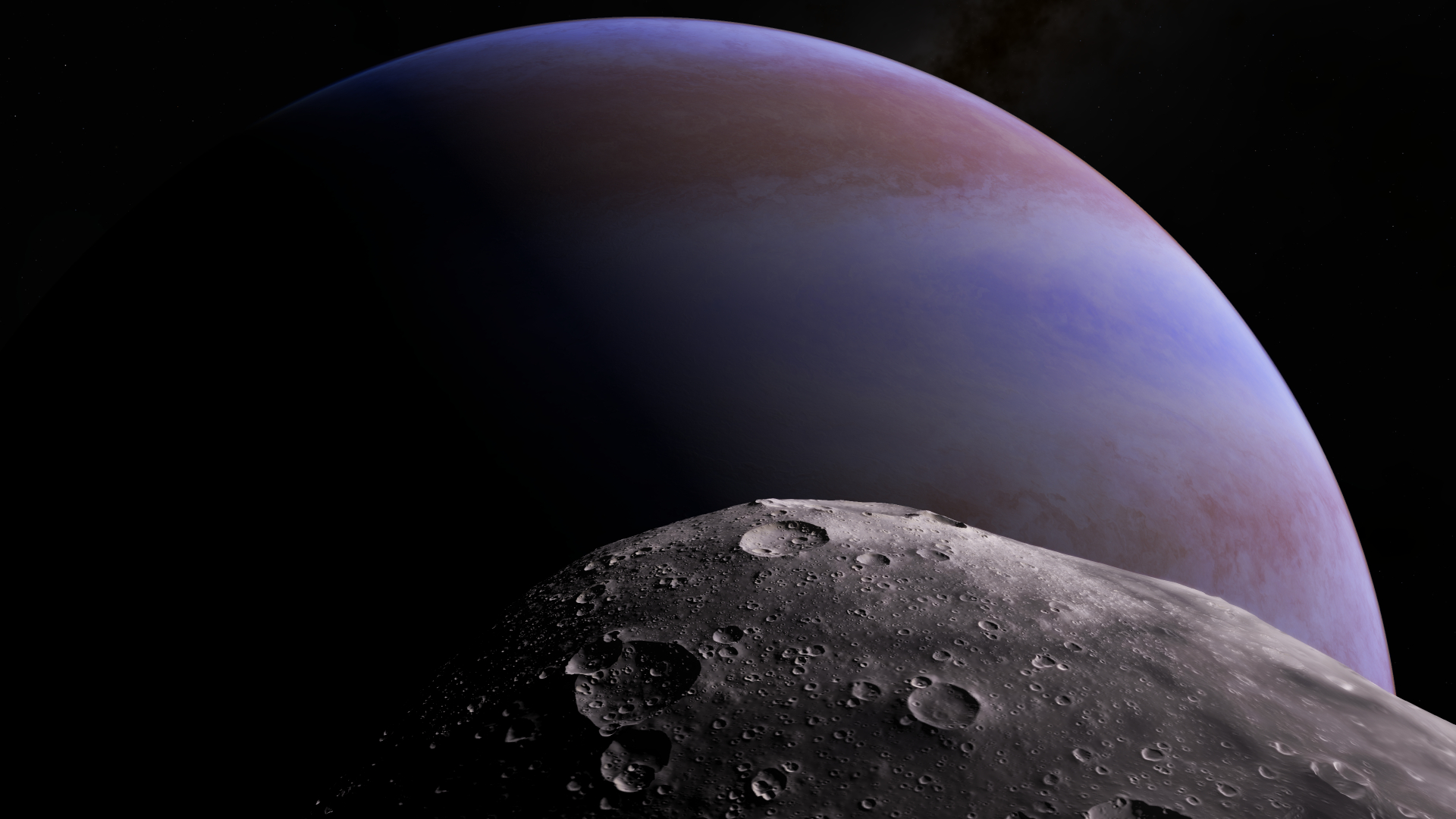You are using an out of date browser. It may not display this or other websites correctly.
You should upgrade or use an alternative browser.
You should upgrade or use an alternative browser.
2014 High-Res PC Screenshot Thread of the Last Hope for Image Quality
- Thread starter Stallion Free
- Start date
jim2point0
Banned
Is this taken with the lava fix mod? There seems to be too much of an orange glow.
There's a lava fix mod?
PhilGPT
Member
There's a lava fix mod?
http://www.nexusmods.com/darksouls/mods/194/?
No idea how good it looks in screenshots but it certainly prevents my eyes burning up.
EDIT: beaten.
Stallion Free
Cock Encumbered
Castlevania LOS DLC




Stallion Free
Cock Encumbered
Castlevania LOS DLC




Auto-Reply
Member
LabouredSubterfuge
Member
Well fuck me backwards that is quite sublime.
jim2point0
Banned
I never thought the Dark Souls lava needed "fixing". Huh.
I removed it for now. It was a boring shot anyways. But you can judge for yourself. It can be distracting while playing but i didn't mind it so much.
This meeting was inevitable. Hello, Mr Gwyn.

GutsCrush3R
Neo Member
BONKERS
Member
If not for the banding. One could call those photos almost o.o
jim2point0
Banned
I thought this last room was gorgeous. But hard to get any screenshots I was happy with.

missed meeeeee


missed meeeeee

jim2point0
Banned
Alright, just a couple more.

New game plus? Eh. No.


New game plus? Eh. No.

As others have said, that second shot is excellent. I love the blue corona and the scale with the craters, and the black background avoids banding.
It makes me want to explore some giant ruined alien planet or something.
Antonymity
Neo Member


Again I'm just using in-game settings with resolution downsampling. I found a .dll trick to disable the UI. If there's a way to get better quality from screenshots I'd love to know. I guess I feel mine don't quite hold up to a lot of these that have been posted, but perhaps the limitations may be on the game's artists end, and not my ability to press a keyboard key.


Again I'm just using in-game settings with resolution downsampling. I found a .dll trick to disable the UI. If there's a way to get better quality from screenshots I'd love to know. I guess I feel mine don't quite hold up to a lot of these that have been posted, but perhaps the limitations may be on the game's artists end, and not my ability to press a keyboard key.
Could you give me that ,dll trick ?
I wanted to take a few more shots of that game but couldn't find a way to get rid of the hud.
Antonymity
Neo Member
Could you give me that ,dll trick ?
I wanted to take a few more shots of that game but couldn't find a way to get rid of the hud.
Sure thing.
Go to the game's /bin directory and you'll need to edit one of two files. If you're using DirectX 9 in game, the file you want is FC3.dll. If you're using DirectX 11 in game, you want FC3_d3d11.dll. ***MAKE BACKUPS BEFORE EDITING***
Now that you've found the file, go find yourself a hex editor (I use HxD). Once you've got that, open the appropriate .dll file in the hex editor and search for "showuielement". Look on the right for where it says "S . h . o . w . U . I . E . l . e . m . e . n . t" and change it so it says "H . i . d . e . " in place of show.
You might see that it already has a line that says "hide" but ignore that and just change the one that says "show". Then launch the game and you'll be UI-less.
Keep in mind if you want to play the game like this, you won't see anything at all - no "Hold E to open", nothing context-sensitive, which can cause you to miss an important popup and end your life. I would just use this for screenshotting and then place the original .dll file back.
Stein3x
Member
Could you give me that ,dll trick ?
I wanted to take a few more shots of that game but couldn't find a way to get rid of the hud.
If i remember Lingon's Trainer gives you the option to enable/disable HUD on the fly which is really nice for both screenshots and gameplay. If you go manually you have to exit the game each time you (don't)want HUD & replace the dll
Antonymity
Neo Member
Havent played Far Cry on my PC yet but are the weapon textures really supposed too look like that? I find them being pretty poor.
Seems fine to me. Also, you can unlock camo for the guns if you don't find the default skin desirable.
If i remember Lingon's Trainer gives you the option to enable/disable HUD on the fly which is really nice for both screenshots and gameplay. If you go manually you have to exit the game each time you (don't)want HUD & replace the dll
Do you have a link ?
Stein3x
Member
Do you have a link ?
Yeap ,you can find it here ,be prepared though for some false AV alerts. Dunno if this works with the latest version
Edit: Yeap it works, make sure to not have F12 assigned to take screenshots, also the hack disables the menu too
Boulotaur2024
Member
Any news about Durante's upsampling tool ?
BONKERS
Member


Again I'm just using in-game settings with resolution downsampling. I found a .dll trick to disable the UI. If there's a way to get better quality from screenshots I'd love to know. I guess I feel mine don't quite hold up to a lot of these that have been posted, but perhaps the limitations may be on the game's artists end, and not my ability to press a keyboard key.
1. Much compression yeah?
2. Downsample your images before you post them.
3. Fix these two issues and you are fine.
BONKERS
Member
Hopefully these will work OK, hosted on theSkyOneDrive
4K downsampled, I would actually use that res in game if the thing had proper UI scaling.


I freaking know right? Ugh, HOW can they possibly not see that?
Downsampling+FXAA has better performance than SGSSAA and better IQ(Not AA quality though). But it's unplayable because of the shit UI.
WHY can't they just add a fixed scale button with a 2ndary option to choose the target scale (IE: Scale of the ui fixed to the scale of 1280x720)
Auto-Reply
Member
Space engine is something that really should be in Elite Dangerous.
There is an add-on for Kerbal Space Program, i don't have that game (liitle pricey at the moment) i think it combines those 2 but don't know for sure.
I freaking know right? Ugh, HOW can they possibly not see that?
Downsampling+FXAA has better performance than SGSSAA and better IQ(Not AA quality though). But it's unplayable because of the shit UI.
WHY can't they just add a fixed scale button with a 2ndary option to choose the target scale (IE: Scale of the ui fixed to the scale of 1280x720)
Indeed. The game looks amazing and is very playable on my GTX 780, but the UI issues means I couldn't play at that res.
Of course they're not alone with issues like this, but still. Thankfully Warframe recently updated their in game UI so I can play that downsampled, but I have to turn the res down in the main menus because they don't scale that :/
Space engine is something that really should be in Elite Dangerous.
If you don't mind waiting a minute for all the planet textures to load in
Antonymity
Neo Member
1. Much compression yeah?
2. Downsample your images before you post them.
3. Fix these two issues and you are fine.
Not sure on the compression. I used FRAPS to take the screenshots, saving them as JPEGs. Is there an ideal screenshotting tool?
Not sure on the compression. I used FRAPS to take the screenshots, saving them as JPEGs. Is there an ideal screenshotting tool?
Don't save as JPEG since Fraps compresses the image to shit. Use BMP and then convert to 100% quality JPEG using something like FastStone Image Viewer.
Antonymity
Neo Member
Don't save as JPEG since Fraps compresses the image to shit. Use BMP and then convert to 100% quality JPEG using something like FastStone Image Viewer.
Aha, I'll do that.
Sure thing.
Go to the game's /bin directory and you'll need to edit one of two files. If you're using DirectX 9 in game, the file you want is FC3.dll. If you're using DirectX 11 in game, you want FC3_d3d11.dll. ***MAKE BACKUPS BEFORE EDITING***
Now that you've found the file, go find yourself a hex editor (I use HxD). Once you've got that, open the appropriate .dll file in the hex editor and search for "showuielement". Look on the right for where it says "S . h . o . w . U . I . E . l . e . m . e . n . t" and change it so it says "H . i . d . e . " in place of show.
You might see that it already has a line that says "hide" but ignore that and just change the one that says "show". Then launch the game and you'll be UI-less.
Keep in mind if you want to play the game like this, you won't see anything at all - no "Hold E to open", nothing context-sensitive, which can cause you to miss an important popup and end your life. I would just use this for screenshotting and then place the original .dll file back.
Print Screen key takes HUD-less screeenshots. As far as I can tell, they are lossless PNG.
Antonymity
Neo Member
Print Screen key takes HUD-less screeenshots. As far as I can tell, they are lossless PNG.
That doesn't work for every game though. I've often used Print Screen, opened up image editor, and pasted in a big black square :\
That doesn't work for every game though. I've often used Print Screen, opened up image editor, and pasted in a big black square :\
I am specifically referring to Far Cry 3. Screenshots are written to \Users\<username>\Documents\my games\Far Cry 3\Screenshots.
Antonymity
Neo Member
Trying this again with the tips from the other users. Same spots in-game to compare the quality. Saved images as .bmp and used FastStone to resize and covert to .jpg. Used Nvidia Inspector to set up 4x SGSSA. *crosses fingers*




If you don't mind waiting a minute for all the planet textures to load in
As far as i know, planet landing won`t be in the new Elite.
Pjsprojects
Member
First let me say sorry for these shots... these will be my only pics of this game as i'm never loading it up again.
Rambo at 1080p - how on earth this can be worth £25 is a joke, what utter crap & much worse than even the reviews say it is!


Rambo at 1080p - how on earth this can be worth £25 is a joke, what utter crap & much worse than even the reviews say it is!


The Janitor
Member
UnrealEck
Member
That looks like a white guy in vietnamese villager clothes. In fact all of them are clones.