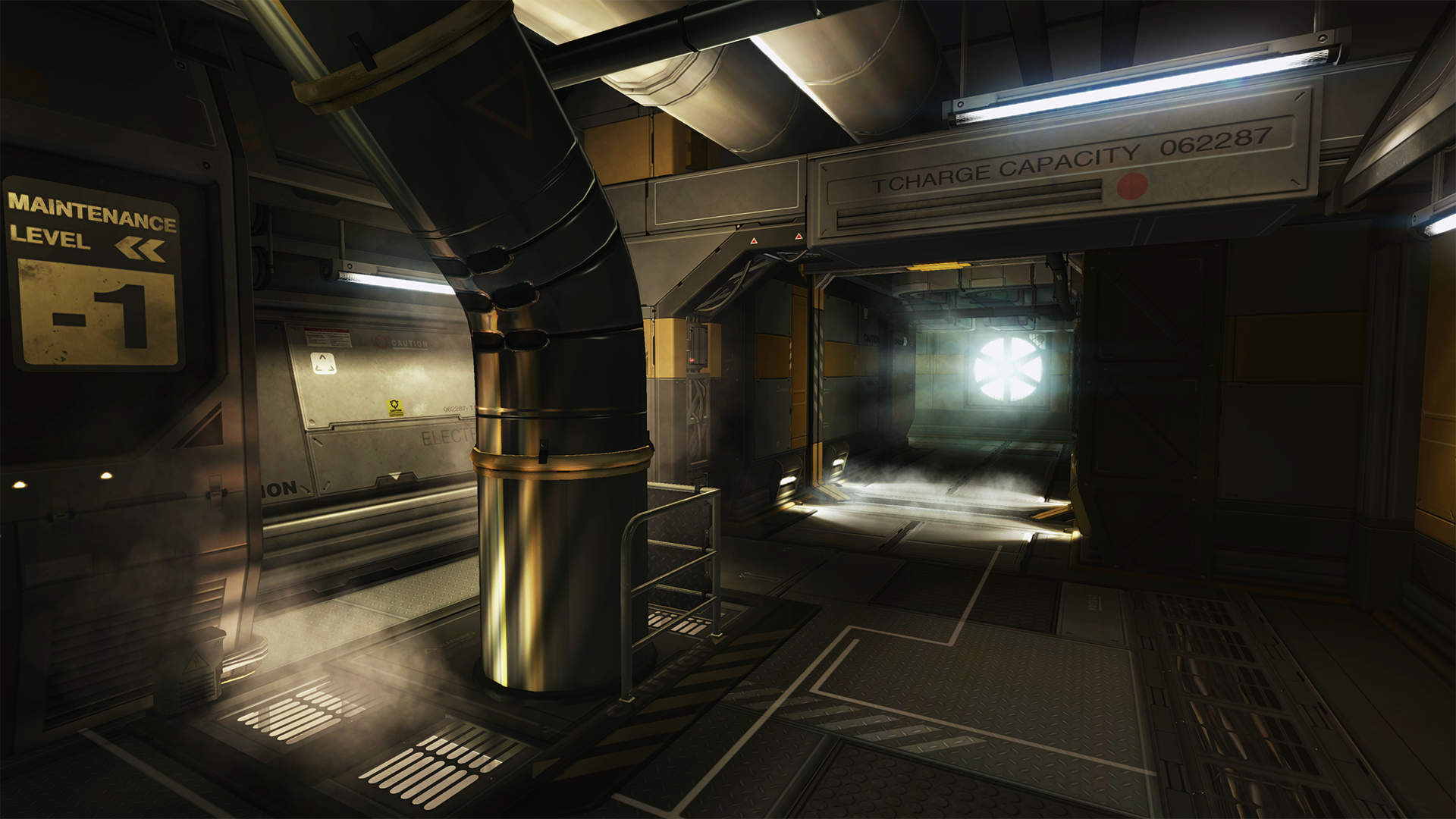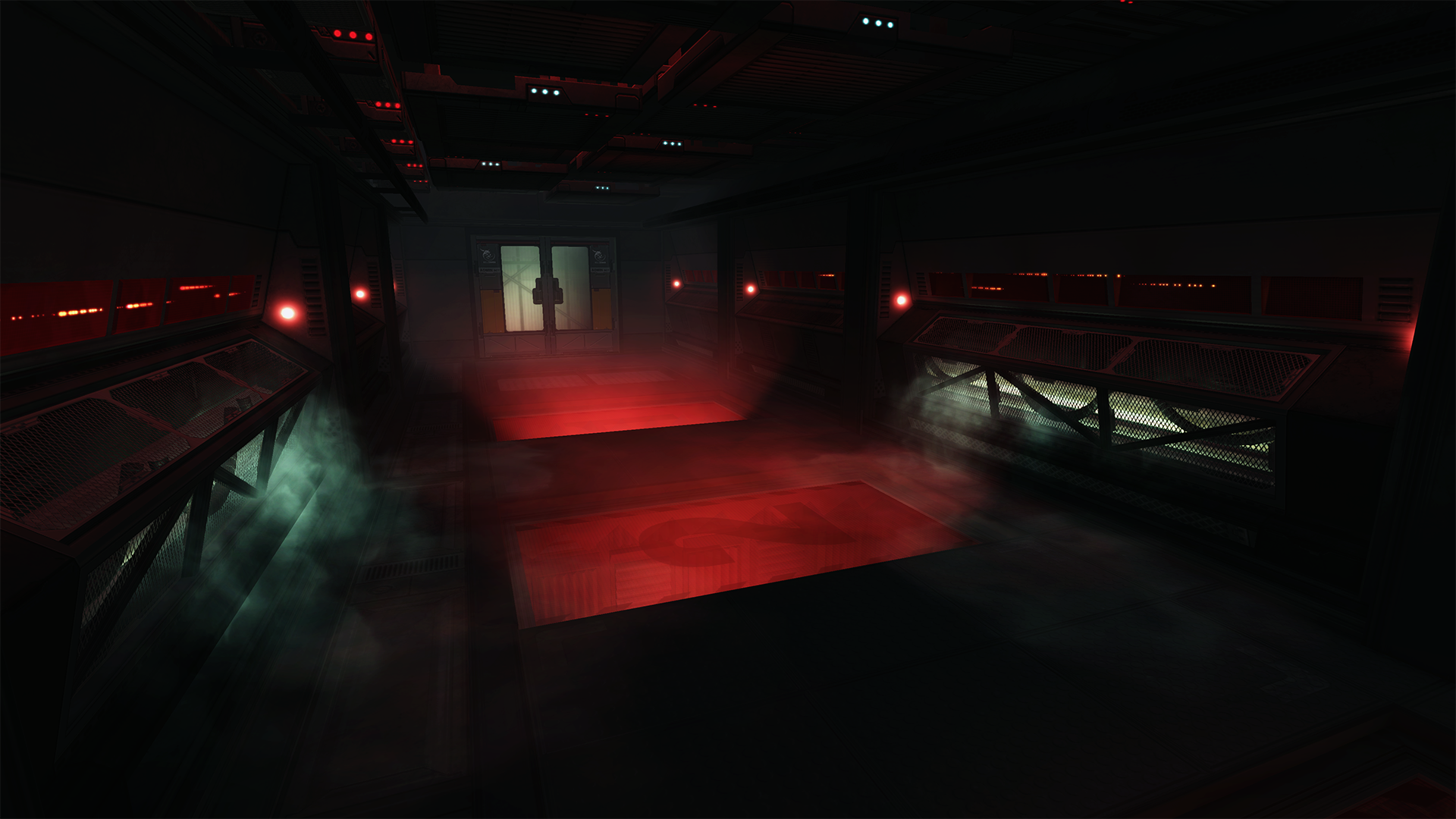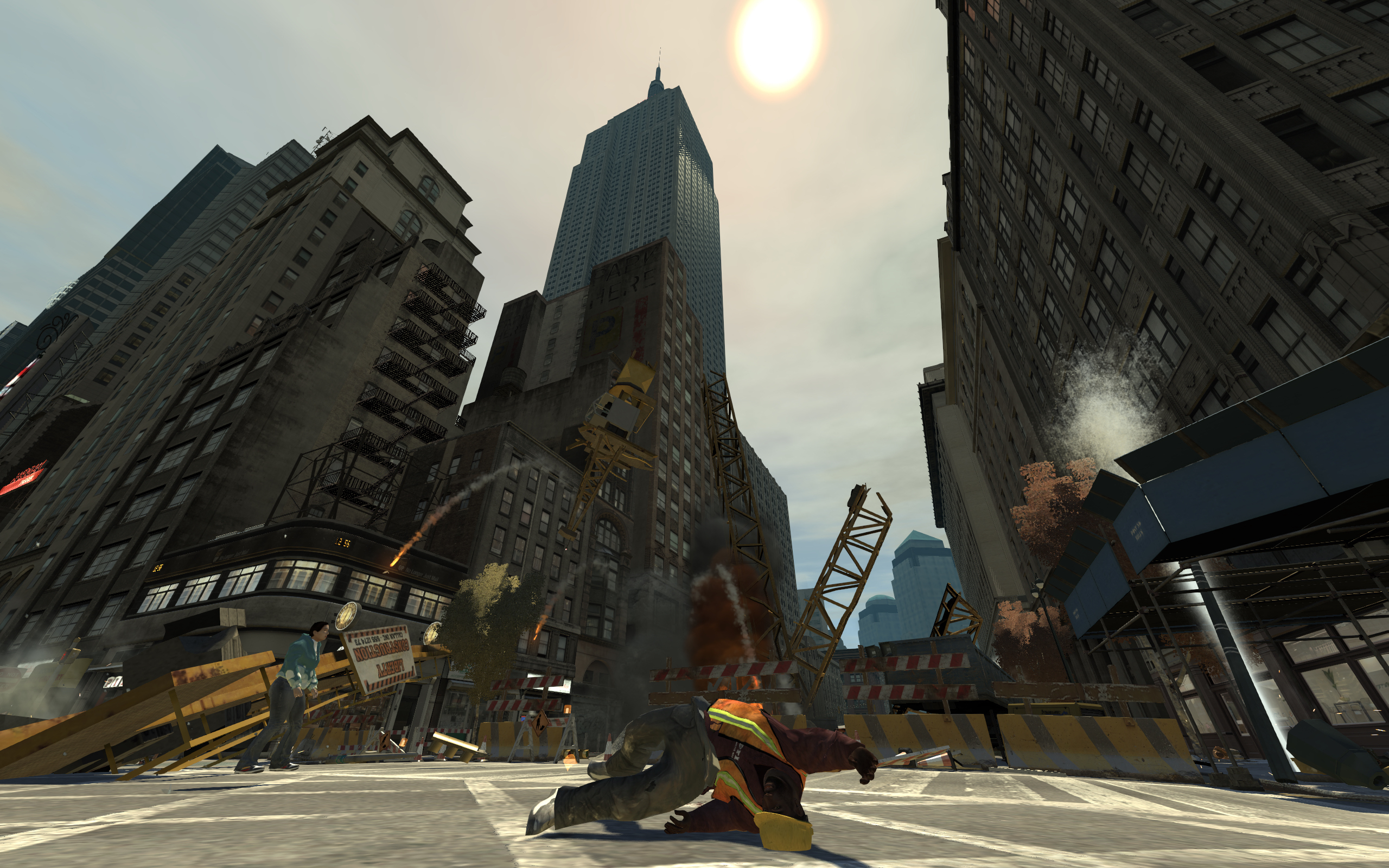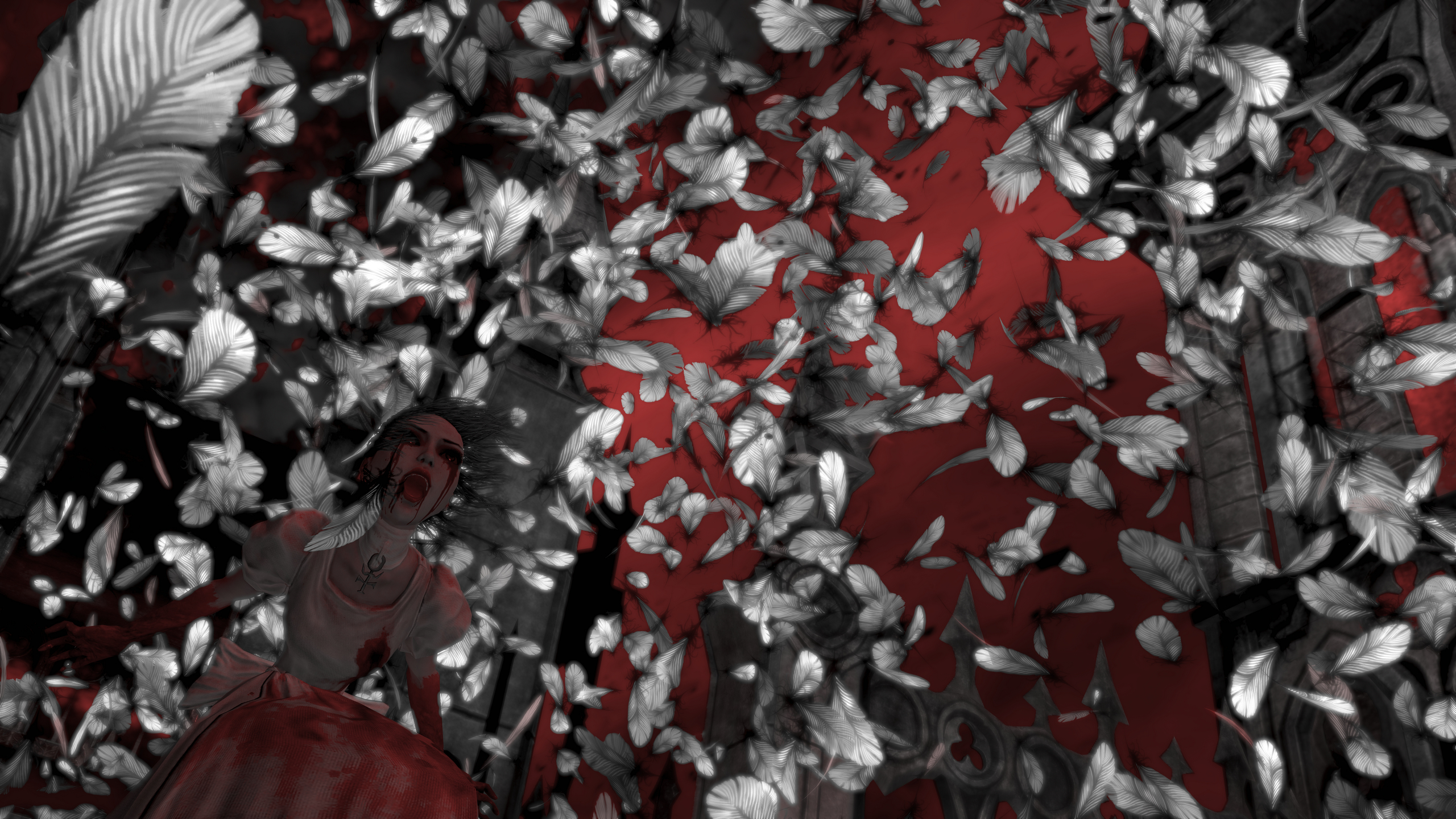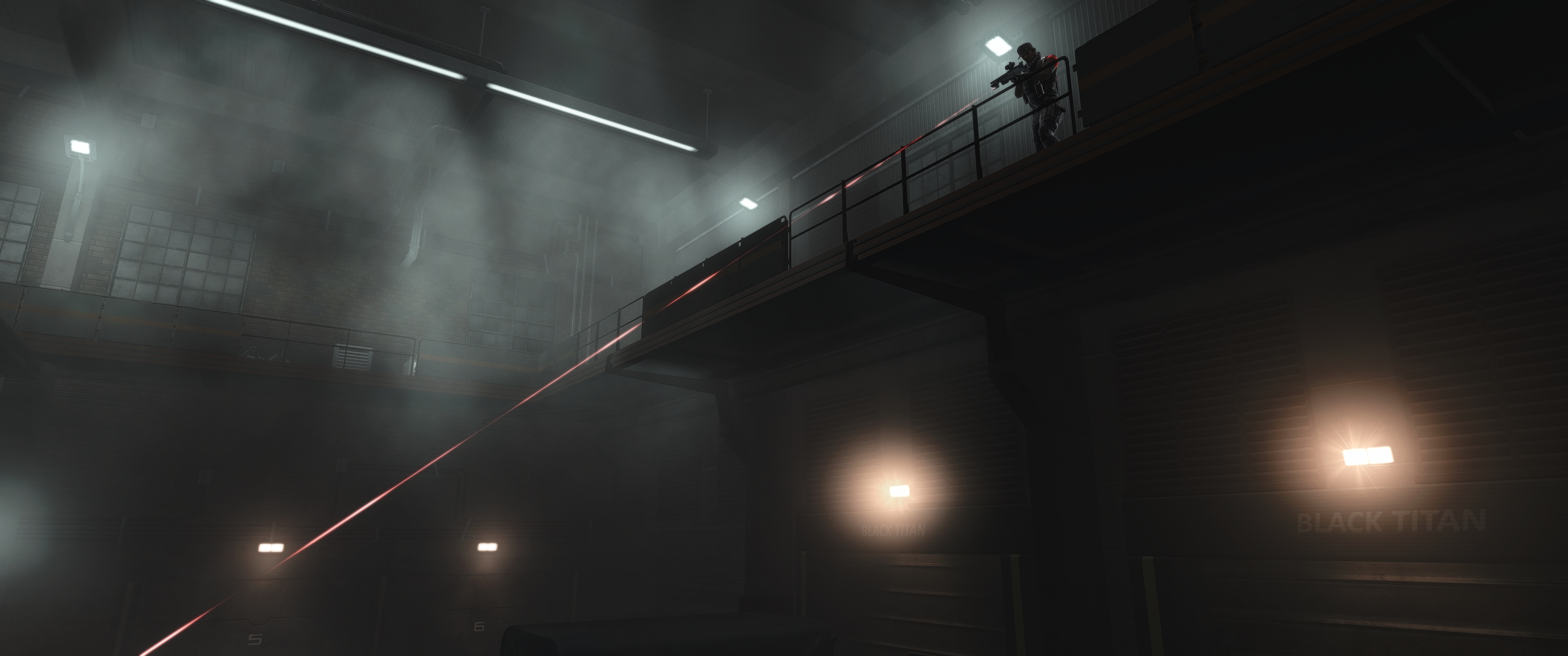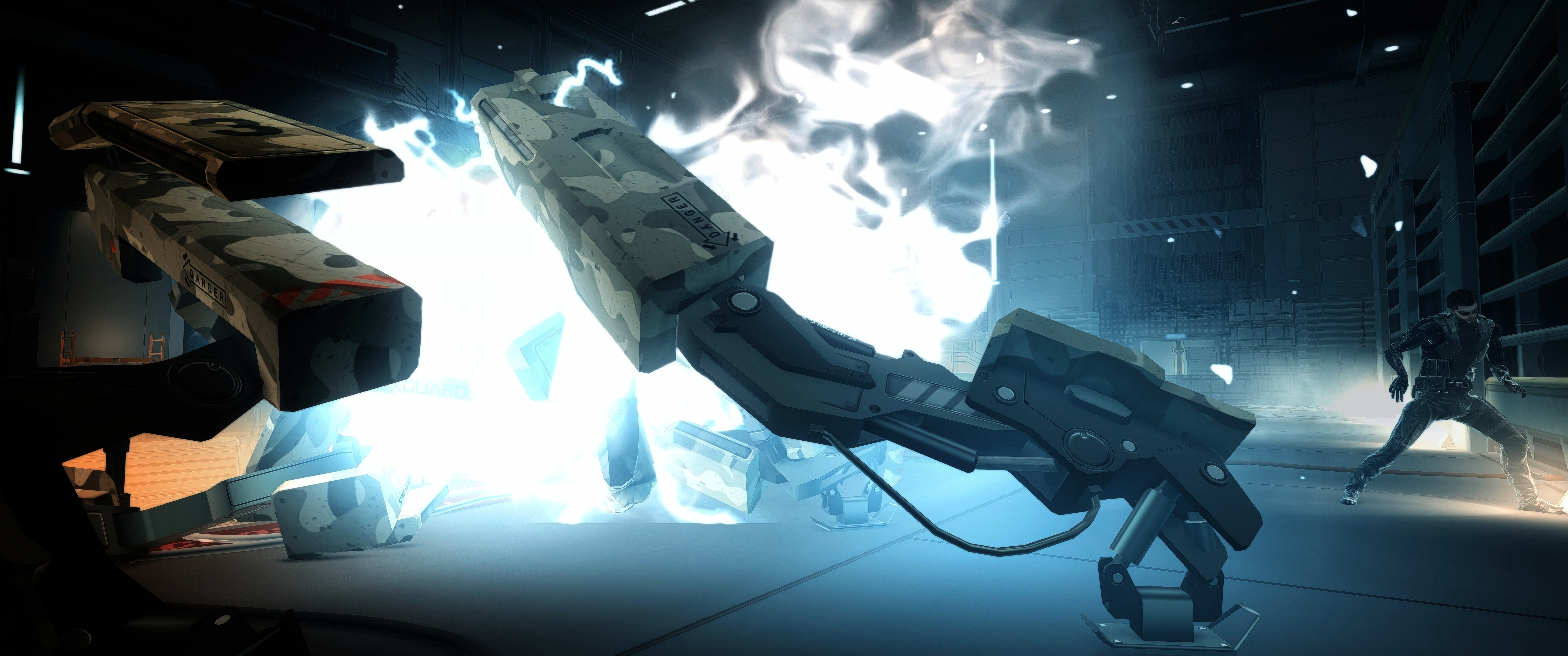You are using an out of date browser. It may not display this or other websites correctly.
You should upgrade or use an alternative browser.
You should upgrade or use an alternative browser.
2015 PC Screenshot Thread of the Only Place Where Compression Isn't
- Thread starter Stallion Free
- Start date
I like your settings better Lime. I think I might try your preset.
Thank you, but be aware that the lens flare effect (can't remember the name of the effect) might be too much for some scenes. It creates a lot of bloom on material that isn't supposed to bloom - just so you know that it's far from perfect. It's probably also the Watch Dogs shader that I enabled that also helps with the look of the image to make it less drab.
Thank you, but be aware that the lens flare effect (can't remember the name of the effect) might be too much for some scenes. It creates a lot of bloom on material that isn't supposed to bloom - just so you know that it's far from perfect. It's probably also the Watch Dogs shader that I enabled that also helps with the look of the image to make it less drab.
I'm not sure if you mean Gaussian anamflare (?) but I think I might try turning the threshold down a little because I noticed it's almost at max. Good to know tho, thx. Framework does my head in at times..there's so many settings and I don't even know what half of them do. It's fun experimenting though. .
And here are the results of my latest experiment.
Deus EX HR. Director's Cut. Reshade 5k>1440p

AnyoneInCherno
Member
Some good old vanilla (ish) Skyrim


Spazznid
Member
Grat pose and angle, but I feel like it'd be better if you cut out the sides for a 9:16 ratio or 1:2.35 ratio.
Fantastic framing.
TheVampire
Banned
TheVampire
Banned
TheVampire
Banned
AnyoneInCherno
Member
Looks great for its age.
Spazznid
Member
Holy shit. Has been a long time since that game made me stop and really look.
Wow, that lighting.
Peterthumpa
Member
How?! This isn't vanilla, right?
How?! This isn't vanilla, right?
Not exactly vanilla. Ultimate Lighting Mod with some tweaks, some .ini changes for shadows using the GeForce guide, pretty much everything on Ultra minus some post-processing (Vignette, CA and Bloom) and ReShade for a vignette of a different shape (really wish the 1.00 build had the old HeliosDoubleSix Vignette) and Skyrim Tonemapping. Ultimate Lighting Mod settings look like this. I'm also using ReShade for SMAA, Film Grain and Gauss Blur (and Ring DOF for screenshots), though those are probably easily overlooked. I can paste those, too if anyone insists though.
Results are still pretty hit and miss because there aren't a ton of dynamic lights in most scenes, and the Skyrim tonemapping makes things look a bit overblown here and there (looks better without it and with the Bloom enabled in a lot of cases to be honest).
Also this silly small detail mod with the less white beard option.
If you could pastebin the reshade DoF settings you're using, that would be great. I'm still fighting with the settings to get proper sharp/blur balance, as the DoF in reshade doesn't use a near/far plane, just a focus point and a range.Not exactly vanilla. Ultimate Lighting Mod with some tweaks, some .ini changes for shadows using the GeForce guide, pretty much everything on Ultra minus some post-processing (Vignette, CA and Bloom) and ReShade for a vignette of a different shape (really wish the 1.00 build had the old HeliosDoubleSix Vignette) and Skyrim Tonemapping. Ultimate Lighting Mod settings look like this. I'm also using ReShade for SMAA, Film Grain and Gauss Blur (and Ring DOF for screenshots), though those are probably easily overlooked. I can paste those, too if anyone insists though.

alt
If you could pastebin the reshade DoF settings you're using, that would be great. I'm still fighting with the settings to get proper sharp/blur balance, as the DoF in reshade doesn't use a near/far plane, just a focus point and a range.
I'm not sure how helpful this will be (should get you the same shape if nothing else), but here's my latest with TW3. I tend to have the game running in borderless windowed mode and tweak the settings on notepad after setting the camera in whatever position it ends up in. When you can see the effect take place right away, it's easy to correct anything in a second with that setup. Camera far from the target? Slightly increase manual focus depth. Want shallow DOF? Decrease Far Blur curve and/or increase Blur Radius. Want the inverse of all of those? Do the opposite.
CyberPunked
Member
How did you make the DOF so strong?
mercenar1e
Member
ARMA 3 looks like a cartoon compared to DCS.




Krappadizzle
Member
TheVampire
Banned
TheVampire
Banned
TheVampire
Banned
Spazznid
Member
There's something satisfying about clean lines.
How did you make the DOF so strong?
Low Far Blur Curve value, high Blur Radius. High Near Blur Curve value (relative to Far Blur Curve) to avoid foreground blur.
Low Far Blur Curve value, high Blur Radius. High Near Blur Curve value (relative to Far Blur Curve) to avoid foreground blur.
I tried your DOF settings, they work great. Thanks!
Yes I do that too, but it's not as smooth as I want it to be. What I'm after is I have the effect which is similar to e.g. a 50mm lens on a camera: you know where the focus point is, just move the camera. This is hard to setup in a random DoF implementation, but once right, you can simply hit the key you bound and move the camera and you're doneI'm not sure how helpful this will be (should get you the same shape if nothing else), but here's my latest with TW3. I tend to have the game running in borderless windowed mode and tweak the settings on notepad after setting the camera in whatever position it ends up in. When you can see the effect take place right away, it's easy to correct anything in a second with that setup. Camera far from the target? Slightly increase manual focus depth. Want shallow DOF? Decrease Far Blur curve and/or increase Blur Radius. Want the inverse of all of those? Do the opposite.
Thanks for the settings, will teach me how to get more out of the DoF in reshade, I'm sure!