You are using an out of date browser. It may not display this or other websites correctly.
You should upgrade or use an alternative browser.
You should upgrade or use an alternative browser.
2015 PC Screenshot Thread of the Only Place Where Compression Isn't
- Thread starter Stallion Free
- Start date
GavinUK86
Member
Not my first time using DSR, but I recently got DMC in the Steam sale.


Such a good soundtrack.
The game launches like normal but nothing happens when you press the key?
I guess it only works in the demo then, will have to make one for the full game...
Actually it toggles only in one portion of the mini map. It does something tho.
The Janitor
Member
Actually it toggles only in one portion of the mini map. It does something tho.
Ah, I guess the HUD is a bit different in the full game.
Phreakuency
Banned
More DMC
Not sure if it still works but
http://dmcmods.com/2511-god-mode-unlimited-devil-trigger
Will allow you to freeze time, toggle HUD and more for screenshots
MickeyKnox
Member
<3 Binary Stars

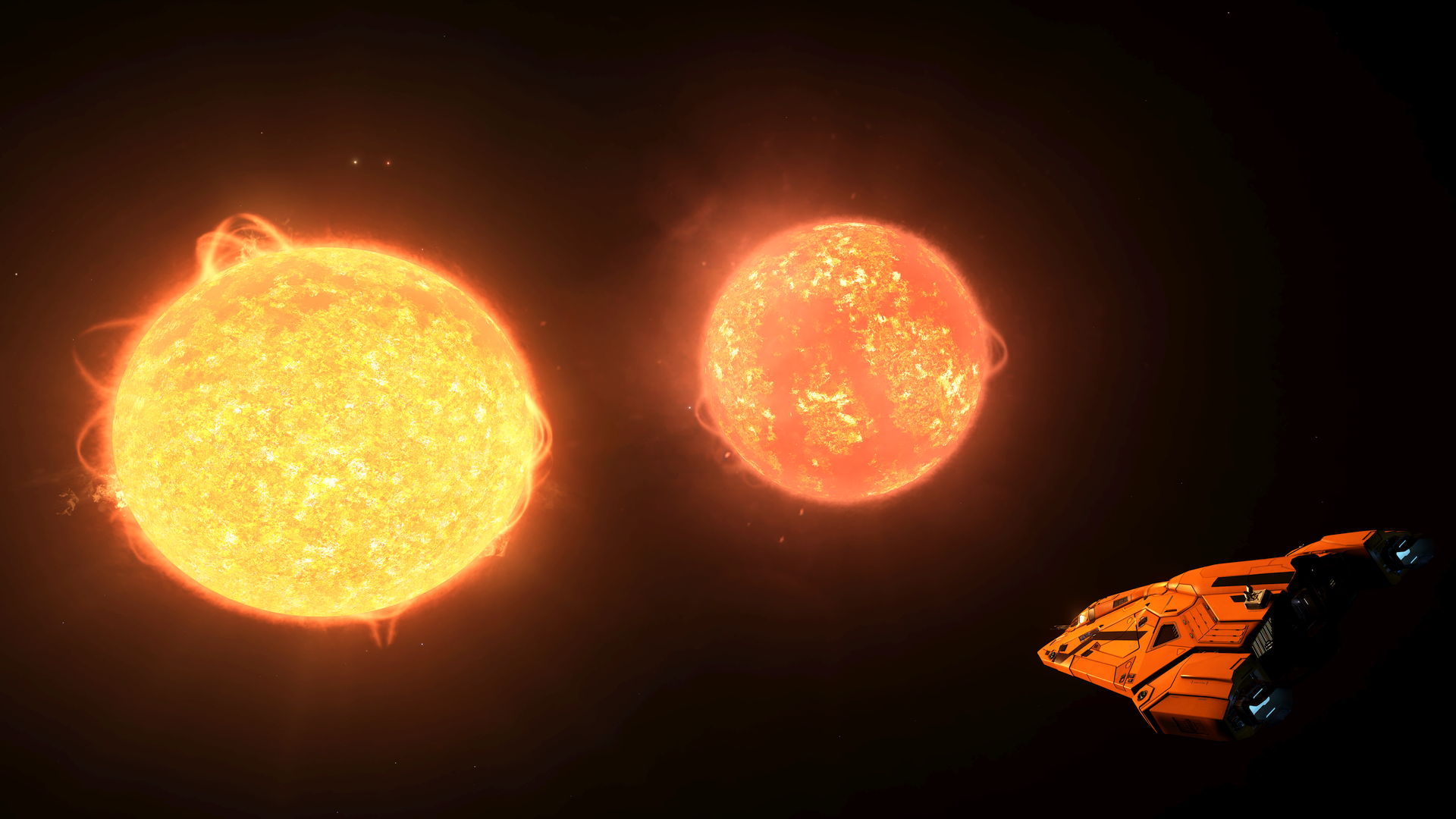

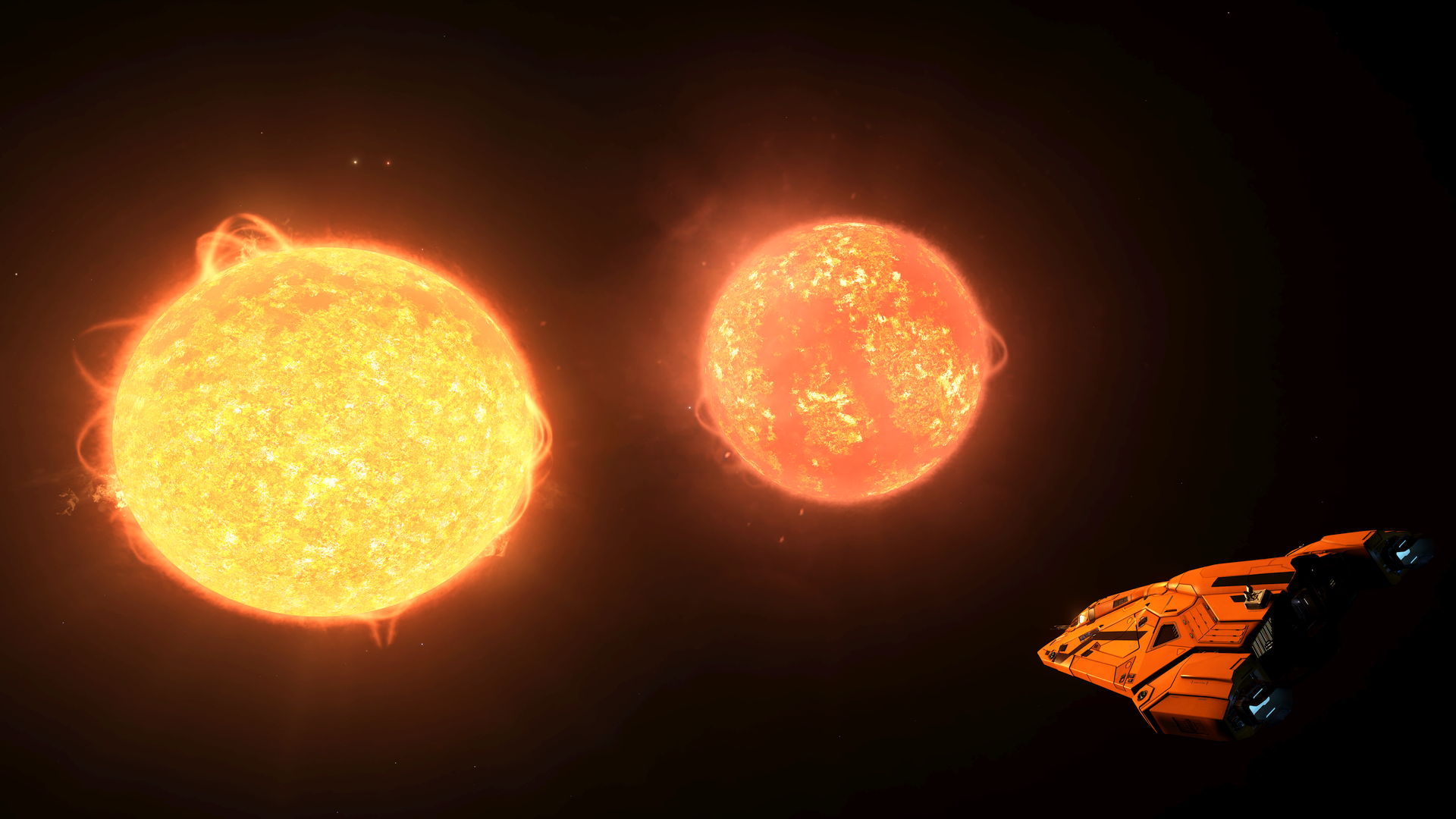
MickeyKnox
Member
crazyturtle
Member
crazyturtle
Member
On a HP (IPS) panel they look quite saturated, on a TN panel (Samsung) they're 'ok' (they're great shots, 'ok' == saturation is OK-ish, still a bit too much IMHO). But it's what you're after of course: realism might need a bit less vibrance.I hate calibrating monitors. I have 2 IPS monitors side by side....
On 1, these look a bit washed out and desaturated. On the other, they look contrasty and colorful.


It has some issues, use the beta from github: https://github.com/crosire/reshade-shaders. The camera lens DoF from Marty in that set is much better, framebuffer is properly linearized. For distance DoF (like the in-game DoF in the witcher, which is gone when you use debugconsole freecam), use mine (Depth Haze), included in the beta.And thanks. I completely forget how to make DoF work right in this game (ReShade 1.1)... so not using it right now.
jim2point0
Banned
On a HP (IPS) panel they look quite saturated, on a TN panel (Samsung) they're 'ok' (they're great shots, 'ok' == saturation is OK-ish, still a bit too much IMHO). But it's what you're after of course: realism might need a bit less vibrance.
Well as I said, I'm not touching the colors much at all (other than what the lighting setups do). No ReShade yet. I'm not going for oversaturation, no. But if you've seen White Orchard in Witcher 3, it is quite saturated.
I've since popped in ReShade and am messing around with trying to find a nice balance now that I have my monitors matching up nicely.
AnyoneInCherno
Member
A good friend mentioned the game and I just had to reinstall it. Really scratches that itch for exploration and wandering I've been having these last few weeks... and the boat combat is good fun too. Also, I'm too poor to buy Syndicate.




Peterthumpa
Member
Dream_Journey
Member
GavinUK86
Member
messing with 'cel' option again. i think i've got it to a point to where it's not overbearing but still noticeable indoors
outdoors it's a big ol' mess, haha


I'm really loving that look. Makes me wish they went for a cel-shaded look in the first place.
The buildings... hnggggh
Dayum, sweet shots! Game looks fantastic! I might just use the second one as a phone wallpaper.
Also looks amazing, nice soft DoF in the first one!
I'm really loving that look. Makes me wish they went for a cel-shaded look in the first place.
yeah, something about the art style of the game makes it fit really, really well.
though i can't say that i'd actually want a cell-shaded look permanently, haha


Peterthumpa
Member
hendersonhank
Member
Hey, not sure if I should ask here, but as lots of you do 2.40 aspect ratio shots, I figured I'd give it a shot. I can't for the life of me get this to work. HDMI out from 560ti to Denon receiver to 1080p tv and 1080p projector.
Nvidia control panel doesn't let me set GPU scaling, it always switches back to Display when I hit Apply, and then every custom resolution fails, so I can't set any 2.40 resolutions.
I think the problem might be that I'm using my Denon receiver as my HDMI switcher and for some reason this blocks me from using GPU scaling maybe? I didn't have a problem with my old setup which used a standalone HDMI switcher. Now I can't make it work with Windows 7, 8.1, 10, and various Nvidia drivers.
I really want to get this to work because I have a 2.40 projection screen, a 970 arriving this week, and 7 days off from work!
edit: Problem turned out to be having multiple displays. When I disable them all except the plasma or projector (whichever I'm using), I can use GPU scaling and set up custom resolutions.
Nvidia control panel doesn't let me set GPU scaling, it always switches back to Display when I hit Apply, and then every custom resolution fails, so I can't set any 2.40 resolutions.
I think the problem might be that I'm using my Denon receiver as my HDMI switcher and for some reason this blocks me from using GPU scaling maybe? I didn't have a problem with my old setup which used a standalone HDMI switcher. Now I can't make it work with Windows 7, 8.1, 10, and various Nvidia drivers.
I really want to get this to work because I have a 2.40 projection screen, a 970 arriving this week, and 7 days off from work!
edit: Problem turned out to be having multiple displays. When I disable them all except the plasma or projector (whichever I'm using), I can use GPU scaling and set up custom resolutions.
jim2point0
Banned
edit: Problem turned out to be having multiple displays. When I disable them all except the plasma or projector (whichever I'm using), I can use GPU scaling and set up custom resolutions.
I'm guessing you're using recent drivers? I had the same problem with GPU scaling not sticking, but I rolled back to 358.50 and now it works fine even with multiple displays.
chromatic9
Member
Phreakuency
Banned
Really cool! I'd play that over the default look any day.
AnyoneInCherno
Member
After a year of being unable to get it to work, hotsampling now... well, works! Black Flag has really poor image quality, so I didn't want to keep downsampling just from 4K. I'm able to get the game running at almost 8K before it crashes, which works just fine for screenshots.




Dream_Journey
Member
jim2point0
Banned
Grow Home.... how I wish I could have figured out the FOV for that game.
Hotsampling in general? Or in AC? Because I believe it has always worked in AC. It just doesn't work in all games. In fact, it's safe to say it works in about 5-10% of games.
After a year of being unable to get it to work, hotsampling now... well, works! Black Flag has really poor image quality, so I didn't want to keep downsampling just from 4K. I'm able to get the game running at almost 8K before it crashes, which works just fine for screenshots.
Hotsampling in general? Or in AC? Because I believe it has always worked in AC. It just doesn't work in all games. In fact, it's safe to say it works in about 5-10% of games.
jim2point0
Banned
Too bloomy perhaps? I dunno, I suck at tweaking all this shit
Just a bit, yeah
Also a bit monotone. Though it's hard to tell if that's just because they're all the same ToD\weather.
PhilGPT
Member
Just a bit, yeah
Also a bit monotone. Though it's hard to tell if that's just because they're all the same ToD\weather.
Thanks for the feedback. Yeah, I thought so... I'll tone down the bloom, and sharpen it a bit.
Didn't have much time to fool around with it, so didn't try different TOD/weather. Just strolled around Concord and passed by the Glowing Sea


AnyoneInCherno
Member
Grow Home.... how I wish I could have figured out the FOV for that game.
Hotsampling in general? Or in AC? Because I believe it has always worked in AC. It just doesn't work in all games. In fact, it's safe to say it works in about 5-10% of games.
Hotsampling in general. SRWE just hasn't worked for me until today, even though I've done absolutely nothing new. I used your DET guide by the way, so thanks for that, Jim.
jim2point0
Banned
Hotsampling in general. SRWE just hasn't worked for me until today, even though I've done absolutely nothing new. I used your DET guide by the way, so thanks for that, Jim.
Well like I said, it very much depends on the game. Here's a short list of games we know it works in.
AnyoneInCherno
Member
Well like I said, it very much depends on the game. Here's a short list of games we know it works in.
Yeah, yeah, I mean that hotsampling just hasn't worked for any of those games for me until today (haven't tried it with anything that wasn't on that list). The only difference is the drivers I'm on (latest ones), but I have no idea if that would even make a difference.






















































