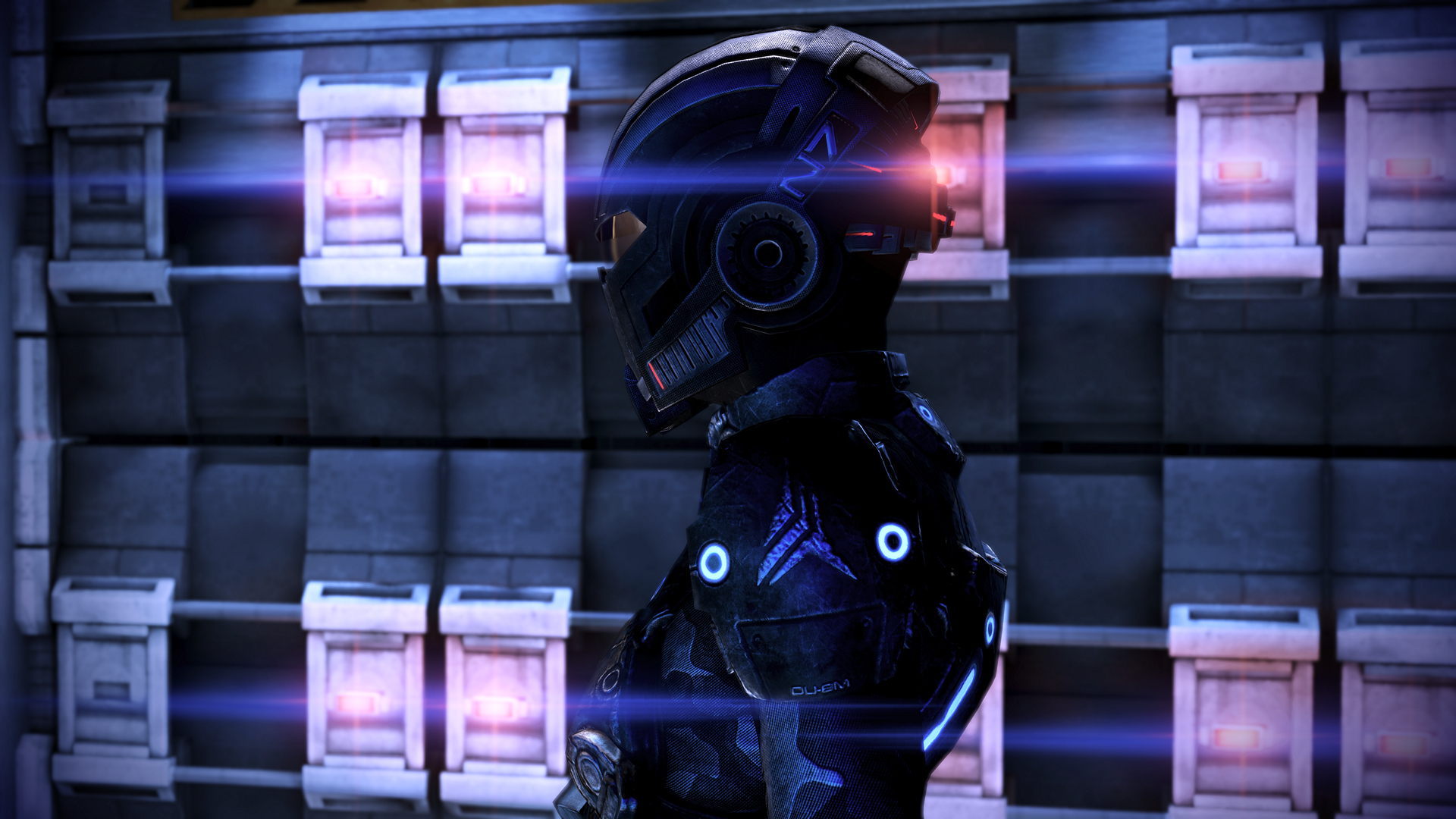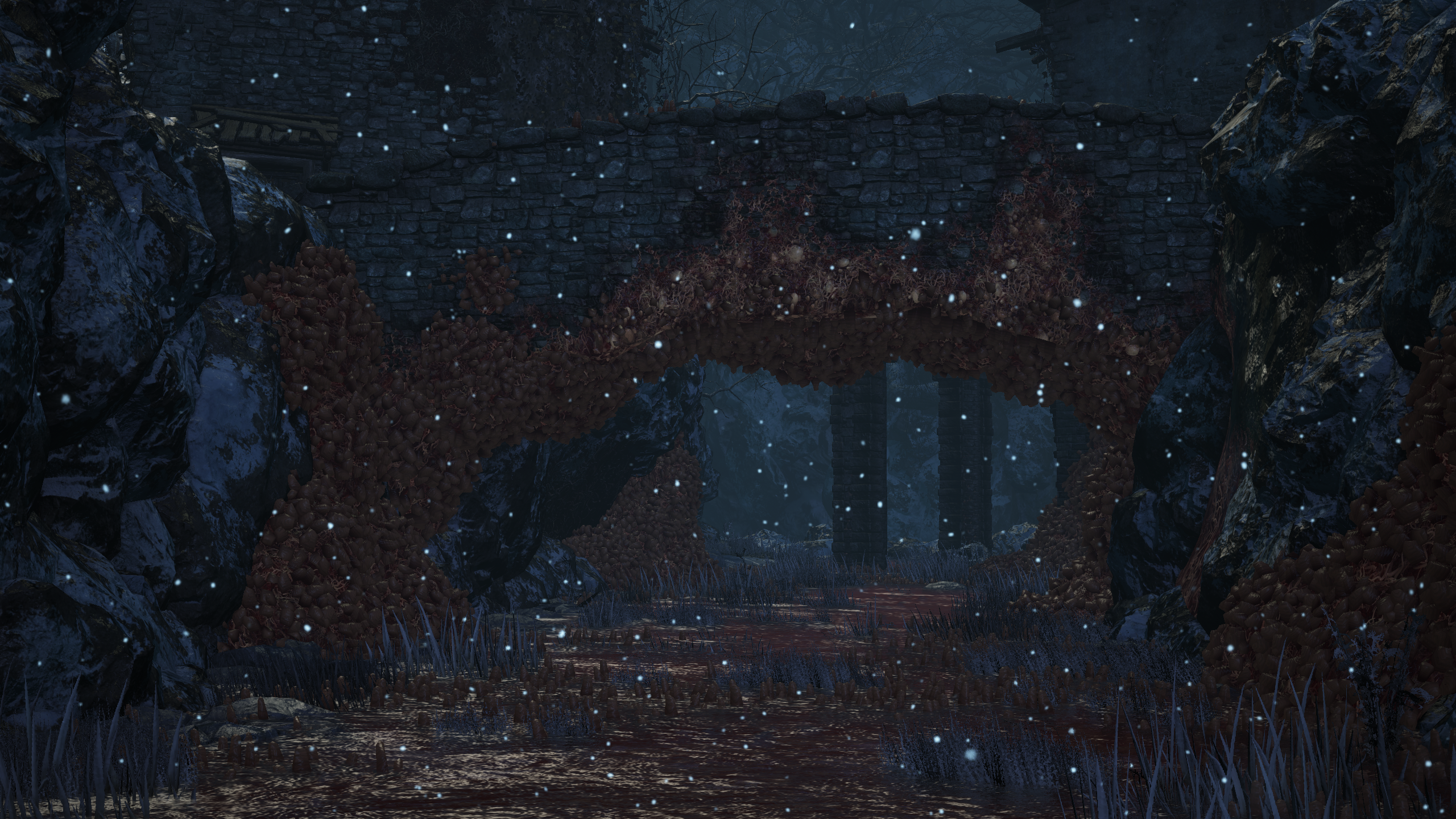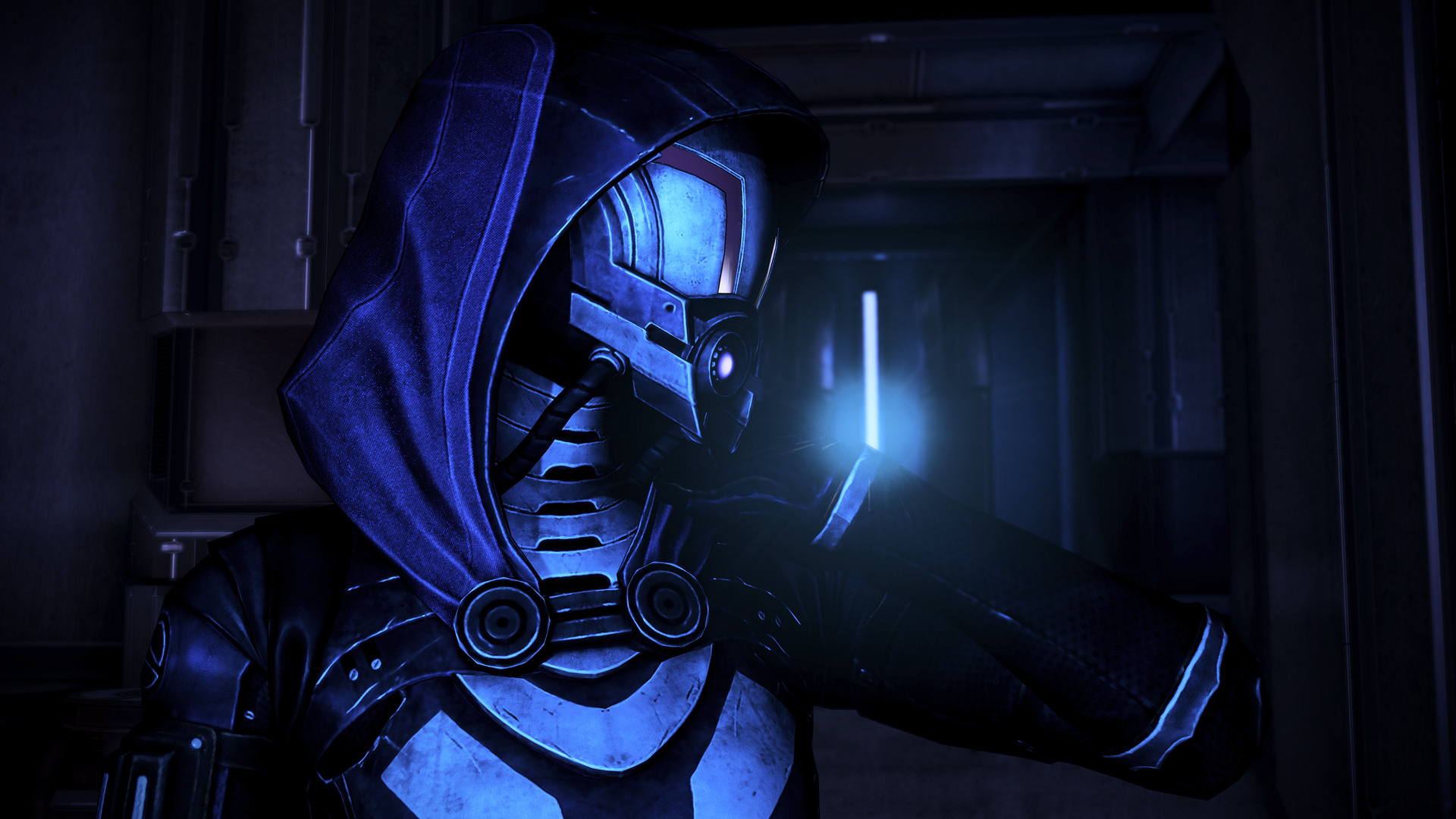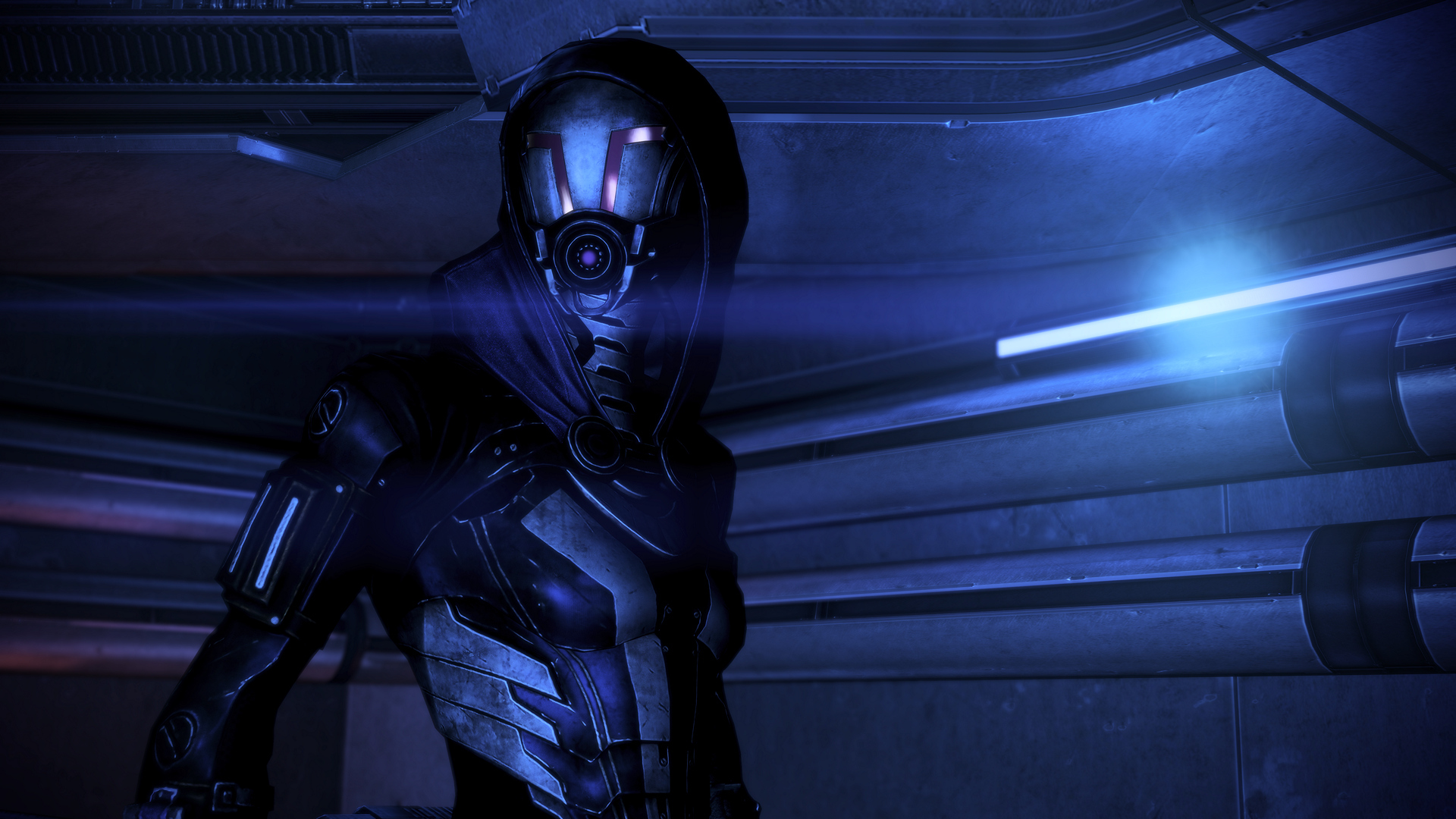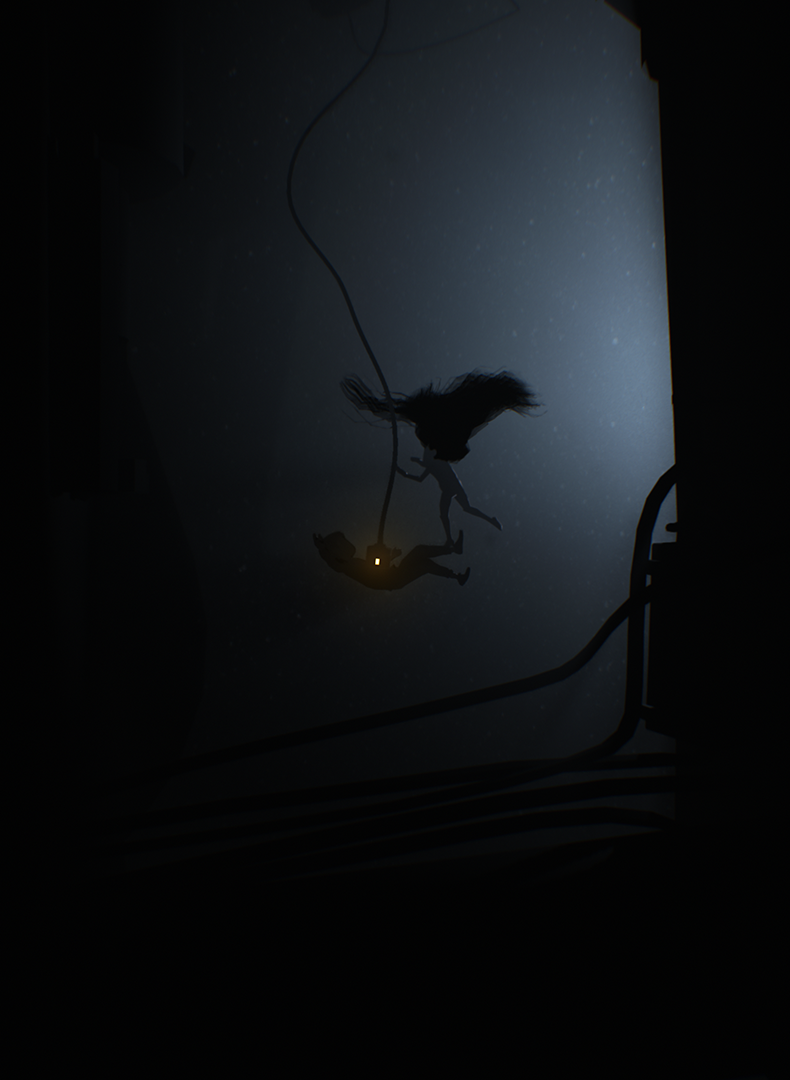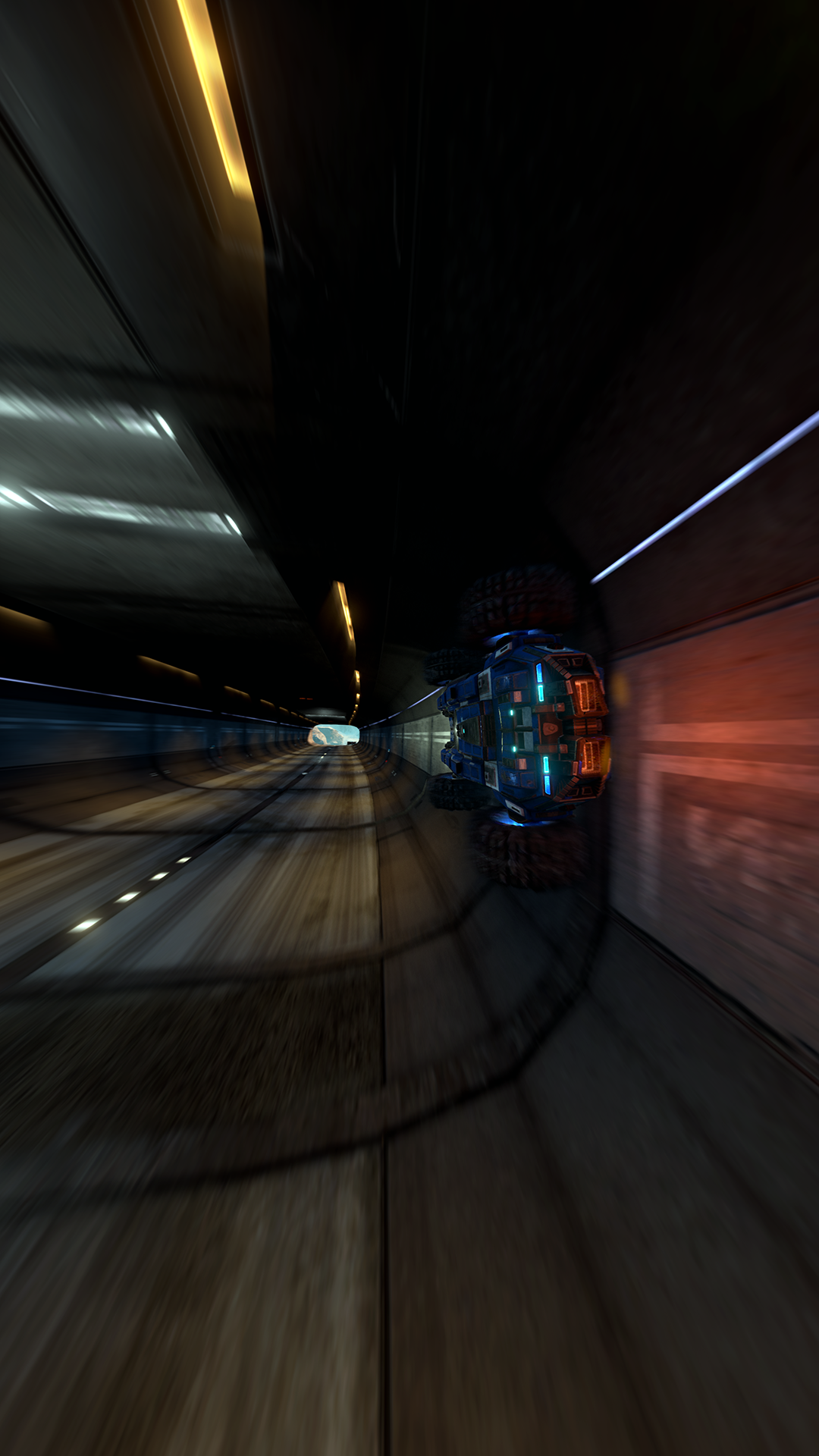You are using an out of date browser. It may not display this or other websites correctly.
You should upgrade or use an alternative browser.
You should upgrade or use an alternative browser.
2016 PC Screenshot Thread of No Compromises
- Thread starter Stallion Free
- Start date
So how do people post Flickr screenshots?
It's easy. Under "Share photo" on Flickr, copy and paste the BB Code link directly into a post.
perseusveil
Member
perseusveil
Member
perseusveil
Member
the_milkybar_kid
Member
PhilGPT
Member
Nice shotsshots
Btw, just use the img tags, not the url tags. So copy / paste the ubb block from flickr and just keep the img tags with the image url
Nice shots
Btw, just use the img tags, not the url tags. So copy / paste the ubb block from flickr and just keep the img tags with the image urlThat way the image is resized inside the page when clicking on it, otherwise flickr opens.
Thank you.
I've edited my post and deleted the url tags.
TheVampire
Banned
Wat on that second one.
Nice shots
Btw, just use the img tags, not the url tags. So copy / paste the ubb block from flickr and just keep the img tags with the image urlThat way the image is resized inside the page when clicking on it, otherwise flickr opens.
Easiest thing is to just use this extension in Chrome https://chrome.google.com/webstore/...ca?utm_source=chrome-app-launcher-info-dialog
Don't know if it's available for other browsers, but I think it was a gaffer who made it. Just right click an image on flickr and click "View original size", then right click and copy the image link on the new page.
pharaohglyph
Member
Great shots!
PhilGPT
Member
jim2point0
Banned
Nice shots
Btw, just use the img tags, not the url tags. So copy / paste the ubb block from flickr and just keep the img tags with the image urlThat way the image is resized inside the page when clicking on it, otherwise flickr opens.
Das what I do. Love that extension. Midhras keeps complaining that it doesn't exist for Firefox though
Currently playing Dishonored 2. It's ok. I just wish there was a way to timestop + freecam + fov + toggle hud.

Wish I didn't steal the painting before taking that screenshot
I'll be in my bunk....