BusierDonkey
Member



Sorry about the HUD, there's no way I've found to make a toggle for it without changing the files and restarting the game each time and I need it on when I'm playing.



Dead or Alive 5: Last Round + Reshade




I've been waiting for the next gen console patch on Cyberpunk 2077 but these screenshots are making the wait hard, it looks incredible!
Can I ask, how are people getting HUDless shots for Cyberpunk, does it have a photo mode of some sort?
This game is beutiful.


Sorry about the HUD, there's no way I've found to make a toggle for it without changing the files and restarting the game each time and I need it on when I'm playing.
Damn, BS Infinite still holds up surprisingly well.








This game is beutiful.
The alternate postprocessing option is only recently finally 4k60 playable. It was really demanding









Destiny 2



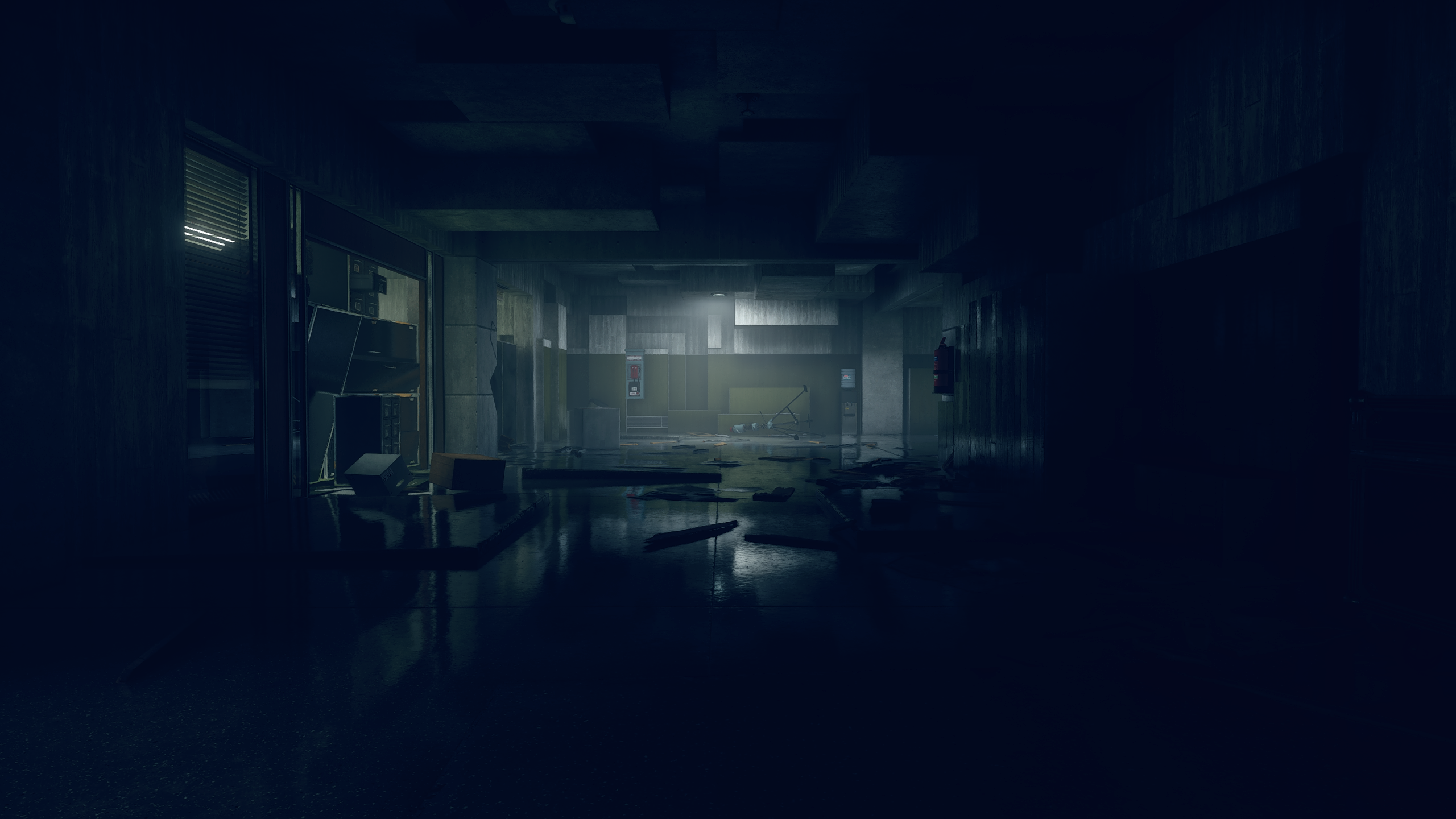
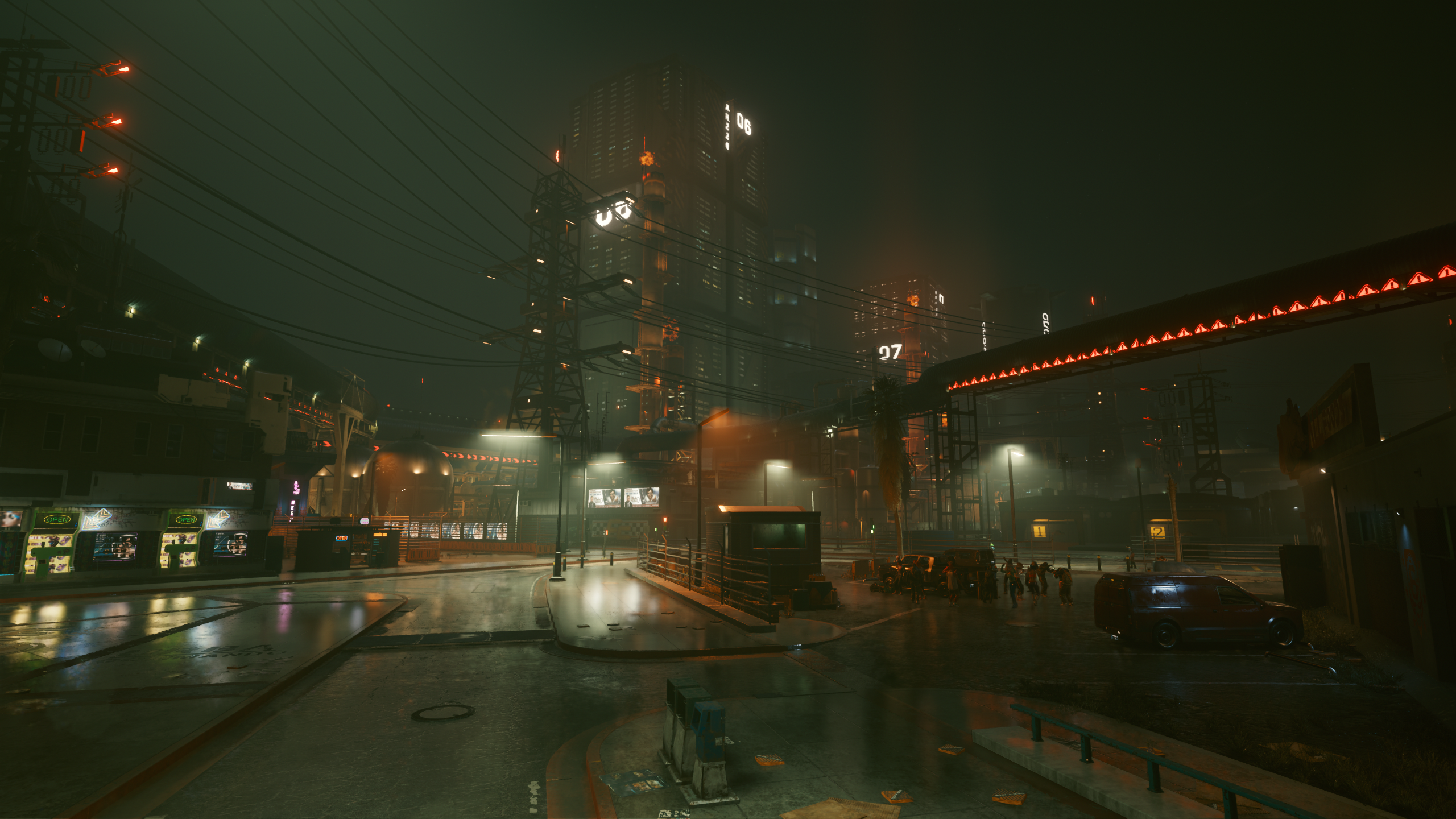
Sorry about the HUD, there's no way I've found to make a toggle for it without changing the files and restarting the game each time and I need it on when I'm playing.


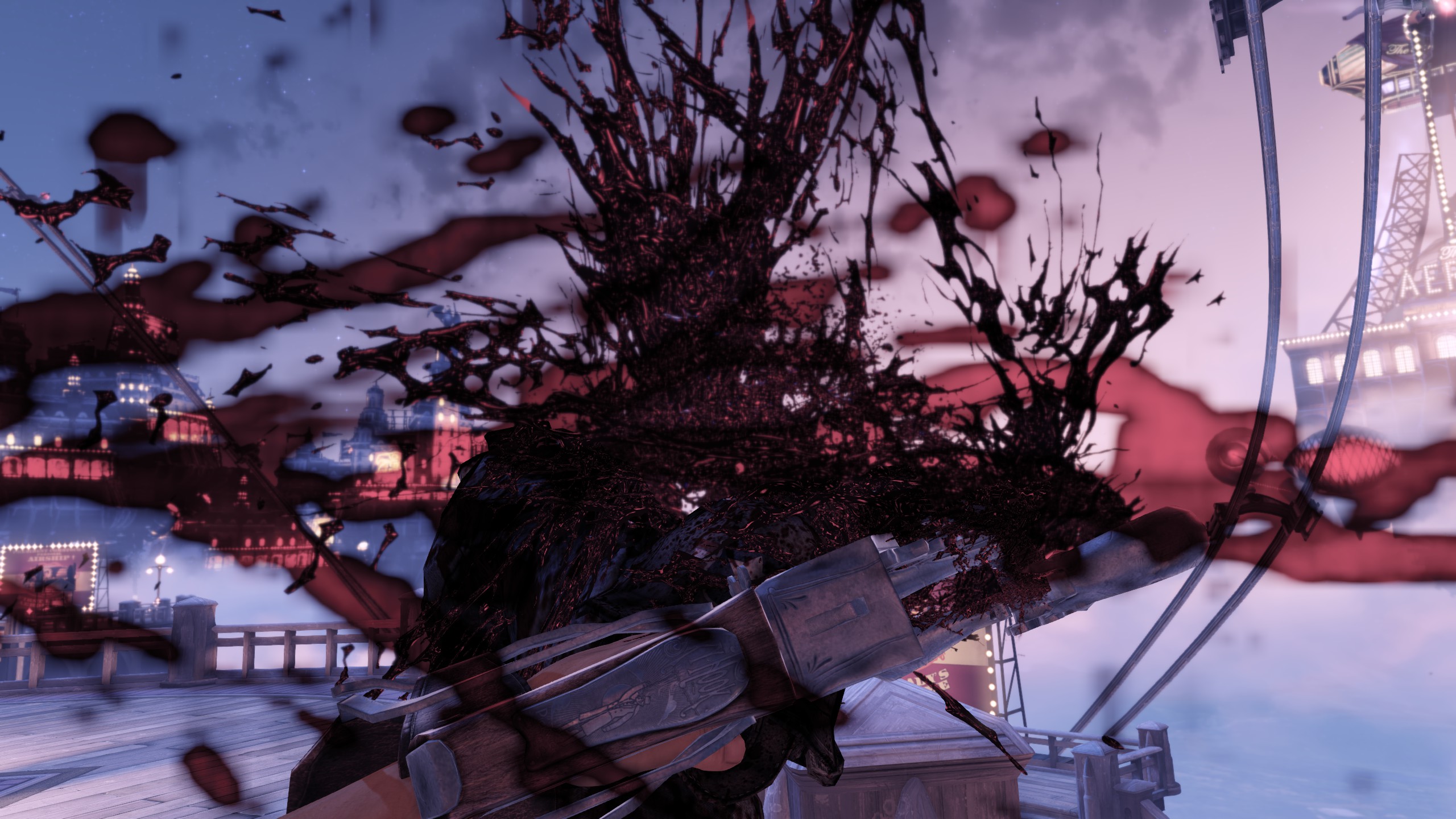

I'm late and you may have already finished the game, but there is a way to hide the HUD, it's just laborious:

Bioshock Infinite No Hud
This method only hides the hud in the game. 1.Go to C/Users/Username/Documents/My Games/Bioshock Infinite/XGameConfig/XGame.ini 2.Change values in [XCore.XScreenManager] section from: bUseDefaultSafeRect=true SafeRectX0=0 SafeRectY0=0 SafeRectX1=1920 SafeRectY1=1200...nohud.fandom.com

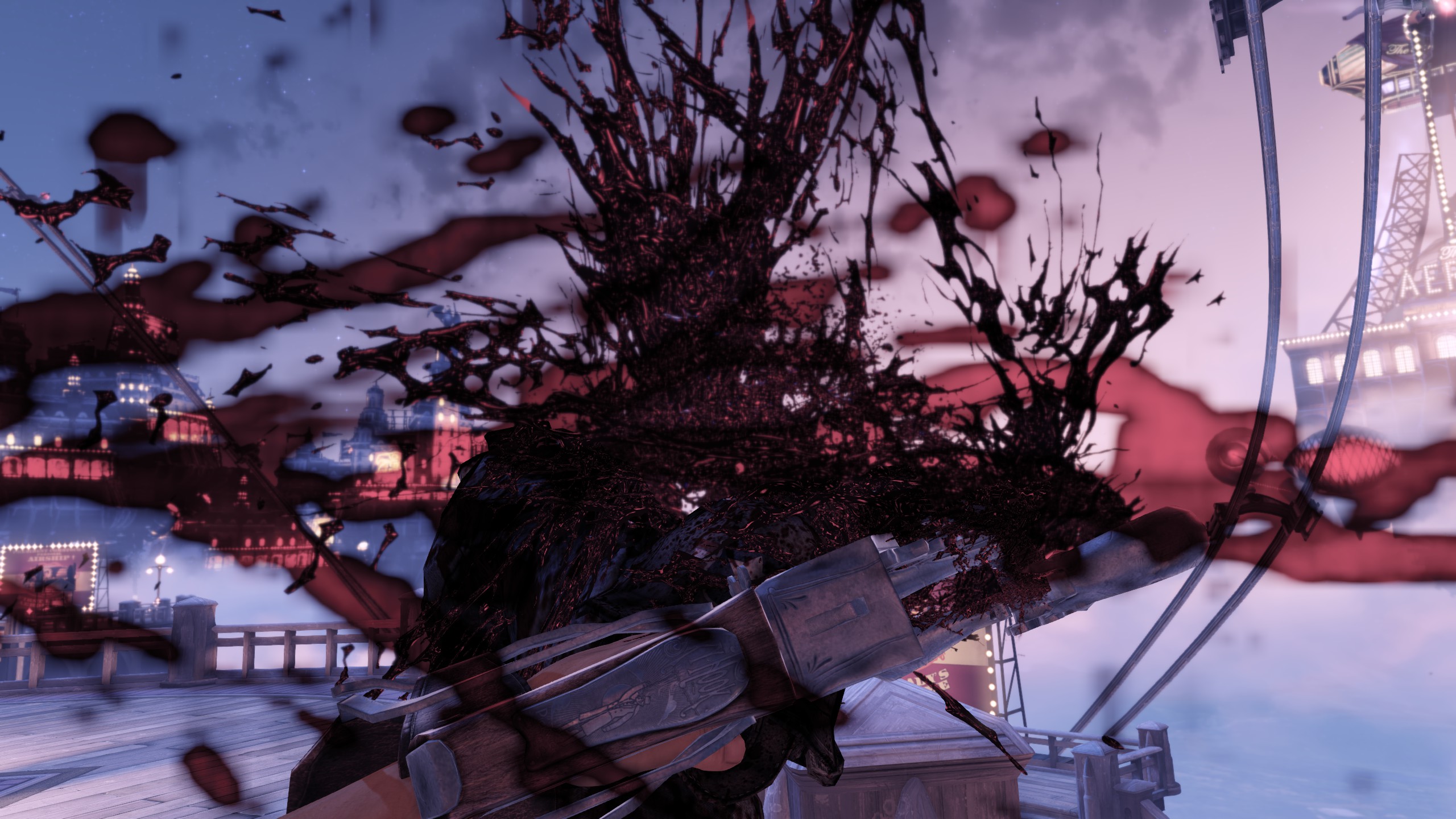







Great shots.Not a bad game in all. Glad I finally played it. I bought it for my X360 originally and never got around to opening the packagingBetter late than never I guess.
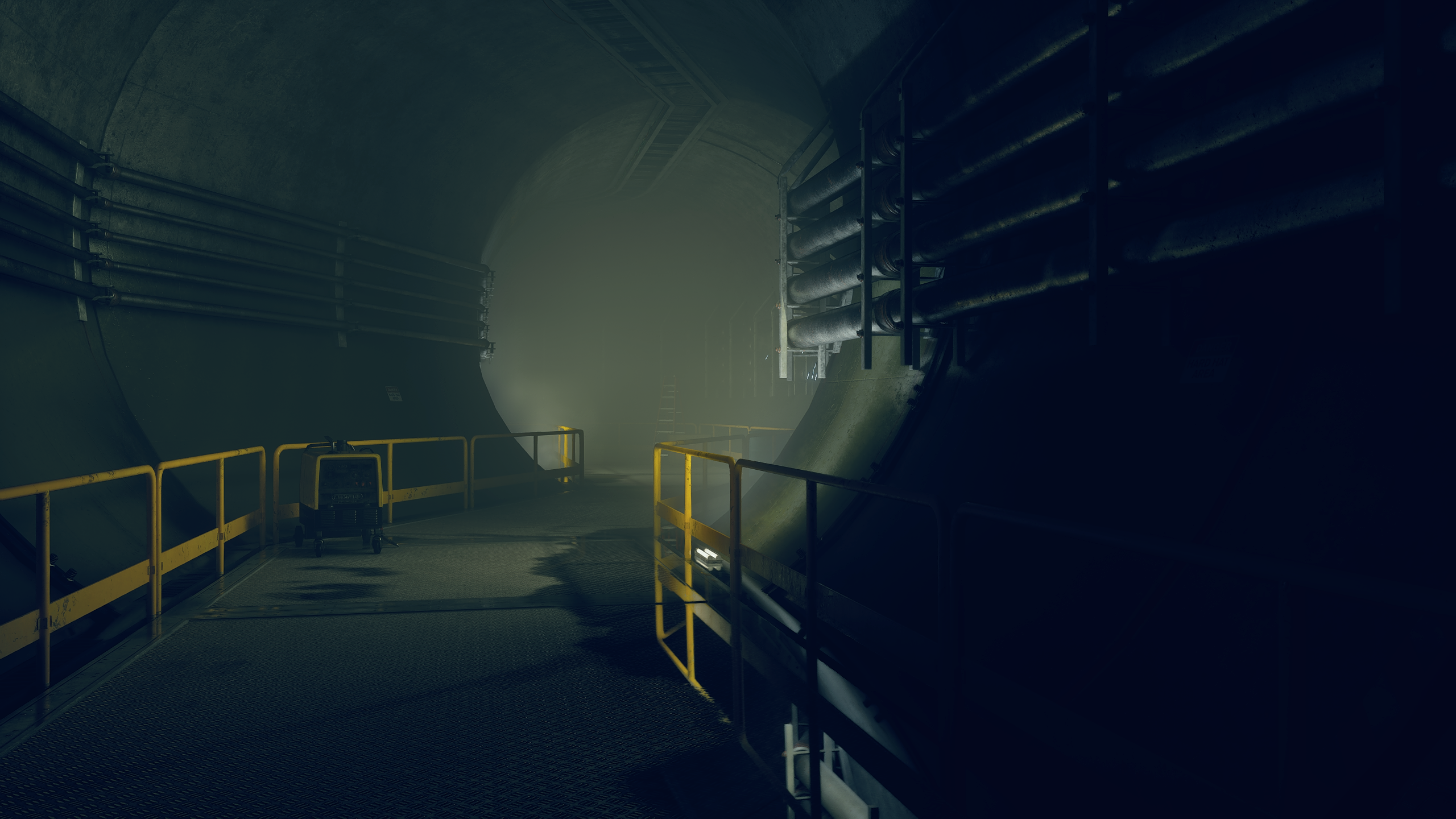


Awesome lightnings effectsI always check out nohud first when I start a new game with no built-in HUD toggle. I was going to try method #2 so I could toggle but the link for step #2 goes to a 404ed dropbox. I'm also just about done the game, I'm just wrapping up Burial at Sea part 2 but I appreciate the help!
Last shots from Bioshock Infinite: Burial at Sea






This game is a mess.
If anyone wants to attempt to try this game, you will likely discover that the game runs at terrible framerate in fullscreen with V-Sync active but will be perfectly fine in a window due to a bug that for whatever reason defaults to your monitor's lowest compatible refresh.
I had to make a new custom resolution in Nvidia control panel (I just went with 2160 x 3039) which solved the issue. HUD, FOV etc can be toggled by activating dev mode in the start options on steam then using console commands and some assigned keys so that part went smoothly.
After that I was having no issues until I ran into my first big firefight at the crashed VTOL where the game can't seem to get through without a CTD. I've tried several suggestions I've found but nothing is sticking. Anyone else figured out a fix?
I am always amazed at how well the CryEngine 2 holds up






Just wondering are ultrawide screenshots allowed?



