Nostremitus
Member
Well, My box showed up like this...
Luckily, the contents were fine.
Luckily, the contents were fine.
I love that case
This looks so awesome. Need more time and $, asap.
It was smaller than I thought when I got mineMe too, the size caught me off guard when it showed up, though. It's huge.
It was smaller than I thought when I got mine
OK, I having some trouble getting Mass Effect to play nice with my monitor.
The title screen appears with all of the options appearing on the far right. So far the I'm only seeing the first couple of letters of each option.
I installed Flawless Widescreen but it just made the issue worse, now I can't see any of them.
Any ideas?
Try Widescreen Fixer, it's similar to Flawless and I just checked my version and their is a plugin for each Mass Effect game.
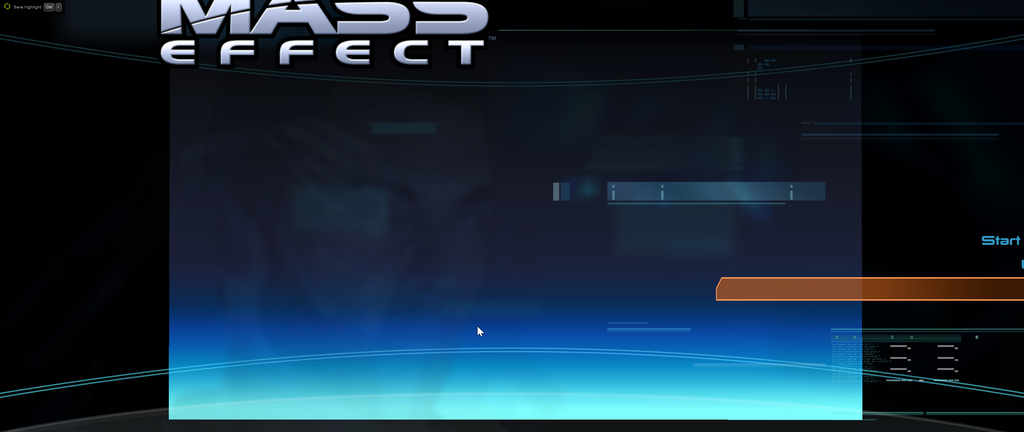
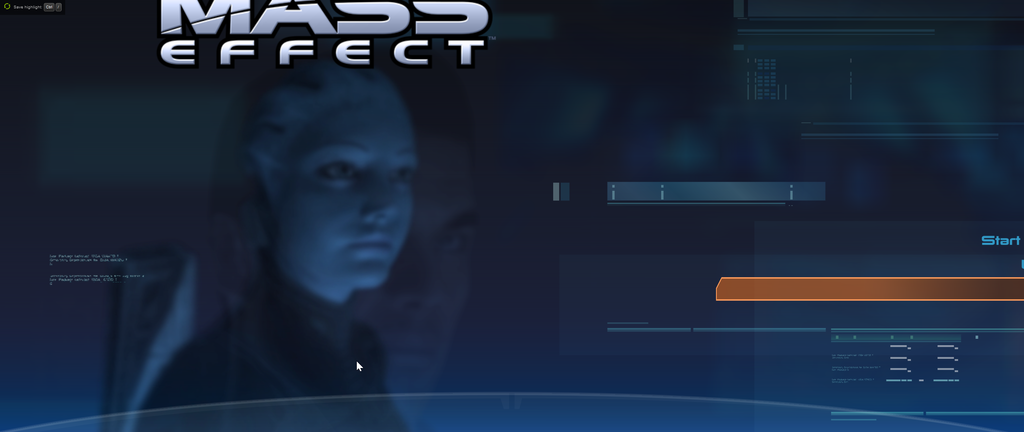
After reading this thread (and the one dedicated to the new Predator) I tried messing around with resolutions on my Rog (2560x1440) to test 21:9; well, it's as great as I imagined. Losing vertical resolution when gaining peripheral view is not a bad deal (tested some games running in 2560x1080).
And it's a great work-around for games with bad FOV.
How cool. I stumbled across this thread while doing a search. Nice to meet ya all.
Forrest, how do you get your SOM shots to work in portrait mode? Really cool shots btw
Downloaded it, but not working the way I need it to...
It's going from this...
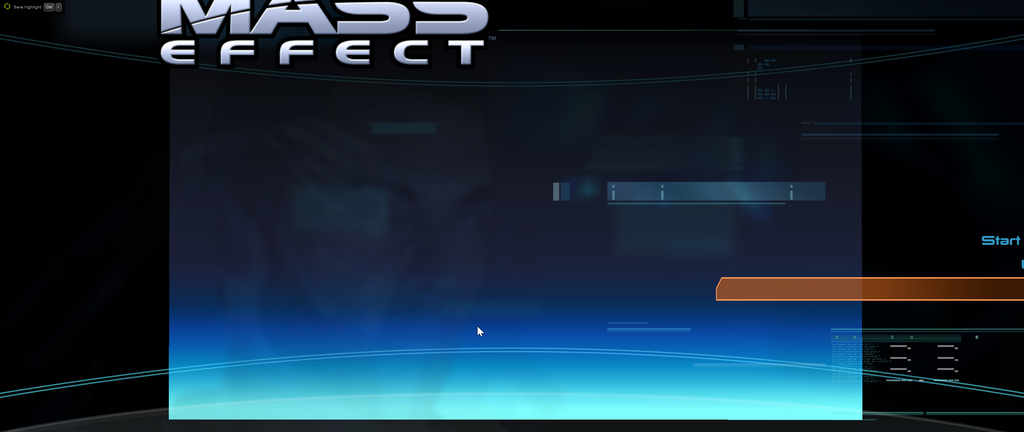
to this...
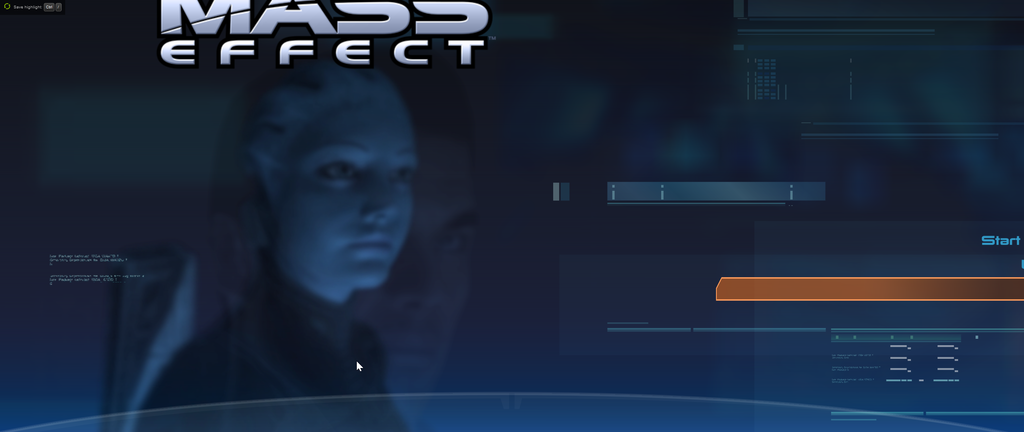
Thanks! I just use photo mode built into the game and just rotate rotate the camera.
After reading this thread (and the one dedicated to the new Predator) I tried messing around with resolutions on my Rog (2560x1440) to test 21:9; well, it's as great as I imagined. Losing vertical resolution when gaining peripheral view is not a bad deal (tested some games running in 2560x1080).
And it's a great work-around for games with bad FOV.
If you don't mind me asking, how you did it? It's not as easy as simply creating a 21:9 custom resolution, is it?
yup just make a custom resolution. i had to turn off gpu scaling as well.
Batman: Arkham Origins said:
AC: Unity said:
GTA V said:
The Witcher III said:
Watch_Dogs said:
AC IV: Black Flag said:
AC: Rogue said:
Life is Strange said:
HUD fix for witcher 3
http://www.wsgf.org/forums/viewtopic.php?f=92&t=29011
hopefully a letterboxed conversations gets a fix as well...
gotta keep track of this thread http://www.wsgf.org/forums/viewtopic.php?f=95&t=29013
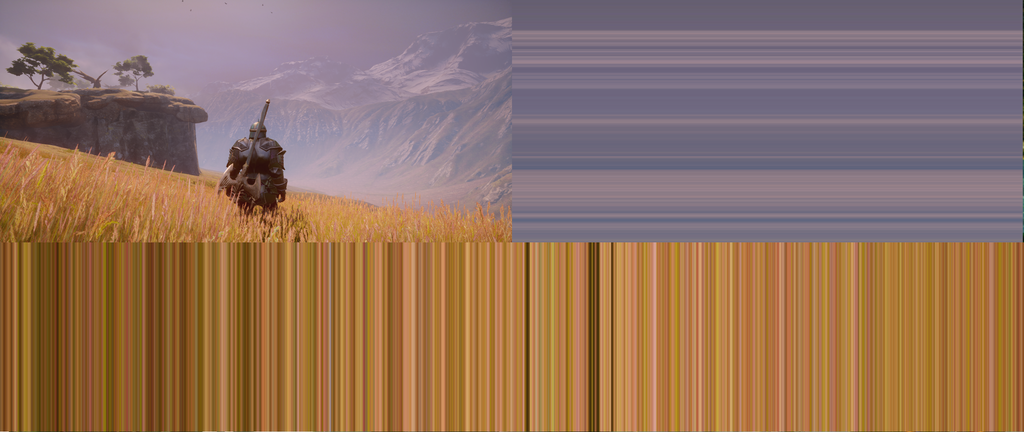
Downloaded it, but not working the way I need it to...
It's going from this...
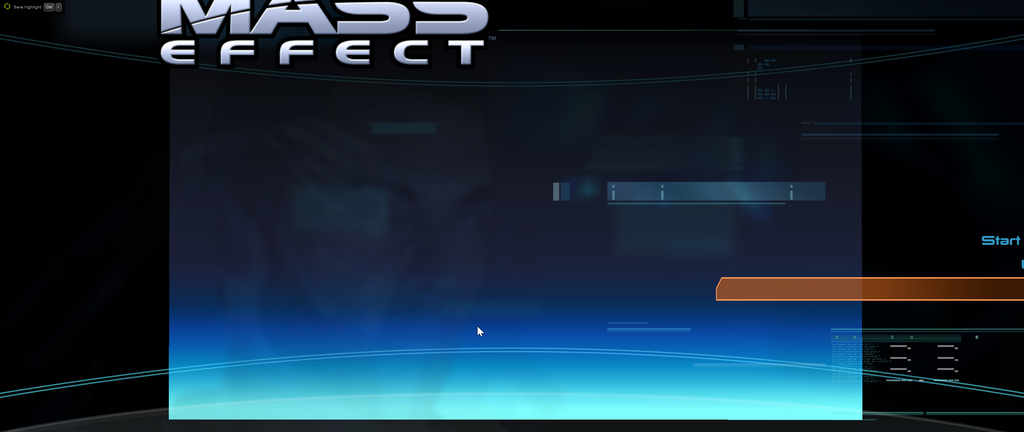
to this...
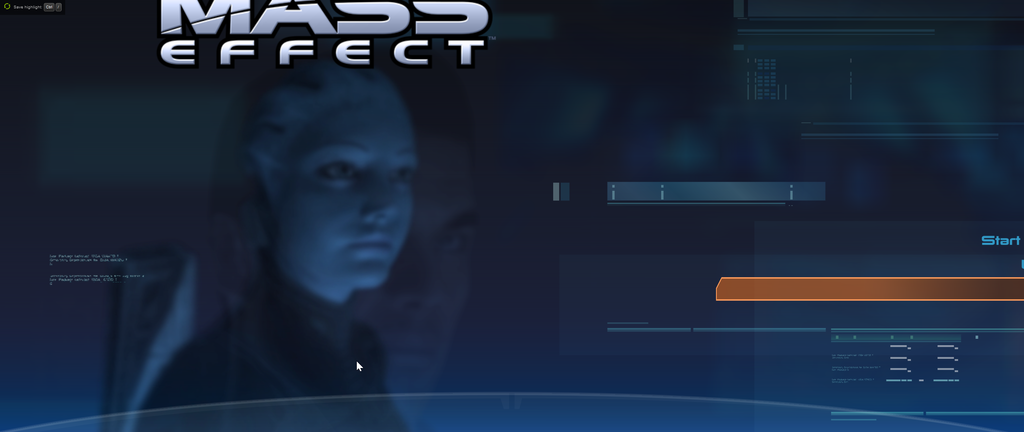
After reading this thread (and the one dedicated to the new Predator) I tried messing around with resolutions on my Rog (2560x1440) to test 21:9; well, it's as great as I imagined. Losing vertical resolution when gaining peripheral view is not a bad deal (tested some games running in 2560x1080).
And it's a great work-around for games with bad FOV.
Planning to jump in with this http://www.amazon.com/dp/B00Q7VCSGU/?tag=neogaf0e-20
Will I face any problems running a game in windowed mode 1080p to get 60 fps in particularly hard to run games or would that look too small on a 3440x1440p 34" monitor?
What's considered the best 34" right now?





100Hz? Sold!The Acer X34 is now supposed to be 100Hz, not 75Hz as previously announced.
Unless another manufacturer announces equivalent specs before the X34 comes out, I think this seals the deal for me.
http://www.theverge.com/2015/6/4/8726489/acer-asus-curved-monitors-computex-2015
The Acer X34 is now supposed to be 100Hz, not 75Hz as previously announced.
Unless another manufacturer announces equivalent specs before the X34 comes out, I think this seals the deal for me.
http://www.theverge.com/2015/6/4/8726489/acer-asus-curved-monitors-computex-2015
Hopefully ASUS can do the same with theirs. I'm wary of buying an Acer, but if it's the only option...
cutscene fix for witcher 3 21:9, i'll try it tonight
http://www.wsgf.org/forums/viewtopic.php?f=95&t=29013&start=20
Whats the msrp on acer and asus 34 inch 1440p's?
