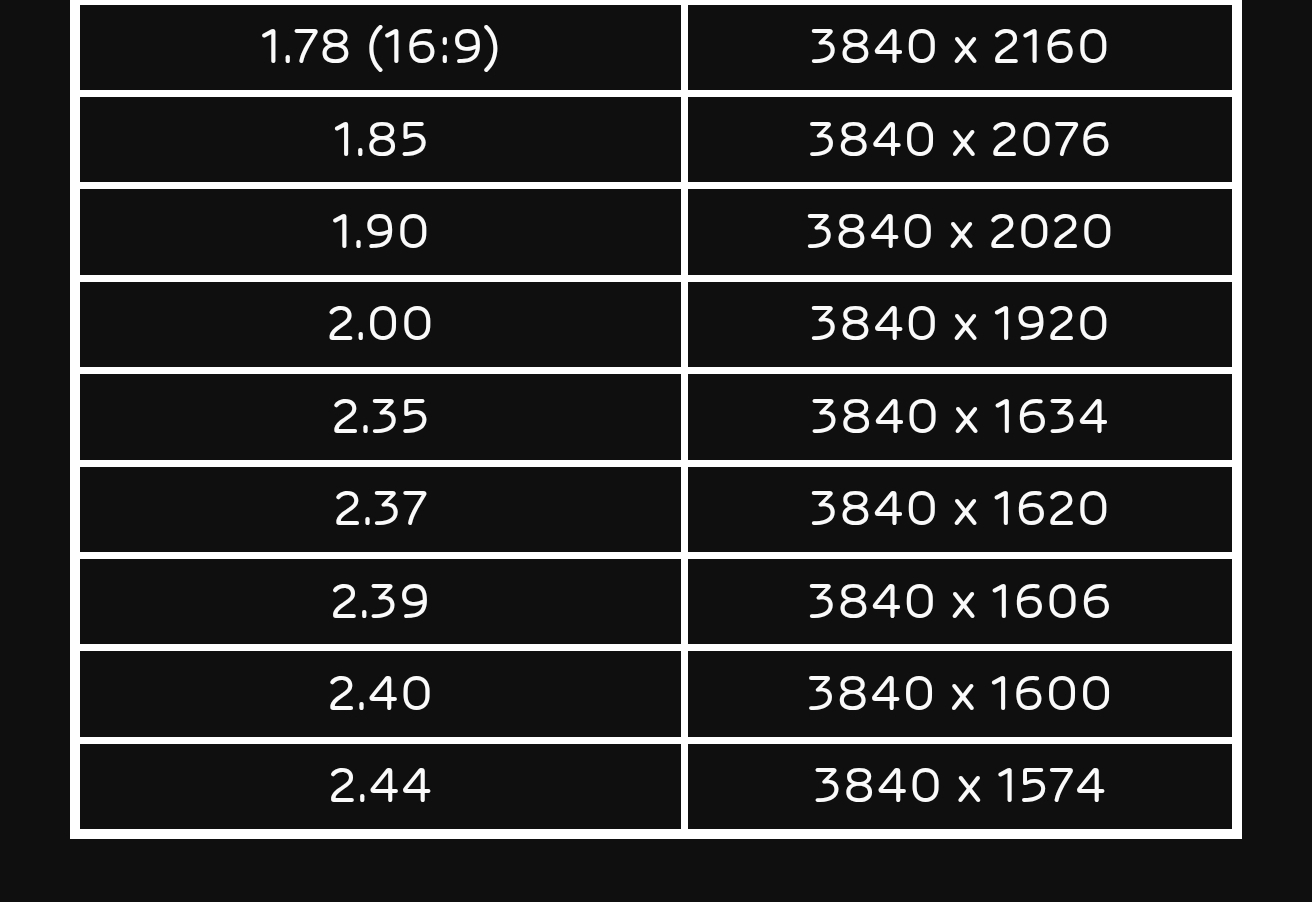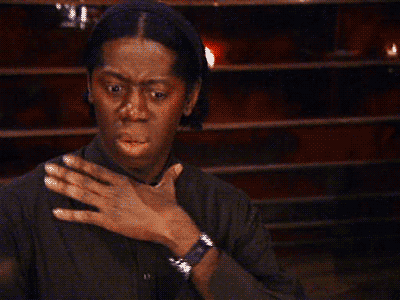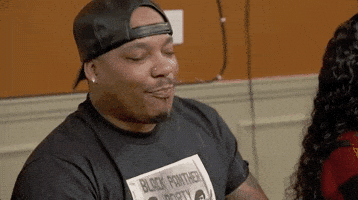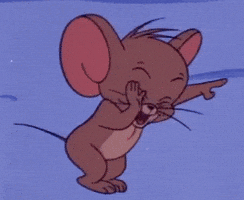MidGenRefresh
*Refreshes biennially
Pretty much how I play my games on my 4K mon, side effects is you generally get a performance boost rendering less pixel despite rendering more objects on screen due to wider FOV
It's because at 21:9 you're rendering fewer pixels than at 16:9. I mean, it's pretty obvious, you literally have two big black bars at the top and bottom.