CosmicQueso
Member
So is there no 21:9 support in Doom? Too bad if that's the case.
Yes. Full 3440x1440 support. It's great.
No idea what the user above has a stretched looking screen for.
So is there no 21:9 support in Doom? Too bad if that's the case.
I have a 2560x1080 ultra wide which is very little difference from 1929x1080 in terms of performance. You don't need to go 4K to get into 21:9.Can video cards even run at a smooth frame rate in 21:9? How powerful do you need to support 3440 x 1440 when was can barely do 4K unless you have top of the line video cards.
How powerful do you need to support 3440 x 1440 when was can barely do 4K unless you have top of the line video cards.

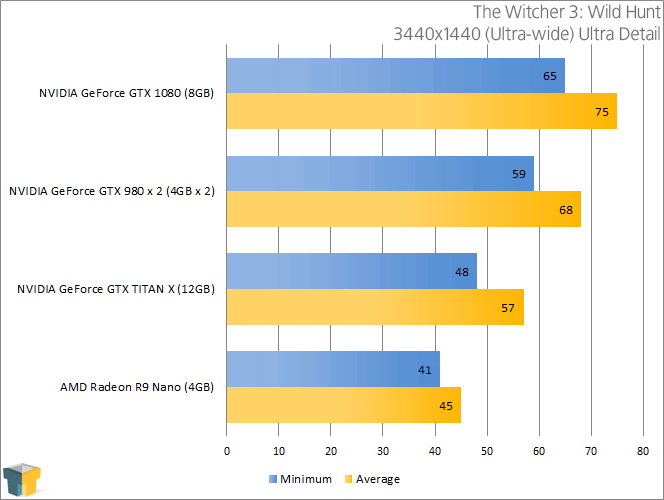
You don't need to go 4K to get into 21:9.
Well that's good because I don't think that exists. Yet.
So much blatantly false information in this thread.... I can't even....
That's like saying a game doesn't perfectly support 16:9 because it shows letterboxed cutscenes
Can video cards even run at a smooth frame rate in 21:9? How powerful do you need to support 3440 x 1440 when was can barely do 4K unless you have top of the line video cards.
Curious to know how the 1070 preforms on 3440 x 1440.
Any 34" monitor below £700 (or $1000) that doesn't have backlight bleeds?
Been checking out Dell, LG, Asus, and AOC, but all looks like all of them have the same defect.
Any 34" monitor below £700 (or $1000) that doesn't have backlight bleeds?
Been checking out Dell, LG, Asus, and AOC, but all looks like all of them have the same defect.
Any 34" monitor below £700 (or $1000) that doesn't have backlight bleeds?
Been checking out Dell, LG, Asus, and AOC, but all looks like all of them have the same defect.
Don't know if these will be dp1.4 and 144hz though.
Computex
http://www.tomshardware.com/news/asus-disegno-mx43vq-mx27uc-computex,31922.html
Don't know if these will be dp1.4 and 144hz though.
Computex begins.
Someone besides AOC better announce a DP 1.4 ultrawide 35" VA monitor with 144hz and g-sync / freesync.
Ha, ha, that's hilarious.
I wonder if it is possible to solve the 144hz issues with VA displays. Super high data transfer rates to the display is nice, but if I understand tftcentral correctly, current VA displays work best at 120hz or below? It is still nice to be able to run 120hz in ridiculously high resolutions, I guess?
I almost pulled the trigger on the Acer X34, but Computex is so close...
Do it
I just picked up an Asus PG34 ultrawide
Anything thats at Computex won't be out till fall at the earliest.
Do it
I just picked up an Asus PG34 ultrawide
Anything thats at Computex won't be out till fall at the earliest.
I played through pretty much the entirety of NG+ with the hex edit, including doing a lot of pvp to get the covenant items, and haven't been banned.Has anyone been using the Dark Souls 3 fixes for 21:9? I'm interested in if they are giving out softbans for it or not. I've only seen a couple of people say that they've been using it for hours with no problems at all.


That marketing image is funny because Overwatch doesn't actually support 21:9.I'm guessing we are gonna see integrated Pc's into these monitors now:
http://www.slashgear.com/aura-is-an-aio-gaming-pc-that-packs-a-gtx-1080-inside-31442240/


we made it guys, 21:9 is now a thing.
That marketing image is funny because Overwatch doesn't actually support 21:9.
we made it guys, 21:9 is now a thing.
I played through pretty much the entirety of NG+ with the hex edit, including doing a lot of pvp to get the covenant items, and haven't been banned.
Crossing fingers for a good panel..
Any 21:9 news from Computex aside from that All-in-one?

Crossing fingers for a good panel..

Crossing fingers for a good panel..
