Can anyone vouch for the Venue 8 Pro as being usable for desktop mode with a kickstand case and keyboard? I'm almost sold on it and a nearby Microcenter has them for $230, but 8" just seems way too small.
It's pretty damn small...(Galaxy S3 in there for scale. Using a Motorola keyboard with trackpoint which is bigger than the tablet. Not sure I like this keyboard, just got it, it's small enough that touch typing is a little rough for me. Honestly I would still rather use my Nexus 7 over setting all that stuff up...)
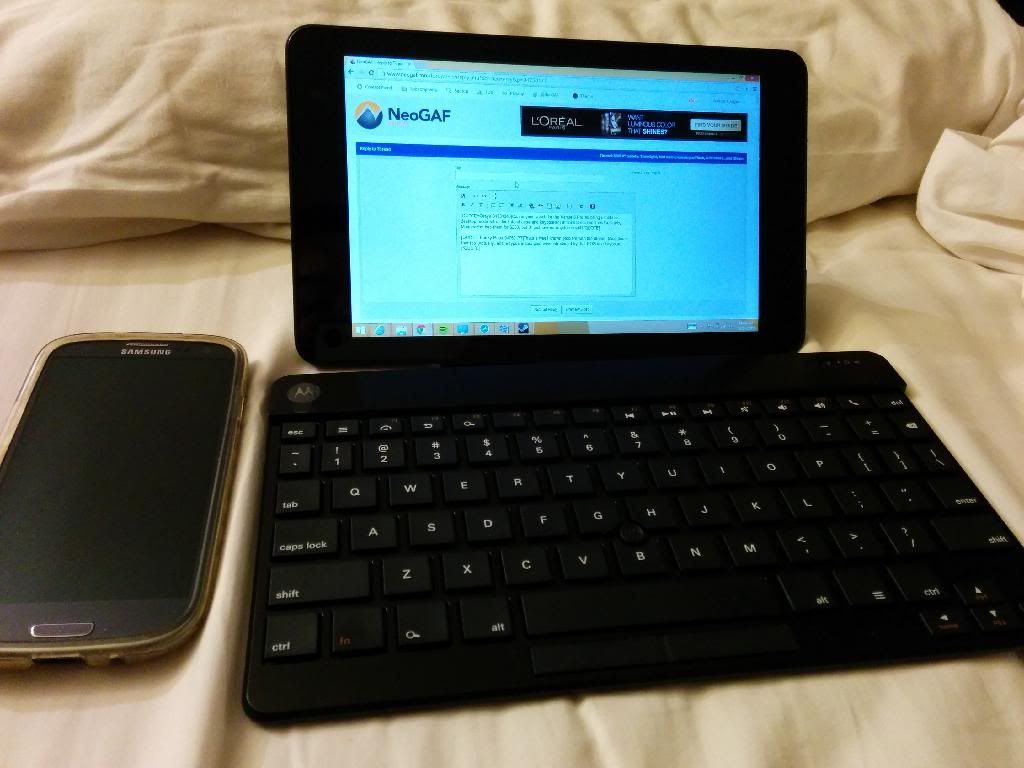
Thats a weell known problem with the drivers. Mine dores that too. Actually, all the typos in this post were introduced by that POS of a keyboard.
Try running Dell Update and getting the urgent touchpanel update, if you haven't already.





