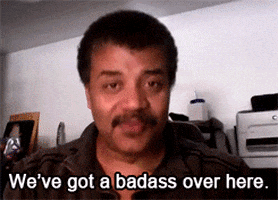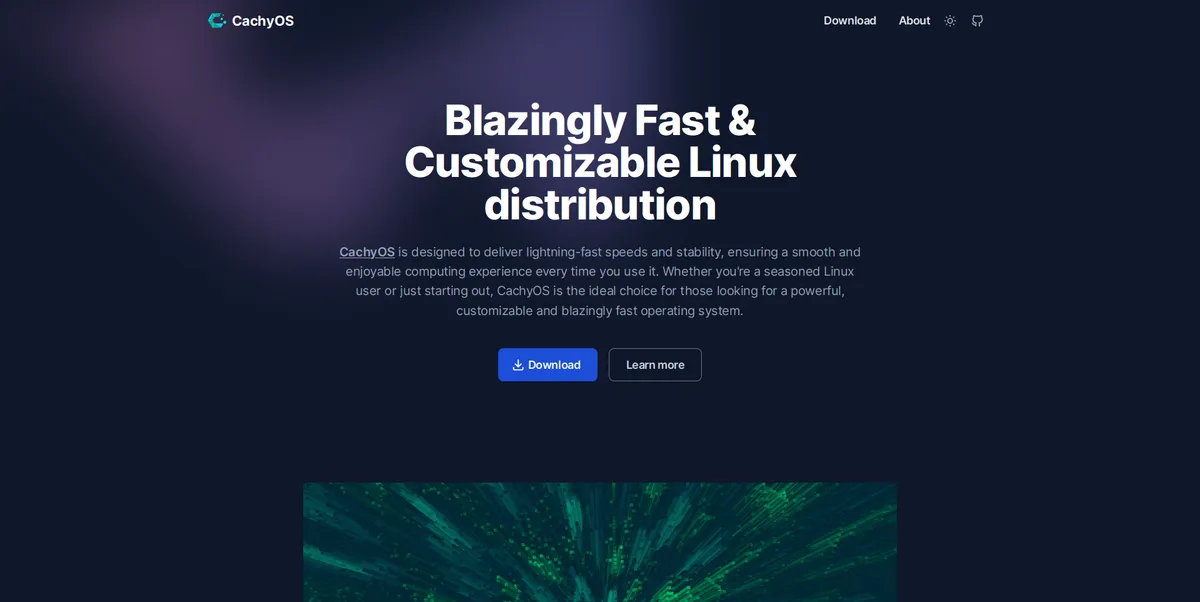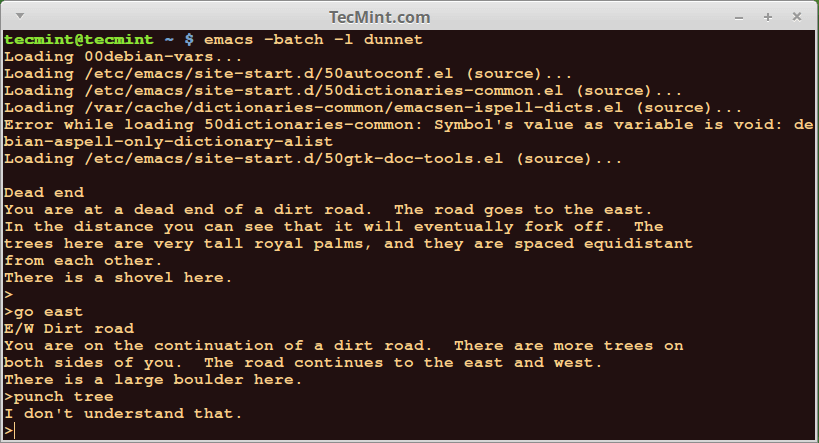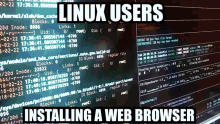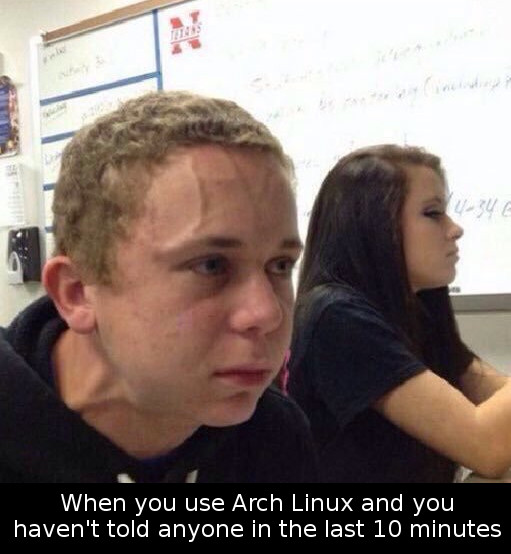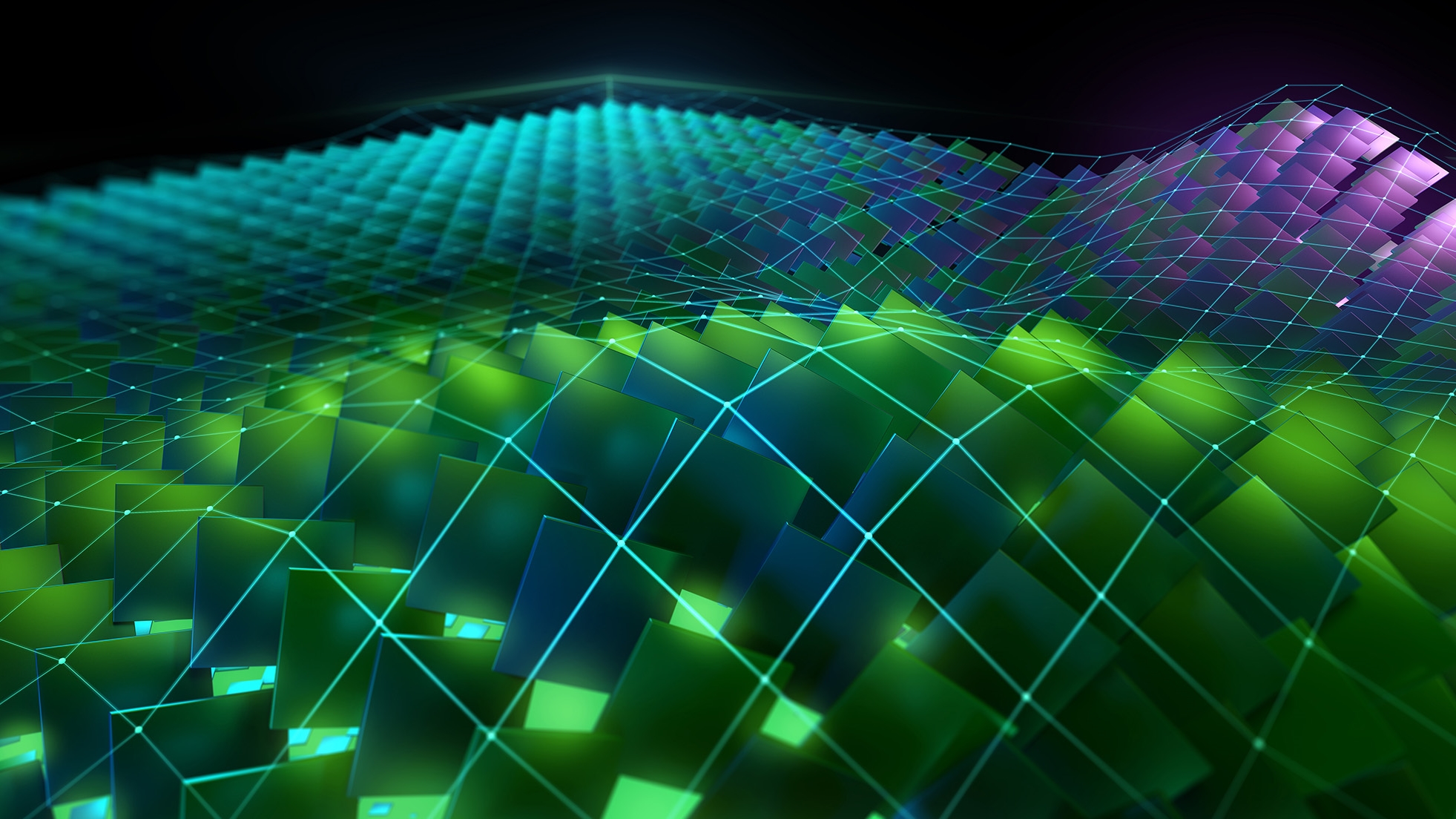Diseased Yak
Gold Member
About 2 weeks ago I got the itch to see what the current state of Linux gaming is like firsthand. I've been using *nix for both fun and work since the day I first logged into the "Internet" way back in the late 80s/early 90s, so I know my way around already. (Internet in quotes since it was only command line then for the most part and only for educational institutions or government). Anyway, wanted to see how gaming is now so away I went.
TL;DR - Only try gaming on Linux if you have a lot of patience and willingness to learn, plus love googling for answers. Things will break, games won't run properly (or at all) and you'll have to try figuring out why.
Mint - After doing almost no research, I started with Mint just to have something up and going. It was easy as pie to install and configure. Installed Nvidia drivers + Steam and I was gaming. Things ran just fine.... except screen tearing was rampant. After doing a lot of research, and jumping through hours of different hoops, I finally learn that Mint + VRR don't play together IF you have multiple monitors, which I do. I often game on my main monitor (Acer Predator 34" ultrawide) whist watching YouTube/Twitch on another monitor so this was a no go for me. Back to the drawing board.
Arch - This guy, this guy here, is the polar opposite of distros like Mint. You boot from the ISO like normal but are dumped to a prompt and have to follow and install guide. No problem, it's just entering commands, right? I rage quit after several hours because I got to the step for making Grub (the boot loader) work and just couldn't figure it out. Gave up.
Fedora - Here's where I finally landed. Fedora 41 was just as simple as Mint to install, does all the work for ya. Up and running in no time on the KDE Plasma 6 spin using Wayland instead of x11. VRR works, yay! I'm loving things at this point. Since I've dove way further into Linux, getting Lutris set up to run Battle.net, GOG, EGS. Steam works great (until last night that is) and I've been humming along. I even changed kernels, opting instead for CachyOS's kernel. I've changed schedulers, currently running Rusty. It wasn't all fun and games, though. One major problem is the scaling of things. Some windows, especially login/configuration windows from games that pop up before the game runs so that you can set parameters or login (think the Battle.net login/game selection) are SUPER tiny. I figured out the fix for this was forcing them to be bigger using gamescope via Lutris.
In the end, I'm enjoying myself. I have no doubt I could go back to Arch and make it work now, having gained a ton more insight after tinkering endlessly. I wouldn't recommend doing this at all to anyone unless you A) love hacking around, doing a lot of research and B) have a LOT of patience. For instance, the "until last night" reference above, early this am CachyOS released a kernel update so I figured why not? It promptly broke WoW Classic for me, I get only a black screen instead of the character select, and now Steam itself is having flickering texture issues in the library. Actual games seem ok, though, so far. It's stuff like this that you'll have to deal with. Windows 11, in comparison, just works.
TL;DR - Only try gaming on Linux if you have a lot of patience and willingness to learn, plus love googling for answers. Things will break, games won't run properly (or at all) and you'll have to try figuring out why.
Mint - After doing almost no research, I started with Mint just to have something up and going. It was easy as pie to install and configure. Installed Nvidia drivers + Steam and I was gaming. Things ran just fine.... except screen tearing was rampant. After doing a lot of research, and jumping through hours of different hoops, I finally learn that Mint + VRR don't play together IF you have multiple monitors, which I do. I often game on my main monitor (Acer Predator 34" ultrawide) whist watching YouTube/Twitch on another monitor so this was a no go for me. Back to the drawing board.
Arch - This guy, this guy here, is the polar opposite of distros like Mint. You boot from the ISO like normal but are dumped to a prompt and have to follow and install guide. No problem, it's just entering commands, right? I rage quit after several hours because I got to the step for making Grub (the boot loader) work and just couldn't figure it out. Gave up.
Fedora - Here's where I finally landed. Fedora 41 was just as simple as Mint to install, does all the work for ya. Up and running in no time on the KDE Plasma 6 spin using Wayland instead of x11. VRR works, yay! I'm loving things at this point. Since I've dove way further into Linux, getting Lutris set up to run Battle.net, GOG, EGS. Steam works great (until last night that is) and I've been humming along. I even changed kernels, opting instead for CachyOS's kernel. I've changed schedulers, currently running Rusty. It wasn't all fun and games, though. One major problem is the scaling of things. Some windows, especially login/configuration windows from games that pop up before the game runs so that you can set parameters or login (think the Battle.net login/game selection) are SUPER tiny. I figured out the fix for this was forcing them to be bigger using gamescope via Lutris.
In the end, I'm enjoying myself. I have no doubt I could go back to Arch and make it work now, having gained a ton more insight after tinkering endlessly. I wouldn't recommend doing this at all to anyone unless you A) love hacking around, doing a lot of research and B) have a LOT of patience. For instance, the "until last night" reference above, early this am CachyOS released a kernel update so I figured why not? It promptly broke WoW Classic for me, I get only a black screen instead of the character select, and now Steam itself is having flickering texture issues in the library. Actual games seem ok, though, so far. It's stuff like this that you'll have to deal with. Windows 11, in comparison, just works.