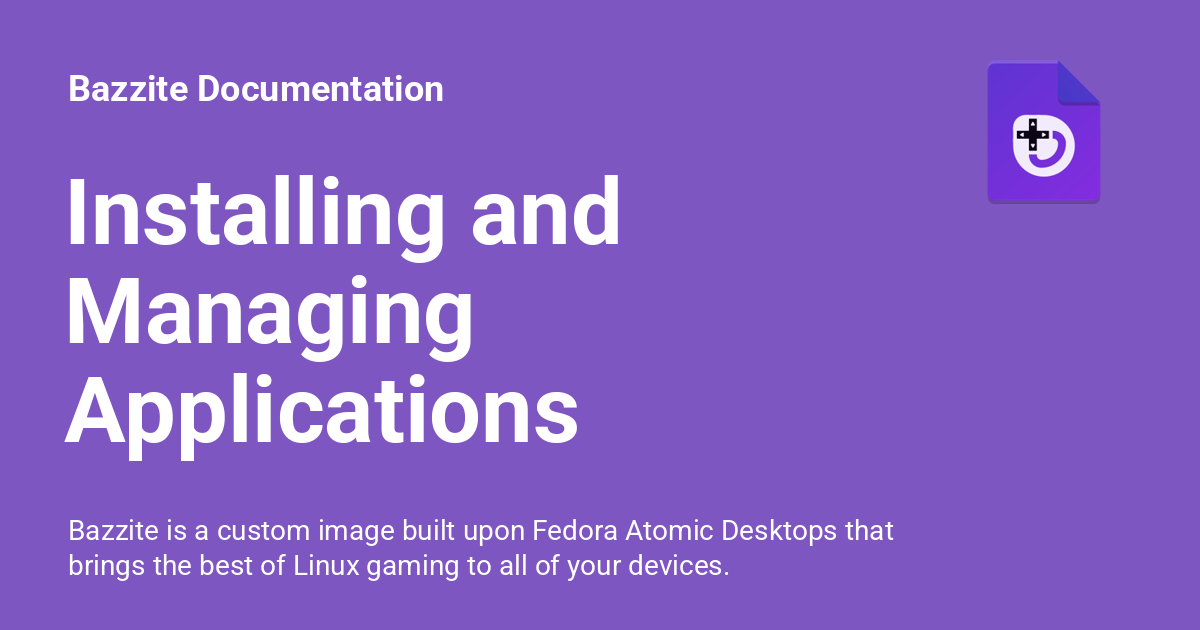So I've been running Fedora 41 KDE Plasma spin w/CachyOS's kernel for a while now and really like it. However, I got the itch to try something only slightly different so I moved completely to CachyOS.
It sure is fast! I'm still in the process of settling in and configuring, but stuff like World of Warcraft worked right out of the box with kernel 6.13 and Nvidia drivers 570. (going through proton 9.0)
Maybe I should try KDE Plasma - or so was the the plan.
I did try it yesterday both on Nobara live boot and CachyOS live boot, I think I even installed CachyOS on KDE Plasma environment.
I guess my monitor is too old. I have weird no signal issues but only on KDE, and I get a weird sound signal like it something was connected off and reconnected.
I did leave my monitor x tv to upgrade last. So it may be that. It does not have a display port only two HDMIs, when I have a no signal issue on KDE I just switch it to a second HDMI and I have a signal just for a few minutes. And then repeat over and over again.
I did took a glance on something useful in KDE Plasma though it has a separate tab in settings for gamepads, GNOME doesn't have that but I like the DE more I think, and that it doesn't do weird stuff with my monitor. The only issue I encountered with GNOME was cursor issues on Wayland.
But guess what, I reinstalled CachyOS on my third SSD which was supposed to be a swap file SSD between OSes, I did dug up external 2tb HDD so I reformated it as a NTFS to swap files between Win10 if needed, not that I boot it often.
And... Well I did everything I did on Fedora, only pacman no yay, if there's no app flatpak it is, icons I install manually no OCS shit.
Just simple
I just put my icons and themes in
/usr/share/icons
And it works, no issues with cursor so far.
And now that I have a comparison 1:1 dnf to pacman, arch is faster.
I did setup CachyOS faster than Fedora or Nobara. Substantially, so I take back my words it is just slightly behind. Don't get me wrong, dnf seems faster than apt - but man pacman is just *FAST* in class of its own.
Maybe I did break something like dependencies with YAY and I shouldn't use that.
I will test it on my third SSD throughly, only then I will get back to it.
So for now Win10, Fedora GNOME+CachyOS Kernel and CachyOS GNOME, rEFInd bootloader works pretty good so far.
If I break something with Cachy or I will encounter any issues Fedora will be on second SSD, no issues there fortunetly.
BTW Mattscreative is testing GNOME 48 beta on CachyOS.