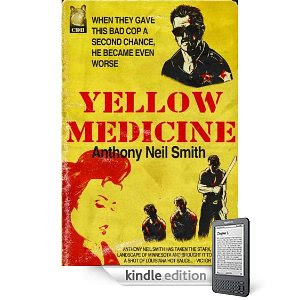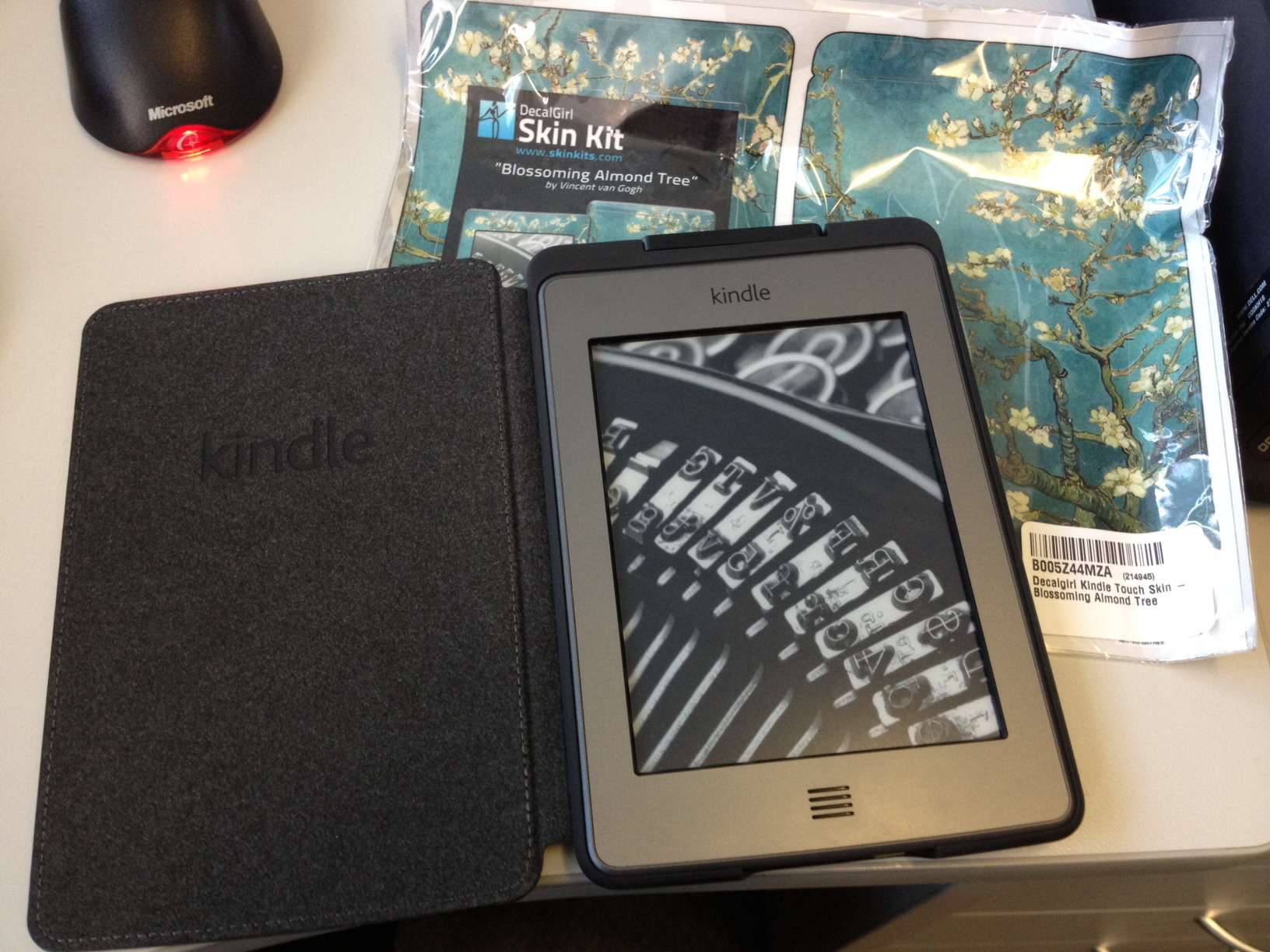You are using an out of date browser. It may not display this or other websites correctly.
You should upgrade or use an alternative browser.
You should upgrade or use an alternative browser.
Amazon Kindle |OT| of eInk superiority
- Thread starter HiroProtagonist
- Start date
UltimaKilo
Gold Member
I've got a Kindle 3 (er, Kindle Keyboard) and the wi-fi has always sucked. PCs, PSP, DS all have no problems with the Wi-Fi. Kindle? almost never and when it does work it quits a lot.
I have the same Kindle and I've never had a problem with the wifi. It is either your connection or your Kindle.
outunderthestars
Banned
These Special Offers ads are absurd. They used to be cool but now it's like the back of a grocery store receipt with all these nonsense local coupons. Deactivating my special offers.
Yea, I miss the good deals that were available when it launched.
cuevas. PhD.
Member
They're just screensavers...
These Special Offers ads are absurd. They used to be cool but now it's like the back of a grocery store receipt with all these nonsense local coupons. Deactivating my special offers.
My biggest issue is that they are mostly local deals, which is fine, but for stores all over the US! Flowers in LA, tanning in Orlando, glassblowing in Denver is what I had on there last night, and I don't live in any of those places.
cuevas. PhD.
Member
My biggest issue is that they are mostly local deals, which is fine, but for stores all over the US! Flowers in LA, tanning in Orlando, glassblowing in Denver is what I had on there last night, and I don't live in any of those places.
Mine are always local.
Mine are always local.
Whoa they got worse. Last night I had 4 pages of local deals, and only 1 was in Nashville, the rest were all over the US. Hmm, there's something off here.
I bought the official case (red) for Kindle Keyboard. I have never had any problems holding it with my right, left or both hands. I sometimes wish I got the lighted case, but I bought a cigarette lighter with a lamp and it works fine.I'm going to get myself a Kindle case here today. Is the official one good enough for a non-touch Kindle user? Heard some rumblings that it's difficult to do page turns with the official case, since it hides away the buttons.
Is there any validity to this, or another case better then the official one?
The Culture Vulture
Member
Whoa they got worse. Last night I had 4 pages of local deals, and only 1 was in Nashville, the rest were all over the US. Hmm, there's something off here.
They must be having some sort of issue with the special offers. My deals have always been local but a couple of days ago my special offers jumped to over 15 and they were all over the country. Kind of glad to see you guys are having the same issue, I thought maybe I needed to do something with the Manage My Kindle function.
backflip10019
Member
Well, the Kindle Touch that was given to me for Christmas locked up last night and is stuck on the launch screen. I tried hard resetting it and everything I could find online. Anyone else had this problem? Looks like I'm just going to have to contact Amazon and hope they replace it.
Edit: And they're sending me a new one with two day shipping. Customer service at Amazon is amazing.
Edit: And they're sending me a new one with two day shipping. Customer service at Amazon is amazing.
JoshuaJSlone
Member
Shouldn't be a problem since it's still under warranty. I'm in the process of replacing my Kindle Keyboard and I'm paying half price for a replacement, but I'd had the thing for 17 months.
backflip10019
Member
Shouldn't be a problem since it's still under warranty. I'm in the process of replacing my Kindle Keyboard and I'm paying half price for a replacement, but I'd had the thing for 17 months.
Yeah, they're sending a new one my way for free with two-day shipping. Great customer service.
HiroProtagonist
Member
WiFi Kindle Touch gets its passport, now available internationally
Ever since Amazon unveiled its cheap-as-chips Kindle Touch, the thing's been selling like mad here in the US. However, our friends on other continents haven't been able to enjoy swiping and tapping its multitouch E Ink display -- until now, that is. Amazon failed to alert the masses with a press release, but a quick gander at the WiFi Touch's product page shows there's an option to ship one just about anywhere on the globe. Unfortunately, people in parts of the world with country-specific Amazon portals like Germany, France and the UK must still settle for the button-dependent Kindle 4. We're glad to see Bezos broadening his touchscreen e-reader's horizons, but let's not keep our friends across the pond Kindle Touch-free for much longer, OK?
http://www.engadget.com/2012/02/03/wifi-kindle-touch-now-available-internationally/
http://www.amazon.com/dp/B005890FUI/?tag=neogaf0e-20
It's about time.
Great news, so no need for us Euroeans to import through third parties anymore.
Now I'm having a hard time choosing between the Kindle 4 or the Kindle Touch still. I'll primarily buy books on my MacBook and just sent it down to the Kindle, so I won't fiddle around too much in the store on the Kindle device itself.
I guess I would like to write notes, at least I do so a bit on iPad. Though, I could imagine it become tiresome to press the screen for shifting pages, instead of pressing the actual buttons. Hmm hmm.
Now I'm having a hard time choosing between the Kindle 4 or the Kindle Touch still. I'll primarily buy books on my MacBook and just sent it down to the Kindle, so I won't fiddle around too much in the store on the Kindle device itself.
I guess I would like to write notes, at least I do so a bit on iPad. Though, I could imagine it become tiresome to press the screen for shifting pages, instead of pressing the actual buttons. Hmm hmm.
Clever Pun
Member
Great news, so no need for us Euroeans to import through third parties anymore.
Now I'm having a hard time choosing between the Kindle 4 or the Kindle Touch still. I'll primarily buy books on my MacBook and just sent it down to the Kindle, so I won't fiddle around too much in the store on the Kindle device itself.
I guess I would like to write notes, at least I do so a bit on iPad. Though, I could imagine it become tiresome to press the screen for shifting pages, instead of pressing the actual buttons. Hmm hmm.
I borrowed a Kindle Keyboard from a friend and read a couple books on it, and I haven't found the page turning on the Touch to be any more cumbersome. I also love being able to tap a word to get the definition, and highlighting and taking notes is really nice. I never browse the store on the Kindle itself, but I'm sure that's easy as well.
I'm a big note taker, so I can't imagine not having either the Touch or the Kindle Keyboard. For me, it's worth the $20 to jump from the Kindle 4 to the Kindle Touch.
But I have read complaints of people having to move their thumbs to the screen to turn pages, instead of just resting them on the buttons on the border, and then just press it when need be. That's the primary thing I'm thinking about right now,
Nice impression from you, that I'll consider as well, no doubt!
Nice impression from you, that I'll consider as well, no doubt!
Clever Pun
Member
But I have read complaints of people having to move their thumbs to the screen to turn pages, instead of just resting them on the buttons on the border, and then just press it when need be. That's the primary thing I'm thinking about right now,
Nice impression from you, that I'll consider as well, no doubt!
You may want to try one out when demo units become available then. Personally the effort between pressing the button and tapping the screen becomes negligible, especially since I like to hold the device in various ways, depending on what's more comfortable at the moment, and I don't always have a finger or thumb near where the buttons would be.
Either way, turning a page on a Kindle is less effort than turning the page in a real book.
Though, I could imagine it become tiresome to press the screen for shifting pages, instead of pressing the actual buttons. Hmm hmm.
I found it uncomfortable at first, but it becomes second nature halfway through your first book.
Also, being able to touch words for definitions or the menu options is a real big plus. When I have gone back to using my Kindle Keyboard, I find the controller cumbersome.
Great news, so no need for us Euroeans to import through third parties anymore.
Now I'm having a hard time choosing between the Kindle 4 or the Kindle Touch still. I'll primarily buy books on my MacBook and just sent it down to the Kindle, so I won't fiddle around too much in the store on the Kindle device itself.
I guess I would like to write notes, at least I do so a bit on iPad. Though, I could imagine it become tiresome to press the screen for shifting pages, instead of pressing the actual buttons. Hmm hmm.
This may or may not be useful, but if you're a palmtop device user, i.e. Android or iOS with Kindle, get the Touch. I tried out a friend's K3, and it drove me potty. I look words up as I read, read books with footnotes, and am used to page-turning by touch, and not having a touch screen is a nightmare for all of the above.
If you're not a portable Kindle app reader YMMV, but if you have reason to select text or click links then the Touch makes sense all the same.
Ecto311
Member
Anyone else try this? Custom screensaver on the non-touch Kindle 4
Kyleripman
Member
Maybe someone here can help with this - I'm looking for the English version of Le Village Aerien (Village in the Treetops) by Jules Verne in ebook form. Can't seem to find it except in its original French.
leroy hacker
Member
Maybe someone here can help with this - I'm looking for the English version of Le Village Aerien (Village in the Treetops) by Jules Verne in ebook form. Can't seem to find it except in its original French.
Interesting query. Unfortunately, the first English edition was in 1964, so there's no public domain version. Unless fans have scanned and illicitly distributed one of the editions here you're out luck.
http://www.julesverne.ca/vernebooks/jvbkvillage.html
Kyleripman
Member
Ah, that explains why I'm coming up short. I'll reluctantly have to purchase an old paperback or something then. Thanks!
JoshuaJSlone
Member
Well, the one with the touch screen are "Kindle Touch", but there's the basic version without it they're just calling "Kindle"; I'd say they're both part of the Kindle 4 family.
Deadly Cyclone
Pride of Iowa State
Free book today and tomorrow only. By the dude who created Crash Bandicoot and Jak & Daxter.
http://www.amazon.com/gp/product/B006PIMYLY/ref=as_li_ss_tl?ie=UTF8&tag=free-day-push-1-20&linkCode=as2&camp=1789&creative=390957&creativeASIN=B006PIMYLY
http://www.amazon.com/gp/product/B006PIMYLY/ref=as_li_ss_tl?ie=UTF8&tag=free-day-push-1-20&linkCode=as2&camp=1789&creative=390957&creativeASIN=B006PIMYLY
Well, the one with the touch screen are "Kindle Touch", but there's the basic version without it they're just calling "Kindle"; I'd say they're both part of the Kindle 4 family.
This. I think it's safest to call the newest basic Kindle the K4, and the Touch just that, though they are both 4thG.
The touchless Kindle 4 is my favorite model by far. It's very light and compact, which makes it just perfect. Not having to touch the screen to turn pages is a huge plus over Kindle Touch, while Kindle 3 is cumbersome to hold (in comparison). I guess Nook Touch has the best of both worlds (touch screens and buttons for page turning), but good luck finding one in Eastern Europe.
It's contradicting impressions like these (page turning) that confuses me. I mean, I'm alright swiping pages on Kindle for iPad, but I have never tried the Kindle 3/4 with the buttons either. The touch screen on Kindle Tuch isn't as responsive as on iPad either right? Hmm, I'll keep thinking about it before I order. 
Clever Pun
Member
It's contradicting impressions like these (page turning) that confuses me. I mean, I'm alright swiping pages on Kindle for iPad, but I have never tried the Kindle 3/4 with the buttons either. Hmm, I'll keep thinking about it before I order.
Are there any stores near you that have or will get a Touch for you to try out? I think you're getting conflicting impressions because it's a really personal thing. I obviously disagree with szaromir on the page turning, but I can see where he's coming from. I think if you are able to go hands on with one you'll know pretty quickly if it's something you would enjoy.
Also, have you watched the tested.com quick looks on the Kindle 4 and Kindle Touch? They might help if you can't find one to try out.
Do you intend to make highlights and notes? If so, then Touch is probably the better option.
I know what you mean. In Poland not only people aren't aware of it, but also when they see me walking around with Kindle they ask me "why would you buy something like that and not an iPad?".I have actually only seen ONE in public, and that was a Kindle 3 on the bus very quickly.
Meatpuppet
Member
Starting to find the range of books on the UK Kindle store frustrating. I keep finding books I want to read in the GAF reading threads, only to find out there's no Kindle version 
It's contradicting impressions like these (page turning) that confuses me. I mean, I'm alright swiping pages on Kindle for iPad, but I have never tried the Kindle 3/4 with the buttons either. The touch screen on Kindle Tuch isn't as responsive as on iPad either right? Hmm, I'll keep thinking about it before I order.
It's not as responsive as the iPad.
Whether or not that bothers you remains to be seen. If you can try a Kindle, Nook, or Kobo Touch out, and also a basic button-turner of any brand, you will know soon enough. I found the latency very quickly became irrelevant, hence not mentioning it before, but it may just be too much of a bump for some.
Starting to find the range of books on the UK Kindle store frustrating. I keep finding books I want to read in the GAF reading threads, only to find out there's no Kindle version
Try changing countries. For that matter, try changing Amazons. After a lot of research I ended up using the main US Amazon store, and change my country when necessary to get the book I want. The library on Amazon.com us vast.
I think I'm going for the Kindle Touch after watching that Tested.com video. To me, the page turning just doesn't seem cumbersome and it looks fairly responsive anyway. In fact, I like the touch zones for going backward and forward in a book. Of course I haven't tried either, so I won't know which is the best for me - in fact there's no Kobo or Nook here either. I think there's Sony, but I don't like their designs.
FINALLY had the guts to order a Kindle Touch (no ads sadly) and a lighted cover in dark purple. Will be here next week. It's my first Kindle and I'll look forward getting back into reading a bit. 
Thanks for the advises and recommendations in here.
Edit:
It's now February 11, and Amazon emailed me to let me know, that they have separated my order, so I will receive my Kindle Touch and the Lighted Cover faster and for no additional cost.. wow, is this the kind of great customer support I can expect? That's more than I could have asked for.
Thanks for the advises and recommendations in here.
Edit:
It's now February 11, and Amazon emailed me to let me know, that they have separated my order, so I will receive my Kindle Touch and the Lighted Cover faster and for no additional cost.. wow, is this the kind of great customer support I can expect? That's more than I could have asked for.
The Culture Vulture
Member
Noticed in the Sunday ads there were some deals for the Kindle Touch this coming week. $10 Target gift card or a $20 Best Buy credit. I'd look up the links but I'm too lazy. You would have to pay tax but a $20 gift card from Best Buy would be nice.
neopokekun
Member
Just got my Oberon Design Kindle 4 case.
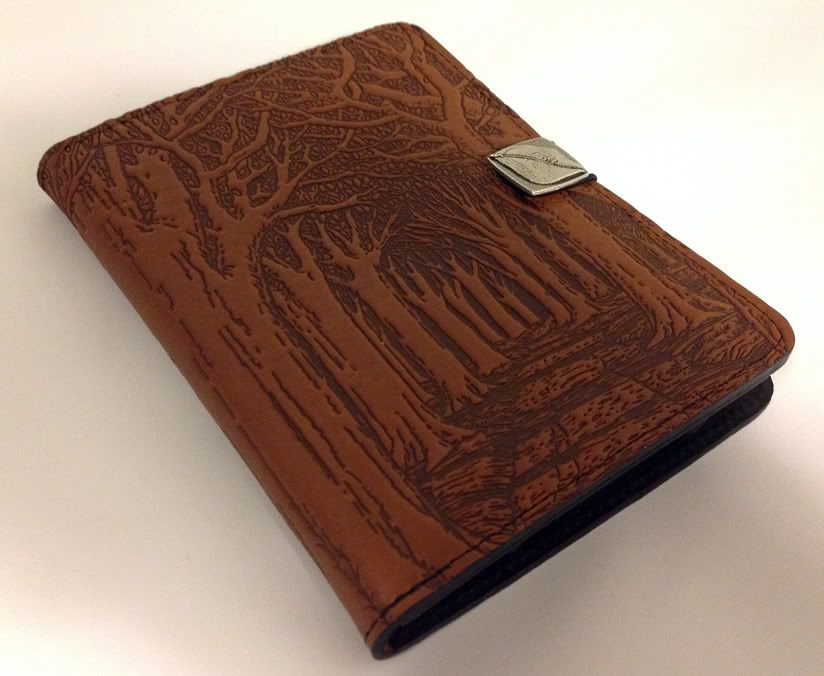
Nice.
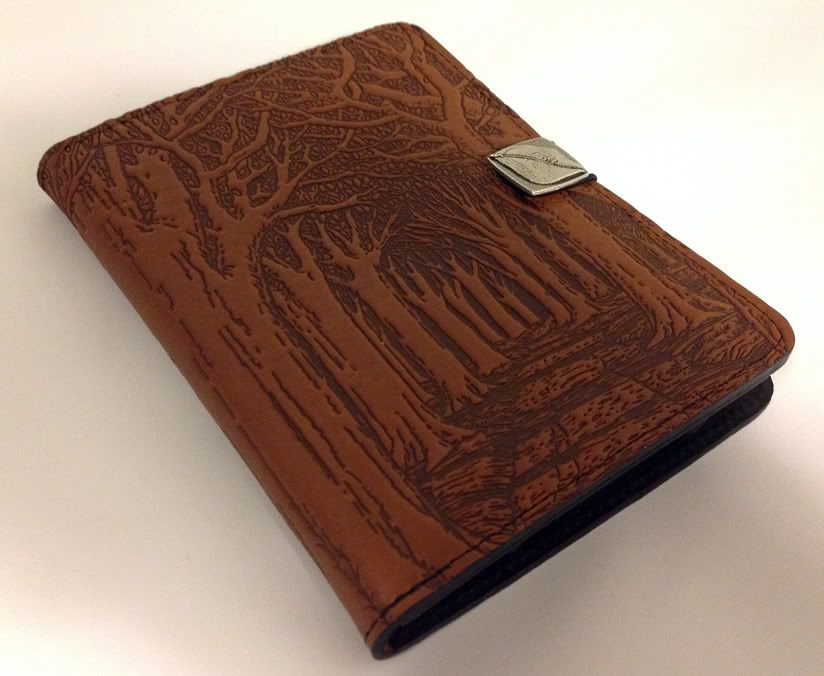
Nice.
bloodydrake
Cool Smoke Luke
Beautiful.Just got my Oberon Design Kindle 4 case.
Nice.
I've found bending the cover back completely and putting the cover like that under a stack of Dnd Hardcover books over night really helps break it in...kind like what you'd do with a ball glove when your a kid.
Also I've removed the 2 inserts from both covers for the 3 and 4 and find the leather has enough protection without them and it greatly reduces the bulk
Clever Pun
Member
For all of you who've been waiting on buying it, Twilight is the deal of the day.
as tempting as that is, I thought some others might want to know Neverwhere is $2.99 today as well: http://www.amazon.com/dp/B000FC130E/?tag=neogaf0e-20
as tempting as that is, I thought some others might want to know Neverwhere is $2.99 today as well: http://www.amazon.com/dp/B000FC130E/?tag=neogaf0e-20
w00t! Thank you