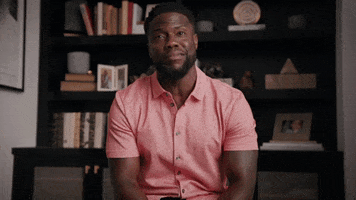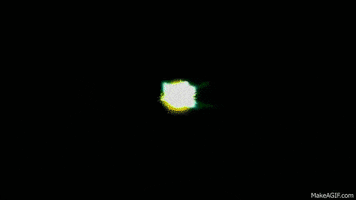PonyStation4
Member
I have been having issues with a 7900 XTX ever since I got it 2 months ago, drivers constantly crashing and Windows deciding to disable the GPU. This is widespread across AMD's recent GPU's from what I've seen and manifests as disabled drivers or Adrenalines error message "driver timeout". I did everything to resolve the issue from remounting the GPU with a stand to keep it perfectly level in the PCI slot, disabling MPO, turning off EXPO for ram and running to 4800 from 6400, downclocking/lowering voltages, erasing everything AMD and installing GPU drivers with no software, reinstalling Windows etc.
A week ago I looked into Event Viewer and noticed a pattern, it was how fast Windows found an issue with no response from the GPU and then shut the GPU driver down to prevent a BSOD. It was almost immediately. So I tested reducing the time Windows waited for a GPU error to resolve from 2 seconds to 5 minutes. This is done by making registry edits to TDR and TDR DDI delay. This forces Windows to wait for the GPU to respond instead of allowing it to crash right away. Since Friday of last week I have experienced zero issues with the card, when before I was having issues multiple times a day.
To summarize, delete all AMD drivers/software in safe mode with DDU software https://github.com/Wagnard/display-drivers-uninstaller, install the GPU only driver with no Adrenaline. Then set both TDR to a bigger number like 5 minutes.
A week ago I looked into Event Viewer and noticed a pattern, it was how fast Windows found an issue with no response from the GPU and then shut the GPU driver down to prevent a BSOD. It was almost immediately. So I tested reducing the time Windows waited for a GPU error to resolve from 2 seconds to 5 minutes. This is done by making registry edits to TDR and TDR DDI delay. This forces Windows to wait for the GPU to respond instead of allowing it to crash right away. Since Friday of last week I have experienced zero issues with the card, when before I was having issues multiple times a day.
To summarize, delete all AMD drivers/software in safe mode with DDU software https://github.com/Wagnard/display-drivers-uninstaller, install the GPU only driver with no Adrenaline. Then set both TDR to a bigger number like 5 minutes.
Last edited: