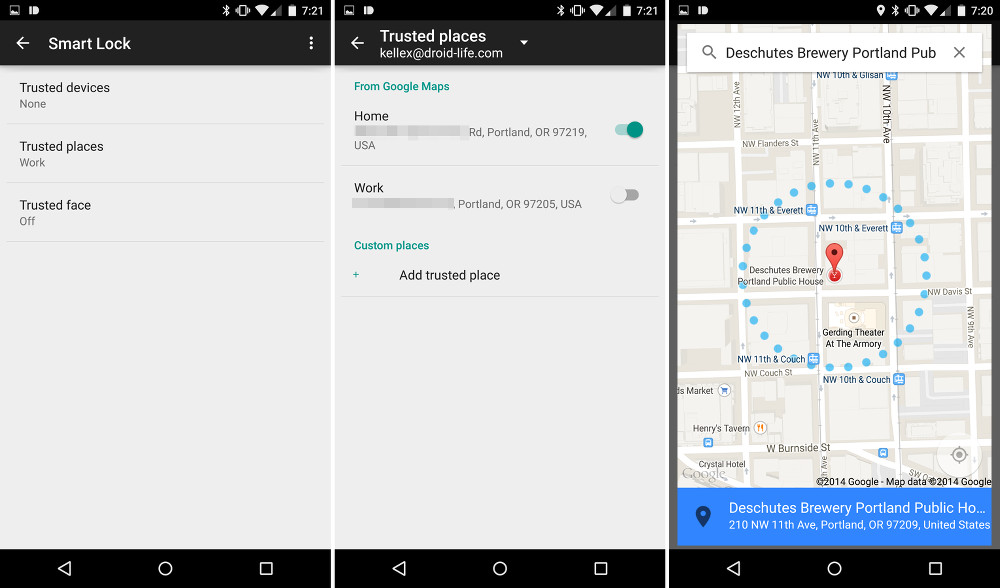We are happy to report today that Google has added a new and incredibly useful feature to Smart Lock, thanks to the latest Google Play Services 6.5 update that began rolling out yesterday. Thats right, Smart Lock just got better without a system update.
The new feature adds trusted places to your list of options for keeping your phone unlocked. What is a trusted place? This could be your work or home or significant others apartment or the dog park. A trusted place is a location where you would like to be able to quickly unlock your phone or tablet without needing to enter the PIN, password or pattern that you have active. Of course, the beauty in using a trusted place is that once you leave a trusted location, your phone turns security back on.