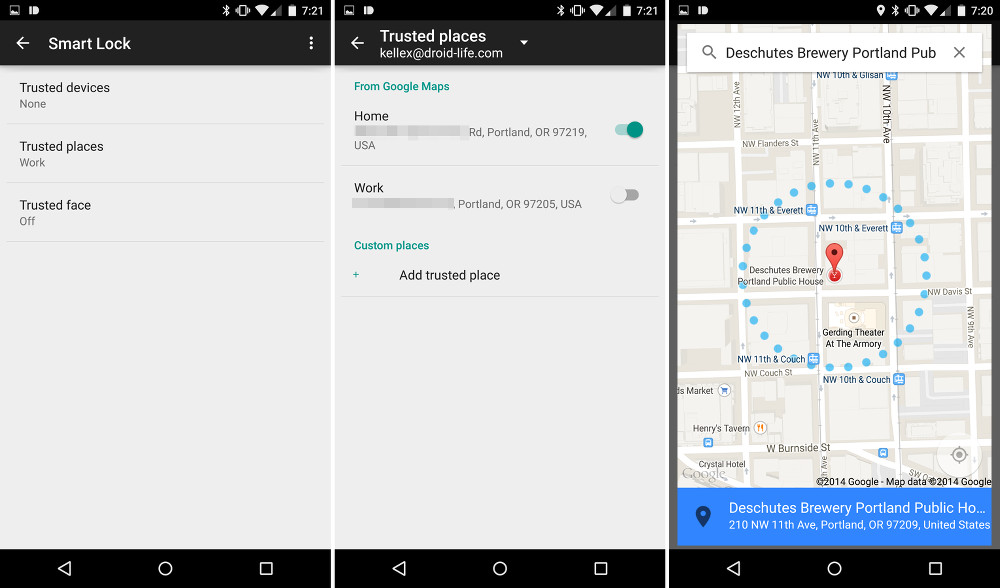I feel like input lag was the same on my ailing 2002 N7, but that things were operating smoother? Does that even make sense?
Ha, I feel your pain. It's mostly starting programs like google music for me. Takes a long time to load songs stored on the device and start playing. I'm probably going to buy a Shield tablet, but I'd like to use the N7 for a little longer.