-
Hey Guest. Check out your NeoGAF Wrapped 2025 results here!
You are using an out of date browser. It may not display this or other websites correctly.
You should upgrade or use an alternative browser.
You should upgrade or use an alternative browser.
Android |OT|
- Thread starter kehs
- Start date
- Status
- Not open for further replies.
So since AT&T decided to be evil and make a $20 option the only texting plan available, I'm looking for alternatives that only use data. I know iPhone users can use iMessaging; is there anything like that for Android? Really, the only people I text regularly are my family, who are (or soon will be) iPhone users, so I'm looking for something that works across Android and iOS. Is such a thing even possible?
whatsapp?
Yeah_its_Bob
Member
ICS is on my g2 and its awesome only thing camera doesn't work. Also isn't Google music suppost to be the native new music player?
The Faceless Master
Member
"There's no particular hardware reason a device can't have both. The problem is that there is no good UI for it.
One of the core Android principles is that you never need a file manager. Ever. We wanted to avoid the obnoxious "sneeze and a file picker appears" syndrome of basically every other OS. Local data that apps know how to handle should just be magically available within the apps, or stored in the cloud. You shouldn't have to go spelunking on your SD card to find data.
The problem with having both internal storage and SD cards is that suddenly that goal gets a whole lot harder to achieve. For a given shot, should the camera save to internal-16GB, or to SD card? Should an app from Market be installed to internal or SD? etc.
Yes, we can solve this by letting the user choose, or have it be in settings. But then, that's a file picker, or close enough to the file picker experience that we dislike it just as much.
And besides that, there are API consequences: if you stick in an SD card with photos on it, do you add those to the system media content provider? If you do, you will screw up apps because they aren't designed with the concept that photos can come and go.
What we will probably do eventually is add an import/export concept to removable storage. So the Camera will always save to internal-16GB, and when you pop in an SD card (or insert a thumb drive on USB host devices) you can start a migration or import/export dialog.
But until we have that, devices will generally either have an SD card, or a large internal storage, but not both. I totally get that a lot of people like SD cards, and I miss USB Mass Storage myself. But then, that's why it's great that there are so many devices to choose from.
tl;dr: it's a can of worms. We're thinking about compromises for future versions."
More discussion at the link: Android Engineer Dan Morrill Brings To Light Reasons Behind Galaxy Nexus' Lack Of USB Mass Storage
"we want shit to not work by design"
sounds like Google.
ICS is on my g2 and its awesome only thing camera doesn't work. Also isn't Google music suppost to be the native new music player?
Yup.
Zombie James
Banned

http://www.itproportal.com/2012/01/...pictures-ahead-official-launch-las-vegas-ces/
more leaks. I think it's nice, no MicroSD support aside
Hottest looking phone right now, imho, but it'll be even better once they remove that chrome strip of buttons.
Is there anybody else offering what Google Voice is doing for both phone calls and messages?
Has anyone tried using Skype as their main number? How reliable is it?

Has anyone tried using Skype as their main number? How reliable is it?
These are all design issues that they should have fixed by now and I hope they havent abandoned it. By the way, the Android filesystem on thr Galaxy Nexus still uses a 'sdcard' folder. It's still a mess down there"There's no particular hardware reason a device can't have both. The problem is that there is no good UI for it.
One of the core Android principles is that you never need a file manager. Ever. We wanted to avoid the obnoxious "sneeze and a file picker appears" syndrome of basically every other OS. Local data that apps know how to handle should just be magically available within the apps, or stored in the cloud. You shouldn't have to go spelunking on your SD card to find data.
The problem with having both internal storage and SD cards is that suddenly that goal gets a whole lot harder to achieve. For a given shot, should the camera save to internal-16GB, or to SD card? Should an app from Market be installed to internal or SD? etc.
Yes, we can solve this by letting the user choose, or have it be in settings. But then, that's a file picker, or close enough to the file picker experience that we dislike it just as much.
And besides that, there are API consequences: if you stick in an SD card with photos on it, do you add those to the system media content provider? If you do, you will screw up apps because they aren't designed with the concept that photos can come and go.
What we will probably do eventually is add an import/export concept to removable storage. So the Camera will always save to internal-16GB, and when you pop in an SD card (or insert a thumb drive on USB host devices) you can start a migration or import/export dialog.
But until we have that, devices will generally either have an SD card, or a large internal storage, but not both. I totally get that a lot of people like SD cards, and I miss USB Mass Storage myself. But then, that's why it's great that there are so many devices to choose from.
tl;dr: it's a can of worms. We're thinking about compromises for future versions."
More discussion at the link: Android Engineer Dan Morrill Brings To Light Reasons Behind Galaxy Nexus' Lack Of USB Mass Storage
The Faceless Master
Member
According to a growing thread in Apple's support forums, former iPhone owners that had been communicating with friends via iMessage are unable to receive any messages from those same folks when they try texting from an Android device.
"I bought an Android phone tonight, replacing my iPhone," Apple support forums user "Literroy" posted last month. "I also ported my number to the new phone. However, now, anytime someone with an iPhone tries to SMS me, their phone automatically sends it as an iMessage, which I can't receive, since I no longer use my iPhone."
http://news.cnet.com/8301-13506_3-5...ug-swats-iphone-owners-who-switch-to-android/
Is there anybody else offering what Google Voice is doing for both phone calls and messages?
Has anyone tried using Skype as their main number? How reliable is it?
These are all design issues that they should have fixed by now and I hope they havent abandoned it. By the way, the Android filesystem on thr Galaxy Nexus still uses a 'sdcard' folder. It's still a mess down there
Thats because some apps hardcode to /sdcard instead of asking the os where to store data
Hottest looking phone right now, imho, but it'll be even better once they remove that chrome strip of buttons.
It's actually a transparent acrylic with the icons "suspended" in the middle. The actual buttons are small dots right above them.
This is how giants fall to their knees in the midst of their demise.
longdi
Banned
Android hardware buttons look so antiquated already. And it's only been a few weeks since the Nexus.
my preference is to have capacitive fixed buttons that the lighting can be turned off if you want a clear black slab look.
i dont really like the idea of onscreen buttons/icons taking up viewing estate.
crazy monkey
Banned
Hottest looking phone right now, imho, but it'll be even better once they remove that chrome strip of buttons.
I think that adds style to the phone plus I like buttons
my preference is to have capacitive fixed buttons that the lighting can be turned off if you want a clear black slab look.
i dont really like the idea of onscreen buttons/icons taking up viewing estate.
it's what stopping me from getting a Nexus G atm, that and CES 2012
where quad Core phones are just around the corner, with 2-4 GB RAM and possiblely higher then 1280x720p Res.
Battersea Power Station
Member
Sounds like a class-action suit in the making.
it's what stopping me from getting a Nexus G atm, that and CES 2012
where quad Core phones are just around the corner, with 2-4 GB RAM and possiblely higher then 1280x720p Res.
The laat two things arent around the corner
So? I'd rather Google fix their filesystem and break compatability with some apps (that probably need a update for ICS anyway) rather than keeping things shitty to support apps I'd never use.Thats because some apps hardcode to /sdcard instead of asking the os where to store data
SE MT27i 'Pepper'

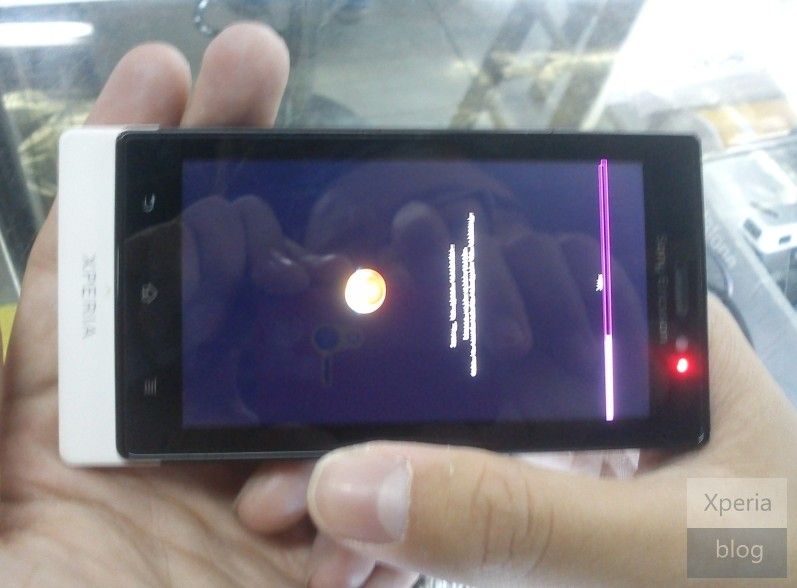
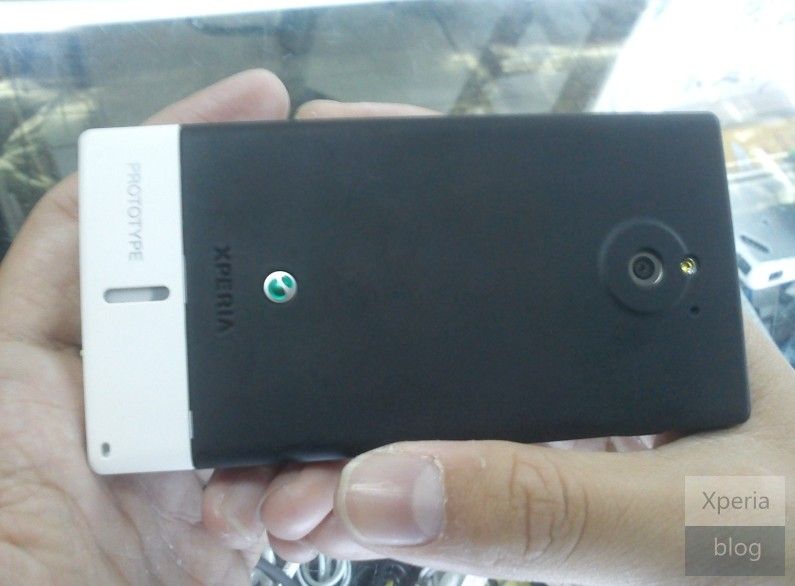
http://www.xperiablog.net/2012/01/0...r-leak/?utm_source=dlvr.it&utm_medium=twitter

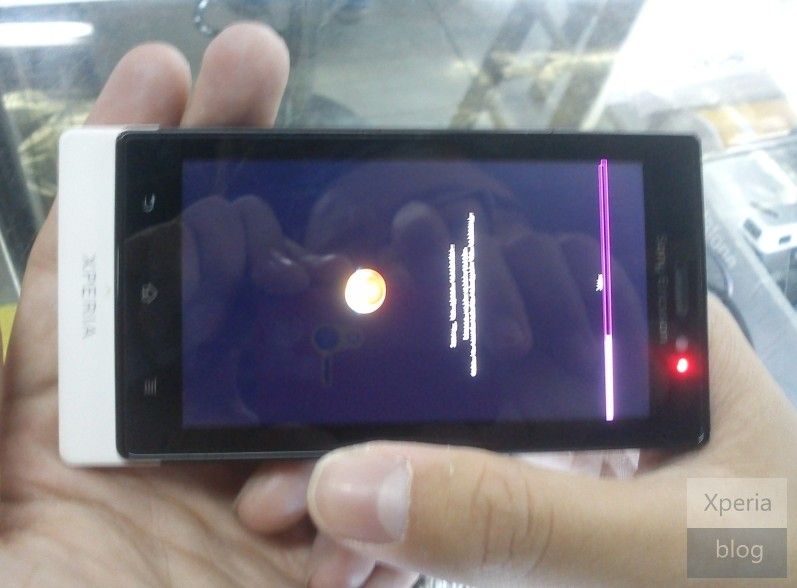
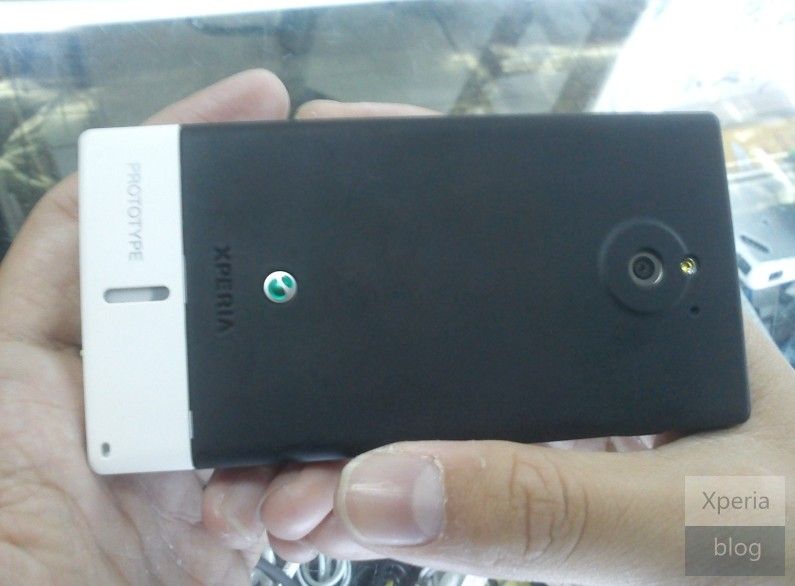
We have just been sent the first images of what is believed to be the Sony Ericsson MT27i Pepper. The MT27i is believed to be the successor to the Xperia neo and rumours point to this handset running a 1GHz dual-core processor (most likely the ST-Ericsson NoveThor U8500 chipset) with a 3.7-inch (480 x 854 resolution) display. It will have a 5MP camera and shoot 720p video.
http://www.xperiablog.net/2012/01/0...r-leak/?utm_source=dlvr.it&utm_medium=twitter
Hottest looking phone right now, imho, but it'll be even better once they remove that chrome strip of buttons.
I keep thinking they're two segments because of it.
Has anyone else noticed there's now Avast Mobile Security for Android? My desktop Avast notified me about it earlier today, was just wondering if anyone here tried it.
Bboy AJ
My dog was murdered by a 3.5mm audio port and I will not rest until the standard is dead
Has anyone else noticed there's now Avast Mobile Security for Android? My desktop Avast notified me about it earlier today, was just wondering if anyone here tried it.
For what purpose?
For what purpose?
It's anti-malware software, sorry if I didn't make that clear.
The Faceless Master
Member
It's anti-malware software, sorry if I didn't make that clear.
that's the joke!
that's the joke!
Why is it a joke? Surely you're not trying to deny that Android malware does exist?
my preference is to have capacitive fixed buttons that the lighting can be turned off if you want a clear black slab look.
i dont really like the idea of onscreen buttons/icons taking up viewing estate.
you know the button bar disappears in fullscreen apps like Video Player or Games right?
The Faceless Master
Member
you know the button bar disappears in fullscreen apps like Video Player or Games right?
as opposed to buttons that don't block part of the screen in the first place?
Why is it a joke? Surely you're not trying to deny that Android malware does exist?
I like to think that anyone with the forethought to install avast on a mobile device won't download crap off the market.
I like to think that anyone with the forethought to install avast on a mobile device won't download crap off the market.
Right, but malware doesn't only come from market downloads, I thought? Like isn't there some kind of SMS exploit or something? And what about browser exploits, surely the browser is subject to the same kind of driveby attacks as its desktop counterpart?
Right, but malware doesn't only come from market downloads, I thought? Like isn't there some kind of SMS exploit or something? And what about browser exploits, surely the browser is subject to the same kind of driveby attacks as its desktop counterpart?
... I don't have an anti-virus program installed on my desktop either. You should take one for the team, install this mobile Avast app and let us know how it goes.
as opposed to buttons that don't block part of the screen in the first place?
Nope. Instead they take up bezel real estate.
At the very least, you can reclaim the on screen button space depending on the app and not have to worry about accidentally hitting home. Its not waaaay better or anything, but it IS better.
you know the button bar disappears in fullscreen apps like Video Player or Games right?
You can't get rid of them for apps that require input.
Bboy AJ
My dog was murdered by a 3.5mm audio port and I will not rest until the standard is dead
as opposed to buttons that don't block part of the screen in the first place?
I'd rather use that bezel space for buttons that can be turned into a screen.
Nope. Instead they take up bezel real estate.
At the very least, you can reclaim the on screen button space depending on the app and not have to worry about accidentally hitting home. Its not waaaay better or anything, but it IS better.
Capacitive buttons take up bezel real estate (although the webOS phones didnt exactly have much bezel space and werent the worse for it). Hardware buttons can be considered part of the bezel and can just as well double as a notifcation led.
Capacitive buttons take up bezel real estate (although the webOS phones didnt exactly have much bezel space and werent the worse for it). Hardware buttons can be considered part of the bezel and can just as well double as a notifcation led.
Well that's what we're talking about right? There's no real danger of accidentally hitting a hardware button.
The Samsung continuum was the first phone I've seen use the oled display for buttons (that can be changed). They just messed it up by separating the "buttons" from the main screen with bezel.
if they added buttons to the bezel the phone would be that much longer to accomodate. As it stands now there's not much room on the bottom of the bezel for much of anything (you all make it sound as if it's as simple as slapping some buttons on, but you have to move shit around). The benefit of the on screen buttons is a smaller bezel for a larger screen.
any other phone with a 4.65" screen and hw buttons would look gigantic in comparison.
Also, on the sdcard discussion: For those that want the filesystem simply 'fixed' at the expense of 'some' apps that use the /sdcard folder? Firstly sdcard in ICS is simply a folder, it is of no consequence other than letting the app put data where it needs to, I think it's a fantastic compromise for backwards compatability.
Also, I think you'd be surprised to find how many apps use sdcard. it would be a very major thing to break all of them, effectively denying an ics users their apps until they're updated, which could take a long time or forever if they're not being supported anymore.
any other phone with a 4.65" screen and hw buttons would look gigantic in comparison.
Also, on the sdcard discussion: For those that want the filesystem simply 'fixed' at the expense of 'some' apps that use the /sdcard folder? Firstly sdcard in ICS is simply a folder, it is of no consequence other than letting the app put data where it needs to, I think it's a fantastic compromise for backwards compatability.
Also, I think you'd be surprised to find how many apps use sdcard. it would be a very major thing to break all of them, effectively denying an ics users their apps until they're updated, which could take a long time or forever if they're not being supported anymore.
Acer's finishing up its CES 2012 presser with a teaser to end all teasers: there's a next-generation, quad-core Iconia Tab on the way. The Android-based slate will be powered by NVIDIA's Tegra 3 and will boast a native 1080p (!) display, leaving us to believe that it'll be a 10.1-inch panel that you're staring at. Sadly, the company didn't give any extra details (no price, no release date), but we'll be digging for more as the day continues.
It's annoying tho that the sdcard folder isn't protected from wipes. Flashing ROMs just got a lot more annoying.
Unless you do a system wipe, you don't lose data from the sdcard section of the storage when moving from rom/kernal to rom/kernal. I had the same worries you've just expressed, but was surprised to see that all my data rained after moving from cm9 to gummy even after a data wipe!
I'm getting hard. Quad core and Windows 8/Android dual boot please!
Just flashed my Nexus S back to the official 2.3.6 ROM.
I'm hoping that the next ICS release for the Nexus S fixes the GPS issue I had with it. I miss ICS.
After trying the CyanogenMod 9 ICS ROM and finding it to be ... unstable, I gave their gingerbread ROM a try for the last week. Such a mixed bag. On the one hand there's a few features that really should be in the stock ROM, but the stability has been really, really poor. Lots of random slowdowns and failures to launch apps. Stuff I never had running the stock Google 2.3.6 ROM.
I'm hoping that the next ICS release for the Nexus S fixes the GPS issue I had with it. I miss ICS.
After trying the CyanogenMod 9 ICS ROM and finding it to be ... unstable, I gave their gingerbread ROM a try for the last week. Such a mixed bag. On the one hand there's a few features that really should be in the stock ROM, but the stability has been really, really poor. Lots of random slowdowns and failures to launch apps. Stuff I never had running the stock Google 2.3.6 ROM.
brotkasten
Member
I'm getting hard. Quad core and Windows 8/Android dual boot please!
Still lower res than the next iPad, lol. But I hope this will end the discussions about how impossible such a high resolution on such a small size is.
Just flashed my Nexus S back to the official 2.3.6 ROM.
I'm hoping that the next ICS release for the Nexus S fixes the GPS issue I had with it. I miss ICS.
After trying the CyanogenMod 9 ICS ROM and finding it to be ... unstable, I gave their gingerbread ROM a try for the last week. Such a mixed bag. On the one hand there's a few features that really should be in the stock ROM, but the stability has been really, really poor. Lots of random slowdowns and failures to launch apps. Stuff I never had running the stock Google 2.3.6 ROM.
This is the ROM you want to be using until Google gets ICS for the NS sorted out.
Zombie James
Banned
Android TV from Lenovo: http://www.engadget.com/2012/01/08/lenovo-ideatv-letv-k91-android-ice-cream-sandwich/

Dubbed the K91, we're looking at a 55-inch IPS 3D HDTV running Android Ice Cream Sandwich (a first for smart TVs, yet not quite a Google TV), and inside it sits a 1.5GHz dual-core Snapdragon APQ8060. Dig a little deeper and you'll also find 1GB of RAM, 8GB storage, SD card expansion, 802.11b/g/n WiFi, 10M/100M Ethernet, HDMI and USB 2.0 connectivity (which is much needed for an external hard drive to store video content). As you can see in the pictures, the K91 will come with some Lenovo cloud services, including an app store (but the TV will have over 100 apps preloaded, anyway) and video-on-demand, along with voice control and facial recognition (mainly for child lock, we presume) using its five-megapixel webcam.

What is that picture in the top right of the TV? Is that part of the "wallpaper"? Or does it actually represent weather with those clouds top left and picture slideshow top right?
brotkasten
Member
Why ICS instead of GTV?
- Status
- Not open for further replies.

