-
Hey Guest. Check out your NeoGAF Wrapped 2025 results here!
You are using an out of date browser. It may not display this or other websites correctly.
You should upgrade or use an alternative browser.
You should upgrade or use an alternative browser.
Any useful program you are willing to share
- Thread starter Artoris
- Start date
Artoris
Gold Member
Here is one
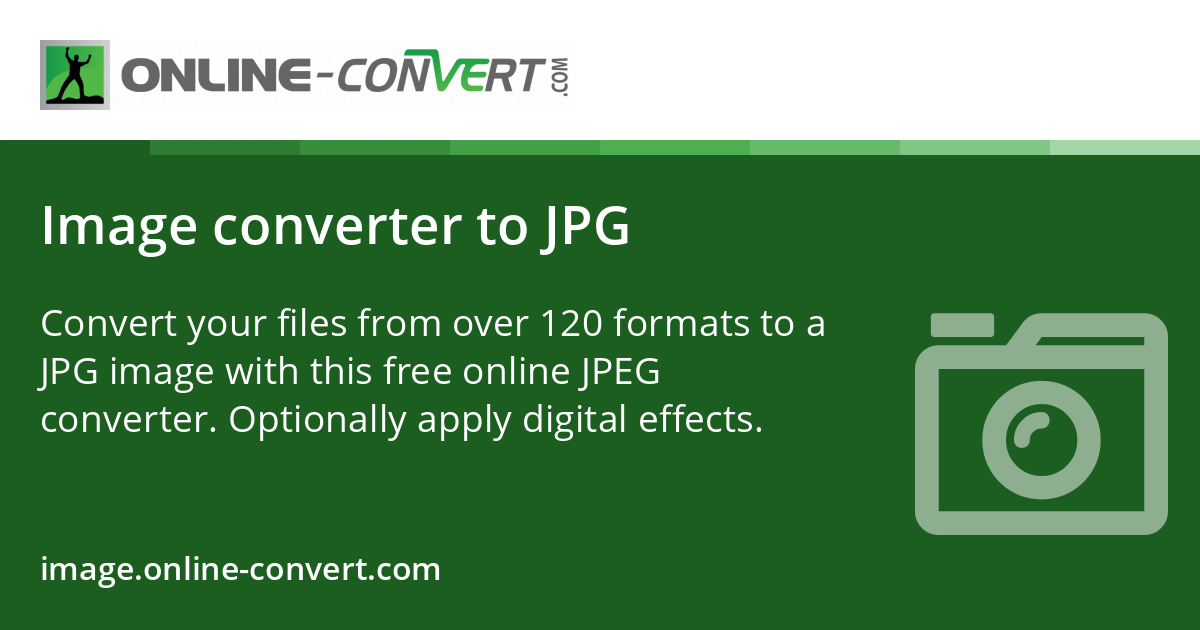
 image.online-convert.com
image.online-convert.com
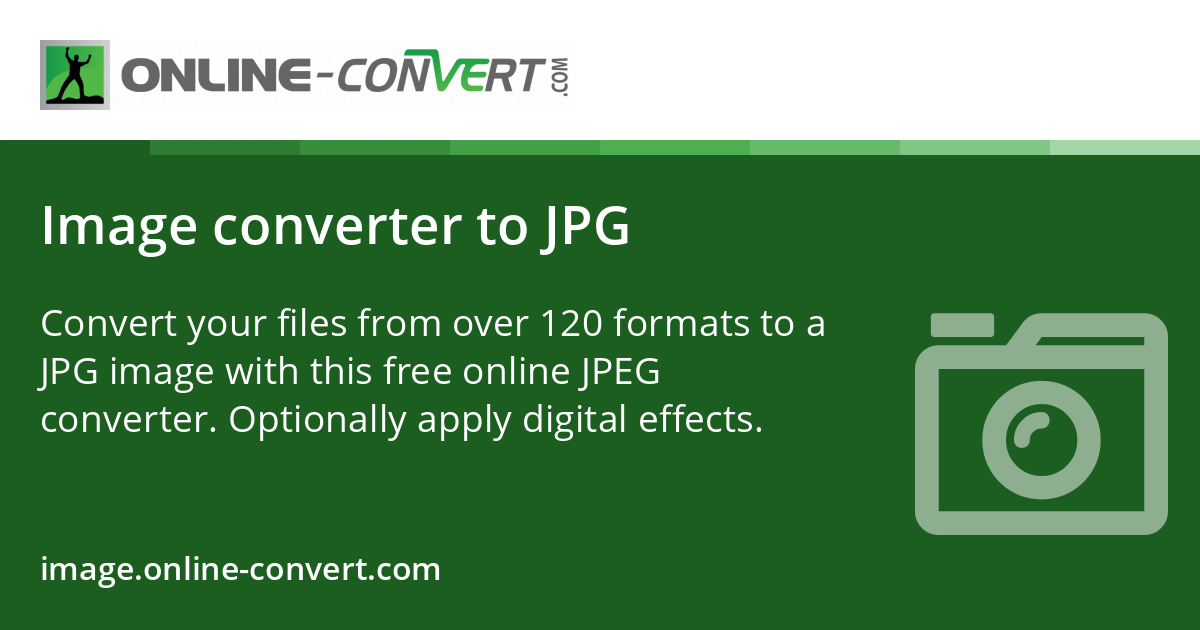
Image converter to JPG
Convert your files from over 120 formats to a JPG image with this free online JPEG converter. Optionally apply digital effects.
Northeastmonk
Gold Member
Superkewl
Member
Thanks!Here is one
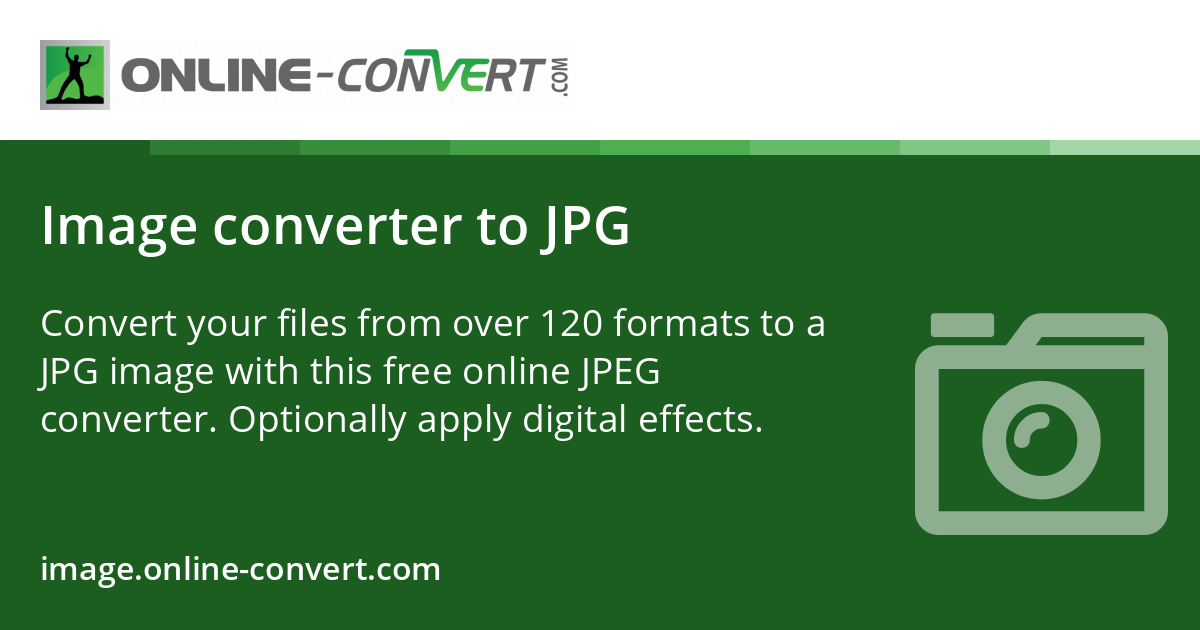
Image converter to JPG
Convert your files from over 120 formats to a JPG image with this free online JPEG converter. Optionally apply digital effects.image.online-convert.com
Patrick S.
Banned
no
Patrick S.
Banned
maybe
sono
Member
Ilovepdf.com
Merge compress split pdf
Merge compress split pdf
Last edited:
thefool
Member

Remove Background from Image for Free – remove.bg
Remove image backgrounds automatically in 5 seconds with just one click. Don't spend hours manually picking pixels. Upload your photo now & see the magic.
Rentahamster
Rodent Whores
OP, have you tried WinRAR?
Artoris
Gold Member
Give a link thenOP, have you tried WinRAR?
Tams
Member
Give a link then
You are undeserving.
Artoris
Gold Member
whyYou are undeserving.
Dark Star
Member
Here is one
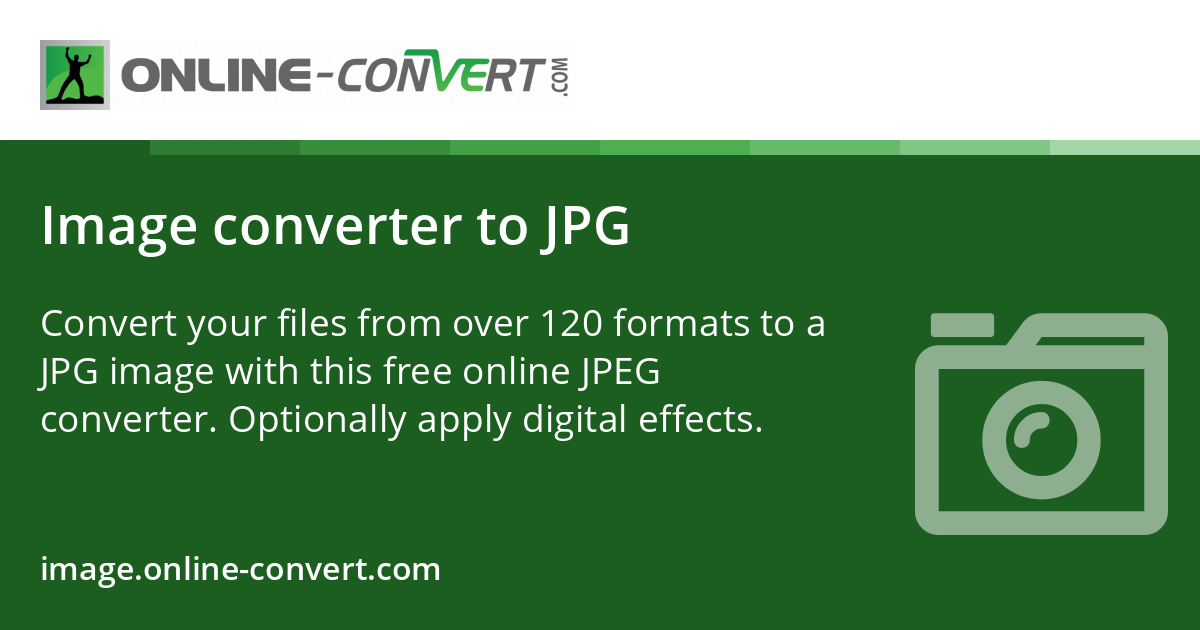
Image converter to JPG
Convert your files from over 120 formats to a JPG image with this free online JPEG converter. Optionally apply digital effects.image.online-convert.com
Actually something I use all the time. Nice one.
Tams
Member

Let Me Google That
For all those people that find it more convenient to bother you with their question than to google it for themselves.
Artoris
Gold Member
I thought you were a decent guy who breaks up fights and has some dignity
Let Me Google That
For all those people that find it more convenient to bother you with their question than to google it for themselves.letmegooglethat.com
but I am disappointed to be wrong
Tams
Member
I thought you were a decent guy who breaks up fights and has some dignity
but I am disappointed to be wrong
Mate, I'm a shit poster with warnings for now unwanted content on this site. I'm on my comparatively best behaviour.
And still being so lazy. Looking up WinRAR is literally a couple of clicks/taps away.
Artoris
Gold Member
coolMate, I'm a shit poster with warnings for now unwanted content on this site. I'm on my comparatively best behaviour.
And still being so lazy. Looking up WinRAR is literally a couple of clicks/taps away.
Tams
Member
Artoris
Gold Member
mehIt's a

BossLackey
Gold Member
Ear Trumpet for Windows is something I use fifty times a day it seems. On the Windows Store for free.
Tree Size is great for managing your PC storage.
Obsidian is by far the best note taking app I've used. And I've used them all. Can't live without it.
For artists, Pureref is a fantastic tool for putting up reference images on your screen and arranging everything so you have all your references exactly where you need them to be. Even has an "always on top" feature that is very handy if you're using 1 monitor.
Tree Size is great for managing your PC storage.
Obsidian is by far the best note taking app I've used. And I've used them all. Can't live without it.
For artists, Pureref is a fantastic tool for putting up reference images on your screen and arranging everything so you have all your references exactly where you need them to be. Even has an "always on top" feature that is very handy if you're using 1 monitor.
Valonquar
Member
Rufus for when you need to format a USB stick into any damn format around. It can also download windows ISOs and create bootable media from that which is a godsend.
Netwrix Account Examiner for when you need to figure out what is locking out your domain account
Treesize creates easy to view graphs of what folders are eating up all of your disk space, and how often files are used\accessed.
Netwrix Account Examiner for when you need to figure out what is locking out your domain account
Treesize creates easy to view graphs of what folders are eating up all of your disk space, and how often files are used\accessed.
Joyful
Member
if you have windows 10/11 you can use this to compress files a great deal and save much disk space

 github.com
github.com
make sure to go into settings and set it to xpress16k first for maximum compression
GitHub - Freaky/Compactor: A user interface for Windows 10 filesystem compression
A user interface for Windows 10 filesystem compression - Freaky/Compactor
make sure to go into settings and set it to xpress16k first for maximum compression
Grildon Tundy
Member
This will take a track and use AI to separate the vocals from the backing instrumentals. For free! I use it to make remixes of Joe Biden singing "Clumsy" by Fergie.
Last edited:
LordOfChaos
Member
So you're the one guy keeping that alive by paying for itOP, have you tried WinRAR?
Peerblock, Throttlestop
DrFigs
Member
this is great. i've been using lucidchart, but it only lets you make so many charts for free.
Mr Blobby
Member
Perplexity
not as powerful as ChatGPT, but it has references to the sources it uses... which don't always seem accurate, but still neat. I guess it's like a web search that compiles multiple sources into one text
coolors
create colour palettes
not as powerful as ChatGPT, but it has references to the sources it uses... which don't always seem accurate, but still neat. I guess it's like a web search that compiles multiple sources into one text
coolors
create colour palettes
GeekyDad
Member
Bertom Denoiser
My most used plugin. It's a chore using it, but it cleans up acoustic tracks better than anything else I've ever used. And it's free (the classic version, anyway).
My most used plugin. It's a chore using it, but it cleans up acoustic tracks better than anything else I've ever used. And it's free (the classic version, anyway).
Patrick S.
Banned
Pornhub.com for creating boners
Windle Poons
Made a crappy phPBB forum once ... once.
All the kids seem to be going on about Kazaa...
Never heard of it myself.
In all seriousness though, do people use YouTube to MP3 converters still and is there a recommended one thats not full of malware?
Never heard of it myself.
In all seriousness though, do people use YouTube to MP3 converters still and is there a recommended one thats not full of malware?
Melon Husk
Member
You can do it yourself, with yt-dlp and little effort. https://github.com/yt-dlp/yt-dlpAll the kids seem to be going on about Kazaa...
Never heard of it myself.
In all seriousness though, do people use YouTube to MP3 converters still and is there a recommended one thats not full of malware?
On Windows:
Put the program into a folder. Run command-line with right click in that folder and write "yt-dlp [link] -x --audio-format mp3".
You may also need to download ffmpeg and put it in the same folder for the conversion to work.
Last edited:
Makoto-Yuki
Banned
isn't WinRar going to be obsolete soon? I thought I read something about WinRar and 7zip getting built into a new Windows update soon. Maybe that's just to decompress/extract?OP, have you tried WinRAR?
Makoto-Yuki
Banned
make sure it's YT-DLP and not YT-DLYou can do it yourself, with yt-dlp and little effort. https://github.com/yt-dlp/yt-dlp
On Windows:
Put the program into a folder. Run command-line with right click in that folder and write "yt-dlp [link] -x --audio-format mp3".
You may also need to download ffmpeg and put it in the same folder for the conversion to work.
DL is slow! DLP is faster.
If you don't want to deal with command lines then I recommend Jdownloader2. Make sure you download it from the official site at
JDownloader.org - Official Homepage
It looks shady but I've been using it years with no issues. All you gotta do is copy and paste links and it'll download them. You can select what portions it downloads so if you just want audio then you can download that only.
Also works for many other *cough* um... "scientific research" sites if you know what I mean
Last edited by a moderator:
LordOfChaos
Member
isn't WinRar going to be obsolete soon? I thought I read something about WinRar and 7zip getting built into a new Windows update soon. Maybe that's just to decompress/extract?
Didn't Windows build in ISO mounting for a hot minute but now I seem to need Daemontools again?
20cent
Banned
poe.com if like me, open-ai (chatGPT) is not available where you live
photopea.com, a web based photoshop clone
photopea.com, a web based photoshop clone
Mr Blobby
Member
use easy youtube video downloader addon for browser to download vids
All the kids seem to be going on about Kazaa...
Never heard of it myself.
In all seriousness though, do people use YouTube to MP3 converters still and is there a recommended one thats not full of malware?
Cyberpunkd
Member
Open Audible, allows to strip the DRM from Audible files. Use it to put audiobooks on my Garmin Watch.
GnomeChimpsky
Member
Everything
File indexer that locates anything on your computer instantly. As we all know the built in search function in Windows is awful.
File indexer that locates anything on your computer instantly. As we all know the built in search function in Windows is awful.
Last edited:
The Cockatrice
I'm retarded?
KrakenIPA
Member
A website:
Old Version
Old Version
Soodanim
Member
I've just started using Chocolatey, a command line interface package manager for Windows that takes some of the monotony and time out of managing/updating software

 chocolatey.org
chocolatey.org
The website's documentation is pretty good, too. Doesn't take too long to have it set up so you can update software much more quickly than manually going to a site and downloading update installers

Installing Chocolatey
Chocolatey is software management automation for Windows that wraps installers, executables, zips, and scripts into compiled packages. Chocolatey integrates w/SCCM, Puppet, Chef, etc. Chocolatey is trusted by businesses to manage software deployments.
The website's documentation is pretty good, too. Doesn't take too long to have it set up so you can update software much more quickly than manually going to a site and downloading update installers
ReBurn
Gold Member
Treesize is awesome for finding the files and folders that are eating up your disk space.Ear Trumpet for Windows is something I use fifty times a day it seems. On the Windows Store for free.
Tree Size is great for managing your PC storage.
Obsidian is by far the best note taking app I've used. And I've used them all. Can't live without it.
For artists, Pureref is a fantastic tool for putting up reference images on your screen and arranging everything so you have all your references exactly where you need them to be. Even has an "always on top" feature that is very handy if you're using 1 monitor.
Notepad++ for one of the best general purpose text editors for Windows.
Last edited:
VN1X
Banned
cuntAny program on the internet which will do something for you
a good AI chat and image generators would be good
but any other program would be even better
Ballthyrm
Member
Synonyms and Antonyms of Words | Thesaurus.com
Thesaurus.com is the world's largest and most trusted online thesaurus for 25+ years. Join millions of people and grow your mastery of the English language.
English to French, Italian, German & Spanish Dictionary - WordReference.com
Free online dictionaries - Spanish, French, Italian, German and more. Conjugations, audio pronunciations and forums for your questions.

CleanPNG - HD png images and illustrations. Free unlimited download. - CleanPNG
Discover transparent background images and illustrations. Best quality, free unlimited download.
www.cleanpng.com
To clean your computer screen, press F11.
CopyChar – Copy special characters to your clipboard
A basic app that allows you to find and copy special characters to your clipboard. Click or tap on a character and it will be copied to your clipboard.
Remove Empty Directories (aka RED)
Alldup - best software to find duplicatesawesome_photo_finder - for duplicates
PDFSAM - pdf manipulation
Windirstat
Last edited:
