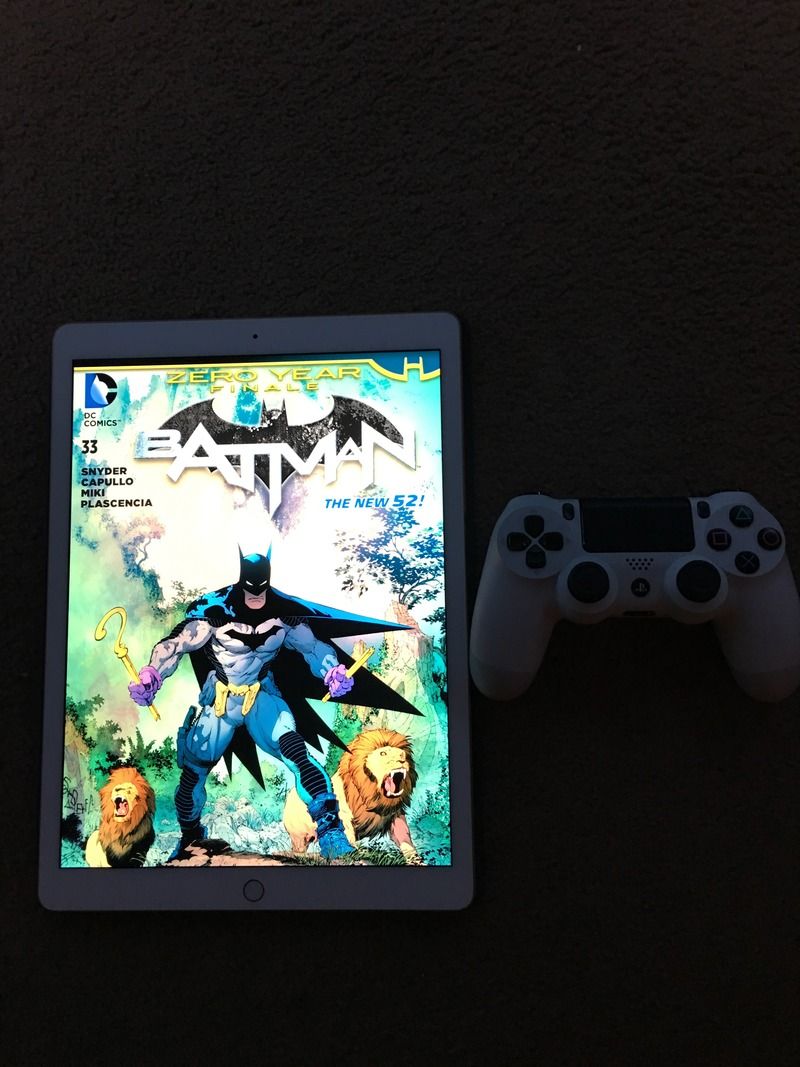Oh man these impressions have me really considering it when I wasn't too interested before. I'm perfectly content with my Air 2. It's the best tablet I've ever owned and still going strong. But that screen! And pen! I'm afraid to trying it out at the store will only push me further into getting it.
For me, it depends on what you're looking for. iPad Pro and Surface are similar products serving similar markets: laptop/tablet hybrids. But in the end Surface is a slightly better laptop than a tablet and iPad is a slightly better tablet than a laptop. If you already got a light laptop you're happy with, iPad should serve your needs better. If you already got a productive tablet you like, Surface might be the better choice.Why? Genuinely curious because that's my dilemma right now.