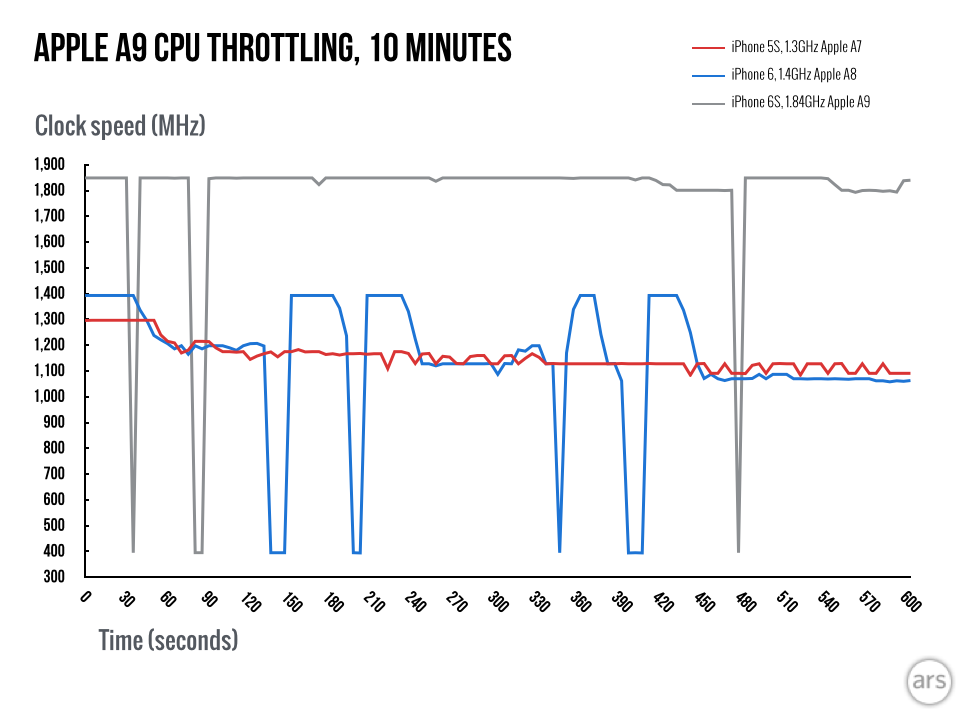-
Hey Guest. Check out your NeoGAF Wrapped 2025 results here!
You are using an out of date browser. It may not display this or other websites correctly.
You should upgrade or use an alternative browser.
You should upgrade or use an alternative browser.
Apple iPhone 6S |OT|
- Thread starter Nasser
- Start date
Ananadtech's preliminary results!
www.anandtech.com/show/9662/iphone-6s-and-iphone-6s-plus-preliminary-results
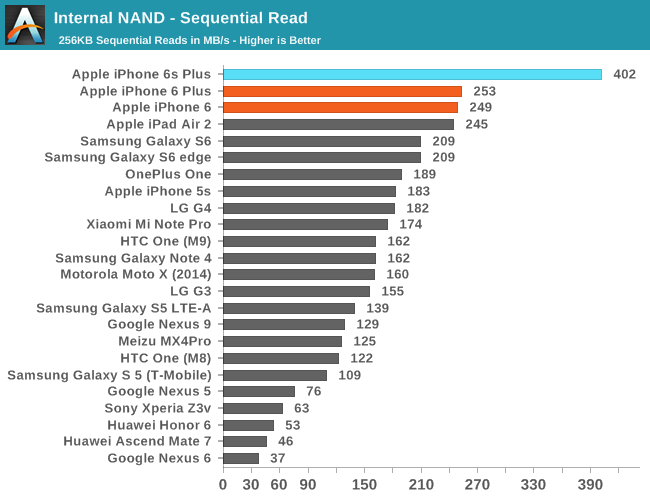
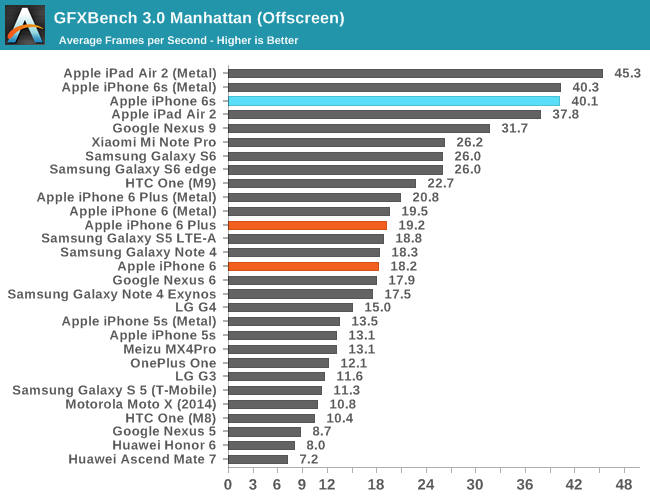
🔥
Yup. I can put my phone down at 85% and it'll stay at 85% by the time I pick it back up, instead of it trickle draining down to 80% or something. Why lose that % when I'm not using the phone or really checking it anyway? Cumulatively, throughout the day, that makes for a big difference.
I also flip it on if I'm going to be driving and it also helps to charge it faster through USB.
I forgot to put on my watch this morning. Otherwise I would let you know, lol.
Edit: Now usually this is irrelevant because I have a charging dock at my desk, so I can just charge it when I please. But if I'm in a meeting or something and enabling Do Not Disturb anyway, it's definitely good.
It actually would make sense to just enable Low Power Mode whenever one puts on DND. Wish Apple could automatically make this happen. Actually, I wonder if I can use that WorkFlow app to enable/change settings. I haven't looked into it yet.
Yes, good thinking.
What reminds you have to take the iPhone out of Low Power Mode?
Just the phone.Question for the People that did the jump on demand. Do I just need to bring the phone in too be them or do they need all the cables, too? Kinda want to keep the charger from my 6.
cjp
Member
New case arrived. It's a Supcase. Saw one on somebody's iPhone 6 a few weeks ago and just knew I'd have to get one for my 6S.
That's a good question. Usually, it's just that I notice the Battery meter is yellow. But there's nothing immediate about performance (that could change if I notice it interacting with the Watch differently) that reminds me about it. Maybe it's a good thing that Low Power Mode doesn't affect my usage too much when I pick my phone up for serious usage?Yes, good thinking.
What reminds you have to take the iPhone out of Low Power Mode?
I do wish there was a quicker way to turn it off. As a matter of fact, that's one thing I hope Apple includes is integrating more of 3D Touch throughout the actual UI. Force Touching the battery meter to induce/disable Low Power Mode, or force touching the quick toggles to go directly to their settings menu...maybe in iOS 9.1 lol.
vs 10 millions iPhone 6 in the same timeframe last year.Sold more than 13 million so far.
http://recode.net/2015/09/28/apples-reports-record-sales-of-iphone-6s-and-6s-plus/
vs 10 millions iPhone 6 in the same timeframe last year.
http://recode.net/2015/09/28/apples-reports-record-sales-of-iphone-6s-and-6s-plus/
say its mostly a reflection of Apples ability to supply phones, rather than a reflection of consumer demand.
Figured as much. They just could not produce enough iPhone 6 for that launch. I got screwed in both this launch and the last one unfortunately, but I've seen a lot less people going without phones this time around.
Got the Shakes
Member
Yes, good thinking.
What reminds you have to take the iPhone out of Low Power Mode?
Another option would be to set a location based reminder with Siri. Have it set something like "Hey Siri, remind me to turn off low power mode when I get home." In theory when you walk into you place you should have a reminder pop up.
Okay several stores near me have it but they are all showing 39.99. Maybe the clearance price doesn't show online? Well, I'll still look into it.
It shows up online, closest store to me says OOS, but $5.98
I would have bought one for every day of the week at that price.
I like this. I really wish that you could tell Siri to "Turn off Low Power Mode when I get home" and eliminate the need for a reminder. That's when Siri will have reached final form.Another option would be to set a location based reminder with Siri. Have it set something like "Hey Siri, remind me to turn off low power mode when I get home." In theory when you walk into you place you should have a reminder pop up.
Got the Shakes
Member
I like this. I really wish that you could tell Siri to "Turn off Low Power Mode when I get home" and eliminate the need for a reminder. That's when Siri will have reached final form.
Yeah that obviously would be much more convenient. Unfortunately this is the best we have right now.
Erebus
Member
I've posted this a couple of times both here and in the iOS 9 thread but no one pays attention because the thread moves fast.Second night without an auto backup. Odd
iCloud backups do NOT work for a lot of people on iOS 9.
Smushroomed
Banned
What's a good durable case without going into the "I'm a dad that works in construction"
Something low key, all black
Something low key, all black
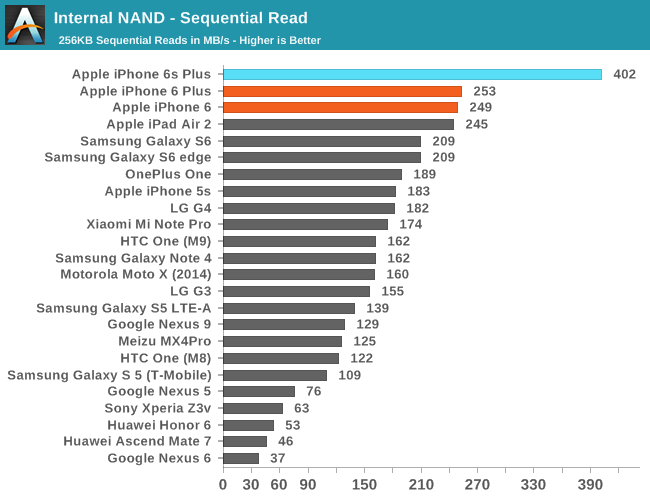
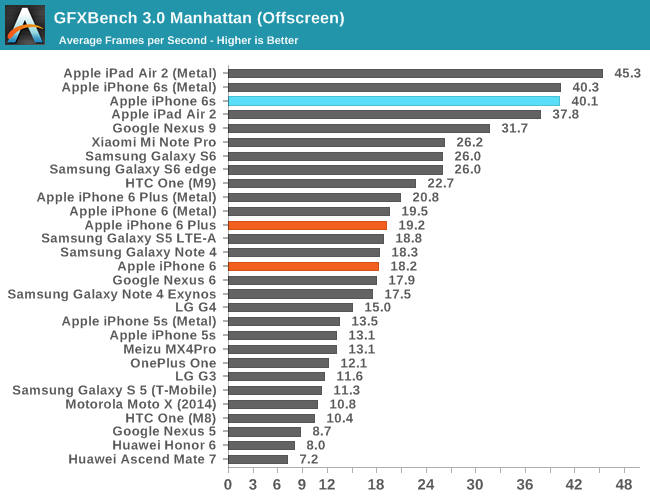
🔥
Good god this phone is a beast. Can only imagine what the A9X will do in the iPad Pro. Apple is so good at silicon it's scary.
What's a good durable case without going into the "I'm a dad that works in construction"
Something low key, all black
The Spigen Neo Hybrid cases have been quite popular around here.
Ananadtech's preliminary results!
www.anandtech.com/show/9662/iphone-6s-and-iphone-6s-plus-preliminary-results
My poor, poor Nexus 5... totally DESTROYED in those tests.
My new 6S Plus is a monumental upgrade. Wow.
Second night without an auto backup. Odd
I've posted this a couple of times both here and in the iOS 9 thread but no one pays attention because the thread moves fast.
iCloud backups do NOT work for a lot of people on iOS 9.
I thought that I was having auto backup issues but last night my 6S auto-backed up at 5am. That's the first auto backup it has done since getting the iPhone on Friday launch day. But at least it did it.
Tips: Make sure you have enough iCloud space (if necessary delete the old backup of your last iPhone) My 6S backup is 8GB. Plus I'm sure you know the usuals (wifi on, locked & plugged in).
Does a manual iCloud backup succeed?
BUT my iPad 4th Generation would never auto-backup ever since I put iOS 8 on it a year ago. All conditions being met. It would also only manually iCloud backup if I set the screen-timeout to 'Never', or else the backup would fail when the iPad locked itself. It never fixed itself after putting iOS 9 on it. I've since turned off iCloud backup on the iPad and just do cable backups to my comp.
Makoto-Yuki
Banned
New case arrived. It's a Supcase. Saw one on somebody's iPhone 6 a few weeks ago and just knew I'd have to get one for my 6S.
http://abload.de/img/image65s0u.jpeg
That's a nice case!
lastflowers
Banned
It could have been caching and indexing all your apps and information for spotlight search. Might come good after a little while
my perf completely shit the bed when I updated. I'm going to do a factory reset and see if the perf changes. I don't mind the data loss, just intrigued.
I've posted this a couple of times both here and in the iOS 9 thread but no one pays attention because the thread moves fast.
iCloud backups do NOT work for a lot of people on iOS 9.
I had a momentary issue of this on iOS 9, turns out for me it was a combination of having been on the public beta track and the beta profile sending incorrect device info to the server (deleting the profile + my existing back up solved this part) and secondly, I needed to accept the new iCloud Terms of Use which looks to have been pushed out in the last few days. It only popped up an Accept/Disagree dialogue once I went into manage storage.
Sapiens
Member
What's a good durable case without going into the "I'm a dad that works in construction"
Something low key, all black
http://www.amazon.ca/gp/product/B00MHWSNR6/
edit - why is my amazon url being overwritten to be newegg?
Kurt Angle
Member
is there a fast way to get to low power mode
instead of settings, battery, low power. I was hoping it would be in the control center next to airplane, blutooth and wifi
instead of settings, battery, low power. I was hoping it would be in the control center next to airplane, blutooth and wifi
Well that actually looks really nice.
Anyone planning on just leaving their phone in low power mode all the time?
I only turn it on when the battery percentage goes down to 40%
Figured as much. They just could not produce enough iPhone 6 for that launch. I got screwed in both this launch and the last one unfortunately, but I've seen a lot less people going without phones this time around.
Yup.
I ordered my Space Gray iPhone 6S Plus 128GB like 4-5 days after preorders started and still got mine on launch day.
My mom ordered her Rose Gold 6S Plus 128GB probably 3-4 days before RELEASE day and her's arrives tomorrow.
DaleinCalgary
Getting the shaft
is there a fast way to get to low power mode
instead of settings, battery, low power. I was hoping it would be in the control center next to airplane, blutooth and wifi
I was thinking the same thing earlier. No idea why they didn't put it in there.
Sir Abacus
Member
is there a fast way to get to low power mode
instead of settings, battery, low power. I was hoping it would be in the control center next to airplane, blutooth and wifi
Siri can do it.
But I hope they add it to that same menu too.
Your Entertainer
Member
Holy. Fucking. Shit.
This CPU is insane.
Outrageous. Can anyone post Snapdragon throttling to put this in more perspective? I'm on my phone.
Got the Shakes
Member
Got my 6s+ on Saturday replacing my 6+. This is the first time I didn't wait two years to upgrade and I couldn't be happier. The performance difference is immediately noticeable, and I'm using 3D Touch enough that it's going to be weird using my iPad Air 2 without it.
Sir Abacus
Member
Outrageous. Can anyone post Snapdragon throttling to put this in more perspective? I'm on my phone.
It's harder to get the 10 minutes of an 810 but you can match the X positions.
Michael F. Assbender
Banned
No such option my good brother/sister.
...I forgot I'm in the Public Beta.
But guess what's coming to 9.1!
That was confirmed.Interesting it can sustain a higher clock speed in the same chassi. Will it be on a smaller process than the iPhone 6?
Does low power mode still allow push mail, even though it is disabling fetch? Shame you can't set it up to turn on at your preferred battery percentage
SUPARSTARX
Member
Is anybody else a Swype user from Android? I can't stand the regular keyboard because I like typing with one hand on Swype/Swiftkey but they are gimpy and a little buggy on here. Sometimes the predicted words panel doesn't pop up.
air jordans for dogs
Member
Probably already posted, but it looks like iPhone 6s and 6s Plus will be released in additional 40 countries October 9.
How long did it take for carriers in norway to sell the 6?
RoninChaos
Member
magpul. one of the highest rated by ilounge
Thanks for the suggestion. I ended up getting the bump case. It has a must more prounounced lip than the the previous cases that almost feel flush. I have a tempered glass protector on it so it makes the screen a bit taller but this still provides a bit of a lip. Feels sturdy and doesn't seem like it will slip out of my hands. Thank you!
Yup.
I ordered my Space Gray iPhone 6S Plus 128GB like 4-5 days after preorders started and still got mine on launch day.
My mom ordered her Rose Gold 6S Plus 128GB probably 3-4 days before RELEASE day and her's arrives tomorrow.
It's because it's the 128 mainly. When I talked to some friends at the att location I used to work at they're saying the 128s are easiest to come by because they're more expensive. It was the same when I used to sell these, the high memory model was always easier to get than the lowest.
I've posted this a couple of times both here and in the iOS 9 thread but no one pays attention because the thread moves fast.
iCloud backups do NOT work for a lot of people on iOS 9.
make sure all previous backups are deleted from your account. It's not iOS 9 per se.. I've had this in previous iOS versions also. Check to see if it's a space issue.. if it's not a space issue, the other thing I'ev come across is a failed backup stored in icloud preventing further backups, and one time I swear I had a previous iOS version backup (from an upgrade) preventing my current backup from working.
civilstrife
Member
Now that iphones are officially more powerful than a 360, can we please get the desktop version of Civ 5? Should be doable on low settings with a few optimizations, no?
Sometimes I feel like the constant micromanaging of a lot of these system settings does more harm than good.
I see folks talking about regulating Bluetooth and cell data and wifi and so on and so on and they don't often seem to have positive outcomes. I honestly feel like the phone is designed to keep all that pretty well maintained and barring special circumstances a user is better served just using their phone without the babysitting. (Not picking on you Raiden it's fairly common discussion every time a phone is released)
It's okay. I tend to want to trust the general design of these things. I usually try that first for a while, and use it as intennded. However, the battery was slipping by at a speed on par with my 2-year old 5S. I feel like that shouldn't be the case and I have no idea why. And when I say I govern my functions thoroughly, I just mean that I turn shit off when I'm not using it for a long stretch. For example, I only use bluetooth in my car on my commute to work and home. I don't need bluetooth on all day when sitting at my desk. When I'm sitting there for 9+ hours, I turn it off.
Location Services is a battery vampire for me, but it's also buried too far in menus to be worthwhile to disable when I really want to. It seems silly it's shrouded so far down in the system when it's one of the biggest drains in the phone's daily longevity.