Nastrodamous
Member
This thing keeps recommending me drake after I dislike every drake track list it's put up here. Also is there a way to see recently played tracks.
When you pull up your "up next" queue, scroll up to see your song historyThis thing keeps recommending me drake after I dislike every drake track list it's put up here. Also is there a way to see recently played tracks.
My god, I hope they fix it soon.I think so. I'm planning on removing all my music from my phone, turning on iCloud Library so it wipes it, then readding my music to my phone with iCloud Library turned off.
What a bullshit. They don't let me send my local files to iPad.Some of the files were not copied to the iPad because iCloud Music Library is enabled on this iPad.
Play one of your songs, hit the shuffle icon at the bottom of the now playing screenSo, I can say "hey Siri, shuffle all my songs". How the heck can I do the same from the UI. If I go to "songs" there's no shuffle button like there used to be.
My god, I hope they fix it soon.
Just give me an option. If I want to transfer my whole catalog of music, let me choose.
OMG
What a bullshit. They don't let me send my local files to iPad.
iCloud off on iTunes, on on iPad.
This thing keeps recommending me drake after I dislike every drake track list it's put up here. Also is there a way to see recently played tracks.
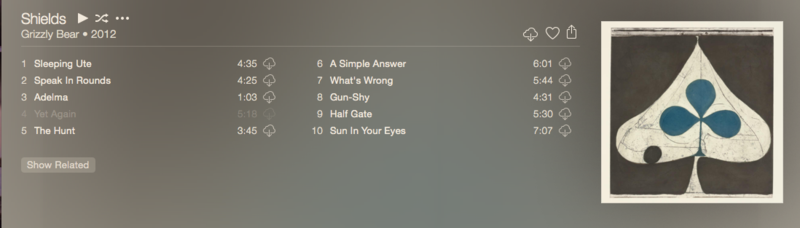

I'm really enjoying the service and will definitely sign up when the trial is over but reading your posts makes me glad I don't have spotify to compare it to as this is my first use of a music streaming service.
I agree with most of the comments though about the UI and I'm amazed for a company that purchased beats for so much money to launch with the mistakes they've made.
They should have just purchased spotify.
This thing keeps recommending me drake after I dislike every drake track list it's put up here. Also is there a way to see recently played tracks.
For now I have a walkaround. Turning off iCloud on iOS, syncing local music from iTunes, turning iCloud back on. It's a pain in the ass and it uploads music to cloud from iOS but still, it's something. I bet they won't change it and it sucks.I've had to turn all Cloud stuff off on my iPhone because I don't want access to everything. What I want is the music I copy locally (so, the albums I want there), and then maybe one or two playlists of stuff from Apple Music.
It's a mess, really. I like it, admire it, but there's serious UI flaws. Major major flaws. So it's whether they fix it in the next three months that I suppose will determine whether I stick or just stay Spotify. (And, I suspect that's true for many people. This seems like such a mess for people to use- especially coming from the relative simplicity of Spotify. And while the playlists and radio are wonderful, far better than anything other services offer, adding a song to playlist is currently far more hassle than it need be. And listening to that playlist on anything other than the computer it was made on? Hassle.)
Is there no way on iOS to shuffle between all of an artist's albums? If you gave more than three albums saved it groups albums together visually, which is fine, but there's no shuffle option
MCR: three albums, grouped, no shuffle
Billy Talent: two albums, not grouped, shuffle
Is there no way on iOS to shuffle between all of an artist's albums? If you gave more than three albums saved it groups albums together visually, which is fine, but there's no shuffle option
MCR: three albums, grouped, no shuffle
Billy Talent: two albums, not grouped, shuffle
Is there no way on iOS to shuffle between all of an artist's albums? If you gave more than three albums saved it groups albums together visually, which is fine, but there's no shuffle option
MCR: three albums, grouped, no shuffle
Billy Talent: two albums, not grouped, shuffle
Wow, this is a big oversight on Apple's end.
This really bothers me. I like to shuffle an artist music often. Fix this shit Guerilla.
Is the workaround for that to tap the three dots, hit add to up next, and the shuffle from the up next screen?
My latest bizarre issue, is with songs that are greyed out on iTunes but *not* on iOS
Example:
iTunes
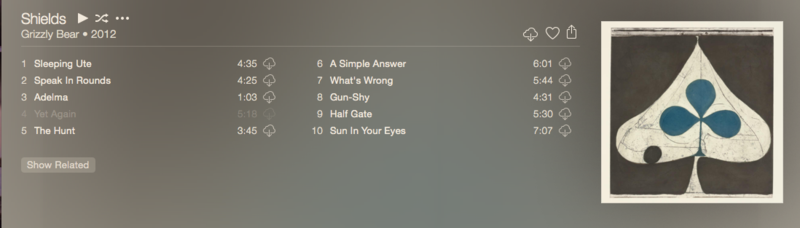
iPhone

Check track 4. It plays fine on my iPhone but not on iTunes Mac. Any ideas?
Now my issue is if this is worth $120 a year vs Spotify which is only $60 for my next year as a student
Apple are surely going to have this be a large part of the appeal of the new Apple TV aren't they?
Interesting read: Heres What Apple Music Looks Like to Artists
Even worse than normal radio?I love Beats 1, but the equalization they put the bass through is ridiculous. So loud.
Is there no way on iOS to shuffle between all of an artist's albums? If you gave more than three albums saved it groups albums together visually, which is fine, but there's no shuffle option
I love Beats 1, but the equalization they put the bass through is ridiculous. So loud.
Connect on iTunes (Mac) is a mess. Posts overlapping each other and a layout clearly designed for mobile forced unto a computer.


Can't you click on the ... on each album and add them to a playlist, then play the playlist on shuffle? I know that's extra steps, but it should work.
GAF I am royally confused. Is there no way to add streaming songs to my music without replacing your entire local library with streaming versions? Because I'm sure as hell not doing that
You can have both, song streams if it is not on your local machine. If you offline download that song, it gets DRM'd.GAF I am royally confused. Is there no way to add streaming songs to my music without replacing your entire local library with streaming versions? Because I'm sure as hell not doing that
I'm sure you can. I've been adding streaming songs from my iPhone by making them available offline. And it's available in the cloud now for me to make offline on my pc. Doesn't seem to be interfering with my local music I own. Maybe you are asking something different and I don't understand.
Why I click "add to my music" on a streaming song, it asks me to enable iCloud music library. The two options to enable it are "merge" or "replace". I chose merge and it deleted most of my locally stored songs and replaced them with streams.
I see no clue why that happened. I selected merge and everything was fine for me I think. How can you tell it was replaced by streamed versions?
Because the little phone symbol was beside the songs that were still on the phone. And some of them were replaced with live versions and different artwork
You can do a search and find that different devices (even different software) AirPlay at different rates of compression.How is it any different to my Mac Airplaying to the same Amp?
The line of connection of both:
iPhone ----------Airplay------------Amp
MacBook-------Airplay------------Amp
They are both using the same wireless connection but the iPhone versions of songs I know pretty well, just sound harsher than playing them via the Mac.
Why not just try spotify for free? You'll know right away if it's better or worse (it's better). Apple has some serious work to do to make their service palatable. Namely the UI. Spotify still has a lot to work on too, but at least their UI doesn't get in the way of the music.
