You are using an out of date browser. It may not display this or other websites correctly.
You should upgrade or use an alternative browser.
You should upgrade or use an alternative browser.
Apple Music |OT| Apple Invents Music, Time To Party Like It's 1989!
- Thread starter HUELEN10
- Start date
So if I have something in my iTunes library that isn't on Apple Music and want to add it to my iPhone... how do I do that? Whenever I try to manually drag it over to my iPhone it says it's not allowed b/c I'm using iCloud or whatever. Thoughts?
Did you try the Sync button (bottom right)?
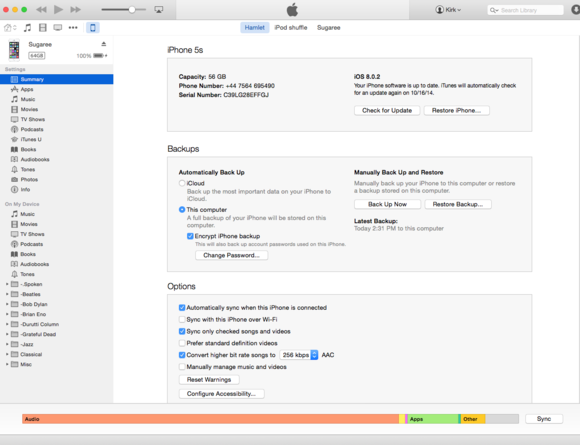
Zeyphersan
Banned
Some improvements to Apple Music on iOS 9. You can now shuffle all of an artists' songs when there's more than 3 albums saved, and clicking on the three dots shows a much more restrained and refined menu now
Also. High quality playback over cellular is an option in settings!
Also. High quality playback over cellular is an option in settings!
Just did. What's more annoying is that I added this concert audio to my library and it showed up on my phone, but there were a few changes I wanted to make so I hit "Remove Music" on my phone and continued to tinker on iTunes. I went through and added it again to my iTunes library, tinkered, etc. but it hasn't shown up on my phone again.Did you try the Sync button (bottom right)?
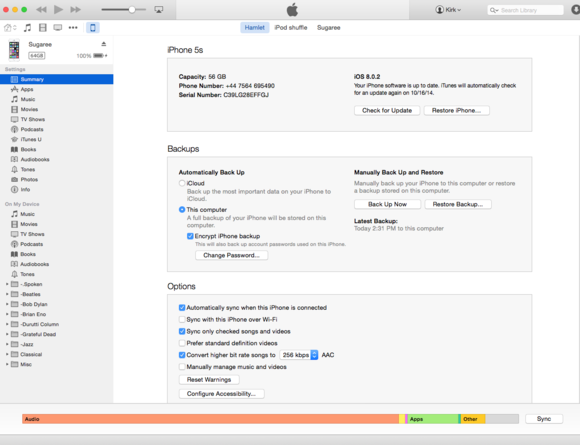
Don't get it. Do I need to wait for it to "sync" with the cloud or something so it has the cloud icon next to it on iTunes?
Just did. What's more annoying is that I added this concert audio to my library and it showed up on my phone, but there were a few changes I wanted to make so I hit "Remove Music" on my phone and continued to tinker on iTunes. I went through and added it again to my iTunes library, tinkered, etc. but it hasn't shown up on my phone again.
Don't get it. Do I need to wait for it to "sync" with the cloud or something so it has the cloud icon next to it on iTunes?
Haven't had this issue before since I only tinker with my music library in iTunes and not on the iPhone itself but I'd suggest the usual - remove the cable, restart iTunes, reboot the iPhone - and see if that works.
Sometimes it helps to just press the sync button for a second or third time if it doesn't work right away, too.
whatevermort
Member
So if I have something in my iTunes library that isn't on Apple Music and want to add it to my iPhone... how do I do that? Whenever I try to manually drag it over to my iPhone it says it's not allowed b/c I'm using iCloud or whatever. Thoughts?
In the Worst Piece Of Design Ever, if you have ICloud Music Library turned on, you can no longer sync playlists when you plug your phone in and copy stuff over. So you have to - seriously - add it to the library, upload it, then download it on your phone. All music is dragged down from the cloud.
In the Worst Piece Of Design Ever, if you have ICloud Music Library turned on, you can no longer sync playlists when you plug your phone in and copy stuff over. So you have to - seriously - add it to the library, upload it, then download it on your phone. All music is dragged down from the cloud.
Ok, so I guess I'm stuck with adding it to the library. When I very first added the album it popped up on my phone/"uploaded" just fine, but now even when I "force" it to be added to the library, nothing happens...
Very frustrating.
Edit: Ah! I got it. So I guess I had deleted versions of the files in my Trash on my computer. Emptied the trash and it popped up on my phone.
In the Worst Piece Of Design Ever, if you have ICloud Music Library turned on, you can no longer sync playlists when you plug your phone in and copy stuff over. So you have to - seriously - add it to the library, upload it, then download it on your phone. All music is dragged down from the cloud.
Yup. Please fix this apple.
In the Worst Piece Of Design Ever, if you have ICloud Music Library turned on, you can no longer sync playlists when you plug your phone in and copy stuff over. So you have to - seriously - add it to the library, upload it, then download it on your phone. All music is dragged down from the cloud.
Yup. Please fix this apple.
I am not understanding the "worst piece of design ever" part.
You need a "source of one truth" for any sort of music system/service. Spotify, Google Music, Apple Music, etc. all operate under the same principle.
with iCloud Music Library turned off, iTunes ends up being that one source of truth. Thus any playlist changes and such you make get synced between the two.
with iCloud Music Library turned on, iCloud is the one source of truth.. so to sync yes, it has to be a part of iCloud.
Putting a system in place where multiple controls all hold independent control over your library (which by nature is singular) would be a mess. A mess you in particular may be willing to work within/around.. but for the average user, almost certainly problematic and confusing.
I don't get the confusion. iCloud Library turned on? Music has to exist in iCloud. Turned off? Music has to exist in iTunes. Seems plainly simple.
I am not understanding the "worst piece of design ever" part.
You need a "source of one truth" for any sort of music system/service. Spotify, Google Music, Apple Music, etc. all operate under the same principle.
with iCloud Music Library turned off, iTunes ends up being that one source of truth. Thus any playlist changes and such you make get synced between the two.
with iCloud Music Library turned on, iCloud is the one source of truth.. so to sync yes, it has to be a part of iCloud.
Putting a system in place where multiple controls all hold independent control over your library (which by nature is singular) would be a mess. A mess you in particular may be willing to work within/around.. but for the average user, almost certainly problematic and confusing.
I don't get the confusion. iCloud Library turned on? Music has to exist in iCloud. Turned off? Music has to exist in iTunes. Seems plainly simple.
There is no reason why it should be difficult to directly copy files from my computer into my music library. It's insane.
ICloud library should have record of my entire library in the cloud. I should be able to stream everything in the library if desired, as you can now. But I should also be able to manually copy files from this library onto my phone that are sitting on my hardrive. Having to download it manually onto the phone is ridiculous when I have the songs right here on my computer.
iCloud should make it simple to stream songs I didnt bother to copy. Not make it difficult to directly copy files over. This does not make anything harder for the average user at all. This change actually makes things more difficult and confusing IMO, especially when the iCloud library fails at matching your songs properly and directly INHIBITS getting songs onto your phone
Does anyone have issues with it constantly playing censored versions of songs? Even when the song is tagged explicit sometimes it will play a censored version anyways. Then other songs I have that aren't through iTunes and have no marking one way or the other will play a censored version sometimes too. Very frustrating.
I had that problem a lot with Match, in fact it's one of the reasons I cancelled my subscription.
I've been debating doing exactly that because of it. Unless some of these bugs get worked out I'd rather go back to maintaining the music on my phone manually and know that even if I don't have all of it available, what is will actually be the correct songs.
I started my library from scratch, built up so far using only Apple Music and I've had no problem - I haven't noticed any censored tracks yet but it might be that the music I've added doesn't have a censored version available.
It was iTunes Match endlessly changing music that I already own that frustrated the hell out of me. That and it being a lottery each update whether I'd be able to delete music from the phone or not...
It was iTunes Match endlessly changing music that I already own that frustrated the hell out of me. That and it being a lottery each update whether I'd be able to delete music from the phone or not...
Turned off iCloud Music Library before updating my 5s to iOS 9, regaining tons of space from unwanted cache, and turned it back on after the update was installed. Went to make some songs available for offline playback today, noticed a cosmetic bug regarding the download progress bar, and when I went to check the songs I downloaded, they were nowhere to be found - same bug I experienced with iOS 9 PB3 on my 4th gen iPad. I'm jumping out the Apple Music bandwagon right before my trial expires, too many bugs that ruin the experience.
I am not understanding the "worst piece of design ever" part.
You need a "source of one truth" for any sort of music system/service. Spotify, Google Music, Apple Music, etc. all operate under the same principle.
with iCloud Music Library turned off, iTunes ends up being that one source of truth. Thus any playlist changes and such you make get synced between the two.
with iCloud Music Library turned on, iCloud is the one source of truth.. so to sync yes, it has to be a part of iCloud.
Putting a system in place where multiple controls all hold independent control over your library (which by nature is singular) would be a mess. A mess you in particular may be willing to work within/around.. but for the average user, almost certainly problematic and confusing.
I don't get the confusion. iCloud Library turned on? Music has to exist in iCloud. Turned off? Music has to exist in iTunes. Seems plainly simple.
It MIGHT not be an issue if the iCloud uploading worked without any issues. As it stands, there's no way to see what is being uploading, or to even force an upload to the Cloud. Not to mention the fact that the Cloud changes your art or tags, etc.
It all boils down to the fact that there is no way to keep your physical files synced for convenience, while also being synced the Cloud. What they need to do is allow me to sync to APPLE MUSIC and my iTunes. I see no reason why they couldn't allow that.
Did you add a song to your iTunes library? Sync it to your phone like you have been for years.
Did you add a song from Apple Music? Sync it automatically from AM.
JoeyJungle
Banned
So since launch I've had this problem where I'll be able to stream most songs no problem, but some albums/songs will just buffer forever. I thought it was just server issues during launch, but it's been a couple months and I'm still having problems. Is this just me?
It MIGHT not be an issue if the iCloud uploading worked without any issues. As it stands, there's no way to see what is being uploading, or to even force an upload to the Cloud. Not to mention the fact that the Cloud changes your art or tags, etc.
It all boils down to the fact that there is no way to keep your physical files synced for convenience, while also being synced the Cloud. What they need to do is allow me to sync to APPLE MUSIC and my iTunes. I see no reason why they couldn't allow that.
Did you add a song to your iTunes library? Sync it to your phone like you have been for years.
Did you add a song from Apple Music? Sync it automatically from AM.
Yeah, the ridiculous part is if you turn of iCloud library, your apple music lists aren't synced to all devices even though apple music is an online service.
So since launch I've had this problem where I'll be able to stream most songs no problem, but some albums/songs will just buffer forever. I thought it was just server issues during launch, but it's been a couple months and I'm still having problems. Is this just me?
Nope. Exiting, reopening itunes and playing the song again fixes the problem. Weird.
JoeyJungle
Banned
Nope. Exiting, reopening itunes and playing the song again fixes the problem. Weird.
Thanks, a lot of the times it'll happen right after launching iTunes so I don't think I've tried that.
Don't know if was the app update or iOS9, but Now Playing doesn't turn shuffle off anymore when I connect to my bluetooth car radio. That was my biggest and daily grievance, so I'm glad it seems to be fixed (for now).
I spoke too soon :[
was having the 'Add to Playlist' problem where it wouldn't actually, you know, add the song to the playlist. Update to iOS 9 seems to have fixed it.
I also have to agree I don't understand people trying to sync with iTunes if you're going to use Match/iCloud. Kind of defeats the purpose imo. If you're going to have issues with downloading (or iCloud is fucking up matching lol) there's no reason to bother with the cloud stuff.
I also have to agree I don't understand people trying to sync with iTunes if you're going to use Match/iCloud. Kind of defeats the purpose imo. If you're going to have issues with downloading (or iCloud is fucking up matching lol) there's no reason to bother with the cloud stuff.
Another odd problem
Some songs I have saved offline show the little phone icon and some don't. Anyone else have this?
If you saved all of the songs in a playlist or album it shows a phone icon on the large cover art at the top. At least I think that's what's happening.
was having the 'Add to Playlist' problem where it wouldn't actually, you know, add the song to the playlist. Update to iOS 9 seems to have fixed it.
I also have to agree I don't understand people trying to sync with iTunes if you're going to use Match/iCloud. Kind of defeats the purpose imo. If you're going to have issues with downloading (or iCloud is fucking up matching lol) there's no reason to bother with the cloud stuff.
Doesn't defeat the purpose at all. The main point of Apple Music should be Apple Music the streaming service, NOT the cloud. Why would I want to upload all of my songs, songs that I have meticulously tagged and organized, to the cloud only for iCloud to fuck it up? I want to sync what files I have and will have in the future, while at the same time save songs that I find on AM that I don't want to purchase. It's such a basic concept.
The problem is that they include AM as part of my personal cloud, which is dumb since it's really coming from Apple. I don't want Match or Cloud, just the music. If it wasn't so convenient hAving it all together I would go back to Spotify and just keep two separate libraries
If you saved all of the songs in a playlist or album it shows a phone icon on the large cover art at the top. At least I think that's what's happening.
Doesn't defeat the purpose at all. The main point of Apple Music should be Apple Music the streaming service, NOT the cloud. Why would I want to upload all of my songs, songs that I have meticulously tagged and organized, to the cloud only for iCloud to fuck it up? I want to sync what files I have and will have in the future, while at the same time save songs that I find on AM that I don't want to purchase. It's such a basic concept.
The problem is that they include AM as part of my personal cloud, which is dumb since it's really coming from Apple. I don't want Match or Cloud, just the music. If it wasn't so convenient hAving it all together I would go back to Spotify and just keep two separate libraries
Oh, I don't mean the music service itself. I wouldn't want to wrestle with it over my organization either. Especially if it's not capable of offering the kind of merging you're looking for. You've probably been a lot more patient than I would have been if dealing with that issue.
But what I mean is that plugging up and syncing defeats the purpose of the cloud library type service imo. I would see the same thing when it was just Match. If using match, there really shouldn't be any reason to plug up your phone and sync any more. I never got the point of loading your music up with Match (or cloud library now I guess), turning the organization over to that service (and whatever tweaking you do through iTunes itself) and then trying to load up parts of it again with a manual sync (and all the tagging your personal files have themselves). It's diving headfirst into a clusterfuck. Always just felt it was in the user's best interest to commit one way or the other.
Oh, I don't mean the music service itself. I wouldn't want to wrestle with it over my organization either. Especially if it's not capable of offering the kind of merging you're looking for. You've probably been a lot more patient than I would have been if dealing with that issue.
But what I mean is that plugging up and syncing defeats the purpose of the cloud library type service imo. I would see the same thing when it was just Match. If using match, there really shouldn't be any reason to plug up your phone and sync any more. I never got the point of loading your music up with Match (or cloud library now I guess), turning the organization over to that service (and whatever tweaking you do through iTunes itself) and then trying to load up parts of it again with a manual sync (and all the tagging your personal files have themselves). It's diving headfirst into a clusterfuck. Always just felt it was in the user's best interest to commit one way or the other.
Two problems though. One, iCloud can fail at matching preventing any way of getting the song on to the phone. There are no manual overrides to fix it when iCloud fucks up
And two, the purpose of the cloud to me is to provide easy access to your entire library from multiple devices. I should still be able to determine which songs I want digitally stored on those devices. And while you can technically do that by finding them and redownloading to the phone, simply copying them over should still be allowed IMO. The library is governed by the iCloud yes, but the local digital copies should be downloadable or simply copied over directly.
Two problems though. One, iCloud can fail at matching preventing any way of getting the song on to the phone. There are no manual overrides to fix it when iCloud fucks up
And two, the purpose of the cloud to me is to provide easy access to your entire library from multiple devices. I should still be able to determine which songs I want digitally stored on those devices. And while you can technically do that by finding them and redownloading to the phone, simply copying them over should still be allowed IMO. The library is governed by the iCloud yes, but the local digital copies should be downloadable or simply copied over directly.
I agree with your first example and think it's a good point; still, though, if that's a really significant issue (as in a large volume of unmatchable music or cloud sync fails)...again you may be better suited by simply syncing to your devices.
Of course, this is probably more relevant back when Match was separated out and you could face the issue of doubling up (as opposed to toggling Cloud Library now), but I just don't really see the point of paying for a service to access your music for download and streaming if you're just going to store it locally. Especially if it potentially creates headaches for you.
anonymous_abc
Member
Any one else having trouble with smart playlists no longer functioning properly?
I have a smart playlist that is supposed to give me 100 songs that I have rated 4 stars or higher. However there are loads of songs in there that I haven't rated.

This is just an example loads of my playlists no longer function correctly... Really annoying.
Also playing on shuffle has been really broken.... constantly repeating songs in close proximity...
Anyone got any idea how I can fix these issues?
I have a smart playlist that is supposed to give me 100 songs that I have rated 4 stars or higher. However there are loads of songs in there that I haven't rated.

This is just an example loads of my playlists no longer function correctly... Really annoying.
Also playing on shuffle has been really broken.... constantly repeating songs in close proximity...
Anyone got any idea how I can fix these issues?
The only thing I could think is that you rated the albums those songs are from and, without a track rating, it inherits the albums.Any one else having trouble with smart playlists no longer functioning properly?
I have a smart playlist that is supposed to give me 100 songs that I have rated 4 stars or higher. However there are loads of songs in there that I haven't rated.
This is just an example loads of my playlists no longer function correctly... Really annoying.
Also playing on shuffle has been really broken.... constantly repeating songs in close proximity...
Anyone got any idea how I can fix these issues?
Is there a way to turn off the match feature in Apple Music? Apple Music keeps matching the original versions of a couple of my songs for some reason instead of uploading the remixes to iCloud.
Edit: Messing around with the song titles and artist names seems to have solved the problem. Still really annoying though.
Edit: Messing around with the song titles and artist names seems to have solved the problem. Still really annoying though.
HighAmperage
Member
So what all of this is telling me is that I'm never going to expose my precious personal library to anything after iTunes 12.1.
So what all of this is telling me is that I'm never going to expose my precious personal library to anything after iTunes 12.1.
Just don't turn on iCloud Music Library and you'll be fine.
How come I make an entire playlist available offline, the little phone icon appears next to the cover art at the top, but I still have the option to make individual songs available offline? If I choose that, another icon appears next to each song. Does making the playlist offline not already do that?
I agree with your first example and think it's a good point; still, though, if that's a really significant issue (as in a large volume of unmatchable music or cloud sync fails)...again you may be better suited by simply syncing to your devices.
Of course, this is probably more relevant back when Match was separated out and you could face the issue of doubling up (as opposed to toggling Cloud Library now), but I just don't really see the point of paying for a service to access your music for download and streaming if you're just going to store it locally. Especially if it potentially creates headaches for you.
See that's the disconnect here I think. I dont want to pay for a service to download and stream my music. I want to download and stream music I DON'T own. Isn't Match what the downloading your own music for? Apple really needs to separate the services
HighAmperage
Member
Just don't turn on iCloud Music Library and you'll be fine.
Can I still peruse Apple Music without turning it on? I just do not want to even have a sliver of possibility of unleashing metadata hell on my library.
HighAmperage
Member
Yes you can. The thing you can't do is save any file to your playlist or library.
Thanks
Vigilant Walrus
Member
I need help.
1) I came from Spotify. I have no IDEA how many of this works in Apple Music. Ohh gawd. Is there some sort of good guide video on how to quickly add to playlists you hear on the radio, and so on?
It seems impossible difficult compared to spotify. Just the way I try to find a certain song on the store. It's really slow and buggy.
2) How do I discover new music-in-the-non-bubble-way?
3) It now wants to reconcile all my physical Itunes media (youtube ripped songs) and send it in the cloud? Is this apple music that allows this? does it then appear on my iphone over Icloud as well?
4) I'm just so lost... I feel like such a dofus for not being able to navigate it.
1) I came from Spotify. I have no IDEA how many of this works in Apple Music. Ohh gawd. Is there some sort of good guide video on how to quickly add to playlists you hear on the radio, and so on?
It seems impossible difficult compared to spotify. Just the way I try to find a certain song on the store. It's really slow and buggy.
2) How do I discover new music-in-the-non-bubble-way?
3) It now wants to reconcile all my physical Itunes media (youtube ripped songs) and send it in the cloud? Is this apple music that allows this? does it then appear on my iphone over Icloud as well?
4) I'm just so lost... I feel like such a dofus for not being able to navigate it.
two primary ways... first, just looking around the New section, and especially the curated areas (Curators, Apple Editors, Activities). The curated areas are probably the biggest areas to discover new music.. Some of the curators are crazy active (Decibel Magazine for example). Editors is a nice way to browse playlists.. Activities is a decent way to say "Eh I'm doing [blah], what is good music to listen to while doing it."I need help.
2) How do I discover new music-in-the-non-bubble-way?
The second way is as yo add and heart music, the For You section begins to drill down. You'll start seeing lots of recommendations based on what's in your library, what you add, what you heart, etc.. Albums, playlists, and such.
yes, anything matched or uploaded is then available on all of your devices that have iCloud Library turned on.3) It now wants to reconcile all my physical Itunes media (youtube ripped songs) and send it in the cloud? Is this apple music that allows this? does it then appear on my iphone over Icloud as well?
4) I'm just so lost... I feel like such a dofus for not being able to navigate it.
the big difference from spotify (and your biggest YMMV) is if you maintain your own song library outside of the service. You see right on this page people who hate this.. I personally like it as do many others (with ~8000 songs of my own). My only complaint with this feature as of now is, if I add a curated playlist with a song I already own, identical, it will still add the song again. So if I have With or Without You from Joshua Tree, no deluxe, remaster, nothing.. but the actual 1987(?) album... and a playlist has the EXACT same song on it.. and I add that playlist, I'll have the song (and partial album) show up twice in my library.. all I really need is for, at the device level, to be able to turn on "hide duplicates".. Then I'd be happy.
Zeyphersan
Banned
I need help.
1) I came from Spotify. I have no IDEA how many of this works in Apple Music. Ohh gawd. Is there some sort of good guide video on how to quickly add to playlists you hear on the radio, and so on?
It seems impossible difficult compared to spotify. Just the way I try to find a certain song on the store. It's really slow and buggy.
2) How do I discover new music-in-the-non-bubble-way?
3) It now wants to reconcile all my physical Itunes media (youtube ripped songs) and send it in the cloud? Is this apple music that allows this? does it then appear on my iphone over Icloud as well?
4) I'm just so lost... I feel like such a dofus for not being able to navigate it.
1) On any song, you can click the three dots somewhere on the play bar or on the song itself and click "add to playlist", then select which one you want to send it to. You can also add albums and entire playlists this same way, by adding them to "My Music".
2) Once you do the bubble stuff, the "For You" section starts recommending playlists and albums based on what you responded and the music that is in your library. So you'll find new stuff through that, and through the "new" section right next to it, which essentially just shows you what's popular now, and you can change the genre at the top of the screen. I find the curated playlists super great, actually. And you can start new radio stations based on a song/artist/genre at any time, also through the three dot menu (that's where you'll do most of this stuff)
3) Yes, that is something Apple Music does. It'll try and match all the songs in your library with the "official" version through iTunes, and give you a cloud version of it. This is especially useful for people like you who have a bunch of ripped songs, since if the song is able to match they'll give you the 256Kbps AAC file to stream, instead of whatever quality your ripped file is. Any song it can't match it will upload it as it exists on your computer. If iCloud Music Library is turned on in iTunes and on your phone, then yes, all your songs will be available for streaming on your phone. Turning that on will also share all your saved songs and playlists across both your devices
4) Don't worry, it's the most unintuitive interface Apple has ever put out. It'll take a while, but eventually you will get competent with it. Essentially what they mean to do is create a mixed library of the physical songs you have in your library, the songs you've bought off iTunes, and the songs you're streaming and want saved to that melting pot of a library.
Vigilant Walrus
Member
1) On any song, you can click the three dots somewhere on the play bar or on the song itself and click "add to playlist", then select which one you want to send it to. You can also add albums and entire playlists this same way, by adding them to "My Music".
2) Once you do the bubble stuff, the "For You" section starts recommending playlists and albums based on what you responded and the music that is in your library. So you'll find new stuff through that, and through the "new" section right next to it, which essentially just shows you what's popular now, and you can change the genre at the top of the screen. I find the curated playlists super great, actually. And you can start new radio stations based on a song/artist/genre at any time, also through the three dot menu (that's where you'll do most of this stuff)
3) Yes, that is something Apple Music does. It'll try and match all the songs in your library with the "official" version through iTunes, and give you a cloud version of it. This is especially useful for people like you who have a bunch of ripped songs, since if the song is able to match they'll give you the 256Kbps AAC file to stream, instead of whatever quality your ripped file is. Any song it can't match it will upload it as it exists on your computer. If iCloud Music Library is turned on in iTunes and on your phone, then yes, all your songs will be available for streaming on your phone. Turning that on will also share all your saved songs and playlists across both your devices
4) Don't worry, it's the most unintuitive interface Apple has ever put out. It'll take a while, but eventually you will get competent with it. Essentially what they mean to do is create a mixed library of the physical songs you have in your library, the songs you've bought off iTunes, and the songs you're streaming and want saved to that melting pot of a library.
two primary ways... first, just looking around the New section, and especially the curated areas (Curators, Apple Editors, Activities). The curated areas are probably the biggest areas to discover new music.. Some of the curators are crazy active (Decibel Magazine for example). Editors is a nice way to browse playlists.. Activities is a decent way to say "Eh I'm doing [blah], what is good music to listen to while doing it."
The second way is as yo add and heart music, the For You section begins to drill down. You'll start seeing lots of recommendations based on what's in your library, what you add, what you heart, etc.. Albums, playlists, and such.
yes, anything matched or uploaded is then available on all of your devices that have iCloud Library turned on.
the big difference from spotify (and your biggest YMMV) is if you maintain your own song library outside of the service. You see right on this page people who hate this.. I personally like it as do many others (with ~8000 songs of my own). My only complaint with this feature as of now is, if I add a curated playlist with a song I already own, identical, it will still add the song again. So if I have With or Without You from Joshua Tree, no deluxe, remaster, nothing.. but the actual 1987(?) album... and a playlist has the EXACT same song on it.. and I add that playlist, I'll have the song (and partial album) show up twice in my library.. all I really need is for, at the device level, to be able to turn on "hide duplicates".. Then I'd be happy.
Thanks a lot guys<3 This makes a lot of sense!
Will test now!
Zeyphersan
Banned
The second way is as yo add and heart music, the For You section begins to drill down. You'll start seeing lots of recommendations based on what's in your library, what you add, what you heart, etc.. Albums, playlists, and such.
Do we know how it weights any of this stuff? Because I add a lot of music, but really don't "heart" anything
Today I went to play one of my many "Best Of" playlists. It played two songs from this artist and stopped. I was like WTF? I look and almost all of them only had a handful of songs now, if that. I haven't touched these playlists in many months. I'm kind of happy this free trial is ending soon so I can fix all my stuff and be done with it.
GustyGardens
Banned
With the upcoming release of the iPhone 6s, I've decided to make a switch from Android to Apple, so I thought I'd go all in and try out Apple Music. I had a question, though.
Google Play Music allows me to upload my personal library to the cloud and play these songs through their service without taking up storage space on my phone. Does Apple Music offer something similar?
EDIT: Nevermind! With a little more digging, I managed to find the answer myself. Apparently, it does have the same feature.
Google Play Music allows me to upload my personal library to the cloud and play these songs through their service without taking up storage space on my phone. Does Apple Music offer something similar?
EDIT: Nevermind! With a little more digging, I managed to find the answer myself. Apparently, it does have the same feature.
Has anyone encountered an issue where the songs in the My Music tab are greyed out, but everything else related to apple music works? I can play songs I've made available offline but not anything else, unless I search for it on Apple Music. It's even updating me with new playlists on the For You tab.
Really odd.
Really odd.
With the upcoming release of the iPhone 6s, I've decided to make a switch from Android to Apple, so I thought I'd go all in and try out Apple Music. I had a question, though.
Google Play Music allows me to upload my personal library to the cloud and play these songs through their service without taking up storage space on my phone. Does Apple Music offer something similar?
EDIT: Nevermind! With a little more digging, I managed to find the answer myself. Apparently, it does have the same feature.
Well similar. And you might go through a nightmare trying to upload it.
LordAmused
Member
Has anyone encountered an issue where the songs in the My Music tab are greyed out, but everything else related to apple music works? I can play songs I've made available offline but not anything else, unless I search for it on Apple Music. It's even updating me with new playlists on the For You tab.
Really odd.
Sign in and Sign out. That's how I fixed it on my iPhone 6+.
Is it only me or are the servers really slow tonight? I've been trying to stream some Apple Music both to my PC and iPhone and it buffers very slowly.
