-
Hey Guest. Check out your NeoGAF Wrapped 2025 results here!
You are using an out of date browser. It may not display this or other websites correctly.
You should upgrade or use an alternative browser.
You should upgrade or use an alternative browser.
Apps for Android |OT|
- Thread starter Divvy
- Start date
fluffydelusions
Member
Yay my app made it XDA portal 

http://www.xda-developers.com/android/in-need-of-some-random-inspiration/
http://www.xda-developers.com/android/in-need-of-some-random-inspiration/
Glorious Ownage
Member
If anyone likes minimal style wallpapers. I made this:
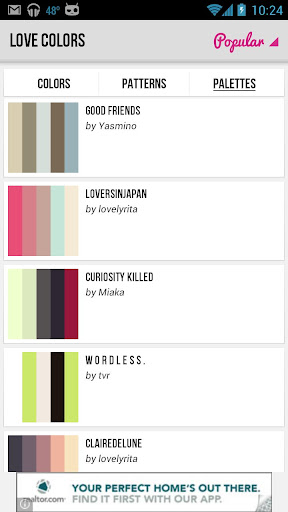
This is fantastic, I LOVE minimalist style wallpapers. Thank you!
fluffydelusions
Member
Glad you likeThis is fantastic, I LOVE minimalist style wallpapers. Thank you!
Yay my app made it XDA portal
http://www.xda-developers.com/android/in-need-of-some-random-inspiration/
Congratulations man! I know that feeling bro, my app made it to the XDA portal too this week, when I saw it I was like:

fluffydelusions
Member
Is there a pay option to remove the ads?
For what app?
fluffydelusions
Member
Congratulations man! I know that feeling bro, my app made it to the XDA portal too this week, when I saw it I was like:

lol. I didn't even know till someone posted in the xda thread about it.
dripdripsplash
Member
If anyone likes minimal style wallpapers. I made this:
https://play.google.com/store/apps/...wiY29tLmZsdWZmeWRlbHVzaW9ucy5sb3ZlY29sb3JzIl0.
BTW, also working on a app to keep screen awake under various conditions. Any suggestions? So far:
Thank you very much for this. I was looking for some simple wallpapers.
lol. I didn't even know till someone posted in the xda thread about it.
I got to know it when I googled to find some article talking about the app, because I just had an incredibly big increase in the activation numbers.
Yay my app made it XDA portal
http://www.xda-developers.com/android/in-need-of-some-random-inspiration/
Did you submit it somewhere?
fluffydelusions
Member
Did you submit it somewhere?
No I just posted it in the apps section of the forum. I believe people have to click a link somewhere to let mods know it's new worthy to go to portal. I'm not certain but I was told that anyway.
fluffydelusions
Member
I got to know it when I googled to find some article talking about the app, because I just had an incredibly big increase in the activation numbers.
Let me guess...also a ton of emails asking for help and/or feature requests lol
PaulExcellent
Member
If anyone likes minimal style wallpapers. I made this:
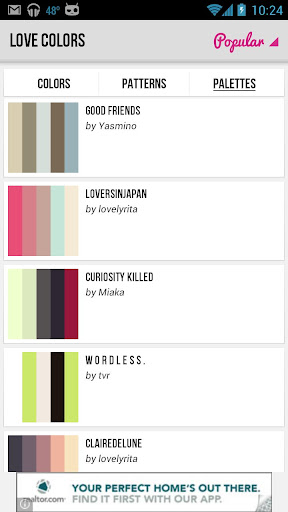
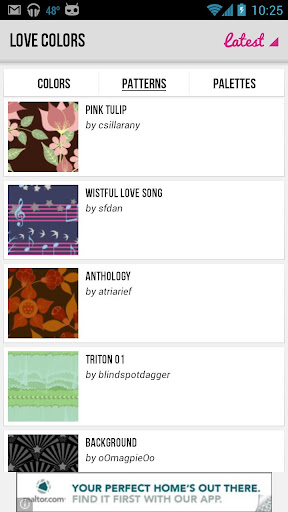
https://play.google.com/store/apps/...wiY29tLmZsdWZmeWRlbHVzaW9ucy5sb3ZlY29sb3JzIl0.
BTW, also working on a app to keep screen awake under various conditions. Any suggestions? So far:
Thank you for the lovely app. I'll be rocking it for a while.
Let me guess...also a ton of emails asking for help and/or feature requests lol
Yeah, the happened too. lol
So, anyone installed this app? Knock²
// THIS IS KNOCK² //
Never miss a notification again! Knock² will present the notifications stylish on the lockscreen. With innovative energysave-modes the battery is not used so much.
I don't know if I need this. DashClock just made my lockscreen pretty awesome. I just wish there was a trial or something for Knock².
SnakeswithLasers
Member
Nexus 4 is arriving on Monday. It's my first Android phone (was with iOS for five year, WP8 for six months). What are the first things I should do and install?
Nexus 4 is arriving on Monday. It's my first Android phone (was with iOS for five year, WP8 for six months). What are the first things I should do and install?
Espier Launcher or Launcher 8
I disagree with these recommendations. If the poster is going to install an alternative launcher (which seems a bit premature for a brand new user) I feel like a refined stock experience like Apex Launcher or Nova Launcher is much better than any iOS or Windows Phone knock-off launchers.
SnakeswithLasers
Member
I disagree with these recommendations. If the poster is going to install an alternative launcher (which seems a bit premature for a brand new user) I feel like a refined stock experience like Apex Launcher or Nova Launcher is much better than any iOS or Windows Phone knock-off launchers.
I will agree with you, because, as the new user, I'm thinking: WTF is a launcher?
I will agree with you, because, as the new user, I'm thinking: WTF is a launcher?
Installing a launcher isn't a bad idea. A launcher replaces your home screen and app drawer. Apex and Nova are launchers that can look identical to the stock launcher but with more options about how your app drawer scrolls (vertically or horizontally), how many icons in your grid, resizable widgets, notification badges and more.
SnakeswithLasers
Member
Installing a launcher isn't a bad idea. A launcher replaces your home screen and app drawer. Apex and Nova are launchers that can look identical to the stock launcher but with more options about how your app drawer scrolls (vertically or horizontally), how many icons in your grid, resizable widgets, notification badges and more.
Neat. Launcher 8 looked cool. Switching from WP8 was primarily because AT&T is a pox; I actually really enjoyed the interface. Maybe I'll have fun tinkering with my phone...
I disagree with these recommendations. If the poster is going to install an alternative launcher (which seems a bit premature for a brand new user) I feel like a refined stock experience like Apex Launcher or Nova Launcher is much better than any iOS or Windows Phone knock-off launchers.
I actually thought his post was a joke post :/
The Faceless Master
Member
that's a joke post people.
trust me, my sarcasm meter got retuned this afternoon.
trust me, my sarcasm meter got retuned this afternoon.
rubbishmonkey
Member
Buzz Launcher Beta looks good for an easy (and theme share-able ) custom android experience... Personally, im using ssLauncher
Is there an app for sending a GIF via text message?
Love Colors! I got the Donate version of Stay Awake. I also strongly urge you to get rid of that legacy menu button. Usually I'd rate any app still using that with 1 star...
For what app?
Love Colors! I got the Donate version of Stay Awake. I also strongly urge you to get rid of that legacy menu button. Usually I'd rate any app still using that with 1 star...
Glorious Ownage
Member
Is there an app for sending a GIF via text message?
Love Colors! I got the Donate version of Stay Awake. I also strongly urge you to get rid of that legacy menu button. Usually I'd rate any app still using that with 1 star...
I'd love to know about the gif thing
fluffydelusions
Member
Hey parenting gaf, what do you think of this UI for kids? Basically you can click the picture and it will make the sound of the object or click the name and it will tell you the name.



https://play.google.com/store/apps/...9tLmZsdWZmeWRlbHVzaW9ucy5hcHAuYmFieXRvdWNoIl0.
https://play.google.com/store/apps/...9tLmZsdWZmeWRlbHVzaW9ucy5hcHAuYmFieXRvdWNoIl0.
fluffydelusions
Member
Is there an app for sending a GIF via text message?
Love Colors! I got the Donate version of Stay Awake. I also strongly urge you to get rid of that legacy menu button. Usually I'd rate any app still using that with 1 star...
Ah, no there is only the ad supported version atm.
Having some issues with Dolphin:
Form filling - Whenever I start typing a login for a second time it wants to auto-fill it which is fine. However, when I click on the text it's suggesting it just appends it to the already entered text. Is there a way to turn that off?
History, cache, data clearing - is there a one-touch option to clear all of this? Maybe not within Dolphin itself, but another app that can access it's files to clear it out? It gets a bit tedious to dig down into the menu and select everything to clear out.
That said, are there browsers that do this aside from Dolphin that I should look into?
Form filling - Whenever I start typing a login for a second time it wants to auto-fill it which is fine. However, when I click on the text it's suggesting it just appends it to the already entered text. Is there a way to turn that off?
History, cache, data clearing - is there a one-touch option to clear all of this? Maybe not within Dolphin itself, but another app that can access it's files to clear it out? It gets a bit tedious to dig down into the menu and select everything to clear out.
That said, are there browsers that do this aside from Dolphin that I should look into?
RedReader is a new opensource Reddit app, out now. Looks very promising, even in beta! Definitely reminds me of Alienblue.
https://play.google.com/store/apps/details?id=org.quantumbadger.redreader
https://play.google.com/store/apps/details?id=org.quantumbadger.redreader
If you hold back there is an option to clear cache and history when you exit dolphin.
It doesn't clear it all though. If you go into options it has the ability to clear:
Cache
History
HTML5 Data
Cookies
Form Data
Passwords
Location Access
SirMossyBloke
Member
Has anyone here used that Cliffhanger app for Tv shows? I tend to forget about stuff I watch and i'm interested in installing this once I get my phone.
Has anyone here used that Cliffhanger app for Tv shows? I tend to forget about stuff I watch and i'm interested in installing this once I get my phone.
Quite a bit was posted about it on the previous page.
Choppasmith
Member
BTW, also working on a app to keep screen awake under various conditions. Any suggestions? So far:
I'd certainly use something like this if I can activate it under no Wi-Fi and maybe with certain apps (browser and maybe Facebook)
Is there any app thanks to which, my Note II won't use 3g/H+ data, when it's locked?
I think Xperia Z has something like that.
You can make Llama turn off mobile data when the screen is off.
You can make Llama turn off mobile data when the screen is off.
Unfortunately, when I tried to do this in Llama, I got an error, that turning off APN is not supported since android 4.0+
Unfortunately, when I tried to do this in Llama, I got an error, that turning off APN is not supported since android 4.0+
Works for me on Touchwiz 4.1.2
I chose the mobile data action.
Audioboxer
Member
Are there any apps that let you control your PC mouse pointer from your phone screen? Would be useful for when I hook my PC up to my TV.
I know there is actually, I just can't remember the name of the app and/or what is the best one these days. Last time I used an app to do this was on my HTC Desire years ago. It simply worked over my house WiFi.
I know there is actually, I just can't remember the name of the app and/or what is the best one these days. Last time I used an app to do this was on my HTC Desire years ago. It simply worked over my house WiFi.
Audίoboxer;52914171 said:Are there any apps that let you control your PC mouse pointer from your phone screen? Would be useful for when I hook my PC up to my TV.
I know there is actually, I just can't remember the name of the app and/or what is the best one these days. Last time I used an app to do this was on my HTC Desire years ago. It simply worked over my house WiFi.
I used Unified Remote a while back. The only things I remember not liking about it were that it requires their software installed on your PC, and input won't work if you get a UAC popup in Windows.
Audioboxer
Member
I used Unified Remote a while back. The only things I remember not liking about it were that it requires their software installed on your PC, and input won't work if you get a UAC popup in Windows.
Thanks this looks good and definitely wasn't the app I used before.
You can make Llama turn off mobile data when the screen is off.
Woud you be so kind and maybe post here a detailed, step by step guide, how to make it work in Llama? I'm so terrible at things like this
SnakeswithLasers
Member
So since the earlier recommendations were jokes, any real recommendations about the first things to do and apps to get on Android?
So since the earlier recommendations were jokes, any real recommendations about the first things to do and apps to get on Android?
Oldie but goodie: http://www.tested.com/tech/android/...m-on-your-new-android-phone-updated-for-2012/
More recent advice and app recommendations: http://lifehacker.com/5717356/set-up-and-get-to-know-your-new-android-phone
The Faceless Master
Member
So since the earlier recommendations were jokes, any real recommendations about the first things to do and apps to get on Android?
just use the phone and set up some widgets
Woud you be so kind and maybe post here a detailed, step by step guide, how to make it work in Llama? I'm so terrible at things like this
Just make two events, one that has the condition of screen off and the action of turn mobile data off, then a second event that has the condition of screen on and mobile data on.
So since the earlier recommendations were jokes, any real recommendations about the first things to do and apps to get on Android?
Getting a launcher like Apex or Nova isn't really a joke. It might not be the best thing to do right away, but soon after at least.
FalconPro twitter client should be a priority. As well as a good podcast app. I prefer BeyondPod. RedditSync is great if you browse Reddit.
