Jump Desktop is free on Amazon App Store today (normally 9.99)
Basically a remote PC app like SplashTop. Downloaded it but haven't tried it yet.
Might try it out. I recently picked up TeamViewer and it's been working great.
Jump Desktop is free on Amazon App Store today (normally 9.99)
Basically a remote PC app like SplashTop. Downloaded it but haven't tried it yet.
Jump Desktop is free on Amazon App Store today (normally 9.99)
Basically a remote PC app like SplashTop. Downloaded it but haven't tried it yet.
Are there any music players that are compatible with Google Music storage?
Twitter update doesn't remember where you were on your feed when you reopen it. Very annoying.
I find Falcon Pro far superior than Twitter.
I just hate the way Twitter (on all mobile platforms) lets a person's post bunch together as one wall of text of the same color.
TweetList Pro (iOS) and Falcon Pro (Android) do a great job of breaking up a person's post so you can distinguish between who said what when it comes to retweets and comments.
You can't distinguish between the Twitter avatars and usernames? That's more than enough for me. The reason I don't like Falcon Pro timeline is because it doesn't allow tapping directly on links. Falcon Pro requires two or more steps that would take only one in the Twitter app.
Are there any music players that are compatible with Google Music storage?
just Google Play Music
Playlist syncing notes
- Synced playlists are automatically appended [gfs] to their name so they can be distinguished from local playlists in music players
- the Sync button now proposes to Sync albums or playlists or both. Syncing playlists only is valid if albums were synced first.
- During playlist sync, if some tracks are missing it will state so and propose to do a full sync (Albums + playlists)
- syncing playlists with Settings > Track limit not set to 0 may result in incomplete playlists, as playlist tracks will refer to missing files
- the Clean button removes playlist entries from the Android media database
The goal is to bring Google Music streaming support to most third party music players like Poweramp, PlayerPro, n7player...
From the point of view of these apps, Google Music tracks will look like regular files that can be played.
I you ever wanted to play Google Music with something else than the Google Music app, that should fit the bill.
This is the first beta release. Make sure to read the Help section within the app as it contains very important usage info (especially on Android 4.2+) and music player specific initial setup.
For quick testing, I suggest that before initially choosing your google account and syncing, you first limit the number of tracks to 50 or 100 in Settings > Track Limit. That will make a quick testing of the app faster.
At this point it was only tested on a Nexus 4 and Nexus 7 running stock 4.2.2, as well as on an older device running CM10 (4.1.2).
Feedback and bug reports are of course welcome ! If it works for you please report your device, Android version, ROM and music player.
Requirements
- a rooted device running Android 4.0+ on ARM CPU. Root is necessary for mounting the filesystem
- A kernel supporting FUSE filesystems (should be the case of all 4.0+ kernel)
- SuperSU
- Some music uploaded to the Google Music service
- A compatible third party music player. Tested working with Poweramp, Winamp, PlayerPro, n7player. Should work with most players using the Android MediaPlayer API or ffmpeg. Doesn't work with Deadbeef and XenoAmp.
- A stable network connection as GMusicFS does currently very little buffering
Rethemed - The light version is rethemed to match other Google apps. That means a white background, dark text, and a dark action bar. The dark version is, well, dark. Either way, Tron is dead.
Consistent Horizontal Mode - Horizontal mode has been completely demolished; it works the same way portrait does now, just, you know, rotated. That means swipe tabs instead of a drop down, vertical scrolling instead of horizontal, and a text-based list views for everything instead of album art thumbnails. Music works and feels like a normal app now. You might not notice this one because it makes so much sense, but compare it to the stock app.
Consistent Recent Songs - This one is still a little experimental, but the idea is to turn Recent Songs into a text-based list view like everything else. Its currently missing dividing lines, but its coming along nicely.
Selectable Offline Storage - Move the offline storage wherever you want. It opens up a text box and you can type in a path. Messing this up would probably be bad. You can find it in the settings. (Thanks to Christian Brüggemann for this.)
TouchWiz Multi-Window Compatibility - Listen to music while doing other stuff. Youll have to reboot after installing for this to work. (Thanks to Christian Brüggemann for this, too.)
Nothing Is Broken - Syncing with Google works, streaming works, offline storage works. It won't hurt your songs, playlists, or anything else. It works just like the stock app, but better.
Installation Instructions
You need root.
Remove all other versions of Google Music - That means the APK in /data/app and the one in /system/app. Theyll usually be called Music2.apk or com.google.android.music.apk - look for gold headphones. Any installation errors are probably due to you not removing all other versions of Music. (alternatively, use something like Titanium Backup.)
If You Want TouchWizs Multi-Window To Work, reboot your phone.
To Download: See the attachments at the bottom of the post. It's just an APK. Sideload it.
Is it normal for Dolphin to be such a battery hog? Even when I close it, battery usage still shows Dolphin using 1721%. What the fuck?
Music player called "Now Playing" released recently. Looks exactly like the Google Music re-design that should be rolled out with new version of Android.
It costs just over a dollar and is getting daily updates at the moment.
https://lh6.ggpht.com/gkH-Pck2lsh137jVy56xE8dHCAfkM0rGDjLMYFSLx_S1buiJZqHIeshFBGrzBgUIkOI[IMG]
[IMG]https://lh5.ggpht.com/dQyMIb5HISIdYdoTdYLwUNRn7bB16Owhl1rojQ4mshW3qbCZFjqEhO6jUAMU6ZYdtjw[IMG][/QUOTE]
Been using this app since beta and it's pretty barebones. Still though, it looks pretty, does the job and does everything I need, but if you're looking for features this is not the app for you. It still has some bugs and kinks here and there though, but the dev is real quick with updates so that's a huge plus.
For those who use Viber as Skype, WhatApp alternative, the app got a Holo light update today which looks great as it was based on the iOS version previously.
http://www.androidpolice.com/2013/0...o-clad-makeover-releases-desktop-application/
Music player called "Now Playing" released recently. Looks exactly like the Google Music re-design that should be rolled out with new version of Android.
It costs just over a dollar and is getting daily updates at the moment.
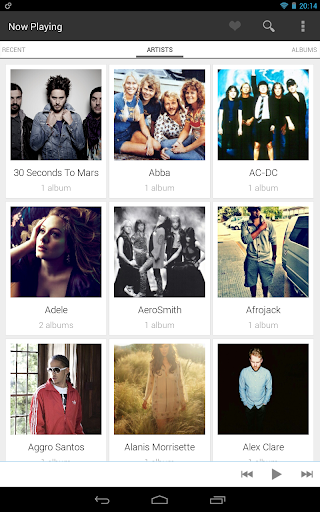
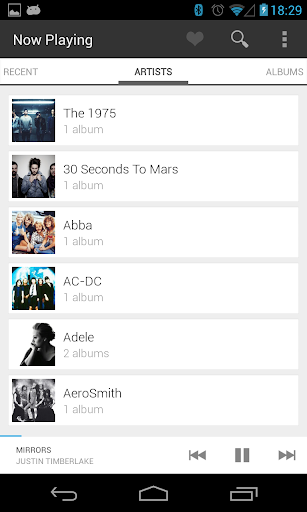
It's basically just a reskin of Apollo and suffers from the same bugs.For those who use Viber as Skype, WhatApp alternative, the app got a Holo light update today which looks great as it was based on the iOS version previously.
http://www.androidpolice.com/2013/0...o-clad-makeover-releases-desktop-application/
Music player called "Now Playing" released recently. Looks exactly like the Google Music re-design that should be rolled out with new version of Android.
It costs just over a dollar and is getting daily updates at the moment.
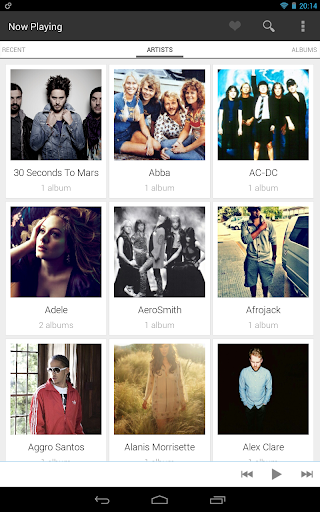
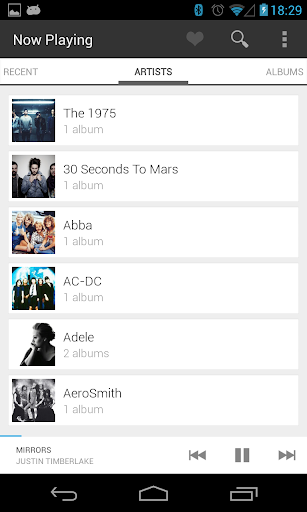
Is there an app to edit the apps that apear when you click "share" in an app? Or reorder what pops up?
Just set it as the default share app by choosing to "always" use it. Then it will automatically go to the short custom list.Hmm, tried for a few minutes and it adds itself to the menu in other apps, then triggering the custom short list, rather than actually removing the lists and replacing it. It seems from reading about it that it would have to be an Android feature at some point to be universally changed.
What's the app(s) for doing autologin to wifi hotspots that use a browser sign-in page?
Anyone use something similar to (or this exact one): https://play.google.com/store/apps/details?id=com.androidyou.wifiloginnew&hl=en
I'm looking for something to handle the authentication to my work network so I am not always stuck being 'connected' to the network, but without any actual connectivity until I login via the web interface.
Did you try it? Here's another alternative: https://play.google.com/store/apps/....wifiwebloginappactivate&feature=related_appsBumping this as I need to know too... Anyone?
Just set it as the default share app by choosing to "always" use it. Then it will automatically go to the short custom list.
Did you try it? Here's another alternative: https://play.google.com/store/apps/....wifiwebloginappactivate&feature=related_apps
If you haven't taken the plunge yet I'll give them a go myself.
I just picked up the $.99 one. Seems to work pretty well. Easy to setup, and I just turned my phone off and then on again and I've been logged into my work wifi mystically.
So is there an app that lets you save complete homescreen/launcher set ups? I get bored easily and it would be great if I could seamlessly switch between different set ups.
I just picked up the $.99 one. Seems to work pretty well. Easy to setup, and I just turned my phone off and then on again and I've been logged into my work wifi mystically.
So is there an app that lets you save complete homescreen/launcher set ups? I get bored easily and it would be great if I could seamlessly switch between different set ups.
Compatible with 'Minimalistic Text', 'Zooper Widget Pro', 'Battery Widget Z'
Yeah the $.99 is very fast. It does it in the background and is signed in before I've even unlocked the phone! Not sure how that works out for battery life... The other one I got as well. It's slightly slicker and offers supports for multiple different wifi access points. I'll stick with the second one but if you don't need the extra features then no point in spending the extra money
Anyone know of a camcorder app that films in landscape all the time? I know it will be cropped from max resolution but I am ok with that.
Viber is actually really nice now. I was forced to use it because my other half used it with her family but it's actually quite pleasant to use now. On top of that the desktop client gives it an iMessage quality as well, full synchronisation of messages across desktop and mobile which is nice.Woo. Viber got an update. Holo design et al
Nice. I'll try the other one and let you know how it goes.
Buzz Launcher could be an option (i've only briefly used it) but it kinda does that in a somewhat limited way....
and their own Buzz Custom Widget.
When I'm listening to music via Bluetooth my notifications interrupt the music.
How can I stop this?
When I'm listening to music via Bluetooth my notifications interrupt the music.
How can I stop this?
When I'm listening to music via Bluetooth my notifications interrupt the music.
How can I stop this?
Yeah that is what I would like, or even just superimpose a landscape frame on the video so that it could be cropped later. Portrait videos are pretty much useless to me, but whenever something interesting happens on the spur of the moment I end up taking the video in portrait before I even realize.you mean even when you hold the device in portrait and it just crops like 70% of the screen?
It's bullshit, that's what. I don't understand why Google even started it like that in the first place.
It's bullshit, that's what. I don't understand why Google even started it like that in the first place.
well, there's always he Samsung way where it plays the notification via the phone speaker and you don't hear it because your headphones are in but everyone else does.It's bullshit, that's what. I don't understand why Google even started it like that in the first place.
