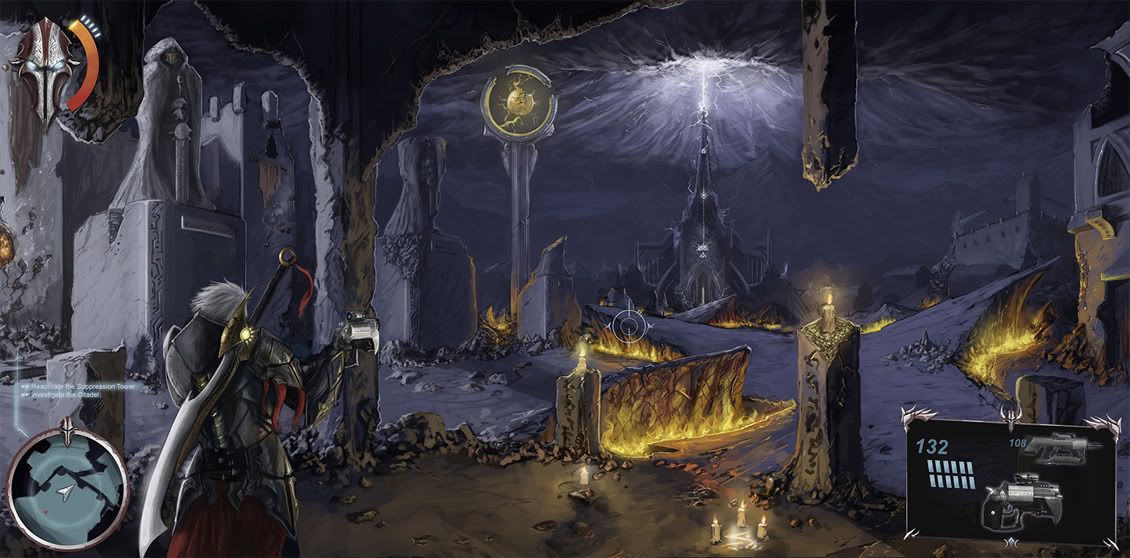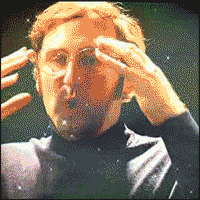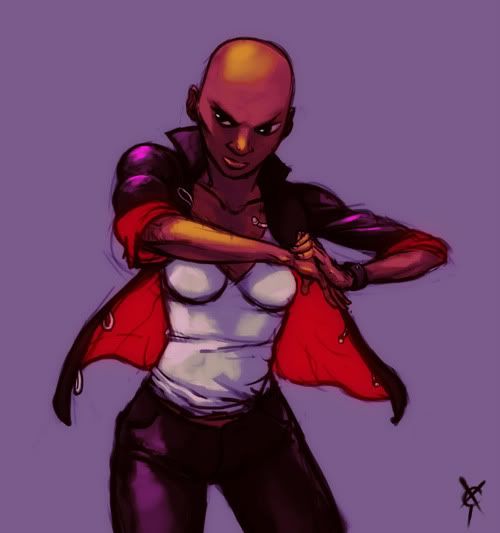Wow my wife just looked at it on her computer, ugh so bright. Why can't everyone's monitor be calibrated?! lol
The gun lining up with the pillar is pretty bleh now that I actually see it. Will probably just move him up and draw the rest of him in (and have him put his gun away), might try putting the gun away first and see how it looks. I guess even the gears guys aren't 'aiming' all the time when they are walking around, since they only aim when you hit your trigger after all.
I could have sworn I wrote something here... well I said the piece looks a bit muddy with the left side all dark now and the foreground torches so light. I think I will crop it in a bit from the left and tone down the torches closest to the viewer, and also move the character into the frame more, since if he puts his gun away the pose will be different anyway. Maybe I'll try to clip him out currently so I can use that pose in another piece where he is actually shooting his gun

Was just zoning out during the morning meeting trying to think of compositions, seems like it helps to not have a set frame in front of me, or a set frame at all, and just try to frame around the subjects in the piece, rather than having a set frame and putting the piece inside of it. Also, was thinking about pushing the story/fiction behind images a bit more before starting to comp them, to make sure the story and narrative is front and center, moreso than now.
Don't know why I've been set on keeping a rigid 16:9 frame all the time, definitely hampers creativity. Probably because I always do quick comps on wide sticky notes, lol.
Wow, breaking the 16:9 frame is great, I have so many good comps here (well maybe, framing around the focus makes it a lot easier). Been putting my ideas in the box of having the character in the foreground and not framing around the subject. So bad.
So taking stock of my environments and planned environments I have:
A corrupted city
A lava/hellscape cavern
A water overlook with a giant geometric colossus in the background
the interior of said geometric colossus
want to do another or a couple (would prefer if total portfolio was 15), was thinking of an arctic structure... I have something in mind, but I think that will contrast pretty well with the rest.