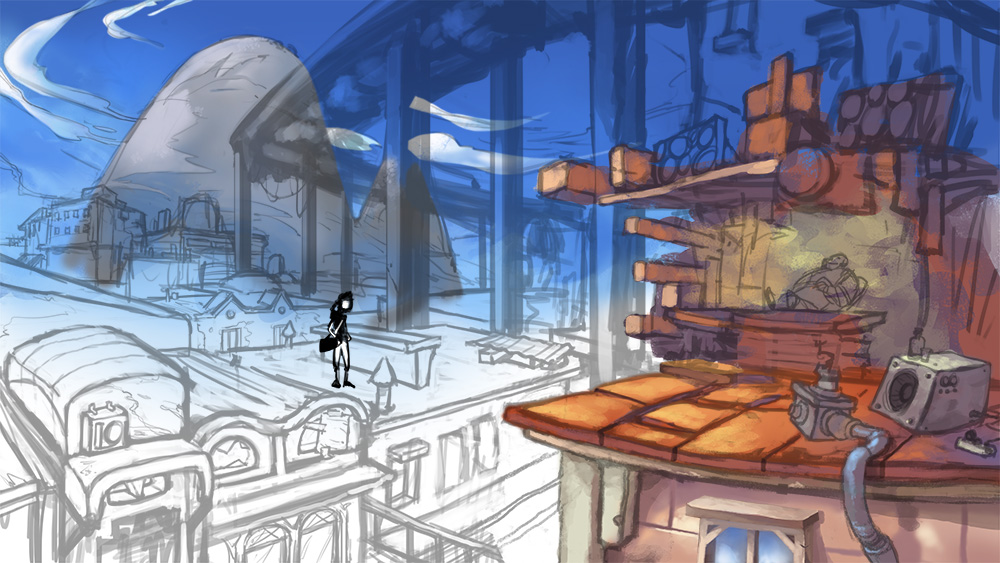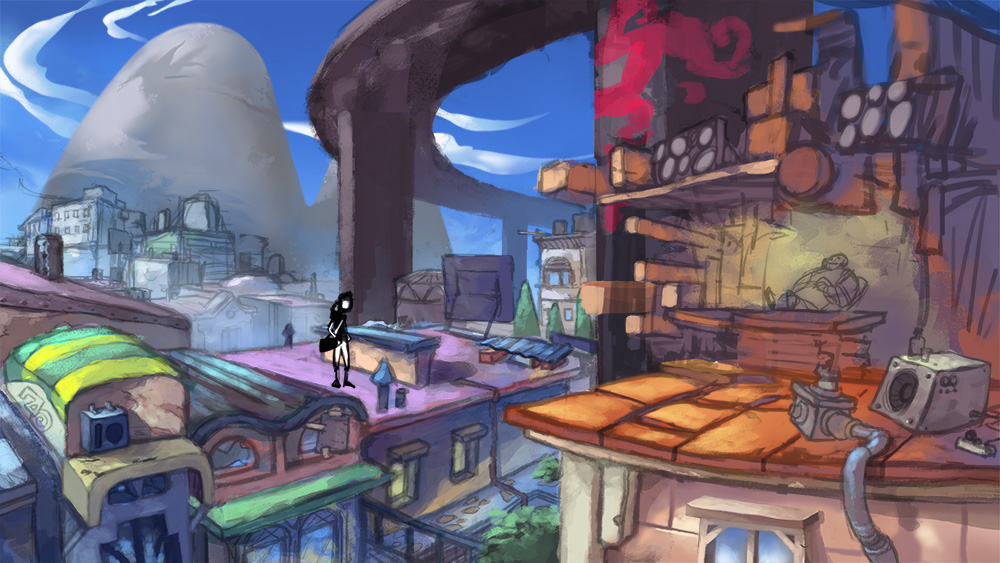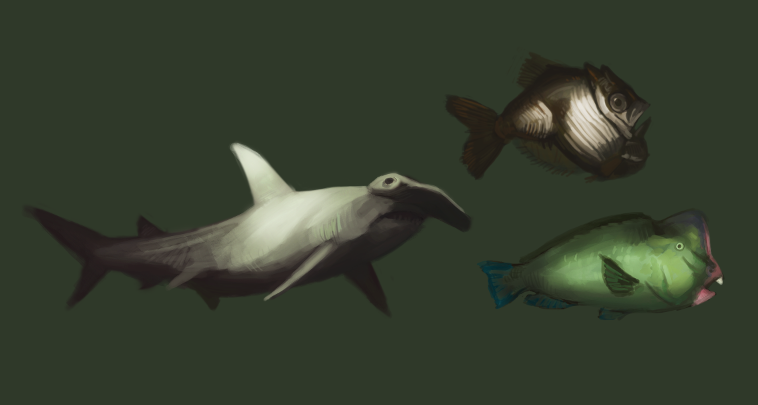Raging Spaniard
If they are Dutch, upright and breathing they are more racist than your favorite player
Arci thanks for that, Im eating it up :3
Last soccer piece for a while, gotta focus on portfolio building and finding a job in SF

Also, somebody from GAF asked the following on Tumblr, figured the answer may be useful to a few here:
It entirely depends, for the most part the answer is no, buuut:
-Particular poses and anatomy checks. I will usually draw out the figure from my imagination and then check some photos and go to the mirror to do some fixes. I keep myself in good shape and have a full sized mirror, so checking muscle anatomy is easy this way. Hands tend to look a million times better when referenced, also (just remember, everybody has different hand types, dont neglect that!)
-I look at a lot of environment refence all the time and draw it out so that I can remember it later when I need it. Creating a visual library in your head is extremely important for environment and character work. Over the last couple of years I had a lot of projecs that required urban settings, so I can draw a city environment mostly from memory, but if I was going to do a sci-fi piece, for instance, then I would spend some time looking at reference and incorporating it more.
-Color reference is crucial as well and most people forget about it. Im a better painter now than I used to be, but before coloring a piece I tend to look for reference that has a pleasant color palette that I want to borrow the overall tone from. This sets me up in the right direction right away, saves a lot of time and teaches me what exact colors I want to use in certain situations
Last soccer piece for a while, gotta focus on portfolio building and finding a job in SF

Also, somebody from GAF asked the following on Tumblr, figured the answer may be useful to a few here:
Hey, saw some of your work on GAF. I haven't post much of my work on there but I come from more of a illustration background and I'm trying to do concept art.But I wonder, do you use reference for most of your work or no?
It entirely depends, for the most part the answer is no, buuut:
-Particular poses and anatomy checks. I will usually draw out the figure from my imagination and then check some photos and go to the mirror to do some fixes. I keep myself in good shape and have a full sized mirror, so checking muscle anatomy is easy this way. Hands tend to look a million times better when referenced, also (just remember, everybody has different hand types, dont neglect that!)
-I look at a lot of environment refence all the time and draw it out so that I can remember it later when I need it. Creating a visual library in your head is extremely important for environment and character work. Over the last couple of years I had a lot of projecs that required urban settings, so I can draw a city environment mostly from memory, but if I was going to do a sci-fi piece, for instance, then I would spend some time looking at reference and incorporating it more.
-Color reference is crucial as well and most people forget about it. Im a better painter now than I used to be, but before coloring a piece I tend to look for reference that has a pleasant color palette that I want to borrow the overall tone from. This sets me up in the right direction right away, saves a lot of time and teaches me what exact colors I want to use in certain situations