-
Hey Guest. Check out your NeoGAF Wrapped 2025 results here!
You are using an out of date browser. It may not display this or other websites correctly.
You should upgrade or use an alternative browser.
You should upgrade or use an alternative browser.
Arts & Farts
- Thread starter Dreweyes
- Start date
Cool stuff as always guys!
A few random enviro's done in lunch breaks. Not much, can't wait till I get to show off some of my work stuff. I'm finding my stuff I do at work so much better and more interesting than my personal stuff. I seem to default to boring mode when I'm just doodling stuff.
I have some other crap on my blog too, but not as cool; http://blog.phandy.co.uk/
Hopefully I'll be getting a scanner too soon, still haven't got one with me. So many sketches unscanned!


A few random enviro's done in lunch breaks. Not much, can't wait till I get to show off some of my work stuff. I'm finding my stuff I do at work so much better and more interesting than my personal stuff. I seem to default to boring mode when I'm just doodling stuff.
I have some other crap on my blog too, but not as cool; http://blog.phandy.co.uk/
Hopefully I'll be getting a scanner too soon, still haven't got one with me. So many sketches unscanned!


When learning to draw figures the focus is on nude figure and the underlying muscular/skeletal structures because without understanding how bodies are constructed, how everything interacts, protrudes, bulges, contracts, etc it is difficult to make a convincing figure when all of your underlying knowledge of anatomy is completely wrong, even if the specific bits of anatomy aren't actually visible in your drawings.
Also look in to getting a windows tablet with pen input, especially if you don't already own a wacom.
Just wanted to say thanks for posting that poses for gesture drawing site; has been really helpful!
+1 Servbot!
some questions for you....
website/portfolio?
training/education?
hardware/software you use?
I love your frog character. I love character design!
Thanks!
www.ianbarkerart.com
Illustration degree. Honestly this didn't really help though, I am mainly self taught by drawing from life, imagination, and watching other artists draw online.
iMac, Wacom Intuos 3, Photoshop
Here's a new one, one of the more detailed things I've done... I'm very tired of it, lol

Cool stuff as always guys!
A few random enviro's done in lunch breaks. Not much, can't wait till I get to show off some of my work stuff. I'm finding my stuff I do at work so much better and more interesting than my personal stuff. I seem to default to boring mode when I'm just doodling stuff.
I have some other crap on my blog too, but not as cool; http://blog.phandy.co.uk/
Hopefully I'll be getting a scanner too soon, still haven't got one with me. So many sketches unscanned!


Looks pro!
Vampire On Titus
Member

Scrapped scene from a comic I'm makin'. I liked it enough to draw it out as a strip anyway.
Edit:
btw, Timo love that coffee pic up there :O
Have any of you pitched an idea to cartoon hangover? or any other animation studio? Or do you want to?
I'll look into it.... I am making a toon.
awilliams213
Member
Just a quick color piece I did last night.


Raging Spaniard
If they are Dutch, upright and breathing they are more racist than your favorite player
Hey dudes, printing house suggestions? Im getting close to having my sketchbook all put together so I need to start shopping for quotes.
DM_Uselink
Member
Hey dudes, printing house suggestions? Im getting close to having my sketchbook all put together so I need to start shopping for quotes.
Hey dude! My gf is a graphic designer and she used these two places when she did her printing stuff for school.
http://www.thekeyprintingandbinding.com/
http://www.plotnet.com/
If you just print them out and want some nice portfolio to put them in you can try http://flaxart.com/ for that. All in the Bay Area I believe.
deadmeadow88
Member
i ended up with shadows that don't make much sense. something to look out for next time.
ganbareneopokekun
Member
decided to add some more detail to his suite.
also ditched the teddy costume and trying now to make him look like wearing a pulgasari costume
kinda weird that nk is in teh news again lately.. began straight after i started sculpting



also ditched the teddy costume and trying now to make him look like wearing a pulgasari costume
kinda weird that nk is in teh news again lately.. began straight after i started sculpting



Wow! I always doubt about posting my stuff in this thread, most works here are in another league.
Anyway, I think this is my best one so far... (Done without reference, using ArtRage and my trusty Bamboo Splash)

Meiko "from" Vocaloid.
DA Link: http://fav.me/d5zsyep
Anyway, I think this is my best one so far... (Done without reference, using ArtRage and my trusty Bamboo Splash)

Meiko "from" Vocaloid.
DA Link: http://fav.me/d5zsyep
Scanned these drawings in my school's media lab (definitely gonna try to scan entire sketchbooks full of drawings). Did these during the break. Will probably turn them into something more ambitious in Photoshop once I purge this nasty virus that my laptop has (I'm using it in Safe Mode):
This guy might become the protagonist of a comic for my Graphic Novel class as soon I write the synopsis for it:
Was bored on a Friday night in school during Spring Break when I decided to draw this. Kept thinking about loneliness being associated with someone being on a swing. I also like the thrill of being on a swing:
This guy might become the protagonist of a comic for my Graphic Novel class as soon I write the synopsis for it:
Was bored on a Friday night in school during Spring Break when I decided to draw this. Kept thinking about loneliness being associated with someone being on a swing. I also like the thrill of being on a swing:
~Devil Trigger~
In favor of setting Muslim women on fire
More EV


DM_Uselink
Member


4 more this week.
Also, thanks PSY・S for the kind words!
Prax
Member
Uurghh.. finally some time to draw thingsss~~!
Doodle to break out of drawing hiatus (It was almost 2 weeks!):

Quick contest entries for formal dress of characters I have in an RP/adventure group on Deviantart:

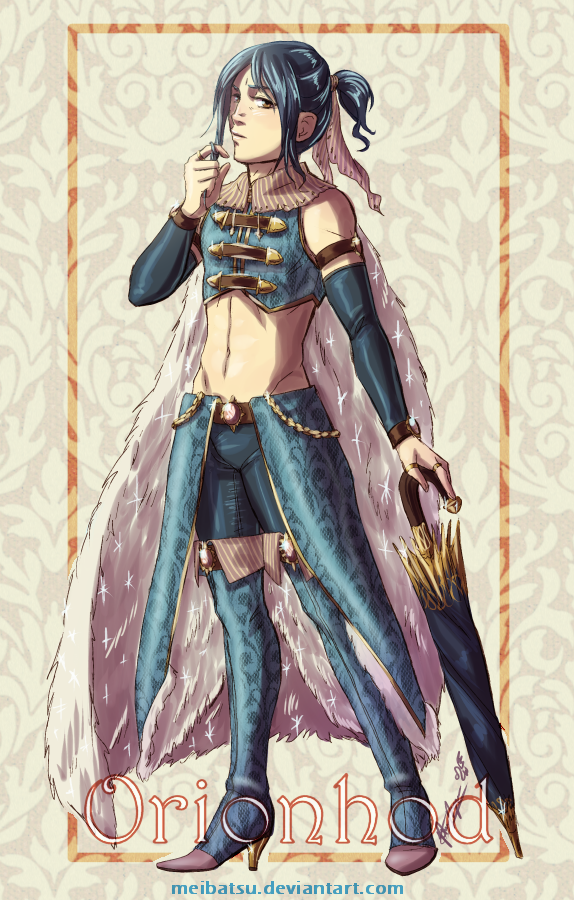
And a paintover of a face model I made using a free version of Facegen Modeller (it's the best part of SIMs~ Making people! Though still not as flexible as I would personally like or I just don't know what I'm doing lol): http://facegen.com/modeller.htm


I tried to paint it to make it look a bit more like how I envision the character in my head, but maybe that just makes it unrealistic proportion-wise again. I don't know~~ I also decided it was looking too oddly uncanny and had to make him not smile to make it less creepy. >__> I also don't know how to make hair, and yeah, he does look a lot like a girl. lol
Doodle to break out of drawing hiatus (It was almost 2 weeks!):

Quick contest entries for formal dress of characters I have in an RP/adventure group on Deviantart:

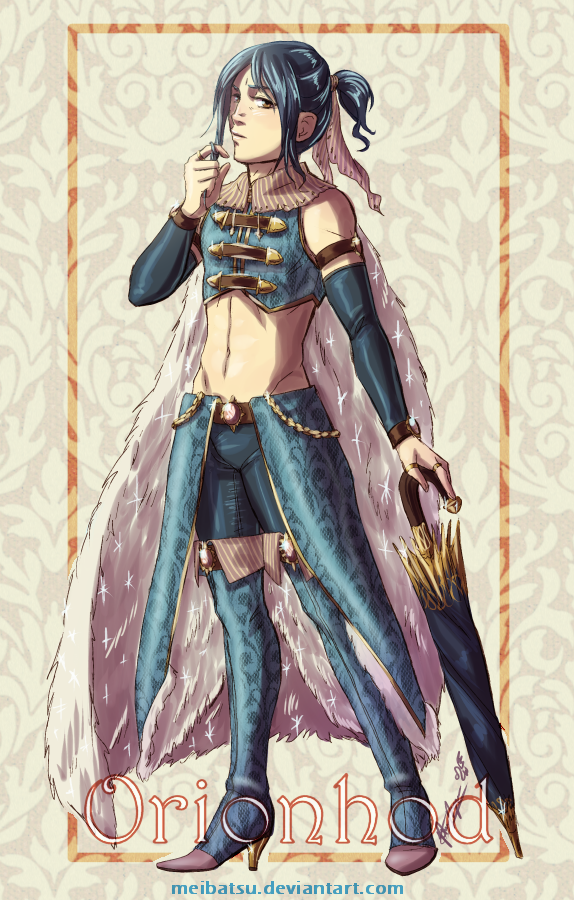
And a paintover of a face model I made using a free version of Facegen Modeller (it's the best part of SIMs~ Making people! Though still not as flexible as I would personally like or I just don't know what I'm doing lol): http://facegen.com/modeller.htm


I tried to paint it to make it look a bit more like how I envision the character in my head, but maybe that just makes it unrealistic proportion-wise again. I don't know~~ I also decided it was looking too oddly uncanny and had to make him not smile to make it less creepy. >__> I also don't know how to make hair, and yeah, he does look a lot like a girl. lol
Holy shit, managed to do some line art for the longest of time. Feels like coming back home after all the work stuff I've been doing. Tomorrow I'll clothe the pig and iterate from there. He's a bit generic at the moment...
Took forever to get my inking brush where I wanted it. I can only dream of the more advanced brush settings in newer photoshops.

Took forever to get my inking brush where I wanted it. I can only dream of the more advanced brush settings in newer photoshops.

Another work in Hexels... this time not a videogame inspired one, but a tribute to Escher's Stars.
Hexels is really the shit, sooo much fun!
I actually prefer this picture a lot to the first one you did. I like the added depth.
Took forever to get my inking brush where I wanted it. I can only dream of the more advanced brush settings in newer photoshops.
What version of photoshop are you using? I don't do much inking in photoshop, typically just use the default brushes all the time.

Been playing loads off Assassin's Creed 3 multiplayer and always use the Hessian. I never really draw fan art that often, but I'm all hyped about the art book so trying to get some practice in. I was pretty excited about this at first, but not sure how I feel about it now :C. Particularly disappointed with the hat. Will paint it later though soooo not too fussed. Got a bit carried away with the legs...
Vampire On Titus
Member
^
@ Prax diggin' that colorful Hiatus doodle, rainbow lines in this bitch.
@ MDK7 really love the hexel art, didn't even see the chameleons at first. was intense when I did.
@ C.B awesome sketch cant wait to see it painted.
---

trying to get better at coloring, since I never do it. monster comin' out a hat
@ Prax diggin' that colorful Hiatus doodle, rainbow lines in this bitch.
@ MDK7 really love the hexel art, didn't even see the chameleons at first. was intense when I did.
@ C.B awesome sketch cant wait to see it painted.
---

trying to get better at coloring, since I never do it. monster comin' out a hat
What version of photoshop are you using? I don't do much inking in photoshop, typically just use the default brushes all the time.
CS2. And with "inking brush", I just refer to the regular round brush with some tweakings I've made. I've noticed that the best results come from fiddling around with the wacom settings themselves. Especially the tip feel customization tool. That eliminated the random "drops" you would get sometimes when trying to make a fine line that starts from thin and goes to thick and back to thin.
awilliams213
Member
I wont get around to playing Bioshock: Infinite till maybe end of May but I can still sketch a character or two.


^
@ C.B awesome sketch cant wait to see it painted.
trying to get better at coloring, since I never do it. monster comin' out a hat
Aw thanks man! And yeah. Practice practice practice, otherwise you'll never get the hang of it. Nice pallet though, way better colour choices than I would ever initially pick haha.
CS2. And with "inking brush", I just refer to the regular round brush with some tweakings I've made. I've noticed that the best results come from fiddling around with the wacom settings themselves. Especially the tip feel customization tool. That eliminated the random "drops" you would get sometimes when trying to make a fine line that starts from thin and goes to thick and back to thin.
Ah i see. I use to use the default round brush until i started doing much larger pictures, and realised that you would get sort of ellipses around the line work from the circle shape itself so i started using one of the default rectangular ones. You should be able to disable the pressure sensitivity and turn the pressure controlled opacity off in the brush settings without having to change the actual tablet settings. Unless what you do gives you a whole other effect from what I'm imagining...

so I started painting this today, but of course because I just chat way too much in my live streams this is about the jist of what i got done in a few hours. Spent quite a bit of time fixing up the foot and it just looks shameful at the moment haha. Face shape is kind of bothering me now :C I'll do some more this evening.
Ah i see. I use to use the default round brush until i started doing much larger pictures, and realised that you would get sort of ellipses around the line work from the circle shape itself so i started using one of the default rectangular ones. You should be able to disable the pressure sensitivity and turn the pressure controlled opacity off in the brush settings without having to change the actual tablet settings. Unless what you do gives you a whole other effect from what I'm imagining...
Yeah I'm not changing any brush settings in the wacom settings of course. Just the actual sensitivity and mapping.
Raging Spaniard
If they are Dutch, upright and breathing they are more racist than your favorite player
Some sketches done during wondercon






vagabondarts
Member
You guys do great stuff. I'm struggling to remain passionate about drawing or painting. A lot of the joy I used to get from it has been sucked out over the last couple of years, just from a few bad contract jobs and general lack of interest in my work.
Can any of you relate?
The problem now is I either need to find something else to do professionally, since I've spent so many years of my life preparing for a career that never took off, or double down again and try to squeeze some blood from this stone.
Any advice? Any of you ever been at this place before? Anything would help right now.
Can any of you relate?
The problem now is I either need to find something else to do professionally, since I've spent so many years of my life preparing for a career that never took off, or double down again and try to squeeze some blood from this stone.
Any advice? Any of you ever been at this place before? Anything would help right now.
Vampire On Titus
Member
Some sketches done during wondercon

Love this sketch. Dunno if the character is from something or not, but that's a hella cool looking bat.
I painted much more before I started concerning myself with selling my stuff and how much I got, it's a such a fickle living.
Going professional certainly affected me. I seldom draw for the heck of it anymore. The pressure to improve and to get actual work can get to you and create a painters block for sure.
I'm banking on that if I improve my techniques enough, I'll relax once I'm "good enough" whenever that'll be (in 50 years maybe lol)
I actually prefer this picture a lot to the first one you did. I like the added depth.
Are you referring to the Hotline Miami one? Or to the Journey tribute?
Thanks for the appreciation in any case! ^_O
Is it a known hardware "feature", that the accuracy of a wacom intuos tablet falls off the farther you go from the center? I can clearly see this on my intuos4.
I never noticed it before because I used mouse mode (lol) and now that I use pen mode, I have to use the whole tablet surface area. Maybe I need to crop the area now...
I never noticed it before because I used mouse mode (lol) and now that I use pen mode, I have to use the whole tablet surface area. Maybe I need to crop the area now...
Some mind blowing stuff in here! Here are a couple of mine.


Wow, loving those. Very cool
Exactly. It's like golf, but even worse.I'm banking on that if I improve my techniques enough, I'll relax once I'm "good enough" whenever that'll be (in 50 years maybe lol)
My largest oil piece:

Some more boar character doodles. He's a bit stiff still.
pretty awesome expression on his face.

Is it a known hardware "feature", that the accuracy of a wacom intuos tablet falls off the farther you go from the center? I can clearly see this on my intuos4.
I never noticed it before because I used mouse mode (lol) and now that I use pen mode, I have to use the whole tablet surface area. Maybe I need to crop the area now...
I have no idea, but how can you use pen mode D: Pen mode makes me want to break things. I think there should be a way to calibrate your tablet, but I imagine you might have tried that already...
Exactly. It's like golf, but even worse.
My largest oil piece:
Largest? How large?
Day two of painting this thing now. It kind of feels like there's not much left to do but then I look at it and it totally does look like there's a ton left. Not going to polish it up too much either. Something still doesn't feel right with his hat :|

I have a question,
In photoshop, is there a way to take an image and separate it into x amount of values? For instance, I have a black and white photo and want the pure blacks to go in layer 0, whites in layer 5, and gradations in between. I've been able to get close with 'threshold', but it only filters out values above a certain point, not values between two points.
Me no art person, but I'm in a class, so here's an unfinished perspective drawing and a middle-aged pikachu.

edit: ps i love it c.b. ^
In photoshop, is there a way to take an image and separate it into x amount of values? For instance, I have a black and white photo and want the pure blacks to go in layer 0, whites in layer 5, and gradations in between. I've been able to get close with 'threshold', but it only filters out values above a certain point, not values between two points.
Me no art person, but I'm in a class, so here's an unfinished perspective drawing and a middle-aged pikachu.

edit: ps i love it c.b. ^
Looking through this thread makes me want to practice my art because I think I suck :/ and it takes me hours to do a piece
Here are some recent pieces I've done; we had to take an artists style and apply it to a character we made up
Any feedback would be greatly appreciated I am still getting to grips with digital painting, I can't get the colouring to blend well.. its either washed out and blurry or scruffy and the different lines are apparant..
I am still getting to grips with digital painting, I can't get the colouring to blend well.. its either washed out and blurry or scruffy and the different lines are apparant..
Any tips on how to digitally paint well? :L
Here are some recent pieces I've done; we had to take an artists style and apply it to a character we made up
Attempt at Ashley Woods brilliant oil painting style said:
Stylisation and representation of Sean Galloways cute cartoony style said:
Any feedback would be greatly appreciated
Any tips on how to digitally paint well? :L
BrightEyedPanic
Member
Any tips on how to digitally paint well? :L
Your pics aren't showing.
And a tip to paint well. Paint a lot. Follow good tutorials, take painting classes, read books about it. And don't forget the basics of drawing.
But above all, just paint all day every day.
Your pics aren't showing.
And a tip to paint well. Paint a lot. Follow good tutorials, take painting classes, read books about it. And don't forget the basics of drawing.
But above all, just paint all day every day.
Oops sorry about that, I've rehosted them. I wish I had the time to paint all day every day, I will try and paint more often though! And I'll try and keep them posted regularly in here for feedback
















