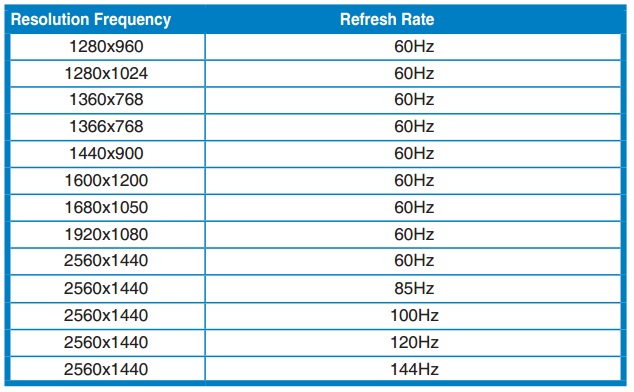Can someone do me a favor? I got my monitor replaced by Amazon and it has the same issue. Want to know if it's just a driver thing I guess or if I have bad luck.
The only way I can reliably replicate it is with GPUZ, so if you have that program, run the monitor at 144hz, and run GPUZ. Near the bottom should be a "select GPU" tab that goes between onboard and dedicated. Switch it to onboard, then to the dedicated. Does the screen sort of flicker/flash for a second? If you switch to 120hz, does it behave the same way?
It happens in other stuff but that's the most easy to replicate. It goes away at 120hz and below. Have tried multiple Displayport cables. I'm on a 970. Is it maybe the driver having issues with 144hz, or the card? Trying to narrow things down a bit.
The only way I can reliably replicate it is with GPUZ, so if you have that program, run the monitor at 144hz, and run GPUZ. Near the bottom should be a "select GPU" tab that goes between onboard and dedicated. Switch it to onboard, then to the dedicated. Does the screen sort of flicker/flash for a second? If you switch to 120hz, does it behave the same way?
It happens in other stuff but that's the most easy to replicate. It goes away at 120hz and below. Have tried multiple Displayport cables. I'm on a 970. Is it maybe the driver having issues with 144hz, or the card? Trying to narrow things down a bit.