razgriz417
Member
Bah, anyone else get a ton of lag prior to the server crapping out?
razgriz417 said:Bah, anyone else get a ton of lag prior to the server crapping out?
Spl1nter said:read the post above yours.
razgriz417 said:Ah cool thanks. Btw, someone mentioned opening ports, you wouldn't happen to know which ones would you?
If you are playing on PC, please enable the following online ports on your connection:
TCP: 80, 443, 9988, 20000-29999, 22990, 17502, 42127
UDP: 3659, 14000-14016, 22990-23006, 25200-25300
If you are playing on PS3, please enable the following online ports on your connection:
TCP: 80, 443, 9988, 10000-19999, 17502, 42127
UDP: 3659, 14000-14016
If you are playing on Xbox 360, please enable the following online ports on your connection:
TCP: 53, 88, 3074
UDP: 53, 88, 3074
For specific instructions on how to open your ports, please visit http://www.portforward.com/ [portforward.com] or contact your router manufacturer.
zulfate said:yay i applied for the west platoon! i cant wait to finish downloading to play with my brothers!
question: am i allowed to add GAF as clan tag even though i havent played yet?
Menelaus said:so what's the story with our mumble? i could connect last night, can't today.
can't connect to that either, it gets refused...Nabs said:Hey man, Best-Mumble still exists.
Spl1nter said:Server/Lag issues are Tehran specific for all servers. We are going to remove it for the time being from the map rotation. Metro is also being removed since it is horrible.
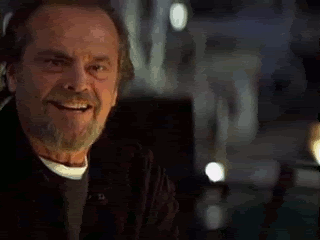
Menelaus said:can't connect to that either, it gets refused...
Spl1nter said:Metro is also being removed since it is horrible.
LordCanti said:The GAF clan tag is more of an informal thing, because people have different GAF names, and Origin names. You can add it whenever you'd like.
bigger text as requested:Spl1nter said:Based off of Cuban's work, a more casual banner. If you like it than I will choose a better font and improve text size.


1stStrike said:Oh man, the team I was on on the GAF server was getting rocked. I played 5 games and we lost 5 games
Nelo Ice said:Good games gaf. Server is pretty fun, especially when ur on the team that won like 5 straight.
Mumble IP is still wrong!!Cuban Legend said:bigger text as requested:

Saren is Bad said:crash or just me?
Saren is Bad said:crash or just me?
RaGNaRoK 2k5 said:Me too. Apparently the server no longer exists?
RaGNaRoK 2k5 said:Me too. Apparently the server no longer exists?
Bamelin said:dammit I can't get back in the server for some reason
just a follow-up in case anyone can help. it looks like this on my screen:Dreams-Visions said:posted this in the wrong BF3 thread earlier:
Having a problem that maybe GAF can help me with (because the BF3 forums are diabolically bad):
So right now I'm on a laptop running an AMD 6750 (1GB). Problem I'm having is that I'd like to set the game resolution to 1680x1050 for better performance, but my laptop display is 1920x1200. When I do this in the game options like I would for any other game ever made, the game switches the resolution...but presents the game inside of black bars rather than properly scaling 1680x1050 to the full size of the screen.
I've tried:
1.) Setting the default resolution for Windows to 1680x1050 -AND- the in-game resolution to 1680x1050.
2.) Changing only the Windows resolution or only the game resolution to the desired resolution.
3.) Installing the most current drivers (11.9)
4.) Installing the most recent preview drivers (11.10 preview 3)
5.) Clean installing drivers (uninstall + DriverSweeper)
I can't think of anything else to try. Of course in 99% of games, you simply change the resolution in-game and the game scales accordingly. Black bars never happen. I've certainly never seen them until BF3. Otherwise, the game is quite stable. Few freezes/crashes.
Any advice would be greatly appreciated.

