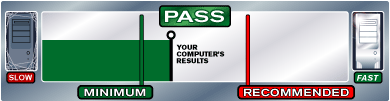Playing the PC version on Medium settings is fairly close to the console version, though higher quality in a few areas. As you go up from there to the High, Very High, and Ultra settings the difference is enormous.
The PC version ships on three discs, as opposed to one for consoles, to accommodate the higher-resolution content we provide for the PC.
Higher-end PC settings also activate on higher-quality versions of many of our core rendering features. For example, we show more objects and particles at longer distances and greater detail. We use a higher-precision color buffer for improved scene quality. Textures stream in more quickly, and we use higher quality texture filtering. More objects cast shadows, shadows are higher-resolution and blend more smoothly into the scene.
Though you only need DX10 hardware to play, if you have DX11 hardware you'll be able to turn on high-end PC-only features like Contact Hardening Shadows, High Definition Ambient Occlusion, and Diffusion Depth of Field. In particular, the HDAO and DDoF will take full advantage of the DX11 Compute Shader capability in high-end hardware, and our FXAA implementation is optimized for Shader Model 5.
The "Windowed Fullscreen" display mode is there because Doug Marien prefers to play that way and advocated for it.
Our Steam Cloud support is great because Shane Mathews wouldn't settle for anything less and argued that PC gamers would expect it. Steve Anichini and his rendering team pushed hard to change the entire renderer to DX11 and to add in scalability options so we could take full advantage of the latest PC hardware. The UI team fought to make sure that their UI was mouse-friendly, displayed properly in higher resolutions, and had input bindings that changed instantly when you switched from controller to keyboard. My contribution was the in-game FOV adjustment control.