Killjoy-NL
Banned
Aiming was perfectly fine.Kz2 was great despite its lag.
But I guess you answered the question.
Aiming was perfectly fine.Kz2 was great despite its lag.
Here is the switch vs portal screen comparison. tried to match up the time of day as best as i could to get the brightest time of day. Damn rain in BOTH games kept coming. Cant believe this is the one thing HFW took from botw.
youtube is blowing up the colors and destroying all detail. i hate it. no idea why its not uploading in 4k either. maybe its the hdr conversion?
NX gamer calculated that uncharted 4 had a crazy 150+ms of lag on ps4. re4 has a 200+ ms input lag and no one cares. Most people didnt even buy tvs with game modes until the 4k tvs came out. i remember the first tv i owned with game mode was in 2014. before that we all gamed on LCD tvs for a good 8-10 years after CRT tvs went extinct. every single one of us older gamers are used to 30 fps and high input lag.Kz2 was great despite its lag.
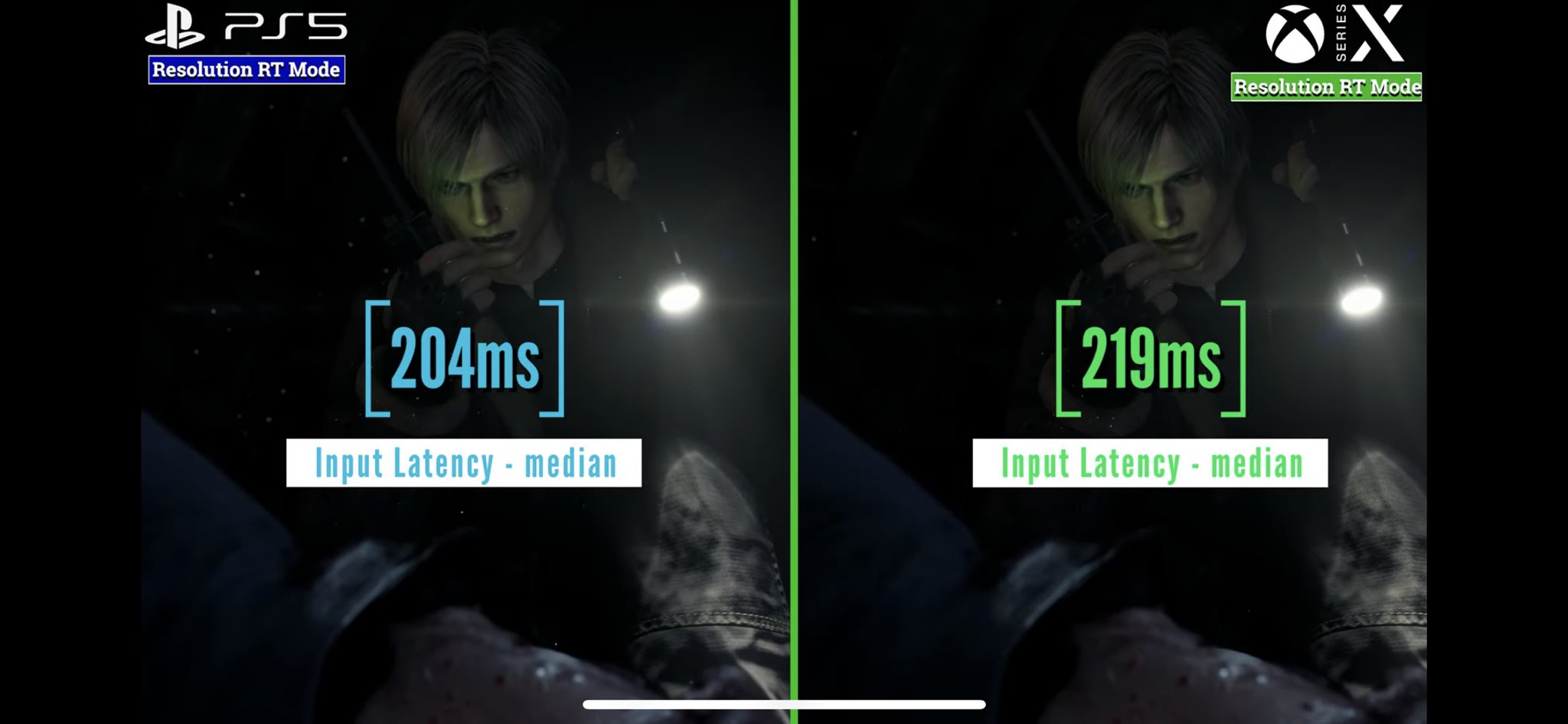
It looked similar to me sitting still like that, the portal is a very nice screen in bright scenes. I uploaded my test:
Steam deck oled:
Sony portal:
You can see clearly as the camera swings how the portal is much more blurry, even at lower turning speeds. Well its harder to see on youtube with it's crappy compression, but the original files have almost no blur on the oled and plenty on the portal.
Watching them again in thier uncompressed form just made me feel less crazy. Maybe my eyes are just oled spoiled and it's just regular old lcd bluring, since almost all of my devices are oled? My monitor and most of Tv's now are oled.......
If that's true, then the 100ms lag is a complete non-issue.NX gamer calculated that uncharted 4 had a crazy 150+ms of lag on ps4. re4 has a 200+ ms input lag and no one cares. Most people didnt even buy tvs with game modes until the 4k tvs came out. i remember the first tv i owned with game mode was in 2014. before that we all gamed on LCD tvs for a good 8-10 years after CRT tvs went extinct. every single one of us older gamers are used to 30 fps and high input lag.
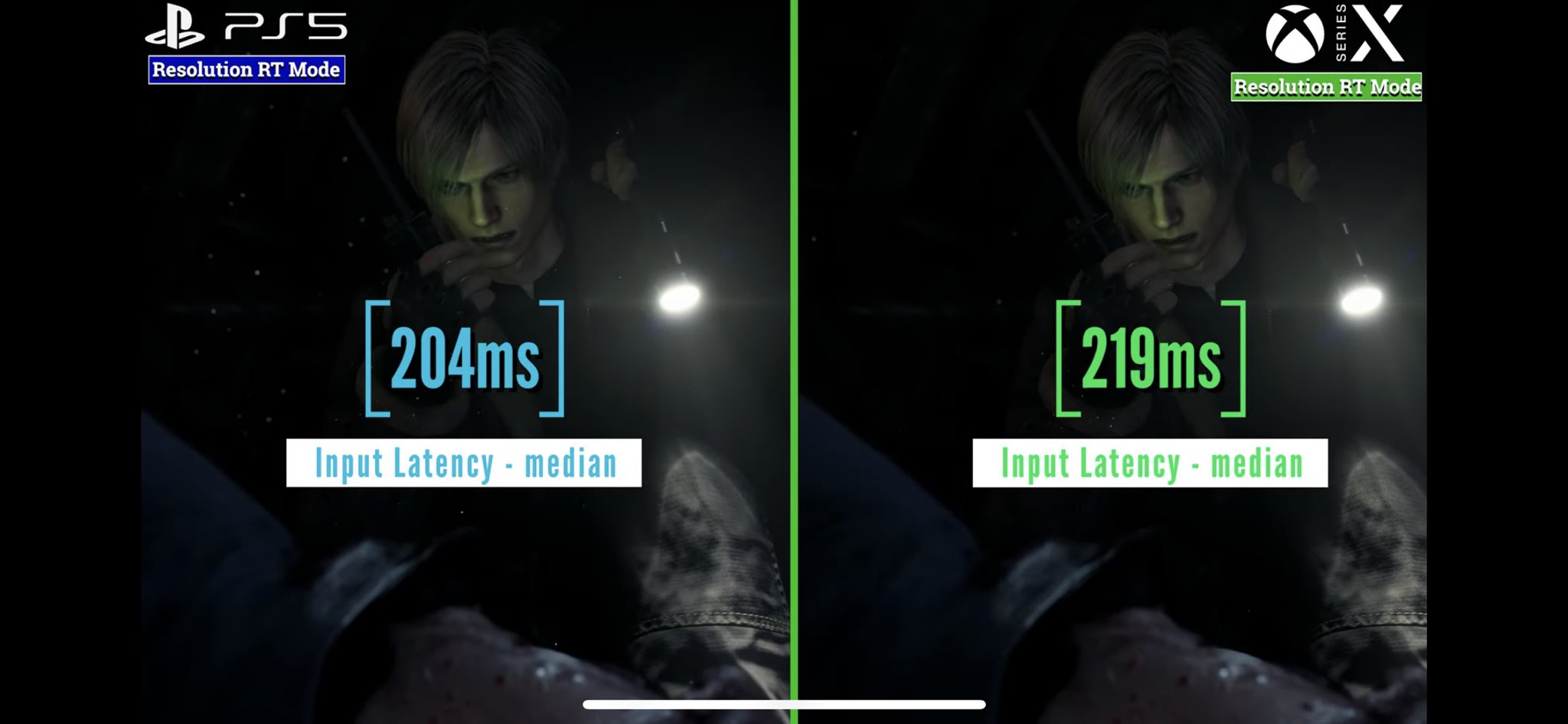
check out my oled tv vs portal screen comparison above. same exact game running at the same time on both screens.Hahahahahahahah. Dude, rule number one of screen compression. Content on both must be the same.
Also, the main benefit of OLED are not super bright colors but truly black blacks and the contrast between dark and light areas.
Maybe try a game that's on both systems? Something like Inside.
I can see it in your video yes. this happens to me in horizon. but not in ratchet or other games. but i havent tested the other ones too much. so maybe this is contextual like horizon fw during rain or when there is a lot of foliage on screen.
i uploaded my ratchet test. can you see it here? i see standard motion blur but no pixelated artifacts.
Callisto is fine too.
youtube and imgur are killing all the detail my phone already failed to capture, and its killing me. no wonder everyone thinks the screen sucks, videos just cant capture the beauty of the screen.
What's your home network setup? Does your router support WiFi 6? If yes, you'll get a much better streaming experience on OLED Deck as it too supports WiFi 6. It was a game changer in my house. Streaming feels extremely nice now.
I disagree. Aiming was made heavy in KZ1 on certain guns for effect..in 2 it was a lagfest.Aiming was perfectly fine.
But I guess you answered the question.
Speak for yourself. I played on crt monitors up till 2012 at which point I bought a top of the line Plasma with game mode and shits been butter since. Lcds can get bent.NX gamer calculated that uncharted 4 had a crazy 150+ms of lag on ps4. re4 has a 200+ ms input lag and no one cares. Most people didnt even buy tvs with game modes until the 4k tvs came out. i remember the first tv i owned with game mode was in 2014. before that we all gamed on LCD tvs for a good 8-10 years after CRT tvs went extinct. every single one of us older gamers are used to 30 fps and high input lag.
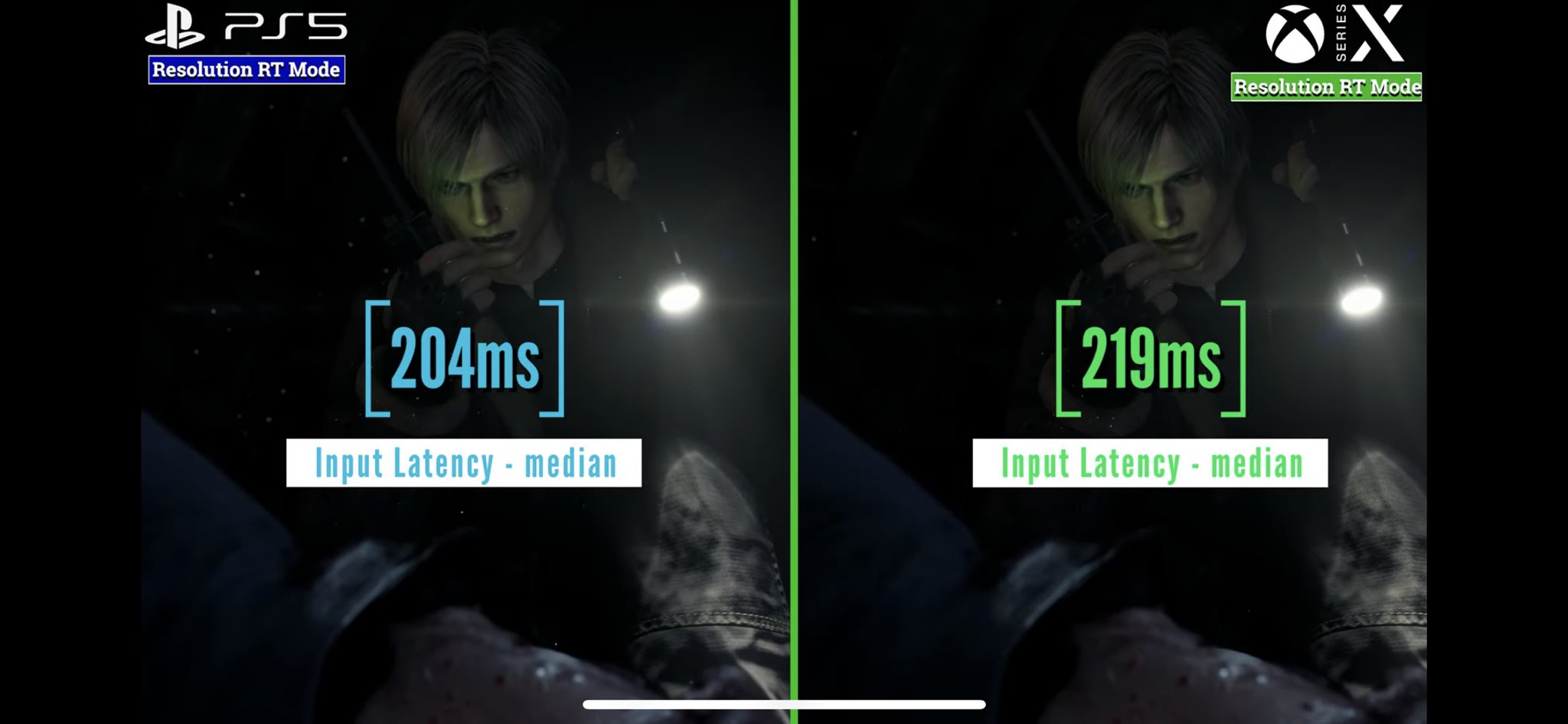
Guess it's subjective then.I disagree. Aiming was made heavy in KZ1 on certain guns for effect..in 2 it was a lagfest.
Ive been playing on PC for decades and @30fps is perfectly fine.
I'm watching it on my oled iphone 14 oro and my oled lgcx. I guess I'm blind because all i see is standard motion blur.I see it in your ratchet video, the same blurring that is in mine. I guess I shoud ask, are you watching on an oled or a lcd monitor? I mean as far as testing goes this might be an issue since it would just look like normal lcd blurring regardless, maybe I should find an lcd and watch my oled video there, lol. Mind you not even that is apples to apples since my lcd might be faster at refreshing than the portal lcd screen, nobody knows what that panel is. I see blur in calisto there too, but it could be the imagur compression.
On a side note: I must be exhausted cause everytime I comeback into this thread for a good minute I keep saying to myself why do people keep bringing up "Portal" (2007).Guess it's subjective then.
But as mentioned above games like Uncharted 4 and RE4 have 150+ ms input-latency, so 100ms input-latency on Portal is a non-issue.
Lag must be an issue with your Wifi connection then.
not sure why sony didn't put that in the portal.
switch has no current gen ps5 games and i dont have inside. i picked the brightest spot in zelda to show how bright and colorful it gets. im assuming gaffers are smart enough to deduce that the detail level in both games is literally generations apart, ignore that graphics disparity and focus exclusively on the colors and brightness. switch actually holds up really well here.
that makes the Wii U pad far less useful when you have to be in the same room as it or otherwise not be able to use it at all. For the people who paid attention though they would know that remote play supported a direct connection in the past that gave users a worser experience as they were using it further away from their console
They even purposely removed the feature on their mobile app. They can add this back tomorrow if they like but they have the data. They know people will try to walk to the bedroom and get a worser experience if it was directly connected or switching between networks.
I'm watching it on my oled iphone 14 oro and my oled lgcx. I guess I'm blind because all i see is standard motion blur.
The only time i can notice artifacts are in horizon in the 30 fps mode or during rain in the 60 fps mode. Hope they fix it by improving the streaming bit rate. They are the only ones that offer 100 mbps 4k movies on their streaming app so it's not like they don't have the tech. Maybe in the future they can add a check to see your internet download speeds and increase the bit rate. Not sure how latency will be effected when streaming large amounts of data every second though.
This is why a direct connection would've been so important. A next Gen version of that wii u tech would've been great at reducing lag and improving image quality. I'm not sure why Sony cut so much corners for this one after going all out with the very high ps vr 2 specs, and to a lesser extent the ps5 with insanely high gpu clocks and fast ssd speeds. The build quality is still amazing but lack of hdr, oled, Bluetooth and direct connection Chip is very odd from Sony. Hopefully it's the jimbo effect and the guy who replaces him goes back to the Sony of old.
I am kinda worried about the ps5 pro now. Will it be high tech like psvr 2, or something with a lot of cut corners like the portal?
WiFi doesn't bother me because it's time to update your home setup anyway due to rising broadband demands of gadgets and sheer volume of connected shit around your house. Maybe Portal won't force you to do this, but something else eventually will.
I'm all for choices and finer control, they even had a bitrate setting in the past for remote play but they seem to have gone for automatic settings and simplicity of use over offering those anymore. In the context of which is better though the Wii U had far fewer options with it being unable to connect over wifi. Being physically tied to the console with proprietary short range wireless isn't something to celebrate is what I'm saying.Simple solution, warn when the PS5 signal is weaker then the router and allow switching between the two. Or just flag a warning sign when you configure direct play, the PS Portal could certainly do with displaying more networking and diagnostic information.
Those users that know how to use the feature would certainly appreciate it. Like bitrate configuration as well. No point in just accommodating those that don't know how to use it.
Not gonna lie, happens to me as well.On a side note: I must be exhausted cause everytime I comeback into this thread for a good minute I keep saying to myself why do people keep bringing up "Portal" (2007).
I agree with that the Wii U method had limitations, that why I argue for both options. Only having direct connect would suck as well.I'm all for choices and finer control, they even had a bitrate setting in the past for remote play but they seem to have gone for automatic settings and simplicity of use over offering those anymore. In the context of which is better though the Wii U had far fewer options with it being unable to connect over wifi. Being physically tied to the console with proprietary short range wireless isn't something to celebrate is what I'm saying.
It's a £200 Wii U controller.
I liked the Wii U controller because I could play Mario Kart 8 in bed, but that came with the console. I'm not sure I'd blast £200 just to play my PS5 games in another room of my house.
I'd disagree with that because in many ways the Wii U was better: lower latency and far better image stability since it was built with a direct connection to the console in mind, using, I believe, it's own Wi-Fi network. Sure the screen itself wasn't great, being a cheap low-res LCD and the range wasn't massive (you certainly couldn't take the Wii U tablet to work with you and play your games on it from there) but in terms of technology and how it works I would argue it is superior to the disappointingly flawed PS Portal that relies on things entirely out of Sony's control, i.e. your own Wi-Fi connection. The unit has no proprietary tech or anything that makes it better than using a mobile phone or tablet screen other than having the controller built into the screen (but you can buy those adaptors for your phones anyway).
yep or MK1Hahahahahahahah. Dude, rule number one of screen compression. Content on both must be the same.
Also, the main benefit of OLED are not super bright colors but truly black blacks and the contrast between dark and light areas.
Maybe try a game that's on both systems? Something like Inside.
From my experience with PC Remote Play, solid WiFi 6 router with better CPU/RAM is enough even to enhance legacy connections.Portal doesn't even support the newest WiFi 6 standard that first came out around 2019 (PS5 itself does support it).
From my experience with PC Remote Play, solid WiFi 6 router with better CPU/RAM is enough even to enhance legacy connections.
Selling units!My God. If it's worse than the Wii U controller then that's more reason not to buy it.
What were Sony thinking with this device?
My God. If it's worse than the Wii U controller then that's more reason not to buy it.
What were Sony thinking with this device?
The bias is real, the hate and disdain is felt in Rich's voice.Aside from one of the issues he mentions (the wii u lag being roughly identical to game mode's while psp is literally 100 ms more), everything else just made me scratch my head.
One of the more bizarre reviews ive ever seen.
He continues to bring up wifi connections. Ok, well, your wifi connections matters for every single fucking device that streams anything. Netflix, xcloud, ps+ streaming, multiplayer games. why the fuck is he so upset over poor wifi coverage. people who have poor wifi coverage should maybe look into upgrading their routers and maybe stop buying $50 routers if they plan on spending $200 on this streaming device while paying $50 a month to netflix, disney, amazon and gamepass every month. it would be a good investment.
Then he says you need to hardwire in the PS5 to the modem/router. Nonsense. Been playing it connected to a wifi router and its fine. the worst it ever got was when i booted it up and there was a blurry image for about 5 seconds before it resolved to 1080p. I have no other hiccups of any kind. Maybe Rich needs to look into buying better routers for his home setup.
Then the nitpicks started. it doesnt support streaming. you cant use the controller on the PS5, ps1 emulation.... blah blah blah. I legit laughed my ass off when he said here at digital foundry we care about image quality. Dude you guys have been jerking off to switch ports of last gen games running at 360p looking like pixelated messes saying dumb shit like MIRACLE PORT!! when talking about said ports. And now all of a sudden a 1080p 60 fps stream is too much? Get a grip.
I am legit blown away by this thing. It's literally a PS5 in the palm of my hands. The switch is literally two gens behind this thing. Not one. Two. I was playing Callisto Protocol, Horizon, Spiderman, GOW and Ratchet on this thing with no visual loss in their high fidelity modes. Horizon was the only one that had some artifacts because its just jam packed with foliage detail everywhere but switching to performance mode pretty much fixed that. I dont know how hard it is to understand that you cannot get this on the switch or even the steam deck which can barely run games at ps4 quality visual settings.
I can understand the nerd inside Richard being upset that Sony didnt include a direct connection to the PS5 for this a la Wii U. I was hoping for that too. But the Wii U had limitations. 480p. You couldnt take it to another house. Let alone another city. I think it had a range of like 50 feet. Maybe Sony shouldve done a dedicated mode for in-home play switching to wifi as you went beyond the 50 feet radius.
But this thing works so well, it's a minor issue in the grand scheme of things. I would love to see 4k 30 fps streaming on a future version of this because my internet should be able to handle it. He kept bringing up Wii U in 2012. Well, upping the resolution from 480p to 1080p is literally a 5x boost in pixels. 400k to 2.1 million pixels. I would love to see Direct ps5 connection to reduce lag, and HDR. But right now, the screen looks phenomenal even next to my oled which guts all the great colors and post processing in the game mode.
Image stability wasn't better on the wii u. Not sure where people are getting that idea from, it just acted choppy rather than reducing bitrate if it couldn't keep up. I've not even seen conclusively that the input latency is better, all the tests I've seen measure the difference between the TV and the Wii U screen. This isn't how you measure latency. If the Wii U delays the frame on the TV by a given amount to better match the Wii U screen it can show 1 frame of latency difference but this isn't your input latency at all. A true measure of latency would be measuring your actual input to display time. Not the TV to other screen difference.I'd disagree with that because in many ways the Wii U was better: lower latency and far better image stability since it was built with a direct connection to the console in mind, using, I believe, it's own Wi-Fi network. Sure the screen itself wasn't great, being a cheap low-res LCD and the range wasn't massive (you certainly couldn't take the Wii U tablet to work with you and play your games on it from there) but in terms of technology and how it works I would argue it is superior to the disappointingly flawed PS Portal that relies on things entirely out of Sony's control, i.e. your own Wi-Fi connection. The unit has no proprietary tech or anything that makes it better than using a mobile phone or tablet screen other than having the controller built into the screen (but you can buy those adaptors for your phones anyway).
The bias is real, the hate and disdain is felt in Rich's voice.
In summary, I really like the PlayStation Portal hardware. It's a nicely presented Remote Play device but at the heart of it, it's still Remote Play with its historic limitations and I hoped for more. Still, the full DualSense experience does set this apart from other Remote Play experiences - the haptics are just as good as the standard controller as are the adaptive triggers and that's because it is a DualSense controller, basically. The screen isn't OLED-class loveliness but I have few complaints with it - it's bright, vibrant and attractive.
Ultimately, I'm impressed with the PlayStation Portal hardware, but I don't feel Remote Play is good enough or robust enough to support a hardware launch of this scale.
On the hardware side, Sony has delivered a good piece of kit - but hopefully we'll see improvements and new features added further on down the line.
For the price though there isn't glaring flaws...You can like something and still see its glaring flaws and demand better.
For the price though there isn't glaring flaws...
Does it need WiFi 6 ? No, it needs 25mbps to work well (15mbps is too low), unless you use WiFi6e there isn't much benefit besides the extra speed (which you don't need). PS5 isn't WiFi6e either and most people do not have WiFi6e routers, would it benefit from WiFi 6(e), yes, which is extra cost.
Does it need an OLED screen? No, not if the LCD is a good one, which this is. Would it benefit from OLED? yes, but then again, extra cost.
This isn't like the PS5 which will make money back from game sales, subscriptions etc. this cannot be sold at a loss, it has to make money. Portal specs are completely fine (you could argue Bluetooth, but no matter the excuse (extra audio lag or whatever) they could have given customers the choice to use it or not and adding BT wouldn't have added much extra cost), but that doesn't bother me personally too much as I was going to use wired anyway.
Are the above done to save on cost of the device? of course they are, all hardware is a balancing act between functionality and cost (unless you are Apple), but as a device Portal is great... for the cost. Don't forget also that in the original leaked documents for Portal (then Project Q) that it had the designation of 'Lite', so we may well see a pro version in the future and you may get your wish of WiFi 6e, OLED, who knows maybe even local play of some kind.
This is why a direct connection would've been so important. A next Gen version of that wii u tech would've been great at reducing lag and improving image quality. I'm not sure why Sony cut so much corners for this one after going all out with the very high ps vr 2 specs, and to a lesser extent the ps5 with insanely high gpu clocks and fast ssd speeds. The build quality is still amazing but lack of hdr, oled, Bluetooth and direct connection Chip is very odd from Sony. Hopefully it's the jimbo effect and the guy who replaces him goes back to the Sony of old.
I am kinda worried about the ps5 pro now. Will it be high tech like psvr 2, or something with a lot of cut corners like the portal?
So not Wifi6e, thought so, like most peoples WiFi6 routers, using 5ghz band not having the low latency advantages of 6ghz bandPlayStation 5 has 802.11ax (Wi-Fi 6), the rest of your post I haven't read.
Sony cheaped out, end of story, please continue to defend them all you want and have a blessed day.
PlayStation 5 has 802.11ax (Wi-Fi 6), the rest of your post I haven't read.
Sony cheaped out, end of story, please continue to defend them all you want and have a blessed day.
Didn't you say that you were going to abandon the tread a couple of days ago ?
Or was that in the other portal thread ?
You're just repeating yourself over and over and over again, we get it, this device is shit, now, move along, fucking hell, it's getting tiresome and boring after a while reading the same shit.
Smartphones can be used as hotspots so why can't the PS5 do the same in practice?
There is no technical hurdle. The PS5 can act as a wifi access point for direct connections if they wanted. They've just disabled it because it's really not that beneficial. One hop on your router isn't going to change things that much, especially if your PS5 is wired to your router.Do wonder what's the technical challenge in having a direct connection. Seems like such an easy lay up from the outside looking in but I don't know how hard it is to implement. Smartphones can be used as hotspots so why can't the PS5 do the same in practice?
We went from DOA to it being returned by all the parents who bought one thinking they don't need a PS5. A quick sellout, crazy demand and 50% bump in aftermarket sites later... Now we're at bringing up WiiU and even PSVita when the steam deck comparisons weren't working. It's an accessory that gives the best PS5 remote play experience and hasn't even had a patch or seen the release of a Link product. Speaking of which, the tech experts at df should be salivating over that release but they keep on about Bluetooth being included.Didn't you say that you were going to abandon the tread a couple of days ago ?
Or was that in the other portal thread ?
You're just repeating yourself over and over and over again, we get it, this device is shit, now, move along, fucking hell, it's getting tiresome and boring after a while reading the same shit.
Yup. The Vita was proof of this for those that know. We ended up using Wifi over directly connecting because it was always limited by the wifi chip and it never got revised. Even the PS4 Pro. Even then it was still limited. You would have to do a custom chip and have the foresight to include it in a system at launch. People have subpar routers and they're starting to find that out.There is no technical hurdle. The PS5 can act as a wifi access point for direct connections if they wanted. They've just disabled it because it's really not that beneficial. One hop on your router isn't going to change things that much, especially if your PS5 is wired to your router.
My man, you think i dont know that?The best in class LCD can't hold a candle to a half decent OLED in this aspect, especially when HDR content is enabled (Deck OLED goes up to 1000 nits) but again, this is not the main area of improvement when going from LCD to OLED.
Portal has a good screen... for an LCD. That's it.
My man, you think i dont know that?
I made the comparison for people who were saying the screen is shit.
