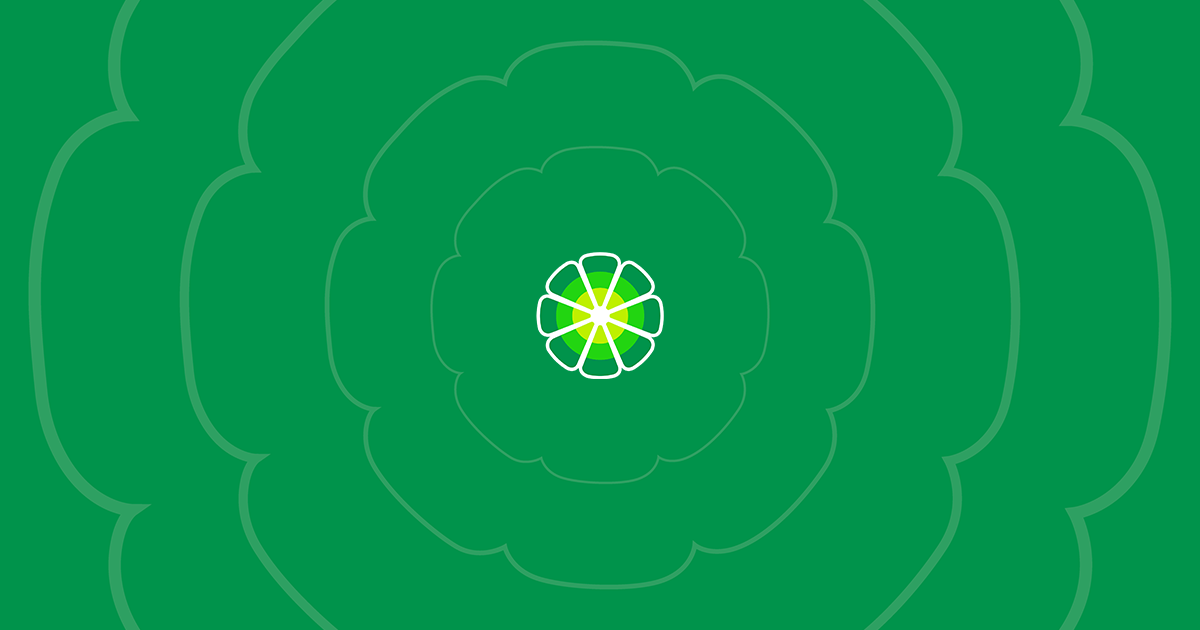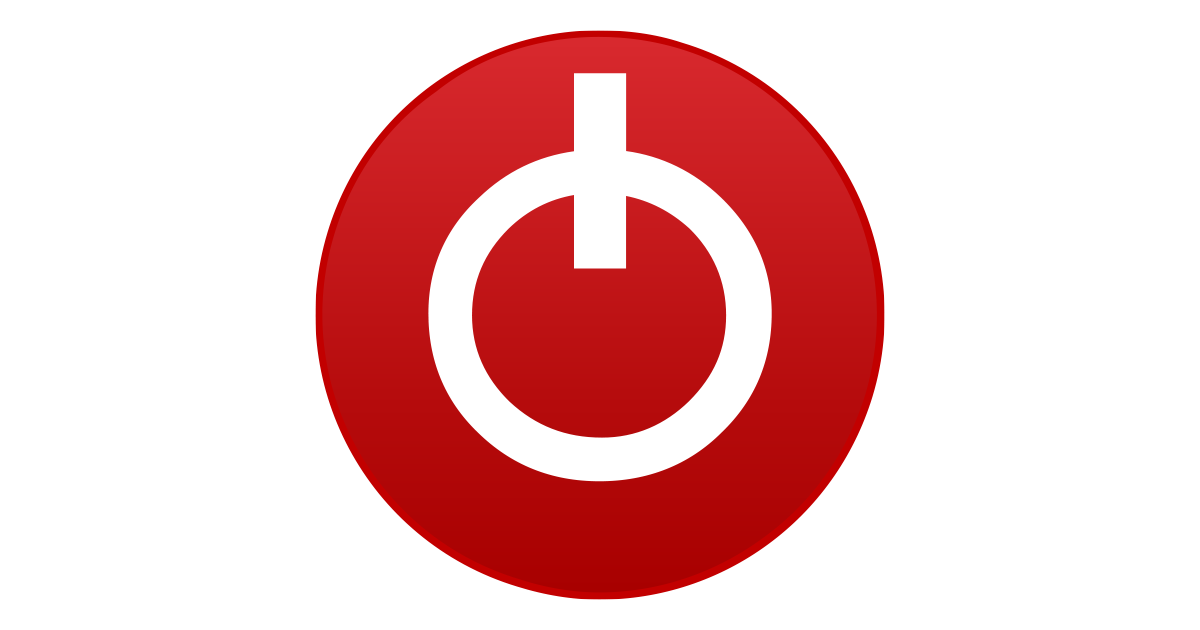Unknown Soldier
Member
Just tried forcing Transformer model in MH Wilds benchmark. There is about a 7% performance hit, in line with what DF observed, but the image quality cleans up A LOT. At least with MH Wilds and whatever RE Engine is doing, the Transformer model looks incredible compared to previous CNN
MH Wilds benchmark does not support DLSS 4 (and I doubt the final game will either) so you will need to force it using DLSS Swapper and NV Profile Inspector if you also want to try this
MH Wilds benchmark does not support DLSS 4 (and I doubt the final game will either) so you will need to force it using DLSS Swapper and NV Profile Inspector if you also want to try this